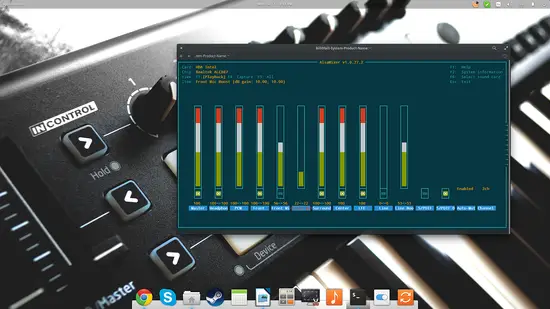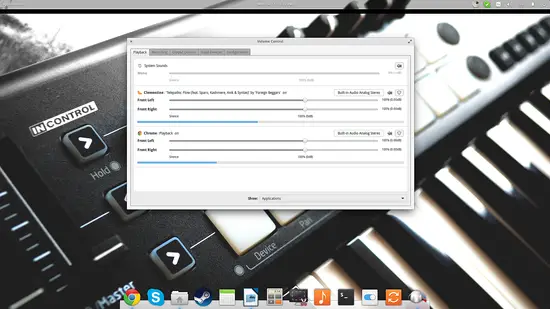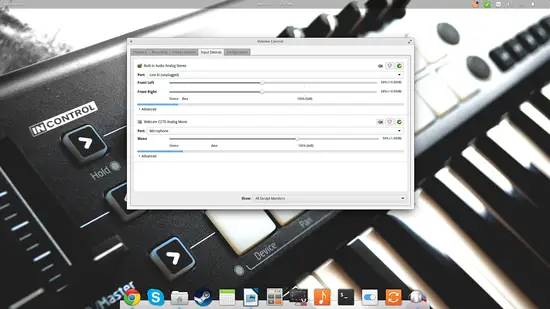Advanced Audio Control on Linux
On this page
Linux audio control is as messed up as the Linux audio system structure. Long story short, after many years of development, the default sound control tools look like this:
The default and only option of setting the volume level may be enough for the majority of users out there, but it certainly isn't the best when you want to set specific audio levels, or define individual settings for different audio sources, etc. Here is a post on a selection of utilities that could help you get the sound you want on your Linux system.
Alsamixer
This one is famous among the more experienced users, as this has been the go-to tool to set your sound level on Linux since a long time ago. It works on the terminal with the command “alsamixer” which is a part of the alsa-utils package.
You can navigate between the channels and adjust the volume levels by using the keyboard arrow keys. Hit “F4” to get the “capturing” channel levels screen instead.
Pulse Audio Volume Control
Let's get a step further and suppose that we now want to adjust the volume levels of different individual sources. One way to do this is through a utility called Pulse Audio Volume Control, which you can install as a package named “pavucontrol”.
Other options include left/right channel setting (unlock them by pressing the shield button on the right), sound input devices level control, and recording options. In general, it is a slightly more advanced GNOME volume control, which is great to have handy.
Pulse Audio Equalizer
The Pulse Audio equalizer gives you the opportunity to set up and enable a system-wide equalizer in order to help you tune all of the sounds in a certain preset. If you're using Ubuntu, you can install this utility through a third party repository. Enter the following commands to do so:
sudo add-apt-repository ppa:nilarimogard/webupd8
sudo apt-get update
sudo apt-get install pulseaudio-equalizer
You may choose a preset from the presets list on the right, or set the levels on your own. When the “EQ Enabled” box is ticked, the equalizer is active and all sounds from all streams are affected by the its settings.
For more hardware-specific audio control tools, you should install the “alsa-tools-gui” package which contains many GUI audio controlling utilities for Envy24, HDA Intel chips, RME Hammerfall DSP, Digi32 and Digi96 sound cards.