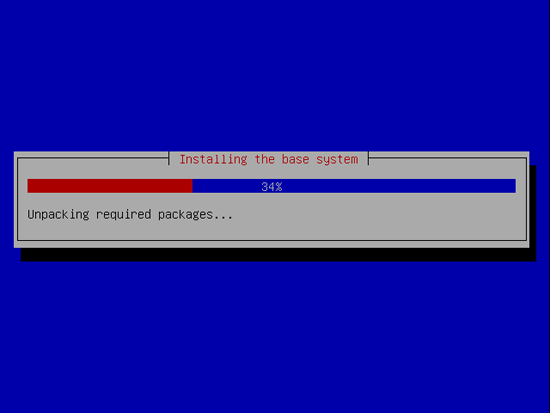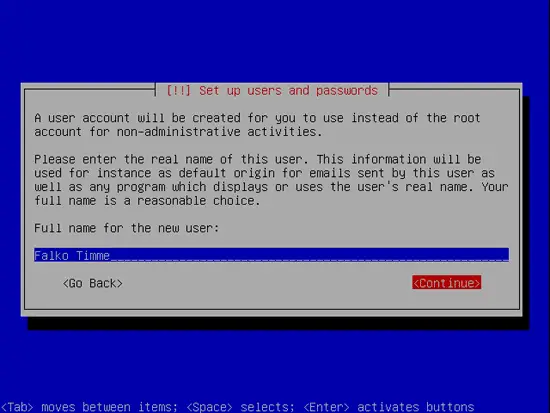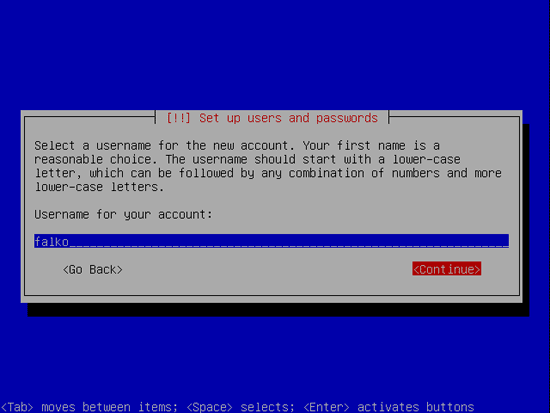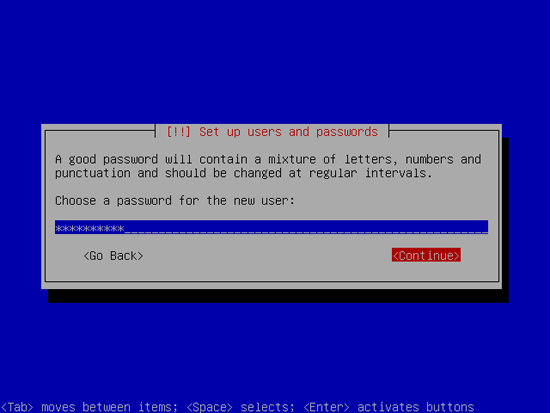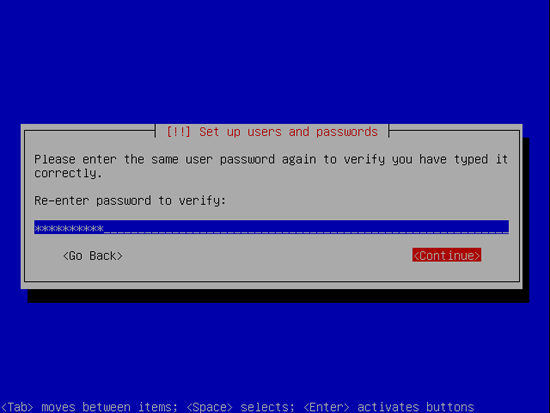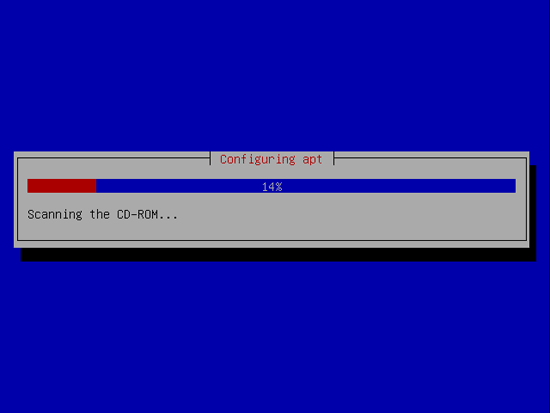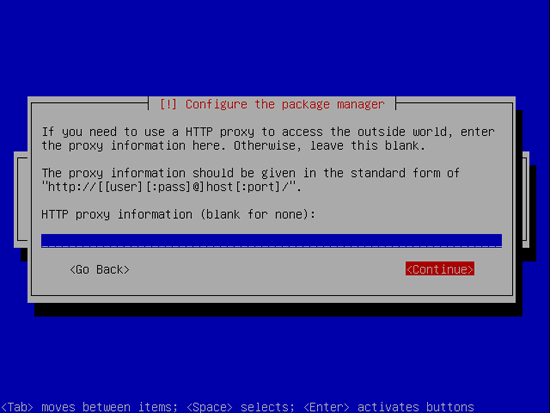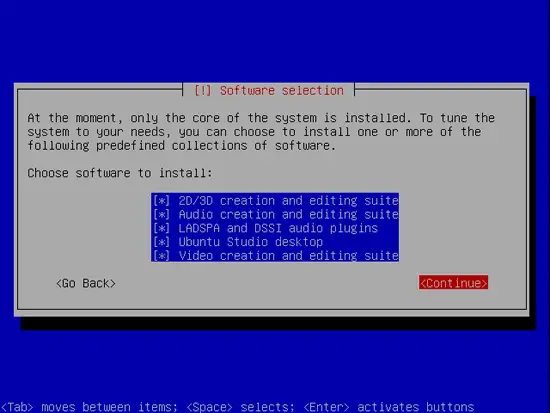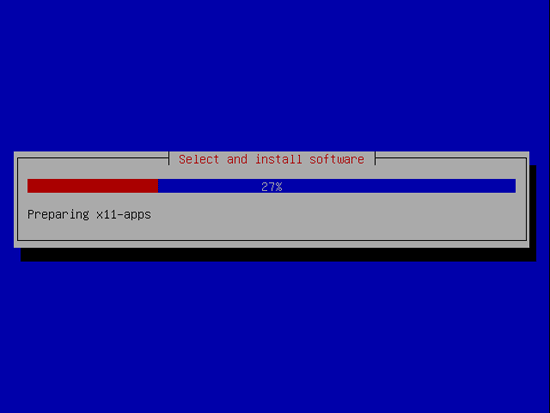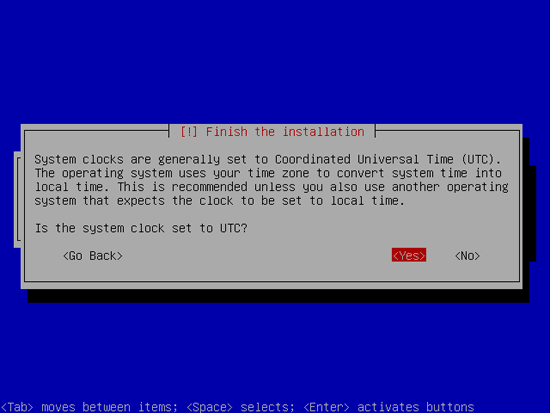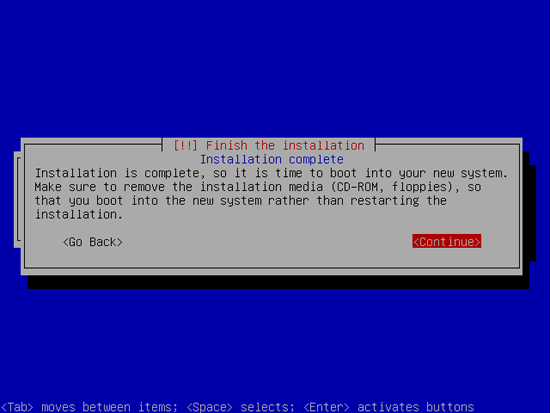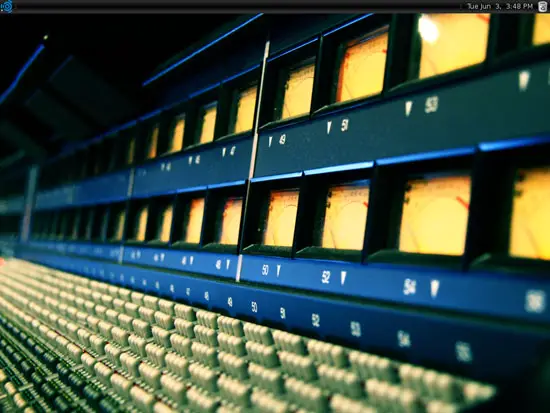The Perfect Desktop - Ubuntu Studio 8.04 - Page 2
This tutorial exists for these OS versions
- Ubuntu 12.10 (Quantal Quetzal)
- Ubuntu 12.04 LTS (Precise Pangolin)
- Ubuntu 11.10 (Oneiric Ocelot)
- Ubuntu 11.04 (Natty Narwhal)
- Ubuntu 10.10 (Maverick Meerkat)
- Ubuntu 10.04 (Lucid Lynx)
On this page
Now the base system is being installed:
Create a normal user account:
Next the package manager apt gets configured. Leave the HTTP proxy line empty unless you're using a proxy server to connect to the Internet:
On the Software selection screen, I select all package groups and hit Continue:
The installation continues:
Select UTC unless this is a dual-boot system with other operating systems (such as Windows) that expect the system clock to use local time:
The base system installation is now finished. Remove the installation DVD from the DVD drive and hit Continue to reboot the system:
The new Ubuntu Studio system is booting:
Log in to the desktop with the username and password you provided during the installation:
This is how your new desktop looks:
Now the base system is ready to be used.