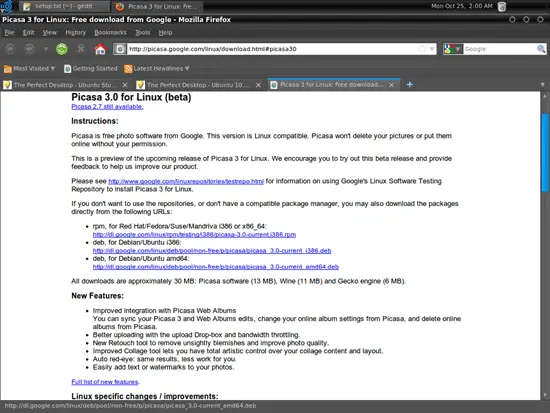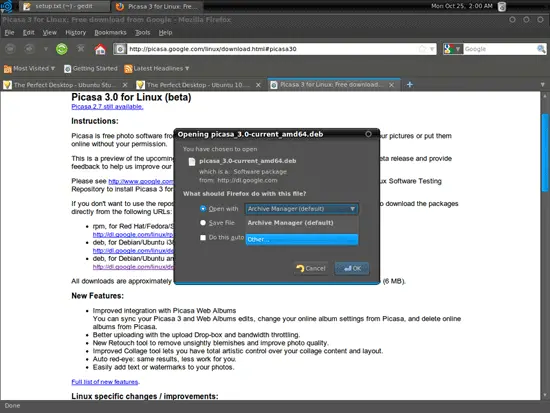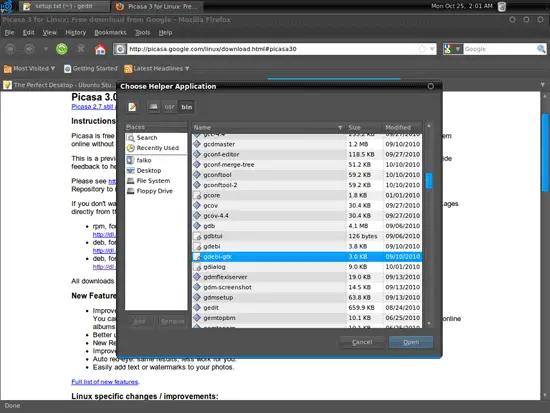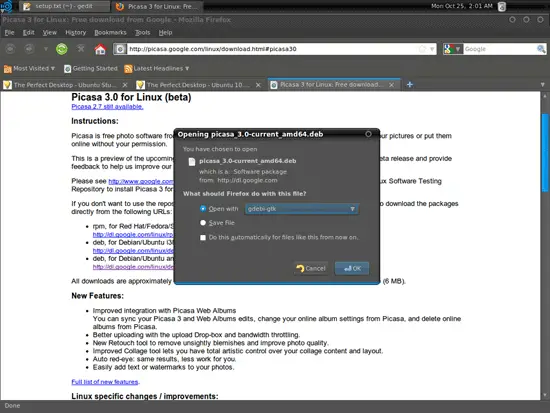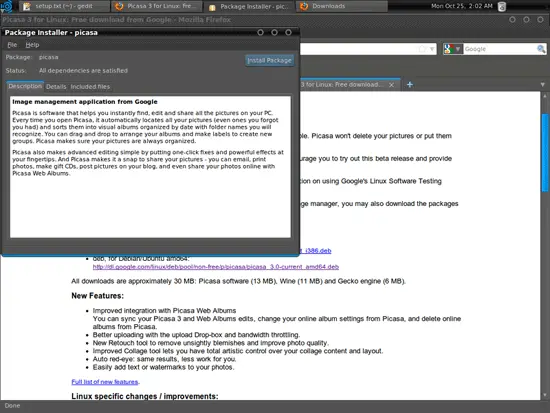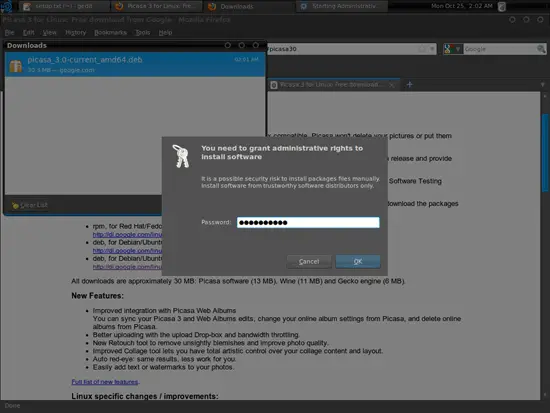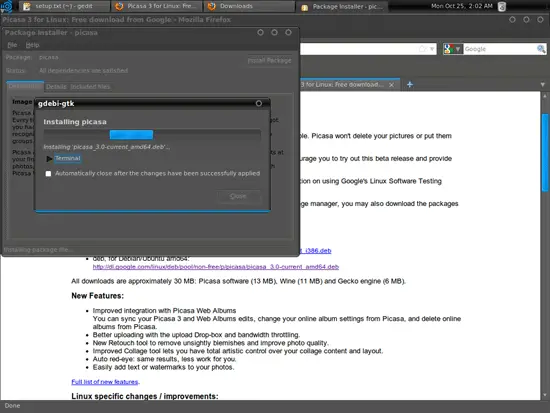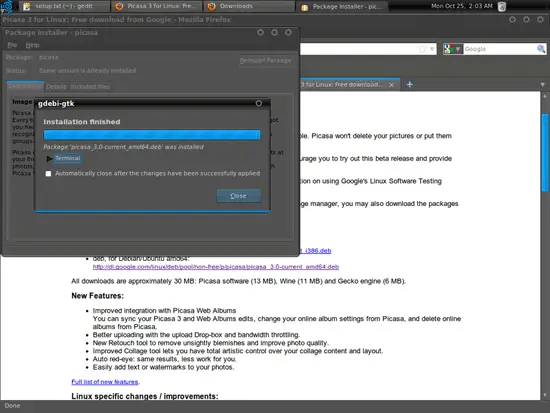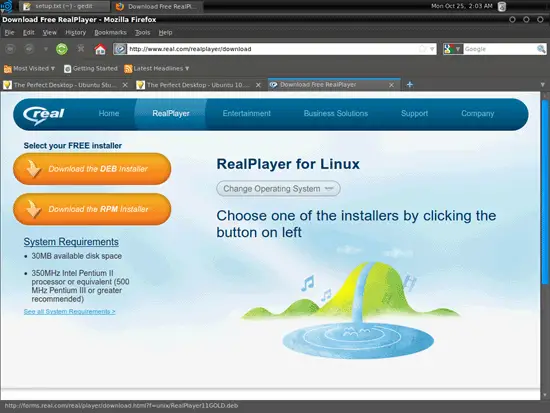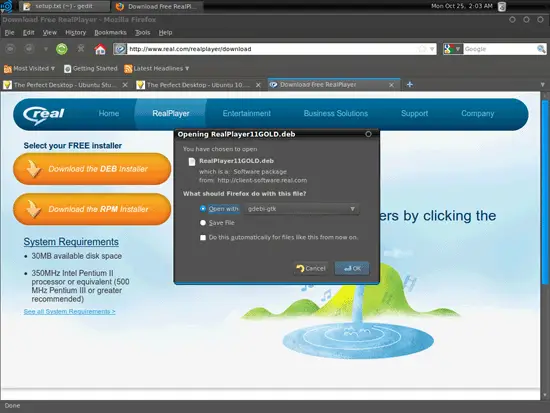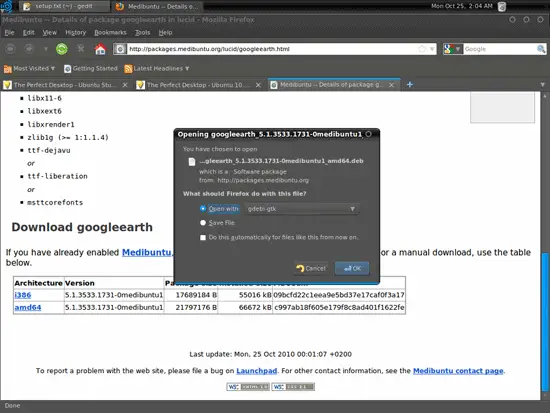The Perfect Desktop - Ubuntu Studio 10.10 - Page 5
This tutorial exists for these OS versions
- Ubuntu 12.10 (Quantal Quetzal)
- Ubuntu 12.04 LTS (Precise Pangolin)
- Ubuntu 11.10 (Oneiric Ocelot)
- Ubuntu 11.04 (Natty Narwhal)
- Ubuntu 10.10 (Maverick Meerkat)
- Ubuntu 10.04 (Lucid Lynx)
On this page
10 Google Picasa
Go to http://picasa.google.com/linux/download.html#picasa30 and select the right .deb package for your architecture (i386 or amd64):
A download dialogue should come up automatically. Select Open with and then select Other... from the drop-down menu:
Select /usr/bin/gdebi-gtk from the Choose Helper Application window:
In the Firefox download dialogue, you should now see Open with gdebi-gtk - select that option and click on OK:
A Package Installer window comes up. Click on the Install Package button to install Picasa:
Type in your password:
Picasa is now being installed. Afterwards, you can close the Package Installer window:
11 RealPlayer (For i386 Systems Only)
(RealPlayer is available for i386 systems only. If you are on an x86_64 system, please skip this chapter.)
Open Firefox and go to http://www.real.com/realplayer/linux. Click on the Download the DEB Installer link:
A download dialogue should come up. Select Open with gdebi-gtk:
Then install the package exactly as shown for Picasa.
12 Google Earth
At the time of this writing, the was no Google Earth .deb package available from the Ubuntu/Medibuntu repositories as it was the case for previous Ubuntu versions, but we can simply install the Google Earth package for Ubuntu 10.04 LTS (Lucid Lynx) from the Medibuntu repositories - it works on 10.10 as well. Go to http://packages.medibuntu.org/lucid/googleearth.html and select the right package for your architecture (i386 or amd64). A download dialogue should come up. Select Open with gdebi-gtk:
Then install the package exactly as shown for Picasa.
13 Inventory (III)
We have now all wanted applications installed:
Graphics:
[x] The GIMP
[x] F-Spot
[x] Picasa
Internet:
[x] Firefox
[x] Opera
[x] Flash Player
[x] FileZilla
[x] Thunderbird
[x] Evolution
[x] aMule
[x] Transmission BitTorrent Client
[x] Vuze
[x] Empathy IM Client
[x] Skype
[x] Google Earth
[x] Xchat IRC
Office:
[x] OpenOffice Writer
[x] OpenOffice Calc
[x] Adobe Reader
[x] GnuCash
[x] Scribus
Sound & Video:
[x] Amarok
[x] Audacity
[x] Banshee
[x] MPlayer
[x] Rhythmbox Music Player
[x] gtkPod
[x] XMMS
[x] dvd::rip
[x] Kino
[x] Sound Juicer CD Extractor
[x] VLC Media Player
[x] RealPlayer
[x] Totem
[x] Xine
[x] Brasero
[x] K3B
[x] Multimedia-Codecs
Programming:
[x] KompoZer
[x] Bluefish
[x] Quanta Plus
Other:
[x] VirtualBox
[x] TrueType fonts
[x] Java
[x] Read/Write support for NTFS partitions
14 Links
- Ubuntu Studio: http://ubuntustudio.org/