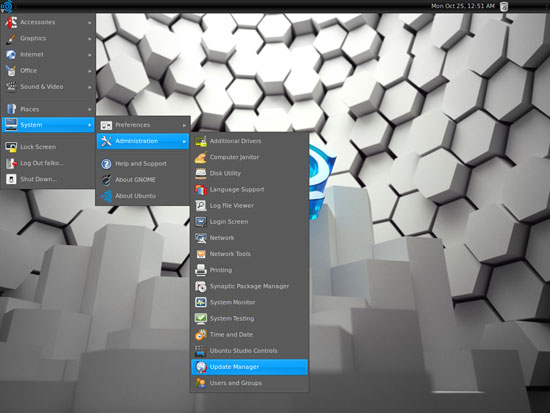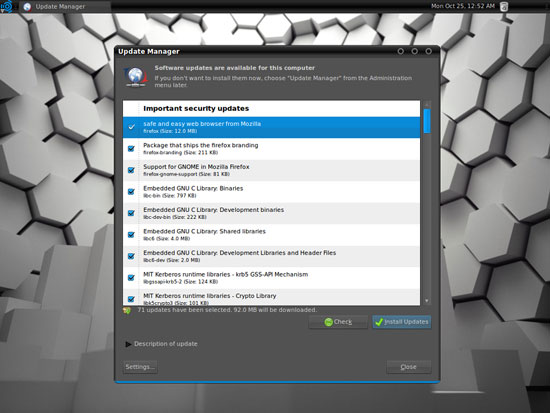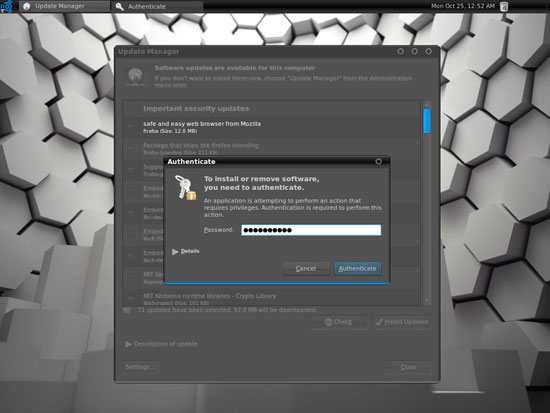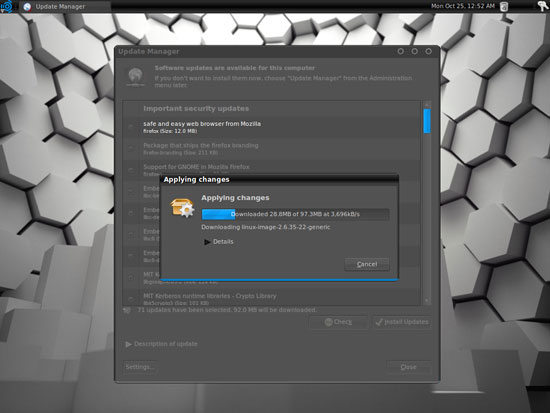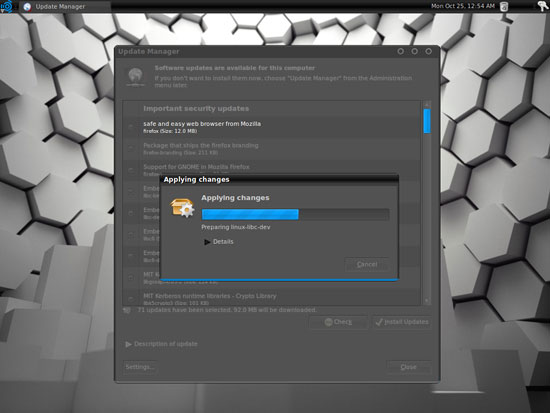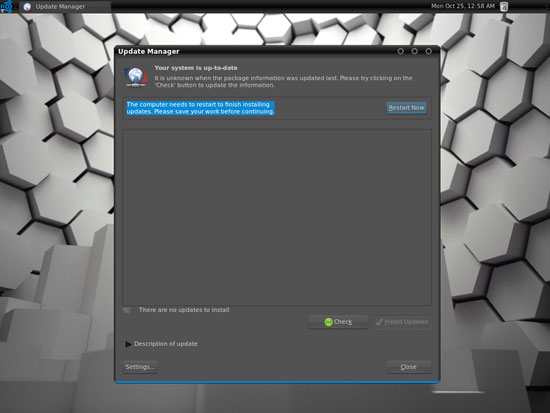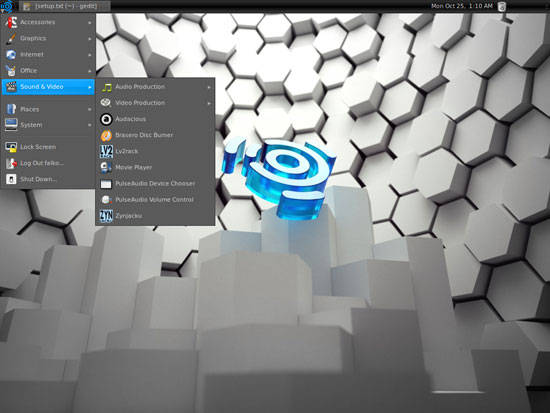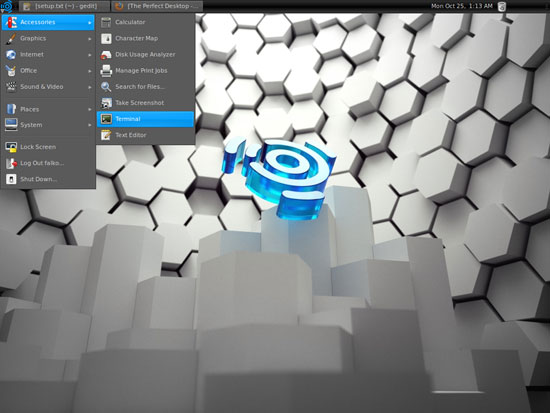The Perfect Desktop - Ubuntu Studio 10.10 - Page 3
This tutorial exists for these OS versions
- Ubuntu 12.10 (Quantal Quetzal)
- Ubuntu 12.04 LTS (Precise Pangolin)
- Ubuntu 11.10 (Oneiric Ocelot)
- Ubuntu 11.04 (Natty Narwhal)
- Ubuntu 10.10 (Maverick Meerkat)
- Ubuntu 10.04 (Lucid Lynx)
On this page
3 Update The System
Now it's time to check for updates and install them. This is done using the Update Manager. If you see the Update Manager in the top panel, you can start the Update Manager by clicking it...
... otherwise you can start the Update Manager by going to System > Administration > Update Manager:
The Update Manager tells you which updates are available (you can click the Check button to refresh the list). Click Install Updates to install them:
Type in your password:
The updates are being downloaded and installed (this can take a few minutes):
If a new kernel was amongst the updates, a system restart is required to make the changes effective. If this is necessary, you will see a Restart Now button. Click that button to restart the system. (If no restart is required, click the Close button to leave the Update Manager.)
The system is now up-to-date.
4 Inventory Of What We Have So Far
Now let's browse all menus to see which of our needed applications are already installed:
You should find the following situation ([x] marks an application that is already installed, where [ ] is an application that is missing):
Graphics:
[x] The GIMP
[x] F-Spot
[ ] Picasa
Internet:
[x] Firefox
[ ] Opera
[ ] Flash Player
[ ] FileZilla
[ ] Thunderbird
[ ] Evolution
[ ] aMule
[ ] Transmission BitTorrent Client
[ ] Vuze
[ ] Empathy IM Client
[ ] Skype
[ ] Google Earth
[ ] Xchat IRC
Office:
[ ] OpenOffice Writer
[ ] OpenOffice Calc
[ ] Adobe Reader
[ ] GnuCash
[x] Scribus
Sound & Video:
[ ] Amarok
[x] Audacity
[ ] Banshee
[ ] MPlayer
[ ] Rhythmbox Music Player
[ ] gtkPod
[ ] XMMS
[ ] dvd::rip
[x] Kino
[ ] Sound Juicer CD Extractor
[ ] VLC Media Player
[ ] RealPlayer
[x] Totem
[ ] Xine
[x] Brasero
[ ] K3B
[ ] Multimedia-Codecs
Programming:
[ ] KompoZer
[ ] Bluefish
[ ] Quanta Plus
Other:
[ ] VirtualBox
[ ] TrueType fonts
[ ] Java
[x] Read/Write support for NTFS partitions
So some applications are already on the system. NTFS read-/write support is enabled by default on Ubuntu Studio 10.10.
5 Configure Additional Repositories
Some packages like the Adobe Reader are not available in the standard Ubuntu repositories. The easiest way to make such packages available to your system is to add the Medibuntu repository.
First we open a terminal (Accessories > Terminal):
First off, we edit /etc/apt/sources.list...
sudo gedit /etc/apt/sources.list
... and enable the maverick partner and Ubuntu Extras repositories (if they are not already enabled):
[...] ## Uncomment the following two lines to add software from Canonical's ## 'partner' repository. ## This software is not part of Ubuntu, but is offered by Canonical and the ## respective vendors as a service to Ubuntu users. deb http://archive.canonical.com/ubuntu maverick partner deb-src http://archive.canonical.com/ubuntu maverick partner ## Uncomment the following two lines to add software from Ubuntu's ## 'extras' repository. ## This software is not part of Ubuntu, but is offered by third-party ## developers who want to ship their latest software. deb http://extras.ubuntu.com/ubuntu maverick main deb-src http://extras.ubuntu.com/ubuntu maverick main [...] |
Then save the file.
Next we create the file /etc/apt/sources.list.d/opera.list...
sudo gedit /etc/apt/sources.list.d/opera.list
... and add the Opera repository to it:
deb http://deb.opera.com/opera/ stable non-free |
To enable the Medibuntu repository, please do the following:
Import the repository:
sudo wget http://www.medibuntu.org/sources.list.d/$(lsb_release -cs).list --output-document=/etc/apt/sources.list.d/medibuntu.list
Import the gpg-key and update your package-list:
sudo apt-get update && sudo apt-get install medibuntu-keyring && sudo apt-get update
Then run
sudo update-apt-xapian-index
to make Synaptic display packages from third-party repositories.