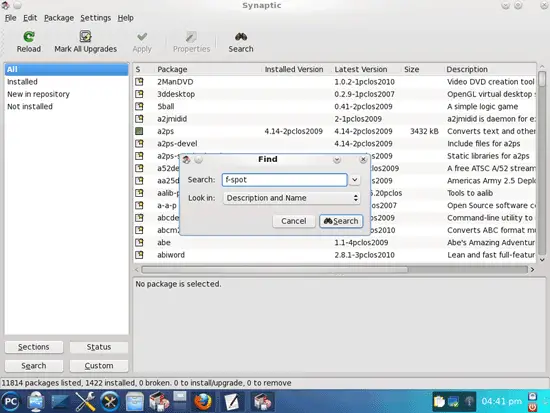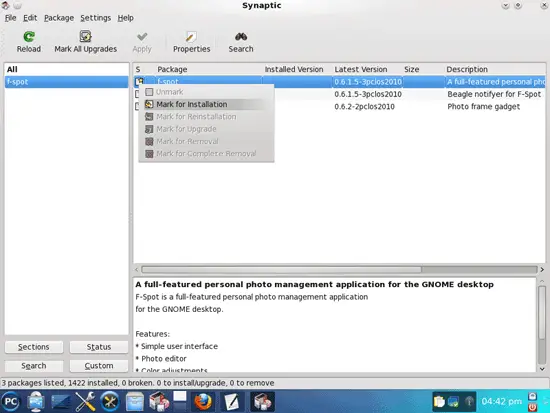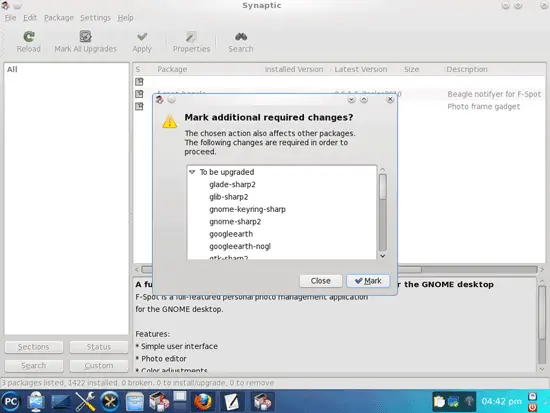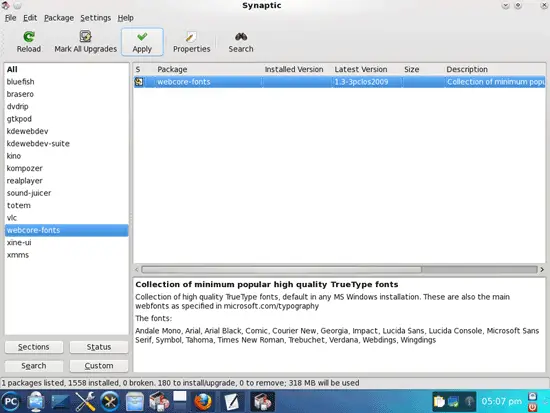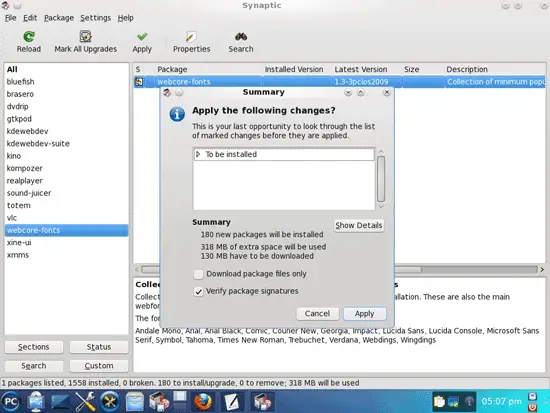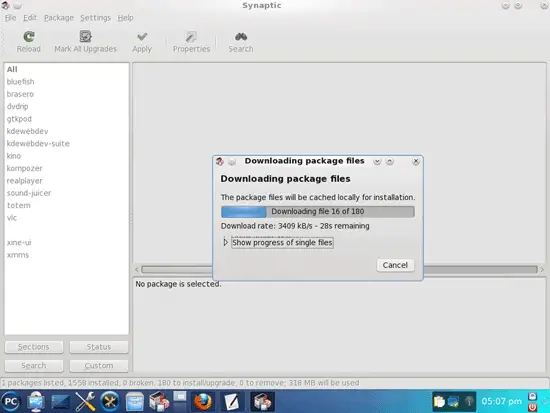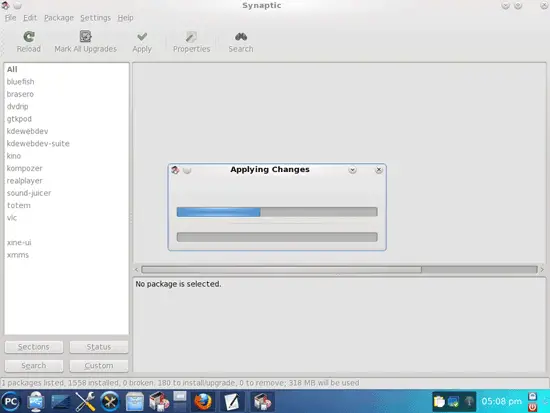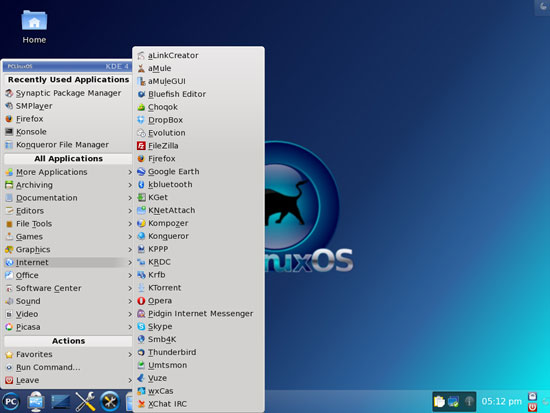The Perfect Desktop - PCLinuxOS 2010 (KDE) - Page 3
7 Installing Additional Software
Now, still in Synaptic, we can install additional software. We are going to install the following packages:
- f-spot
- picasa
- opera
- filezilla
- evolution
- amule
- vuze
- skype_static
- googleearth
- gnucash
- gnucash-ofx
- scribus
- AdobeReader_enu
- AdobeReader-plugin
- banshee
- banshee-ipod
- gtkpod
- xmms*
- dvdrip
- kino
- sound-juicer
- vlc*
- RealPlayer
- RealPlayer-rpnp
- win32-codecs-all
- totem*
- xine-ui
- brasero
- kompozer
- bluefish
- kdewebdev4
- kdevplatform4
- virtualbox
- webcore-fonts
You can use Synaptic's Search function to search for the packages:
To select a package for installation, click the checkbox in front of it and select Mark for Installation from the menu that comes up:
If a package has a dependency that needs to be satisfied, a window will pop up. Accept the dependencies by clicking Mark:
After you've selected the desired packages, click the Apply button:
Confirm your selection by clicking Apply:
The packages are now being downloaded from the repositories and installed. This can take a few minutes, so please be patient:
Afterwards, you can close the Synaptic Package Manager.
8 Inventory (II)
Now let's check again what we have so far by browsing the menus again:
Graphics:
[x] The GIMP
[x] F-Spot
[x] Picasa
Internet:
[x] Firefox
[x] Opera
[x] Flash Player
[x] FileZilla
[x] Thunderbird
[x] Evolution
[x] aMule
[x] KTorrent
[x] Vuze
[x] Pidgin
[x] Skype
[x] Google Earth
[x] Xchat IRC
Office:
[ ] OpenOffice Writer
[ ] OpenOffice Calc
[x] Adobe Reader
[x] GnuCash
[x] Scribus
Sound & Video:
[x] Amarok
[x] Banshee
[x] MPlayer (SMPlayer)
[x] gtkPod
[x] XMMS
[x] dvd::rip
[x] Kino
[x] Sound Juicer CD Extractor
[x] VLC Media Player
[x] Real Player
[x] Totem
[x] Xine
[x] Brasero
[x] K3B
[x] Multimedia-Codecs
Programming:
[x] Kompozer
[x] Bluefish
Other:
[x] VirtualBox
[x] True Type fonts
[x] Java
[x] Read/Write Support for NTFS partitions
So everything is installed except for OpenOffice...