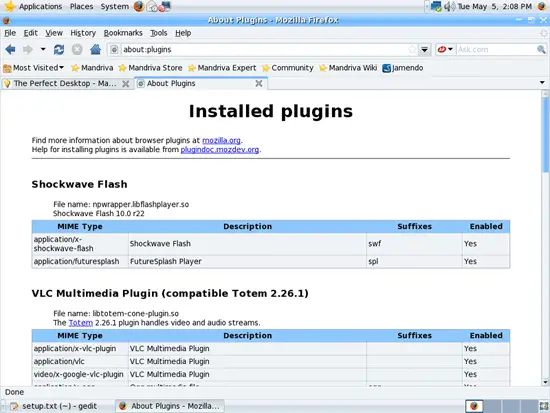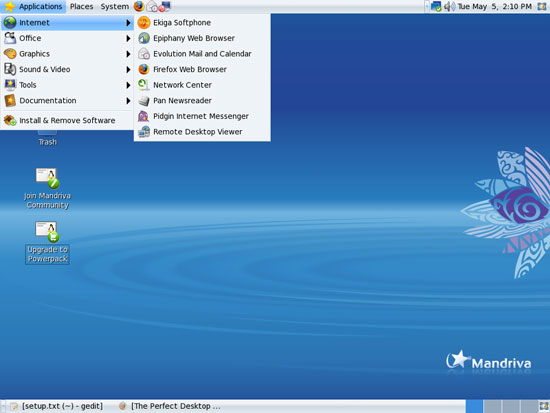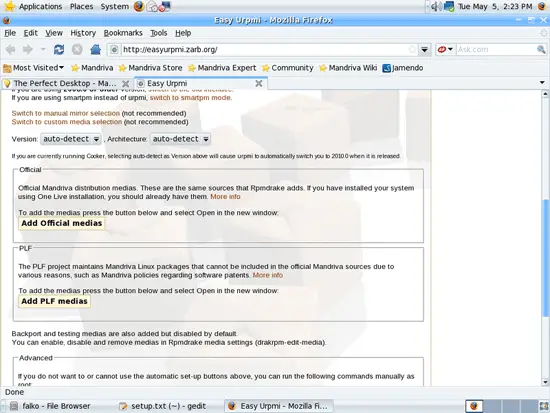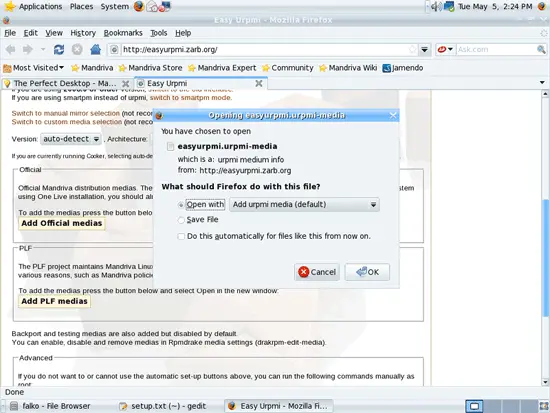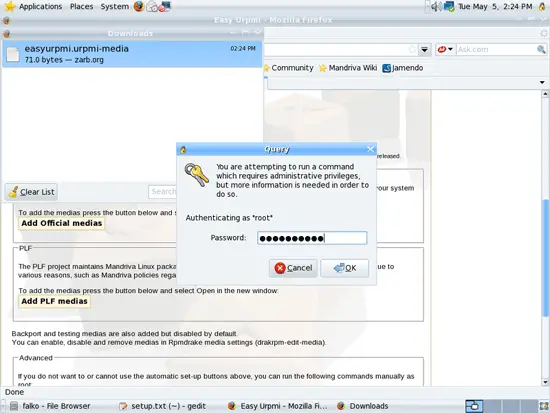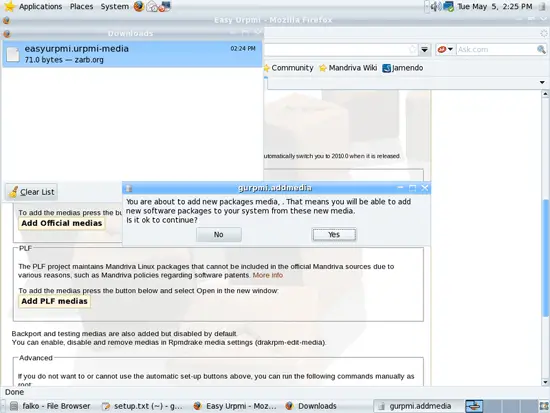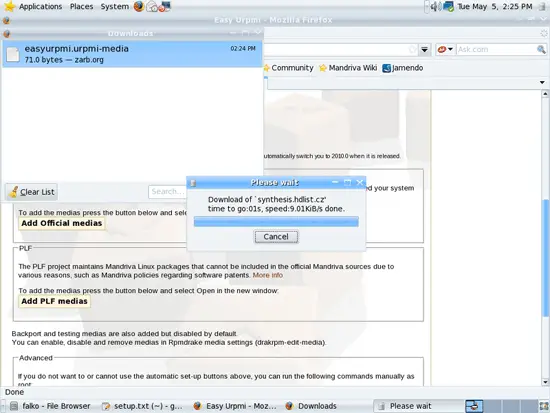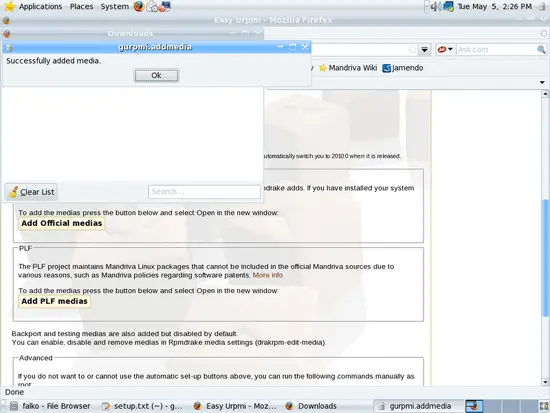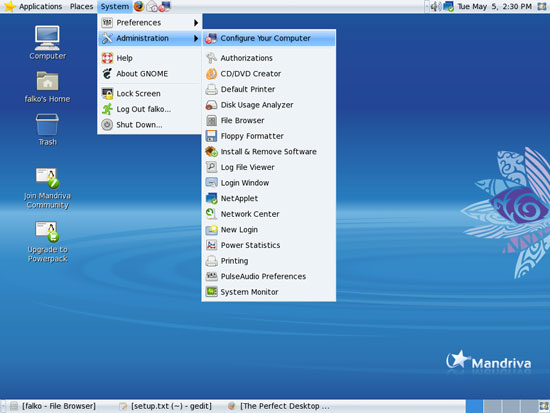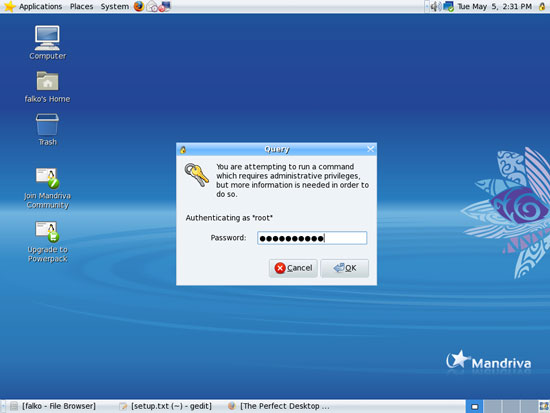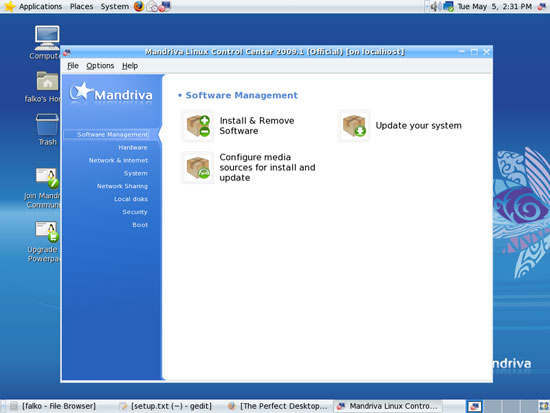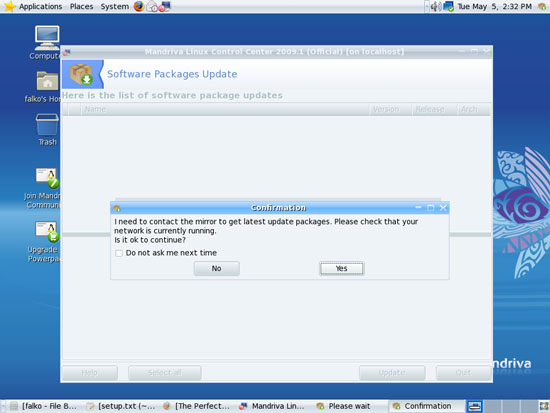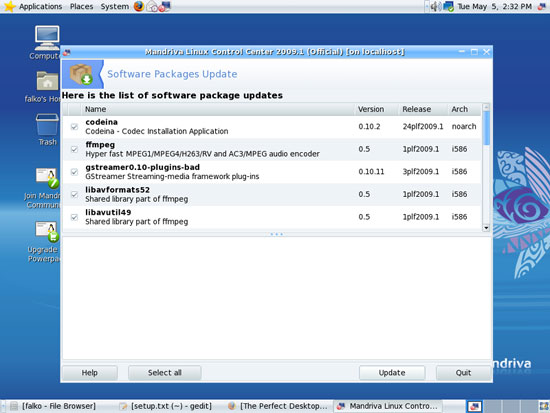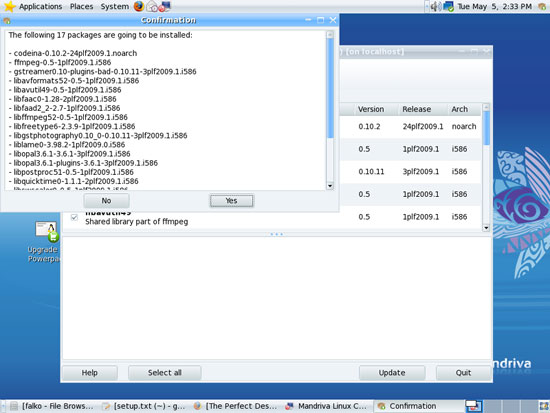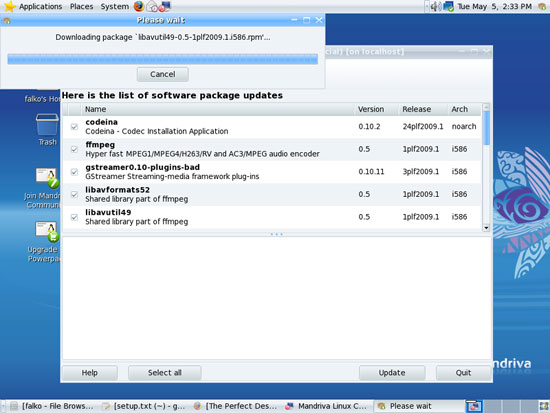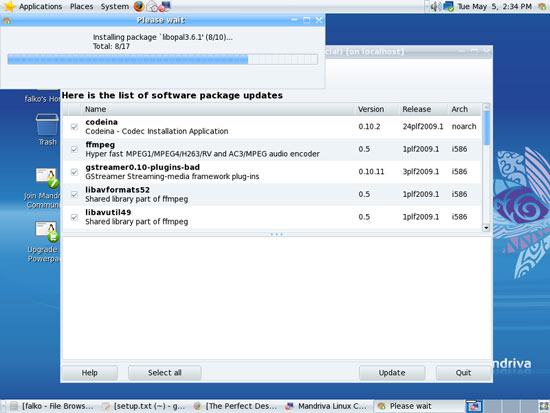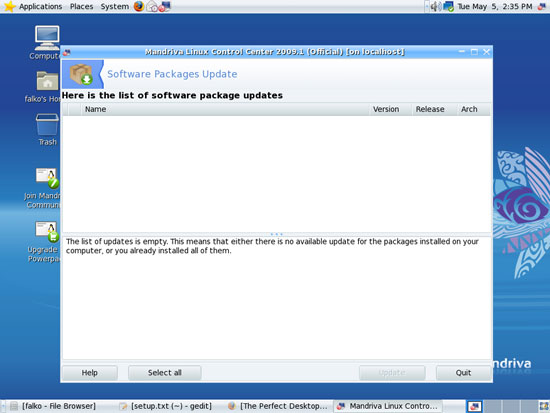The Perfect Desktop - Mandriva One 2009.1 With GNOME - Page 2
This tutorial exists for these OS versions
- Mandriva Linux 2010.1 (Spring)
- Mandriva Linux 2010
- Mandriva Linux 2009.1 (Spring)
- Mandriva Linux 2009
- Mandriva Linux 2008.1 (Spring)
- Mandriva Linux 2008
On this page
3 Flash Player
Mandriva One 2009.1 installs the Macromedia Flash Player by default. To see if the Flash plugin is working, start Firefox. Then type about:plugins in the address bar. Firefox will then list all installed plugins, and it should list the Flash Player (version 10.0r22) among them:
4 Inventory Of What We Have So Far
Now let's browse all menus to see which of our needed applications are already installed (of course, the Flash plugin isn't listed in the menus because it's a browser plugin - that's why we checked for its existence in the previous chapter).
You should find the following situation ([x] marks an application that is already installed, where [ ] is an application that is missing):
Graphics:
[x] The GIMP
[x] F-Spot
[ ] Picasa
Internet:
[x] Firefox
[ ] Opera
[x] Flash Player
[ ] FileZilla
[ ] Thunderbird
[x] Evolution
[ ] aMule
[ ] Transmission BitTorrent Client
[ ] Vuze/Azureus
[x] Pidgin
[ ] Skype
[ ] Google Earth
[ ] Xchat IRC
Office:
[x] OpenOffice Writer
[x] OpenOffice Calc
[ ] Adobe Reader
[ ] GnuCash
[ ] Scribus
Sound & Video:
[ ] Amarok
[ ] Audacity
[ ] Banshee
[ ] MPlayer
[x] Rhythmbox Music Player
[ ] gtkPod
[ ] XMMS
[ ] dvd::rip
[x] Kino
[x] Sound Juicer CD Extractor
[ ] VLC Media Player
[ ] Helix Player
[x] Totem
[ ] Xine
[x] Brasero
[ ] K3B
[ ] Multimedia-Codecs
Programming:
[ ] KompoZer (Nvu)
[ ] Bluefish
[ ] Quanta Plus
Other:
[ ] VirtualBox
[ ] True Type fonts
[ ] Java
[x] NTFS Read-/Write Support
So some applications are already on the system. NTFS read-/write support is enabled by default on Mandriva 2009.1.
5 Add PLF Online Software Repositories
Some packages like the Win32 codecs are not available in the standard Mandriva repositories. The easiest way to make such packages available to your system is to add the PLF repositories.
Visit http://easyurpmi.zarb.org/ in your browser. The site should automatically detect your Mandriva version and your architecture.
Scroll down. You should see the buttons Add Official medias and Add PLF medias. Click on Add PLF medias (the official Mandriva repositories are already enabled on our desktop). In the Firefox download dialogue, select Open with Add urpmi media (default):
Type in the root password:
Answer the question Is it ok to continue? with Yes:
The package database is now being updated:
Click on Ok afterwards:
6 Update The System
Now it's time to check if updates are available for our system. Go to System > Administration > Configure Your Computer:
Type in your password:
In the Mandriva Control Center, go to Software Management > Update your system:
Click on Yes if you're asked Is it ok to continue?:
Select which updates you want to install. Click on Update to do so:
Confirm your selection:
The updates are now being downloaded and installed:
Click on Quit afterwards to leave the Software Management window: