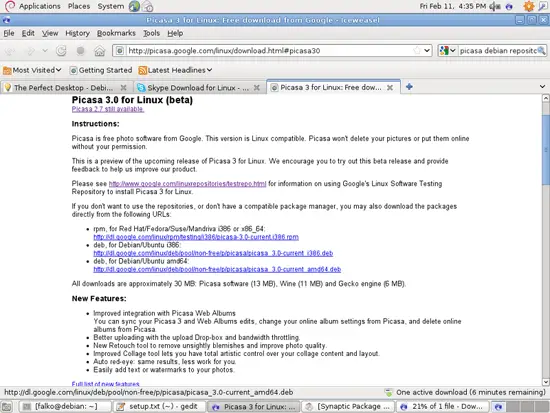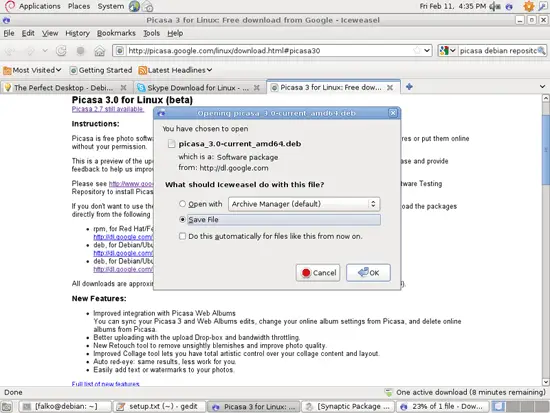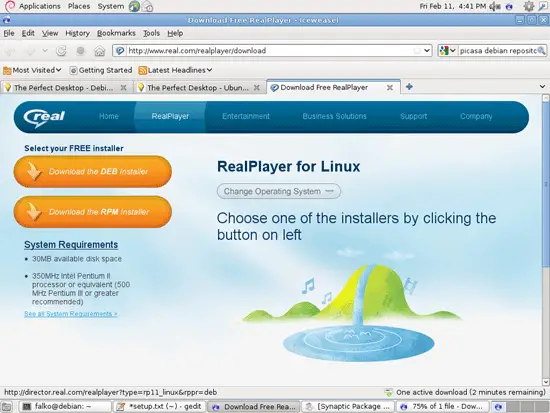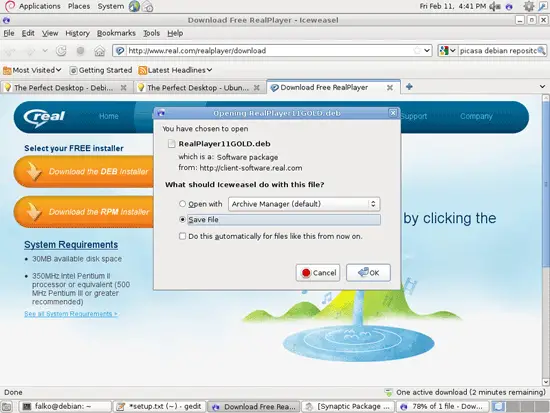The Perfect Desktop - Debian Squeeze - Page 5
This tutorial exists for these OS versions
- Debian 6 (Squeeze)
- Debian 5 (Lenny)
- Fedora 8
- Debian 4 (Etch)
- Fedora 6
On this page
11 Google Picasa
Go to http://picasa.google.com/linux/download.html#picasa30 and select the right .deb package for your architecture (i386 or amd64):
Save the file to your computer:
After the download has finished, open a terminal and become root:
su
Then go to the directory where you have saved Picasa, e.g. /home/falko/Downloads:
cd /home/falko/Downloads
Take a look at the contents of the directory:
ls -l
root@debian:/home/falko/Downloads# ls -l
total 38188
-rw-r--r-- 1 falko falko 31747574 Feb 11 16:35 picasa_3.0-current_amd64.deb
root@debian:/home/falko/Downloads#
You can now install Picasa as follows:
gdebi picasa_3.0-current_amd64.deb
Afterwards you can delete the Picasa .deb package:
rm -f picasa_3.0-current_amd64.deb
12 RealPlayer (For i386 Systems Only)
(RealPlayer is available for i386 systems only. If you are on an x86_64 system, please skip this chapter.)
Open Firefox and go to http://www.real.com/realplayer/linux. Click on the Download the DEB Installer button:
A download dialogue should come up. Select Save File:
Then install the package exactly as shown for Picasa.
13 Inventory (III)
We have now all wanted applications installed:
Graphics:
[x] The GIMP
[x] F-Spot
[x] Picasa
Internet:
[x] Firefox/Iceweasel
[x] Opera
[x] Google Chrome
[x] Flash Player 10
[x] FileZilla
[x] Thunderbird/Icedove
[x] Evolution
[x] aMule
[x] Transmission BitTorrent Client
[x] Azureus/Vuze
[x] Empathy IM Client
[x] Skype(i386 only)
[x] Google Earth
[x] Xchat IRC
Office:
[x] OpenOffice Writer
[x] OpenOffice Calc
[x] Adobe Reader
[x] GnuCash
[x] Scribus
Sound & Video:
[x] Amarok
[x] Audacity
[x] Banshee
[x] MPlayer
[x] Rhythmbox Music Player
[x] gtkPod
[x] XMMS
[x] dvd::rip
[x] Kino
[x] Sound Juicer CD Extractor
[x] VLC Media Player
[x] Real Player(i386 only)
[x] Totem
[x] Xine
[x] Brasero
[x] K3B
[x] Multimedia-Codecs
Programming:
[x] KompoZer
[x] Bluefish
[x] Eclipse
Other:
[x] VirtualBox
[x] TrueType fonts
[x] Java
[x] Read/Write support for NTFS partition
14 Links
- Debian: http://www.debian.org/