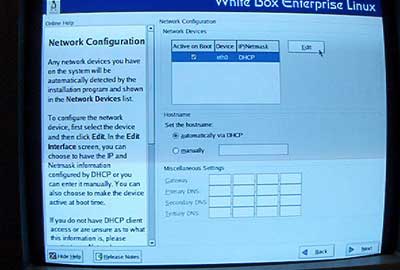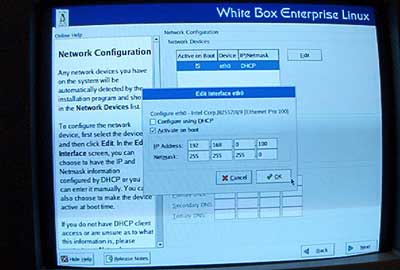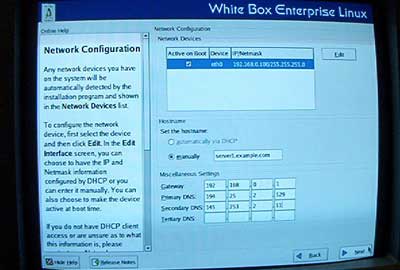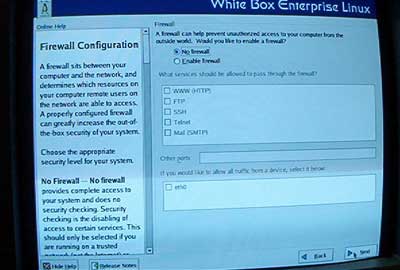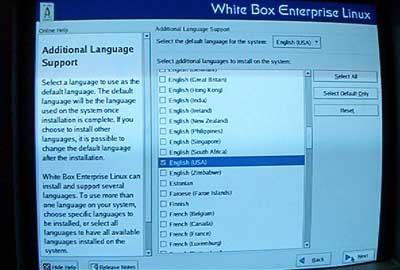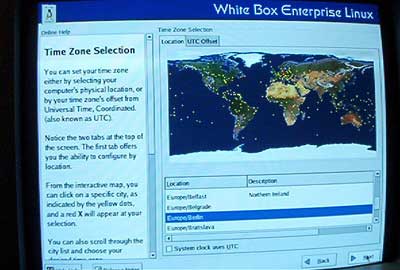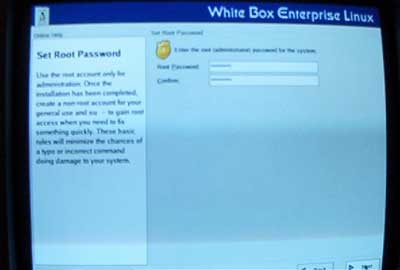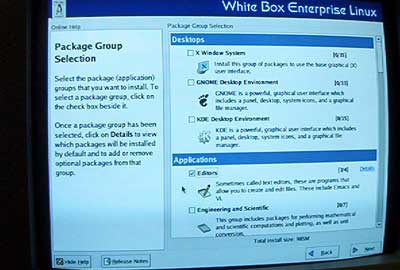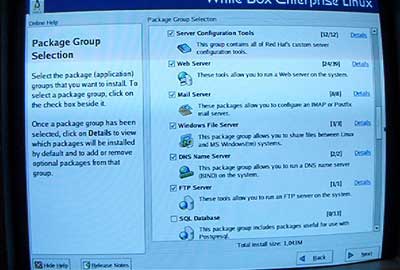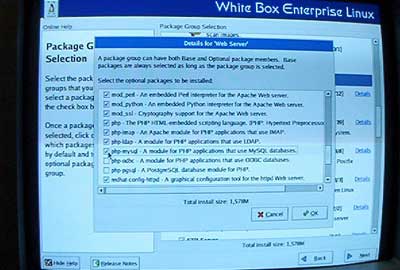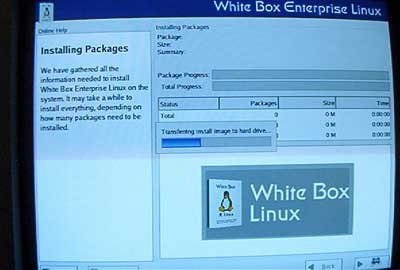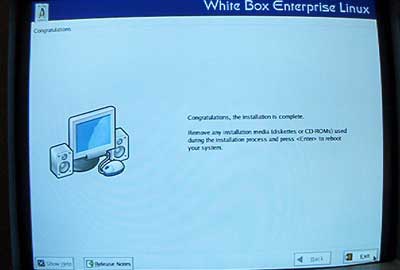The Perfect Setup - White Box Linux / Red Hat Enterprise Linux 3.0 - Page 2
Under Network Configuration I click on Edit:
In the dialogue box I uncheck Configure using DHCP and assign a static IP address (e.g. 192.168.0.100) and a netmask (e.g. 255.255.255.0) to my network interface eth0:
Next I set the hostname manually (e.g. server1.example.com) and enter the settings for the gateway (e.g. 192.168.0.1) and DNS servers (e.g. 194.25.2.129 and 145.253.2.11):
Now you can configure the firewall. Since I want to install the 42go ISP-Manager later on which has a firewall configuration wizard I select No firewall here.
Select the languages which will be available on the system.
Select your time zone.
Enter your root password.
Under Package Group Selection please add the following groups:
- Editors
- Mail Server
- DNS Name Server
- FTP Server
- MySQL Database
- Network Servers
- Development Tools
- Kernel Development
- System Tools
Remove the group Printing Support if you do not want ot have a print server.
Click on Details for the group Web Server, and add php-mysql:
The installation starts:
Now the base system is ready. Remove the CD, and press <Enter> to reboot the system:
On to the configuration...