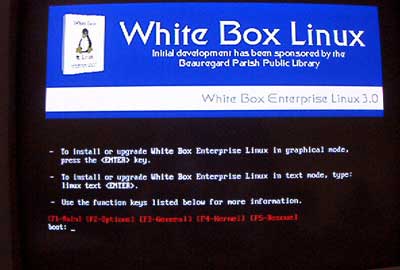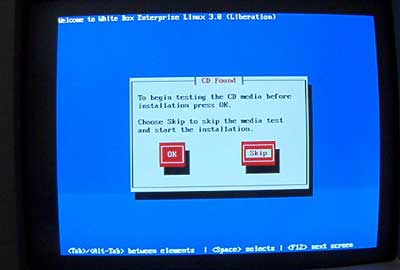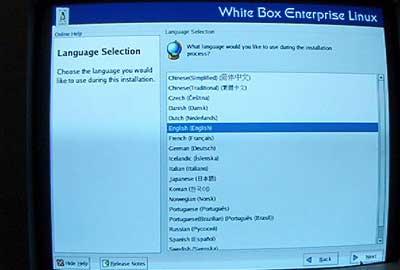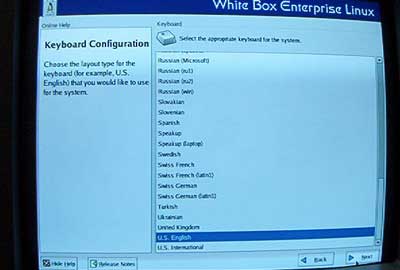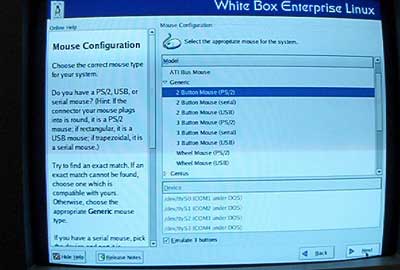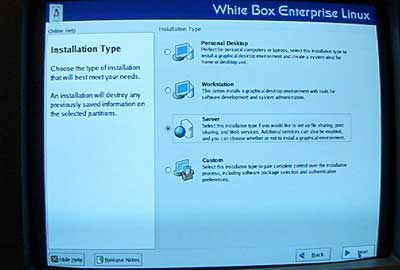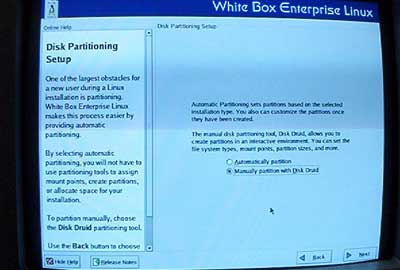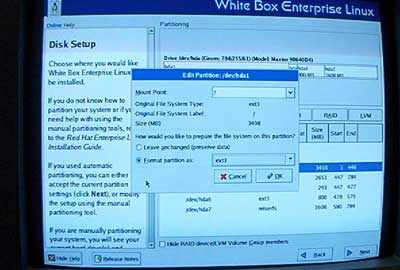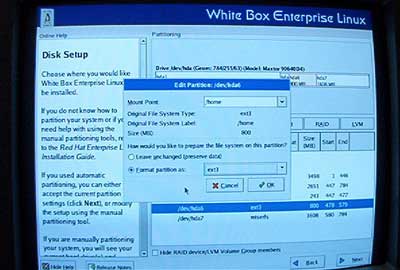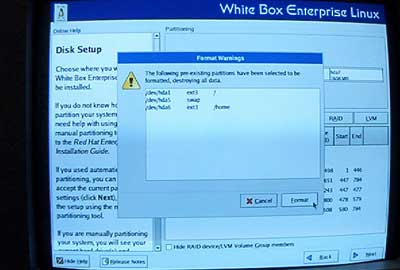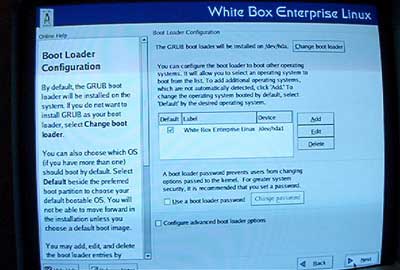The Perfect Setup - White Box Linux / Red Hat Enterprise Linux 3.0
Version 1.0
Author: Falko Timme
This is a detailed description about the steps to be taken to setup a Linux server based on White Box Linux that offers all services needed by ISPs and hosters (web server (SSL-capable), mail server (with SMTP-AUTH and TLS!), DNS server, FTP server, MySQL server, POP3/IMAP, Quota, Firewall, etc.).
Since White Box Linux is very similar to Red Hat Enterprise Linux this tutorial should also work for Red Hat Enterprise Linux. From the White Box Linux website:
"This product is derived from the Free/Open Source Software made available by Red Hat, Inc but IS NOT produced, maintained or supported by Red Hat. Specifically, this product is forked from the source code for Red Hat's _Red Hat Enterprise Linux 3_ product under the terms and conditions of it's EULA.
There may be remaining packaging problems and other odd bugs. These are solely the responsibility of the White Box Linux effort and should not in any shape, manner or form reflect on the quality of Red Hat's commercial product. In fact, if you need a fully tested and supported OS you probably should go buy their box set. "
The following services will be installed:
- Web Server: Apache 2.0.x
- Mail Server: Postfix (easier to configure than sendmail; has a shorter history of security holes than sendmail)
- DNS Server: BIND9
- FTP Server: vsftpd (you could also use ProFTPd)
- POP3/IMAP: ipop3d/imapd
- Webalizer for web site statistics
In the end you should have a system that works reliably and is ready for the server control panel 42go ISP-Manager (this is optional; you can install any other control panel or no control panel at all).
I want to say first that this is not the only way of setting up such a system. There are many ways of achieving this goal but this is the way I take. I do not issue any guarantee that this will work for you!
Requirements
To install such a system you will need the following:
- Download White Box Linux CD 1 - 3 from here: http://www.whiteboxlinux.org/download.html
1 The Base System
Insert CD 1 into your CD-ROM drive and boot the system from it. To install White Box Linux, hit <Enter> at the boot prompt:
Now you can have your CDs checked (takes some minutes), or you can skip this check.
Select the language for the installation process.
Select your keyboard layout.
Select your mouse type.
Under Installation Type, choose Server.
Now you have to partition your hard disk. I select manual configuration here.
I create a partition hda1 with / as mount point, and I format this partition with the file system ext3:
I also create a partition hda6 which I also format with ext3. The mount point for hda6 is /home:
Now I install the boot loader (Grub). I leave the default values untouched and click on Next: