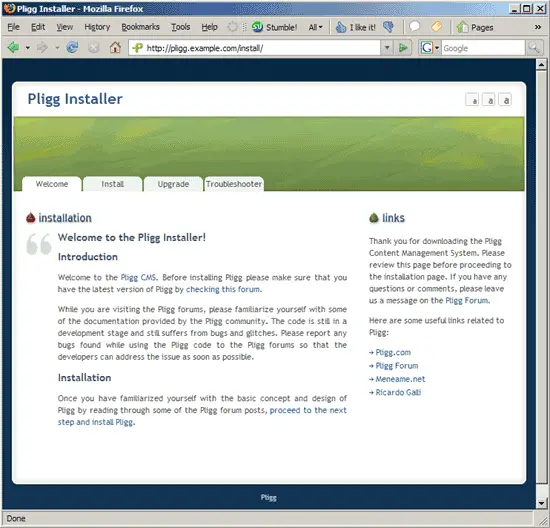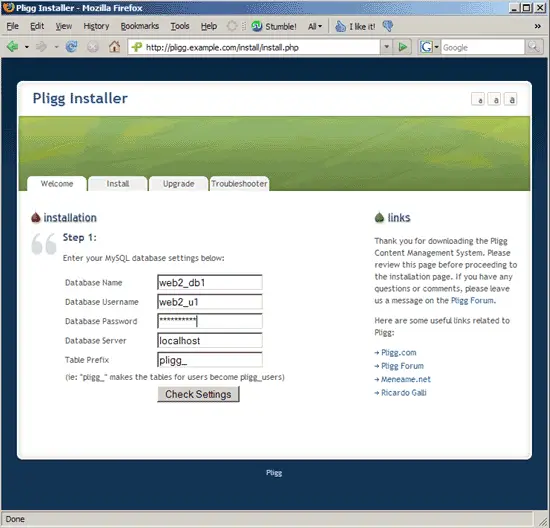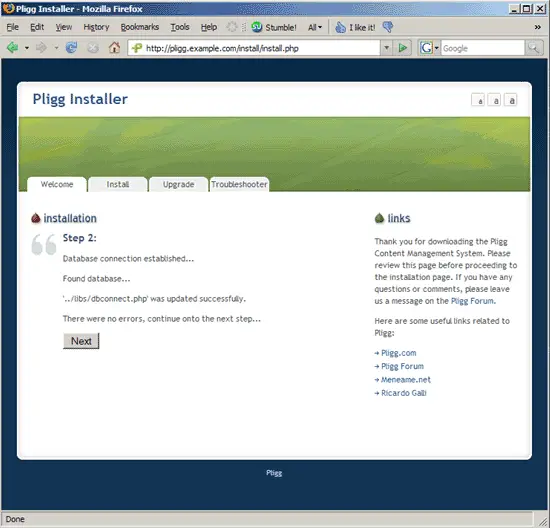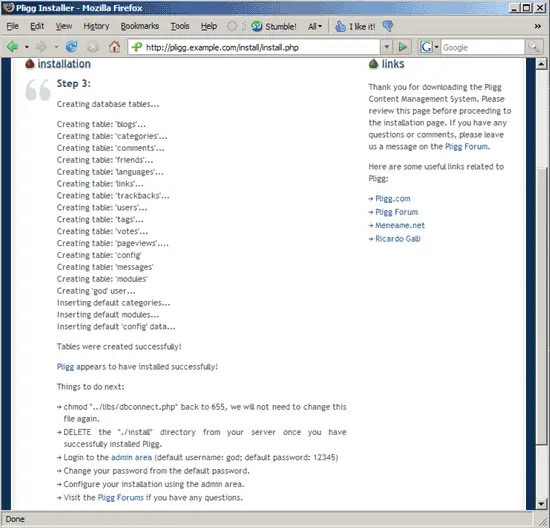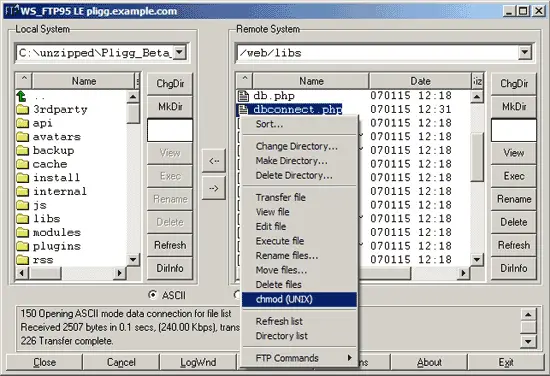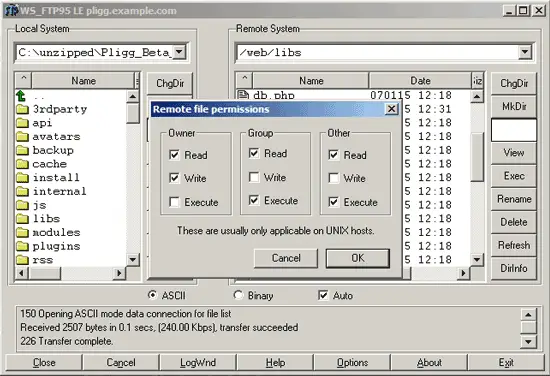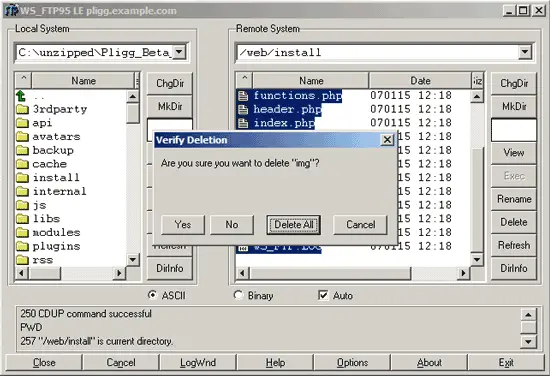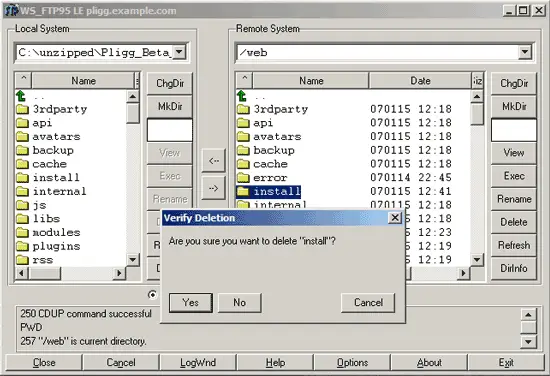Setting Up A News-Voting Website With Pligg - Page 2
On this page
4 Run The Pligg Installer
Now start your browser and go to http://pligg.example.com/install. You should see this page:
Click on proceed to the next step and install Pligg.
Fill in your database details (Database Name, Database Username, Database Password). The Database Server usually is localhost (unless your ISP told you something else). The table prefix pligg_ is ok. Then click on Check Settings:
If the database connection is ok, click on Next:
Now the installer creates all needed database tables. In case of success, you should see the sentence Pligg appears to have installed successfully!
Now only a few things are left to do (as shown below Things to do next:).
5 Post-Install Steps
Next do a chmod 655 on the /libs/dbconnect.php file:
Then delete the /install folder. If your FTP client refuses to do so, go to the /install folder and its subdirectories and delete the files in there first before you finally delete the /install directory: