Learning C/C++ Step-By-Step - Page 13
On this page
- 13. Step-by-Step C/C++ --- C++ Programming - OOPs
- OOP ( Object Oriented Programming ) in C++
- 1. Object Oriented Paradigm
- 2. Characteristics of Object-Oriented Language
- 3. History of C++
- 4. Classes and Objects
- 5. Member functions defined outside the class
- 6. Array of Objects
- 7. Objects as Arguments
- 8. Returning Objects from functions
- 9. Constructor
- 10. Destructors
- 11. Constructor Overloading
- 12. Static Class Data
- 13. Static Member Functions
- 14. Friend Functions
13. Step-by-Step C/C++ --- C++ Programming - OOPs
OOP ( Object Oriented Programming ) in C++
| 1. Object Oriented Paradigm 2. Characteristics of Object-Oriented Language - Objects - Classes - Data abstraction - Data encapsulation - Inheritance - Polymorphism - Dynamic binding - Message passing 3. History of C++ 4. Classes and Objects 5. Member functions defined outside the class 6. Array of Objects 7. Objects as Arguments 8. Returning Objects from functions 9. Constructor 10. Destructors 11. Constructor Overloading 12. Static Class Data 13. Static Member Functions 14. Friend Functions |
1. Object Oriented Paradigm
The basic idea behind the Object Oriented Paradigm is to combine into a single unit of both data and the functions that operate on that data. Such a unit is called an object.
Through this method we cannot access data directly. The data is hidden, so, is safe from
Accidental alteration. Data and its functions are said to be encapsulated into a single entity. Data encapsulation and data hidings are key terms in the description of object-oriented language.
A C++ program typically consists of a number of objects, which communicate with each other by calling one another’s member functions. The organization of a C++ program is shown in this figure.
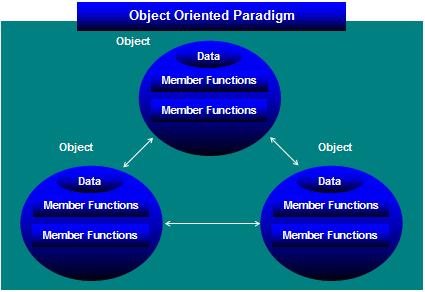 |
2. Characteristics of Object-Oriented Language
Here are few major elements of Object-Oriented languages.
| - Objects - Classes - Data abstraction - Data encapsulation - Inheritance - Polymorphism - Dynamic binding - Message passing |
Objects Object is an instance of a class. Combining both data and member functions. Objects are the basic run-time entities in an object-oriented system. |
|
Classes A template or blueprint that defines the characteristics of an object and describes how the object should look and behave. |
|
Data Abstraction Identifying the distinguishing characteristics of a class or object without having to process all the information about the class or object. When you create a class — for example, a set of table navigation buttons — you can use it as a single entity instead of keeping track of the individual components and how they interact. |
|
Data Encapsulation An object-oriented programming term for the ability to contain and hide information about an object, such as internal data structures and code. Encapsulation isolates the internal complexity of an object's operation from the rest of the application. For example, when you set the Caption property on a command button, you don't need to know how the string is stored. |
|
Inheritance An object-oriented programming term. The ability of a subclass to take on the characteristics of the class it's based on. If the characteristics of the parent class change, the subclass on which it is based inherits those characteristics. To inherit the qualities of base class to derived class. |
|
Polymorphism An object-oriented programming term. The ability to have methods with the same name, but different content, for related classes. The procedure to use is determined at run time by the class of the object. For example, related objects might both have Draw methods. A procedure, passed such an object as a parameter, can call the Draw method without needing to know what type of object the parameter is. |
|
Dynamic Binding Dynamic refers to the linking of a procedure call to the code to be executed in response to the call. Dynamic binding means that the code associated with a given procedure call is not known until the time of the call at run-time. It is associated with polymorphism and inheritance. A function call associated with a polymorphic reference depends on the dynamic type of that reference. |
|
Message Passing An object-oriented program consists of a set of objects that communicate with each other. The process of programming in an object-oriented language therefore involves the following basic steps: 1. Creating classes that define objects and their behavior. 2. Creating objects from class definitions. 3. Establishing communication among objects. |
3. History of C++
| Year | Language | Developed by | Remarks |
| 1960 | ALGOL | International Committee | Too general, Too abstract |
| 1963 | CPL | Cambridge University | Hard to learn, Difficult to implement |
| 1967 | BCPL | Martin Richards | Could deal with only specific problems |
| 1970 | B | Ken Thompson AT & T Bell Labs | Could deal with only specific problems |
| 1972 | C | Dennis Ritchie AT & T Bell Labs | Lost generality of BCPL and B restored |
| Early 80’s | C++ | Bjarne Stroustrup AT & T | Introduces OOPs. |
C++ is an object-oriented programming language. Initially named ‘C with Classes’, C++ was developed by Bjarne Stroustrup at AT & T Bell laboratories in Murry Hill, New Jersey, USA, in the early eighties.
Stroustrup, an admirer of Simula67 (an OOP language) and a strong supporter of C, wanted to combine the best of both languages and create a more power and elegance of C. The result was C++.
C++ is a truly Object Oriented Language, So. It must be a collection of classes and objects.
4. Classes and Objects
A class is a way to bind the data and its associated functions together. It allows the data to be hidden, if necessary, from external use. When defining a class, we are creating a new abstract data type that can be treated like any other built-in data type. Generally, a class specification has two parts:
| 1. Class declaration 2. Class function definition |
The declaration specifies the type and scope of both data and member functions of class. Where as definition specifies the executable code of the function.
The general form of a class declaration is:
class class_name |
The class declaration is similar to struct declaration. The key word class specifies that the data and functions be of private by default. Where as a struct key word specifies that the data and functions be of public by default. The keywords private and public are known as visibility labels.
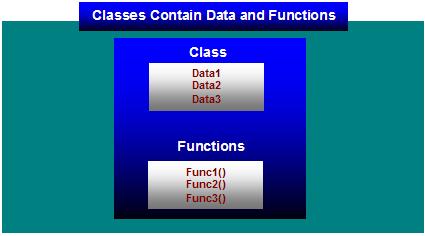 |
Here is an example class to implement an employee class.
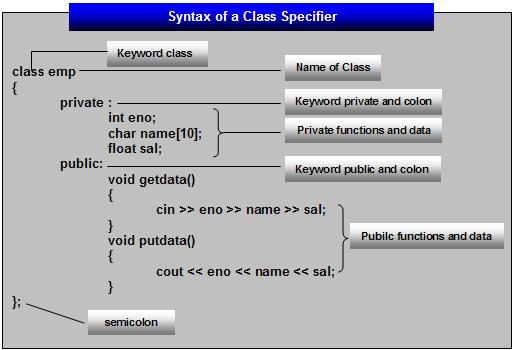 |
The following is the complete program of emp class.
// Program to accept and display employee information |
5. Member functions defined outside the class
There is a possibility to define member functions outside of the class using scope resolution operator (::).
// Program to accept and display employee information |
6. Array of Objects
C++ compiler also supports array of objects.
Below example illustrates the advantage of Objects using arrays.
// Program to accept and display employee information |
7. Objects as Arguments
Passing Objects to functions is similar to passing structures, arrays to functions. The following program demonstrates how objects passed to functions.
// Program to accept and display employee information |
8. Returning Objects from functions
We saw objects being passed as arguments to functions, now we will discuss about how to return objects from functions.
// Program to accept and display employee information |
9. Constructor
The following example shows two ways to give values to the data items in an object. Sometimes, however, it’s convenient if an object can initialize itself when it’s first created, without the need to make a separate call to a member function.
Automatic initialization is carried out using a special member function called a constructor. A constructor is a member function that is executed automatically whenever an object is created.
// Program to accept and display employee information using constructors |
The above example program accepts values in two ways using constructors and using member functions. An object, whenever it was declared it automatically initialized with the given values using constructors. Where as object e2 is accessible by its member function only.
One more example to distinguish the use of constructor.
// Objects represents a counter variable |
|
A constructor has the following characteristics. - Automatic initialization - Return values were not accepted - Same name as the class - Messing with the format |
10. Destructors
A destructor has the same name as the constructor (which is the same as the class name) but preceded by a tilde:
// Demonstration of a destructor |
11. Constructor Overloading
The ability to have functions with the same name, but different content, for related class. The procedure to use is determined at run time by the class of the object.
// Demonstration of a constructor overloading |
12. Static Class Data
If a data item in a class is defined as static, then only one such item is created for the entire class, no matter how many objects there are. A static data item is useful when all objects of the same class must share a common item of information. A member variable defined as static has similar characteristics to a normal static variable: It is visible only within the class, but its lifetime is the entire program.
// Demonstration of a static data |
|
Out put of the above program is as follows: ( if it’s still static ) |
13. Static Member Functions
Like static member variable, we can also have static member functions. A member function that is declared static has the following properties.
| - A static functions can have access to only other static members (functions or variables) declared in the same class. - A static member function cab be called using the class name (instead of its objects) as follows: class-name :: function-name; |
// Program to demonstrate static member function |
14. Friend Functions
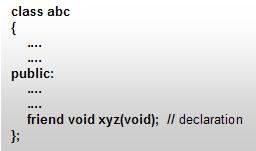 |
Private members cannot be accessed from outside the class. That is, a non-member function can’t have an access to the private data of a class. However, there could be a situation where we would like two classes to share a particular function. It’s simply achieved through Friend functions.
A friend function possesses certain special characteristics:
|
// Program to demonstrate friend function |
One more example to implement a friend functions as a bridge between two classes.
The following program creates two objects of two classes and a function friendly to two classes.
In this example friend function is capable of accessing both classes data members and calculates the biggest of both class data members.
#include <iostream> |
Ref: Object-oriented Programming in Turbo C++: Robert Lafore

