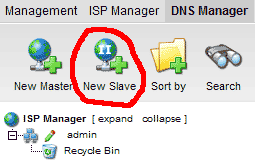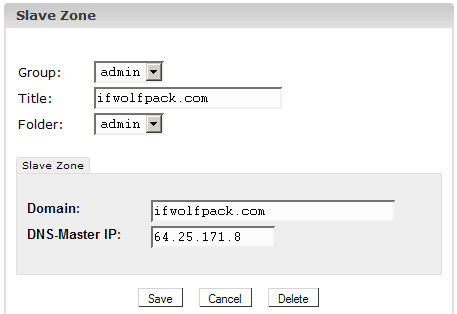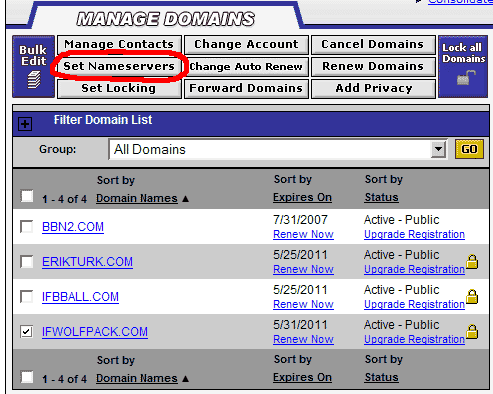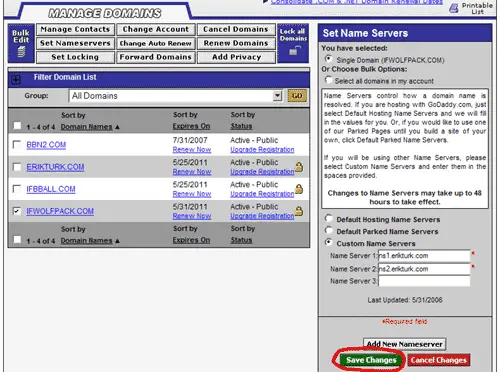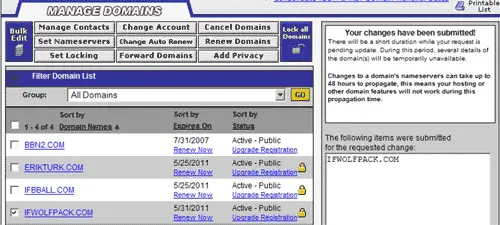How To Run Your Own Name Servers With ISPConfig And GoDaddy - Page 3
6 Create DNS Records For ifwolfpack.com On ns2.erikturk.com
(The steps from this chapter have to be done on ISPConfig server #2/ns2.erikturk.com.)
I will refer to ISPConfig server #2 as ns2.erikturk.com from now on.
ns2.erikturk.com must hold the same DNS records as ns1.erikturk.com so if ns1.erikturk.com goes down for some reason, ns2.erikturk.com can take over. Now it would be stupid to create the same records again on ns2.erikturk.com. To avoid this work, we can simply transfer the ifwolfpack.com zone from ns1.erikturk.com to ns2.erikturk.com. This is called a zone transfer.
To do this, go to the DNS Manager in ISPConfig on ns2.erikturk.com and click on New Slave (remember, ns2.erikturk.com is our secondary name server).
Enter ifwolfpack.com as Title and Domain and specify ns1.erikturk.com's IP address (64.25.171.8) as DNS-Master IP:
That's all you have to do. The ifwolfpack.com zone will now be transferred from ns1.erikturk.com to ns2.erikturk.com automatically.
7 Do Some Testing
We have not specified ns1.erikturk.com and ns2.erikturk.com as the authoritative name servers for ifwolfpack.com in the GoDaddy interface yet. Nevertheless we can do some tests now to see that ns1.erikturk.com and ns2.erikturk.com resolve ifwolfpack.com correctly. You can do this on any of your Linux systems with the dig command. First we ask ns1.erikturk.com:
dig @ns1.erikturk.com any ifwolfpack.com
; DiG 9.2.4 @ns1.erikturk.com any ifwolfpack.com |
dig @ns1.erikturk.com any www.ifwolfpack.com
; DiG 9.2.4 @ns1.erikturk.com any www.ifwolfpack.com |
dig @ns1.erikturk.com any mail.ifwolfpack.com
; DiG 9.2.4 @ns1.erikturk.com any mail.ifwolfpack.com |
The results look as expected. Now we check ns2.erikturk.com:
dig @ns2.erikturk.com any ifwolfpack.com
; DiG 9.2.4 @ns2.erikturk.com any ifwolfpack.com |
dig @ns2.erikturk.com any www.ifwolfpack.com
; DiG 9.2.4 @ns2.erikturk.com any www.ifwolfpack.com |
dig @ns2.erikturk.com any mail.ifwolfpack.com
; DiG 9.2.4 @ns2.erikturk.com any mail.ifwolfpack.com |
Looks ok, too.
8 Change ifwolfpack.com's Authoritative Name Servers
(This step should always be done after you have created the appropriate DNS records on the new name servers! Some registries will complain if they do not find records for a domain on the new name servers.)
Now we must change the authoritative name servers in the GoDaddy interface. Up to now, GoDaddy's name servers are still responsible for ifwolfpack.com, and if a client asks for details about ifwolfpack.com, GoDaddy's name servers will answer. To change this, we check the checkbox in front of ifwolfpack.com in our domain list in the GoDaddy interface and click on Set Nameservers:
On the right, the Set Name Servers box loads. Mark Custom Name Servers and replace GoDaddy's name servers with ns1.erikturk.com (Name Server 1) and ns2.erikturk.com (Name Server 2). Then click on Save Changes:
The next screen confirms your changes and tells us that it can take up to 48 hours to propagate, i.e., it can take up to 48 hours until all clients start to ask ns1.erikturk.com and ns2.erikturk.com about ifwolfpack.com instead of the GoDaddy name servers.
So after 48 hours you can do the tests from chapter 7 again, but this time you can leave out @ns1.erikturk.com and @ns2.erikturk.com because ns1.erikturk.com and ns2.erikturk.com are now authoritative.
dig any ifwolfpack.com
dig any www.ifwolfpack.com
dig any mail.ifwolfpack.com
should now show the same results as in chapter 7.
9 Links
- ISPConfig: http://www.ispconfig.org
- GoDaddy: http://www.godaddy.com
- Traditional DNS Howto: https://www.howtoforge.com/traditional_dns_howto
- Domain Name System (Wikipedia): http://en.wikipedia.org/wiki/Domain_name_system