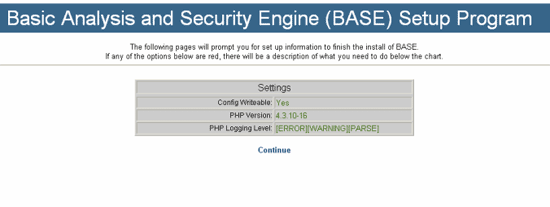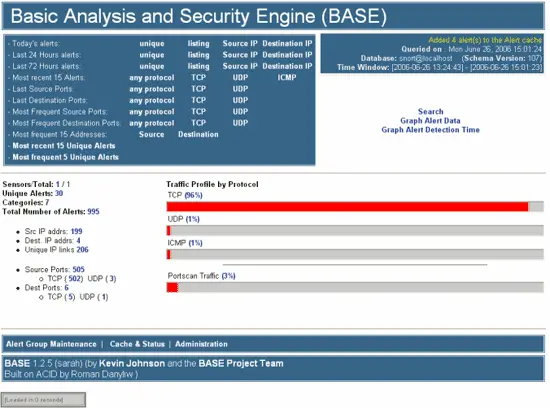Intrusion Detection With BASE And Snort - Page 4
On this page
BASE web page setup
Open your favorite web browser and go to: http://www.example.com/base-1.2.5/setup
If all is setup okay you should see the BASE Setup Program page:
Click on Continue
step 1 of 5:
Enter the path to ADODB (/var/www/adodb):
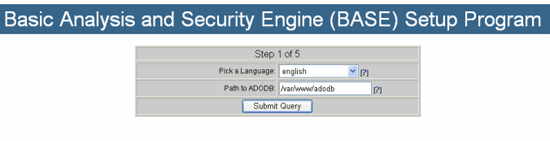
click on Submit Query
step 2 of 5:
Enter the needed info on the next screen: (leave the Use Archive Database as is):
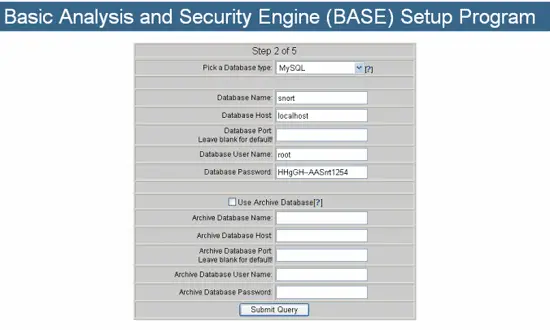
click on Submit Query
step 3 of 5:
If you want to Use Authentication for the Base page you can do so here:
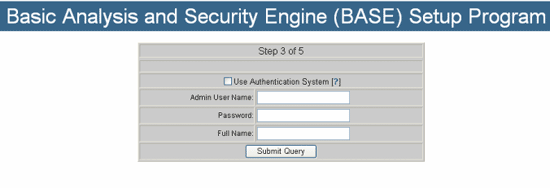
click on Submit Query
step 4 of 5:
Click on Create BASE AG to create the database.
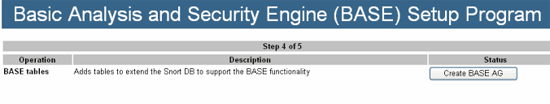
and after Create BASE AG
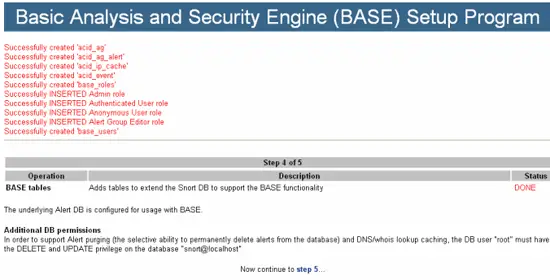
Once done, click on Now continue to step 5...
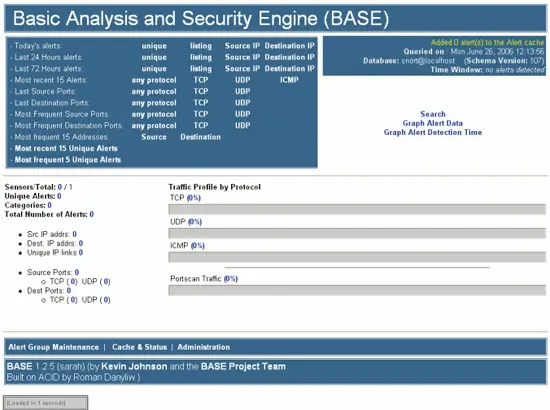
To make the Graph's from BASE work you will also need to install Image_Color, Image_Canvas and Image_Graph.
To do this do:
pear install Image_Color
pear install Image_Canvas-alpha
pear install Image_Graph-alpha
That it for BASE!
If you want you can chmod the base-1.2.5 dir back to 775:
chmod 775 base-1.2.5
You can also delete the snorttemp directory, and all the files in it.
Starting Snort
To start SNORT and make BASE show you the Snort's logged info, you will need to run:
/usr/local/bin/snort -c /etc/snort/snort.conf -i eth0 -g root -D
Now wait some time and see all the Snort alerts show up in BASE.
Links
- BASE: http://secureideas.sourceforge.net
- Snort: http://www.snort.org