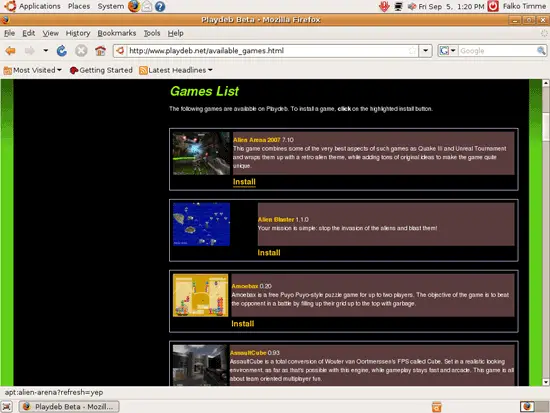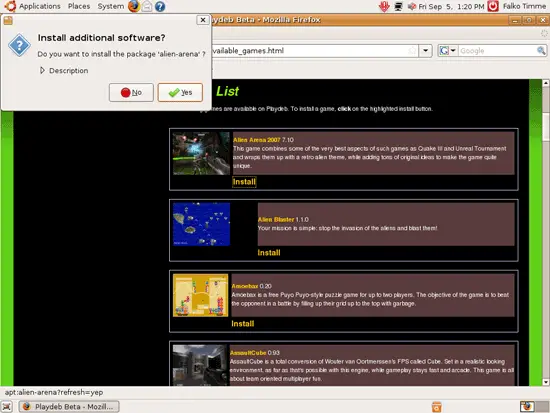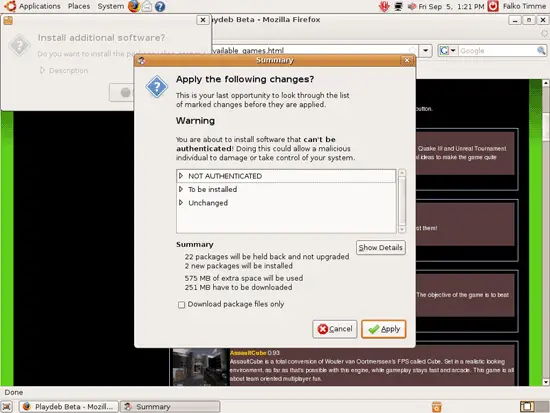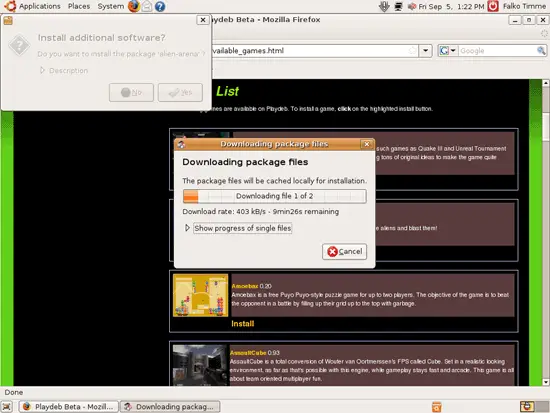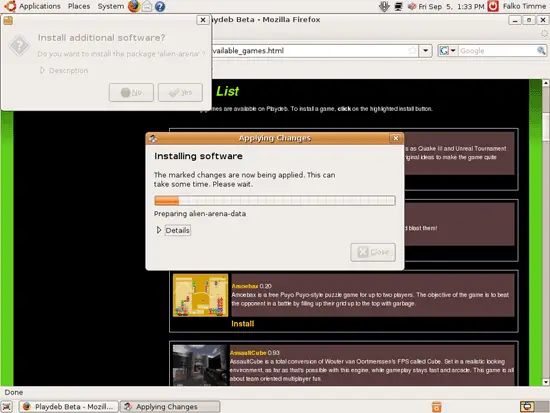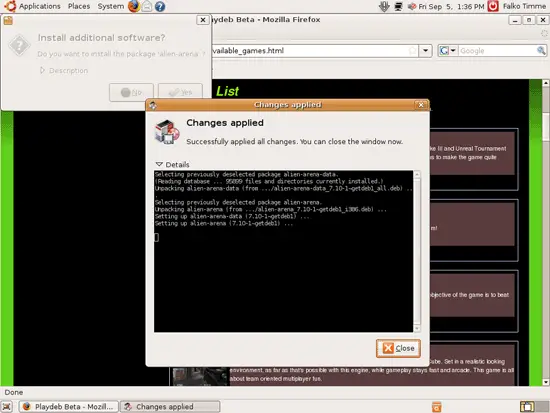Installing Games On Ubuntu With Playdeb - Page 2
3 Installing Games
There are two methods how you can install games using Playdeb: the first is to install games directly from the Playdeb web site, and the second is to use the Synaptic Package Manager.
3.1 Installing Games Using The Playdeb Web Site
To install games over the Playdeb web site, visit the Playdeb games list and click on the Install link of a game that you want to install:
Answer yes when you are asked if you want to install the selected game:
Click on Apply:
The game and its dependencies are now being downloaded and installed:
Click on Close afterwards:
You can now find the game under Applications > Games: