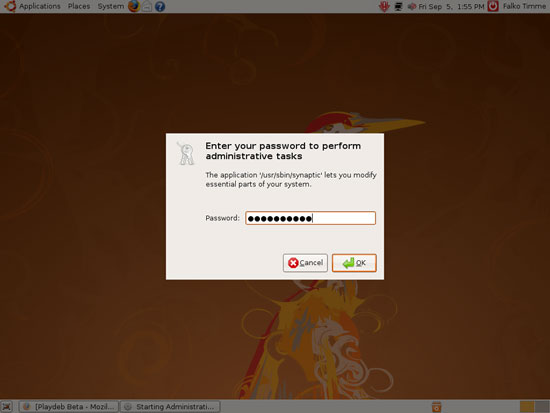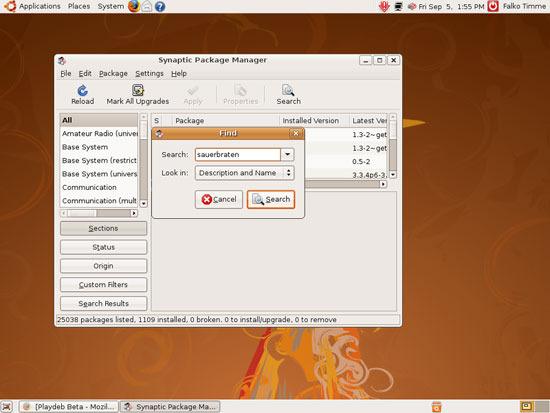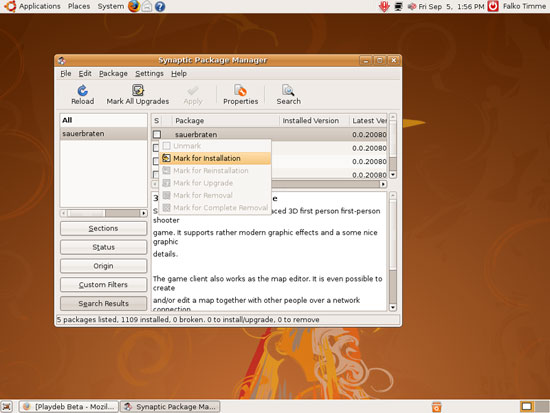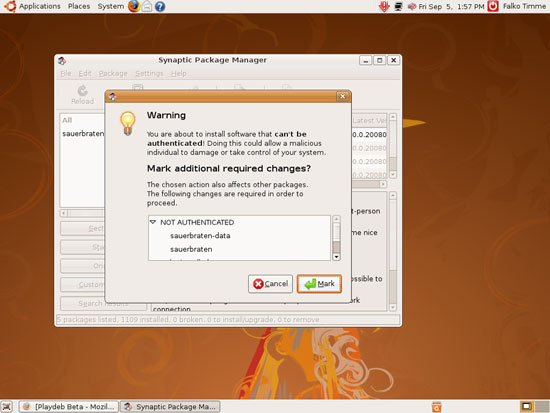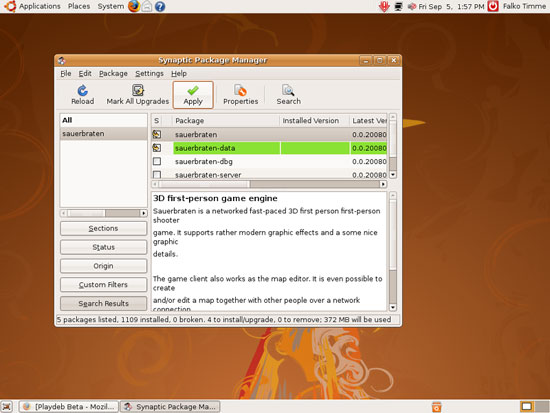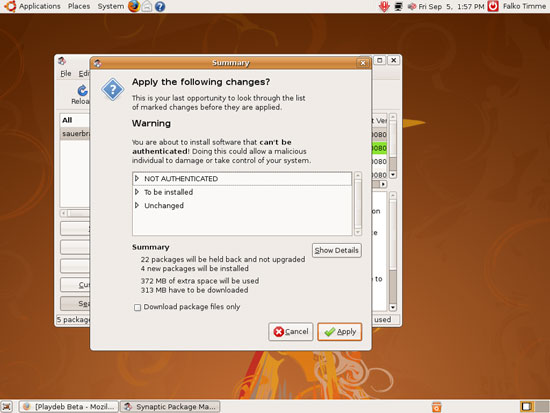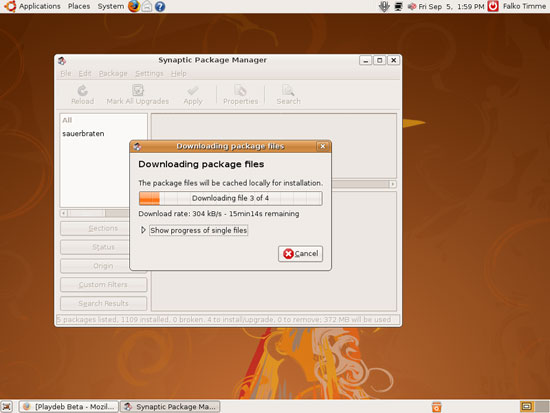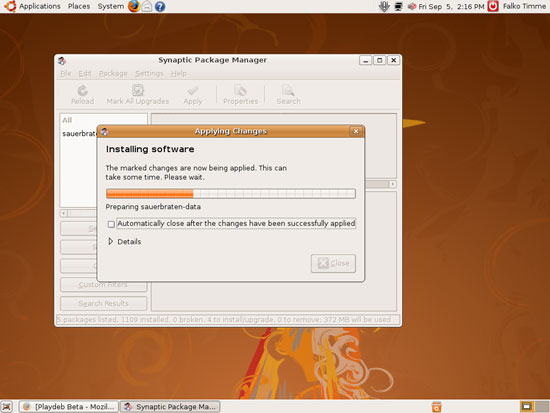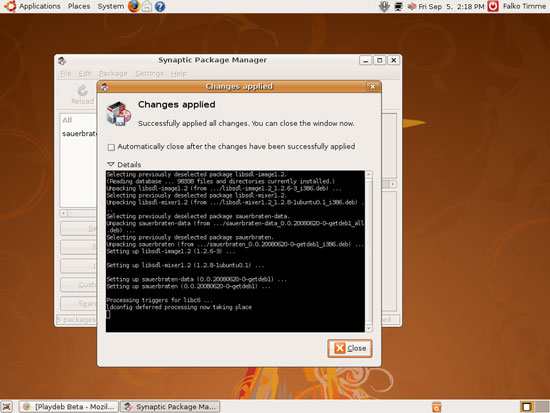Installing Games On Ubuntu With Playdeb - Page 3
3.2 Installing Games Using The Synaptic Package Manager
If you know the name of the game that you'd like to install, you can as well use the Synaptic Package Manager to install it. Go to System > Administration > Synaptic Package Manager:
Type in your password:
In the Synaptic Package Manager, click on the Search button to open the search dialogue. Type in the name of the game that you'd like to install and click on Search:
If Synaptic has found the package that you're looking for, click on the checkbox left of it and select Mark for Installation:
If the game has any dependencies, click on Mark to install them as well:
Click on Apply to start the installation...
... and then on Apply again to confirm your selection:
The game and its dependencies are then being downloaded...
... and installed:
Click on Close afterwards and leave the Synaptic Package Manager:
You can find the game under Applications > Games:
Happy Gaming! :-)
4 Links
- Playdeb: http://www.playdeb.net
- Ubuntu: http://www.ubuntu.com