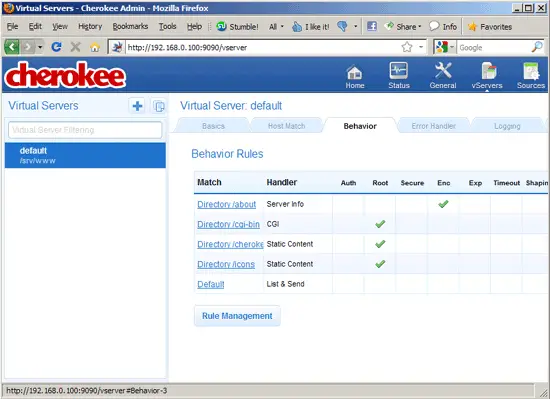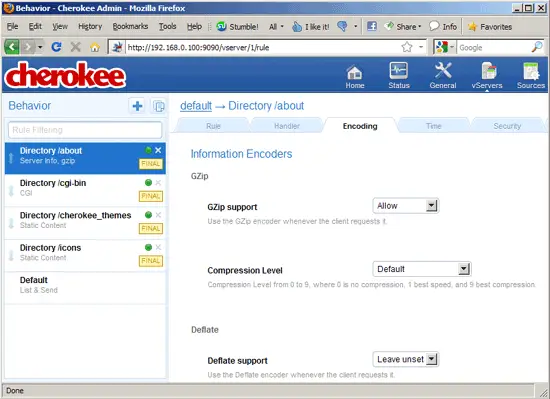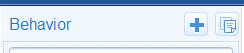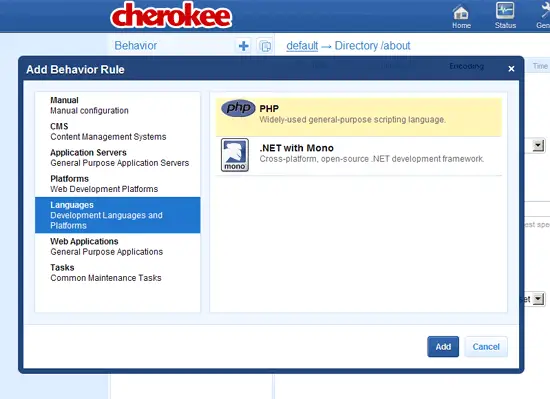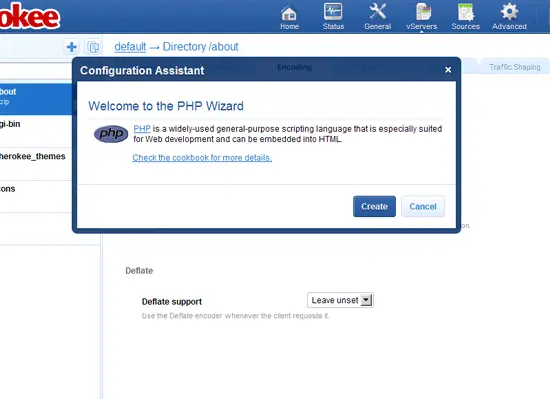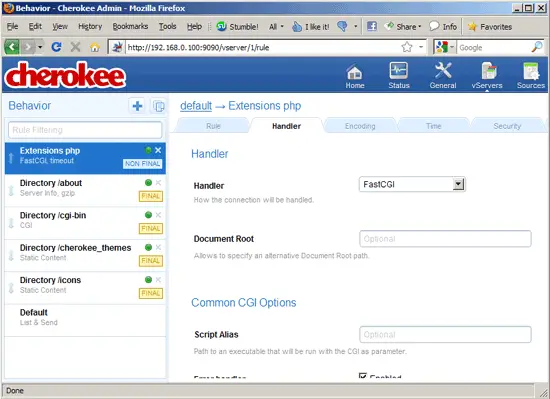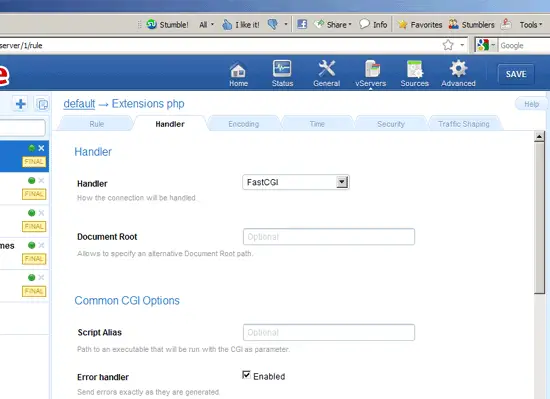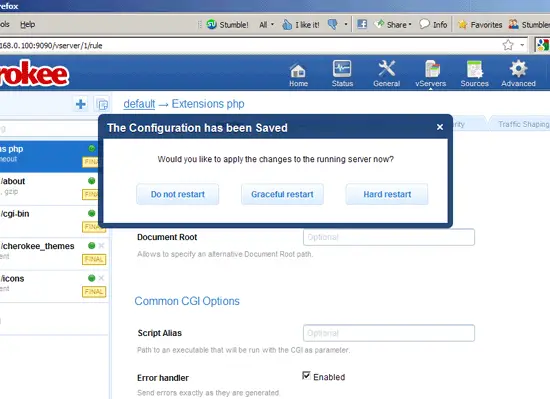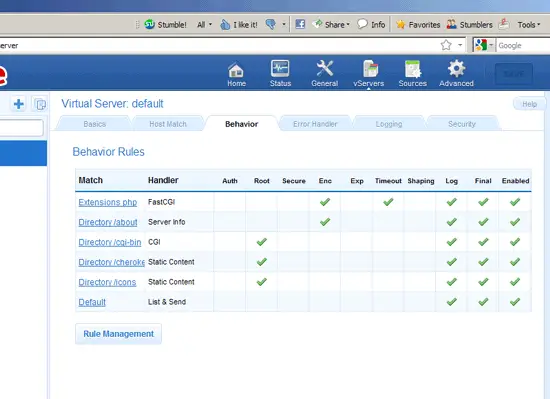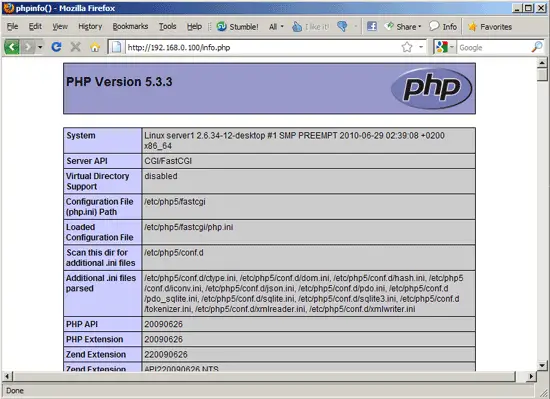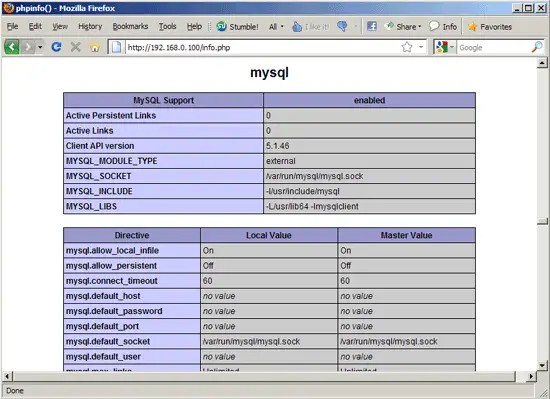Installing Cherokee With PHP5 And MySQL Support On OpenSUSE 11.3 - Page 2
5 Enabling PHP5 In Cherokee
PHP is not enabled in Cherokee by default. To enable it, we need to start Cherokee's web-based control panel...
cherokee-admin -b
... and log into it (http://192.168.0.100:9090/).
Now go to vServers, pick the default vhost and go to the Behavior tab; click the Rule Management button:
In the left column, you should now see all currently existing rules:
Click the Plus button next to Behaviour to add a new rule:
An overlay window pops up; select Languages from the left column, then choose PHP and click the Add button:
Next, click the Create button in the Configuration Assistant window:
You should now see a new rule for PHP in the left column (with the status NON FINAL). You can change the default PHP settings if you like (this is not necessary, the default settings should be fine in most cases). The FastCGI settings are on the Handler tab:
To finalize the setup, click the box that says NON FINAL...
... and it should change to FINAL:
In the upper right corner there should now be a SAVE button - click it to save the new configuration...
... and then click the Graceful restart button:
PHP should now be listed on the Behavior tab (there should be a check in the Final column):
Press CTRL+C on the command line to stop the control panel.
6 Testing PHP5 / Getting Details About Your PHP5 Installation
The document root of the default web site is /srv/www/htdocs. We will now create a small PHP file (info.php) in that directory and call it in a browser. The file will display lots of useful details about our PHP installation, such as the installed PHP version.
vi /srv/www/htdocs/info.php
<?php phpinfo(); ?> |
Now we call that file in a browser (e.g. http://192.168.0.100/info.php):
As you see, PHP5 is working, and it's working through FastCGI, as shown in the Server API line. If you scroll further down, you will see all modules that are already enabled in PHP5. MySQL is not listed there which means we don't have MySQL support in PHP5 yet.
7 Getting MySQL Support In PHP5
To get MySQL support in PHP, we can install the php5-mysql package. It's a good idea to install some other PHP5 modules as well as you might need them for your applications:
yast2 -i php5-mysql php5-bcmath php5-bz2 php5-calendar php5-ctype php5-curl php5-dom php5-ftp php5-gd php5-gettext php5-gmp php5-iconv php5-imap php5-ldap php5-mbstring php5-mcrypt php5-odbc php5-openssl php5-pcntl php5-pgsql php5-posix php5-shmop php5-snmp php5-soap php5-sockets php5-sqlite php5-sysvsem php5-tokenizer php5-wddx php5-xmlrpc php5-xsl php5-zlib php5-exif php5-pear php5-sysvmsg php5-sysvshm
Now restart Cherokee:
/etc/init.d/cherokee start && /etc/init.d/cherokee start
(I'm using the stop and start commands here instead of restart because restart did not work reliably on my system - sometimes Cherokee would not start despite saying so.)
Now reload http://192.168.0.100/info.php in your browser and scroll down to the modules section again. You should now find lots of new modules there, including the MySQL module:
8 Links
- Cherokee: http://www.cherokee-project.com/
- PHP: http://www.php.net/
- MySQL: http://www.mysql.com/
- OpenSUSE: http://www.opensuse.org/