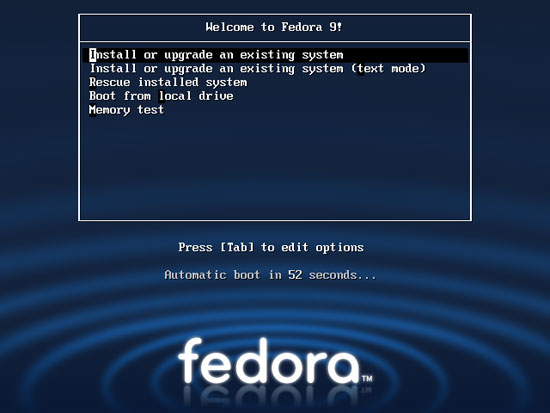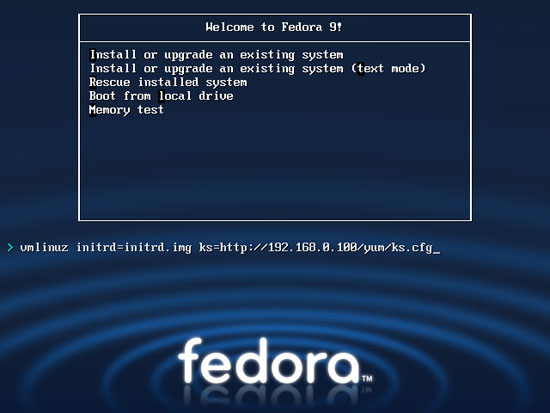Automatic And Up-To-Date Fedora 9 Installations With Kickstart And Novi - Page 3
On this page
4 Running A Kickstart Installation
Now it's time to run our first Kickstart installation. Download http://ftp-stud.hs-esslingen.de/pub/fedora/linux/releases/9/Fedora/i386/os/images/boot.iso (or the full Fedora 9 DVD), burn it onto a CD, and boot the system from it.
At the boot prompt, press the Tab key:
You will then see a line beginning with vmlinuz. Add ks=http://192.168.0.100/yum/ks.cfg at the end of it (that's the URL of our Kickstart file):
If all goes well, the system should install without interaction. After the installation you can try to update the system - yum should tell you that there are no updates available which is exactly what we wanted to achieve (unless there are new updates since the last time you downloaded the updates to the Kickstart server).
5 Links
- Fedora: http://fedoraproject.org/
- Kickstart Documentation: http://www.redhat.com/docs/manuals/linux/RHL-7.3-Manual/custom-guide/ch-kickstart2.html
- Novi: http://www.exmachinatech.net/01/novi/