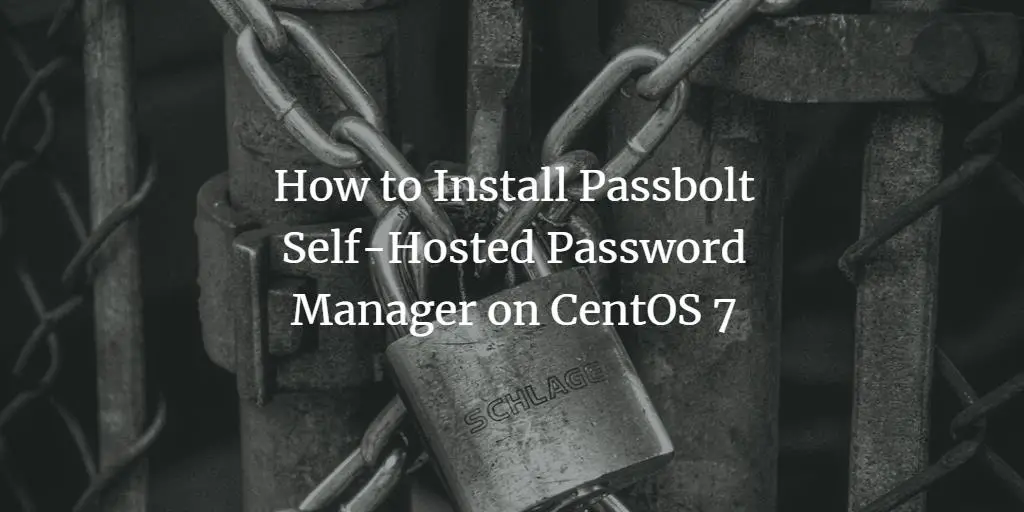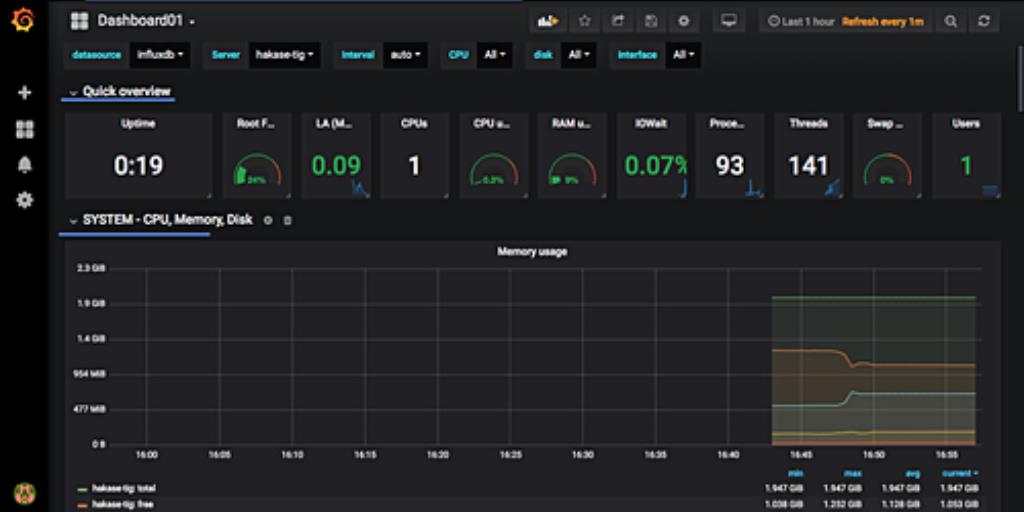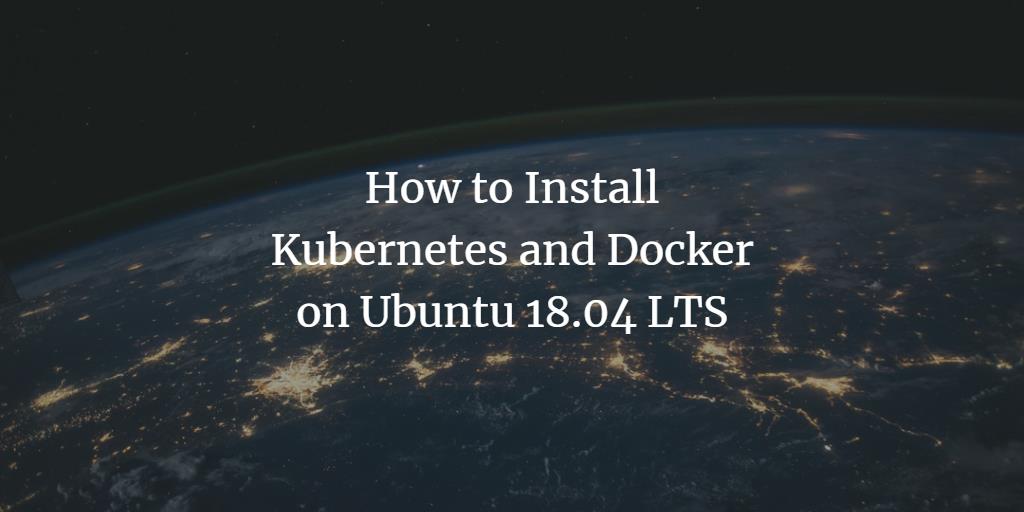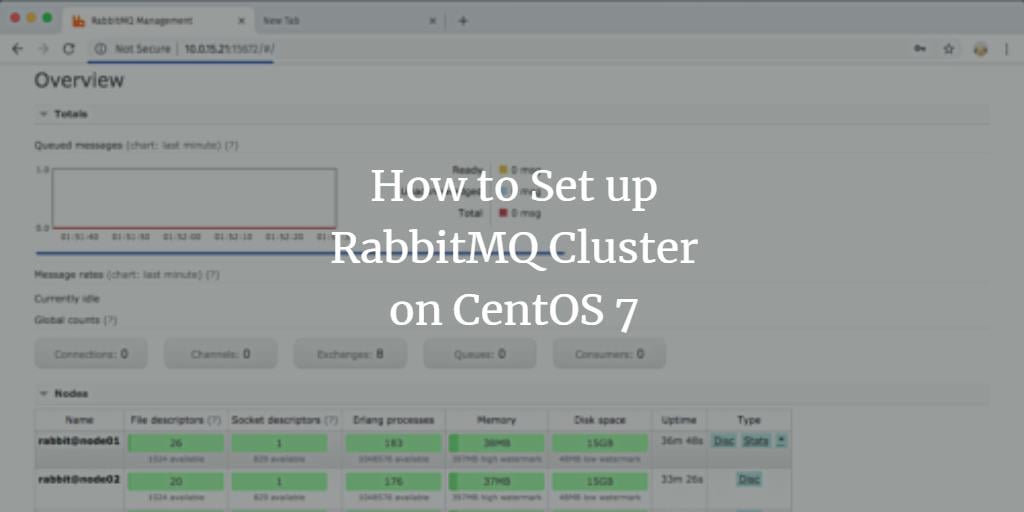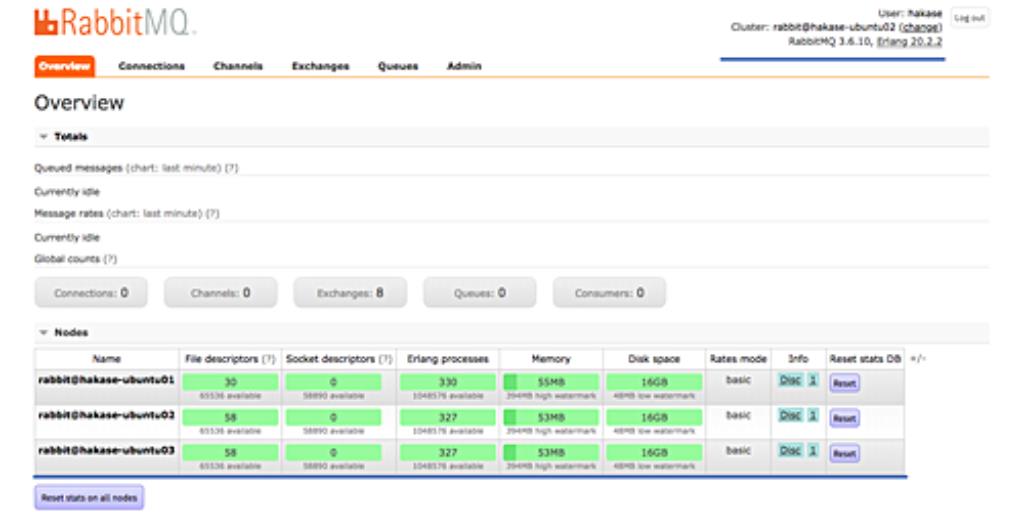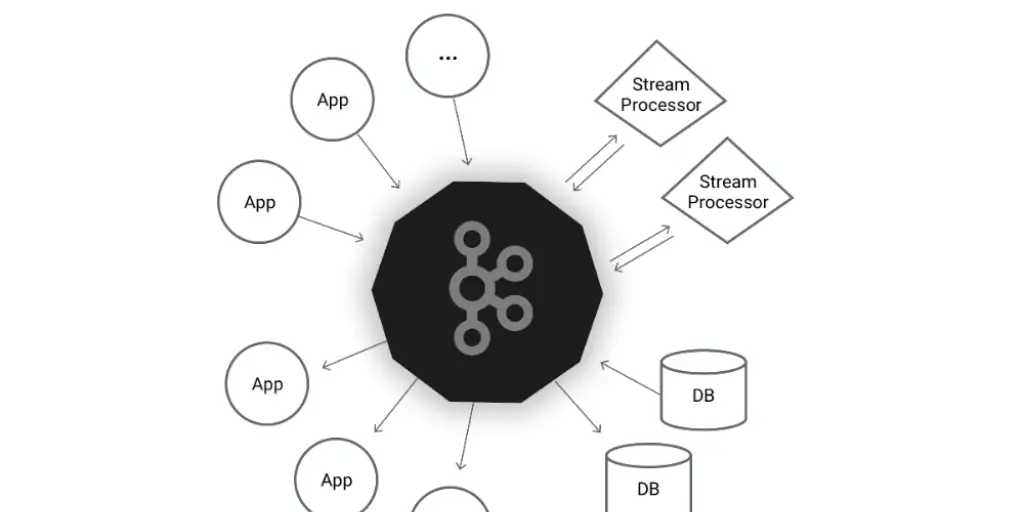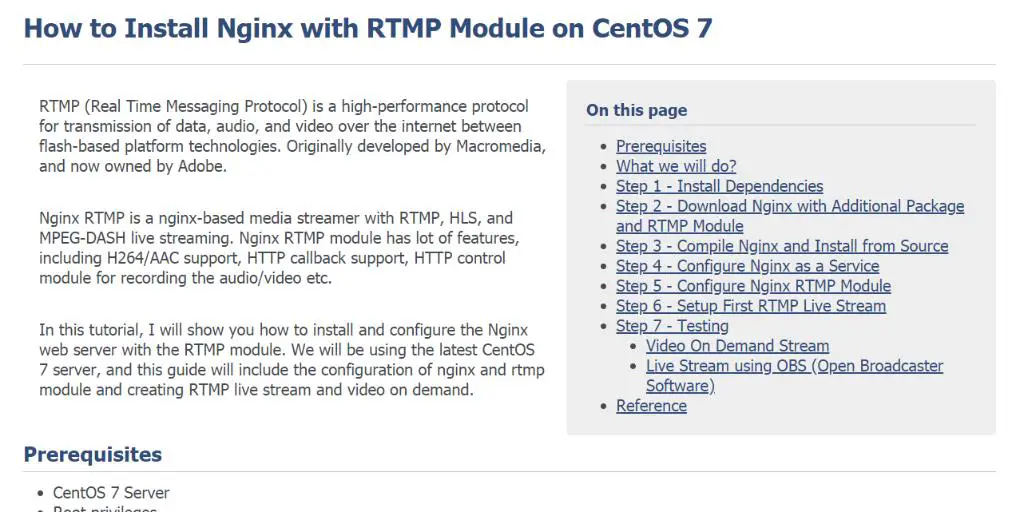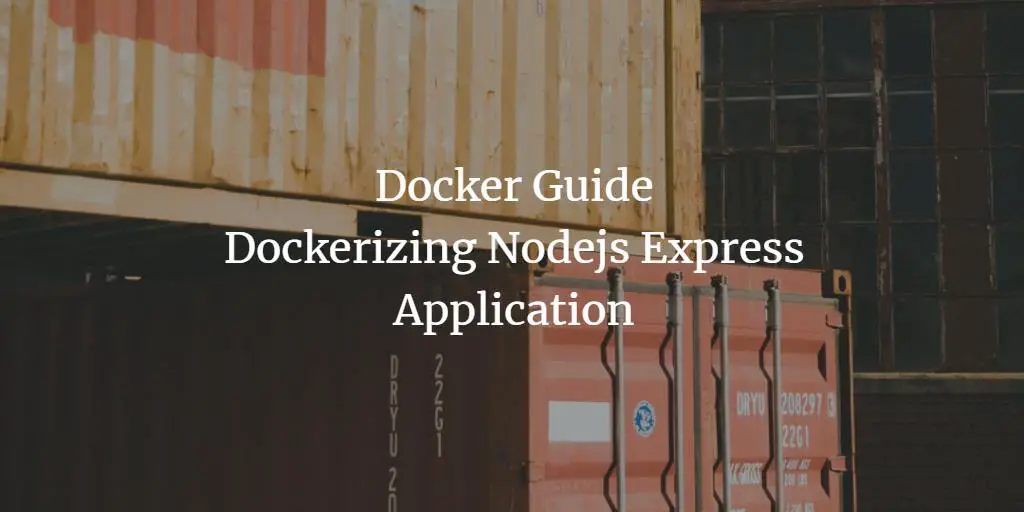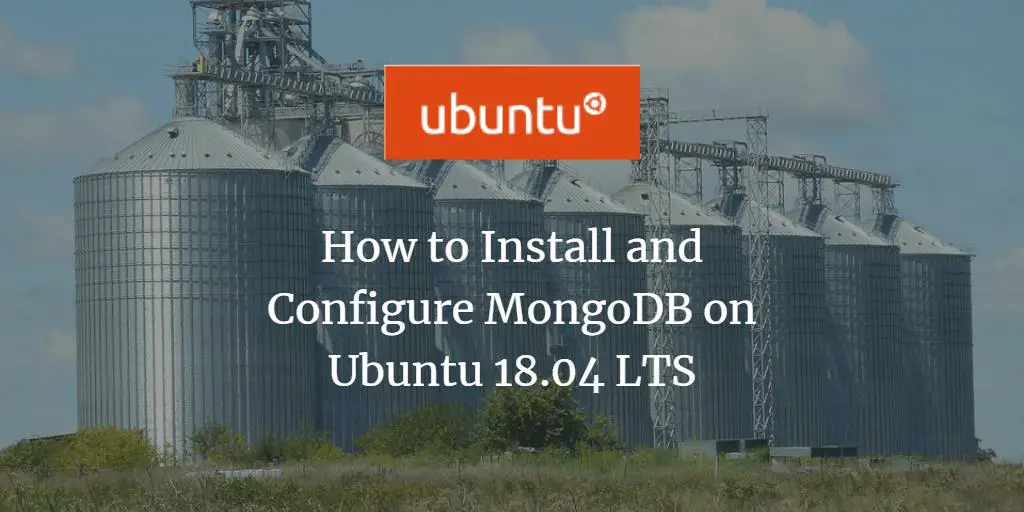Articles by Muhammad Arul
-
How to Install Passbolt Self-Hosted Password Manager on CentOS 7
Author: Muhammad Arul • Tags: centos, linux, security • Comments: 1Passbolt is a free and open source password manager for teams. It allows team members to store and share credentials/password securely. Passbolt is created with PHP and can be run under the LEMP stack or run as docker container.
-
How to Install TIG Stack (Telegraf, InfluxDB, and Grafana) on Ubuntu 18.04 LTS
Author: Muhammad Arul • Tags: linux, monitoring, server, ubuntu • Comments: 22In this tutorial, I will show you how to install and configure the TIG Stack (Telegraf, InfluxDB, and Grafana) using a single Ubuntu 18.04 Server. We will be using the TIG Stack for monitoring the system loads such as Network, RAM Memory, Uptime etc.
-
How to Install and Configure Kubernetes and Docker on Ubuntu 18.04 LTS
Author: Muhammad Arul • Tags: linux, server, ubuntu, virtualization • Comments: 19Kubernetes is an open source platform for managing containerized applications. It is commonly used to manage Docker Containers. In this tutorial, I will show you step-by-step how to install and configure Kubernetes on Ubuntu 18.04 LTS, I will set up one master and two worker nodes.
-
-
How to Set up RabbitMQ Cluster on CentOS 7
Author: Muhammad Arul • Tags: centos, linux, server • Comments: 6RabbitMQ is the message-queueing software that offers support for sending and receiving messages between distributed systems, applications, and services. In this tutorial, I will show you step-by-step how to set up the RabbitMQ Cluster on a CentOS 7 Server.
-
How to Set up RabbitMQ Cluster on Ubuntu 18.04 LTS
Author: Muhammad Arul • Tags: linux, server, ubuntu • Comments: 10RabbitMQ is an open source message-broker software written in Erlang programming language with client support for all major programming languages. In this tutorial, I will show you how to set up a RabbitMQ Cluster consisting of 3 servers on Ubuntu 18.04 LTS.
-
How to Install Apache Kafka Distributed Streaming Platform on Ubuntu
Author: Muhammad Arul • Tags: linux, ubuntu • Comments: 0Apache Kafka is a distributed streaming platform developed by Apache Software Foundation and written in Java and Scala. Apache Kafka was originally developed by LinkedIn, and was open sourced in 2011. In this tutorial, we will show you how to step-by-step install and configure Apache Kafka on Ubuntu 18.04.
-
How to Install Nginx with RTMP Module on CentOS 7
Author: Muhammad Arul • Tags: centos, linux, nginx • Comments: 17RTMP (Real Time Messaging Protocol) is a high-performance protocol for transmission of data, audio, and video over the internet between flash-based platform technologies. Originally developed by Macromedia, and now owned by Adobe. In this tutorial, I will show you how to install and configure the Nginx web server with the RTMP module.
-
Docker Guide: Dockerizing Nodejs Express Application on Ubuntu 18.04
Author: Muhammad Arul • Tags: linux, server, ubuntu, virtualization • Comments: 0In this tutorial, I will show you how to create a docker image for an existing Nodejs Express application project in Ubuntu 18.04. We will learn about dockerizing a Nodejs application, and then deploy the application as a container to the docker environment using a docker-compose script.
-
How to Install and Configure MongoDB on Ubuntu 18.04 LTS
Author: Muhammad Arul • Tags: linux, ubuntu • Comments: 20MongoDB is a NoSQL database that offers a high performance, high availability, and automatic scaling enterprise database. Data is stored in a "document" structure in JSON format (in MongoDB called BSON). MongoDB was first introduced in 2009 and is currently developed by the company MongoDB Inc. This tutorial shows the installation and configuration of MongoDB on Ubuntu 18.04 LTS.
-
How to Install and Configure GitLab on Ubuntu 18.04 LTS
Author: Muhammad Arul • Tags: linux, ubuntu • Comments: 6Gitlab is a web-based GIT repository manager that allows your team to work on code, perform feature requests, track bugs, and test and implement applications. In this tutorial, I will show you step-by-step how to install GitLab CE (Community Edition) on your own Ubuntu 18.04 LTS (Bionic Beaver) server.