Using Pydio In An ISPConfig 3 Multiserver Installation - Page 3
Now (re-)open the server ssh console and navigate to the webftp folder you created during pydio installation.
Edit the conf/bootstrap_repositories.php
/*
* Copyright 2007-2013 Charles du Jeu - Abstrium SAS <team (at) pyd.io>
* This file is part of Pydio.
*
* Pydio is free software: you can redistribute it and/or modify
* it under the terms of the GNU Affero General Public License as published by
* the Free Software Foundation, either version 3 of the License, or
* (at your option) any later version.
*
* Pydio is distributed in the hope that it will be useful,
* but WITHOUT ANY WARRANTY; without even the implied warranty of
* MERCHANTABILITY or FITNESS FOR A PARTICULAR PURPOSE. See the
* GNU Affero General Public License for more details.
*
* You should have received a copy of the GNU Affero General Public License
* along with Pydio. If not, see <http://www.gnu.org/licenses/>.
*
* The latest code can be found at <http://pyd.io/>.
*
* Description : configuration file
* BASIC REPOSITORY CONFIGURATION.
* The standard repository will point to the data path (ajaxplorer/data by default), folder "files"
* Use the GUI to add new repositories.
* + Log in as "admin" and open the "Settings" Repository
*/
defined('AJXP_EXEC') or die( 'Access not allowed');
// ADMIN REPOSITORY
$REPOSITORIES["ajxp_conf"] = array(
"DISPLAY" => "Settings",
"DISPLAY_ID" => "165",
"DESCRIPTION_ID" => "506",
"DRIVER" => "ajxp_conf",
"DRIVER_OPTIONS"=> array()
);
Open the file plugins/auth.ftp/class.ftpAuthDriver.php and search for this (around line 110):
function setFtpDataCallback($actionName, $httpVars, $fileVars){
Add this function to the class right below the "logoutCallback" function. Replace the values with yours:
function get_ispc_host($username) {
// connect to ispc via remoting and read ftp user
$server = '';
$login = '<your remote user>';
$pass = '<your remote user password>';
$soap_location = 'https://pathtoispconfig:8080/remote/index.php';
$soap_uri = 'https://pathtoispconfig:8080/remote/';
$client = new SoapClient(null, array('location' => $soap_location,
'uri' => $soap_uri));
try {
//* Login to the remote server
if($session_id = $client->login($login,$pass)) {
$check = $client->sites_ftp_user_server_get($session_id, $username);
if($check) {
$server = isset($check['ip_address']) ? $check['ip_address'] : $check['hostname'];
}
if($client->logout($session_id)) {
}
}
} catch (SoapFault $e) {
}
return ($server != '' ? $server : 'localhost');
}
In the same file search for the function "setFTPDataCallback" that should be right below. Add the following code to the beginning of the functions so it looks like this:
public function setFtpDataCallback($actionName, $httpVars, $fileVars)
{
if(isset($httpVars['userid'])) {
// get host from ispconfig
$httpVars['FTP_HOST'] = $this->get_ispc_host($httpVars['userid']);
}
$options = array("CHARSET", "FTP_DIRECT", "FTP_HOST", "FTP_PORT", "FTP_SECURE", "PATH");
$ftpOptions = array();
[...]
}
Open the file plugins/access.ftp/class.ftpAccessDriver.php and add "return true;" to the beginning of the function "isWriteable":
public function isWriteable($path, $type="dir"){
return true;
$parts = parse_url($path);
[...]
}
Open data/plugins/boot.conf/bootstrap.json and make it look like
{
"core.conf":{
"USER_CREATE_REPOSITORY":false,
"SAVE_GUEST_PREFERENCES":false,
"SKIP_USER_HISTORY":false,
"USERS_LIST_COMPLETE_LIMIT":"20",
"USERS_LIST_COMPLETE_MIN_CHARS":"3",
"USERS_LIST_HIDE_LOGIN":false,
"ALLOW_CROSSUSERS_SHARING":false,
"UNIQUE_INSTANCE_CONFIG":{
"instance_name":"conf.serial",
"group_switch_value":"conf.serial"
}
},
"core.auth":{
"ENABLE_USERS":true,
"CASE_SENSITIVE":true,
"ALLOW_GUEST_BROWSING":false,
"PASSWORD_MINLENGTH":"6",
"SESSION_SET_CREDENTIALS":true,
"SECURE_LOGIN_FORM":false,
"MASTER_INSTANCE_CONFIG":{
"instance_name":"auth.ftp",
"TRANSMIT_CLEAR_PASS":true,
"REPOSITORY_ID":"<YOUR_VALUE>",
"LOGIN_REDIRECT":"",
"FTP_LOGIN_SCREEN":true,
"AUTOCREATE_AJXPUSER":false,
"AJXP_ADMIN_LOGIN":"",
"group_switch_value":"auth.ftp"
},
"MULTI_MODE":{
"instance_name":"MASTER_SLAVE",
"group_switch_value":"MASTER_SLAVE"
},
"MULTI_USER_BASE_DRIVER":"",
"SLAVE_INSTANCE_CONFIG":[
],
"SLAVE_INSTANCE_CONFIG_group_switch":""
}
}
Replace <YOUR_VALUE> by the md5 hash that you find in the file data/plugins/conf.serial/aliases.ser.
Open file plugins/auth.ftp/manifest.xml. You have to change some lines in there.
Around line 53:
if(el.name != "userid" && el.name!="password" && el.name != "get_action" && el.name!="login_seed"){
remove the el.name != "userid" && part so it looks like this:
if(el.name!="password" && el.name != "get_action" && el.name!="login_seed"){
Around line 79:
<div class="dialogLegend" ajxp_message_id="ftp_auth.1">AJXP_MESSAGE[ftp_auth.1]</div>
add this directly behind:
<input type="hidden" name="FTP_HOST" value=""><input type="hidden" name="FTP_SECURE" value="FALSE"><input type="hidden" name="FTP_DIRECT" value="FALSE"><input type="hidden" name="FTP_PORT" value="21"><input type="hidden" name="CHARSET" value=""><input type="hidden" name="PATH" value="/web">
so it looks like this:
<div class="dialogLegend" ajxp_message_id="ftp_auth.1">AJXP_MESSAGE[ftp_auth.1]</div><input type="hidden" name="FTP_HOST" value=""><input type="hidden" name="FTP_SECURE" value="FALSE"><input type="hidden" name="FTP_DIRECT" value="FALSE"><input type="hidden" name="FTP_PORT" value="21"><input type="hidden" name="CHARSET" value=""><input type="hidden" name="PATH" value="/web">
(If you want to grant access to the base dir instead of the web dir, e. g. if you want to access the "private" folder, too, just change the "/web" to "/" in the last hidden input field.)
Around line 82:
Remove these three lines from the file:
<tr>
<td align="right"><ajxp:message ajxp_message_id="ftp_auth.2">AJXP_MESSAGE[ftp_auth.2]</ajxp:message> </td><td colspan="3"><input type="text" name="FTP_HOST" style="width: 190px; padding:0px; margin-right: 10px;" class="dialogFocus"><ajxp:message ajxp_message_id="ftp_auth.8">AJXP_MESSAGE[ftp_auth.8]</ajxp:message> <input type="text" name="FTP_PORT" style="width: 25px; padding:0px;" value="21"></td>
</tr>
Around line 86 (after deleting the previous lines):
Remove all 13 lines from the file. This section starts with:
<tr>
<td colspan="4">
<div class="dialogLegend" style="margin-top: 12px;" ajxp_message_id="ftp_auth.3">AJXP_MESSAGE[ftp_auth.3]</div>
and ends with
<td align="right"><ajxp:message ajxp_message_id="ftp_auth.7">AJXP_MESSAGE[ftp_auth.7]</ajxp:message> </td><td><input type="radio" name="FTP_DIRECT" style="width: 12px; padding:0px;" value="TRUE"><label style="display:inline-block;width:27px;">AJXP_MESSAGE[440]</label><input type="radio" name="FTP_DIRECT" style="width: 12px; padding:0px;" value="FALSE" checked><label style="display:inline-block;width:27px;">AJXP_MESSAGE[441]</label></td>
</tr>
Save your changes.
IMPORTANT! Now you have to clear the data cache:
rm data/cache/*.ser
Now you are finished. Once you reload your pydio login screen in the browser you will be prompted with a slightly different one than before:
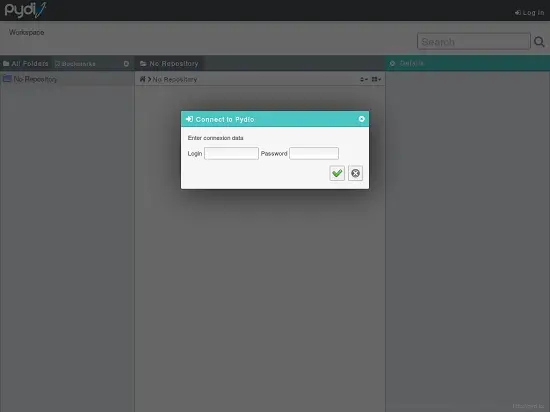
You can now login with every ftp user you create inside ISPConfig, no matter on what server of your multi-server-setup it resides. Have fun.

