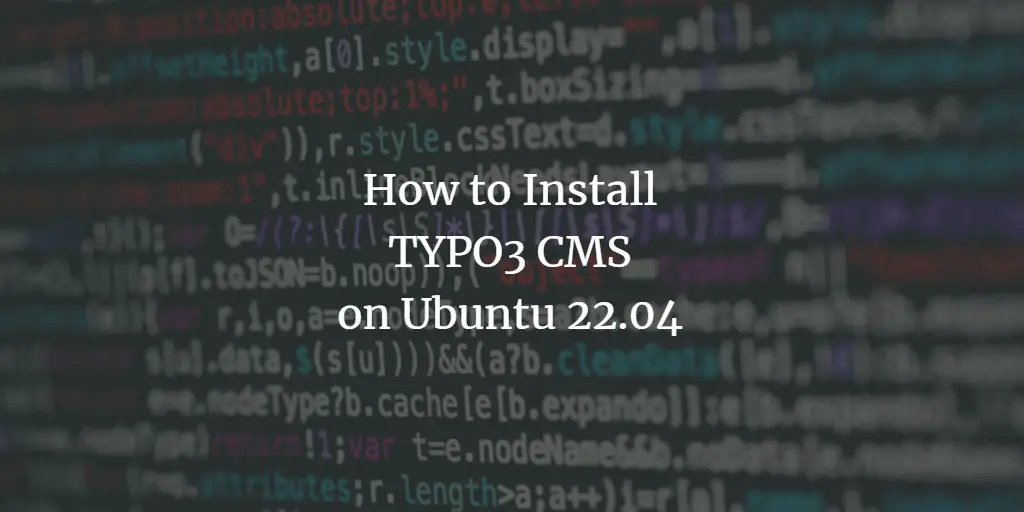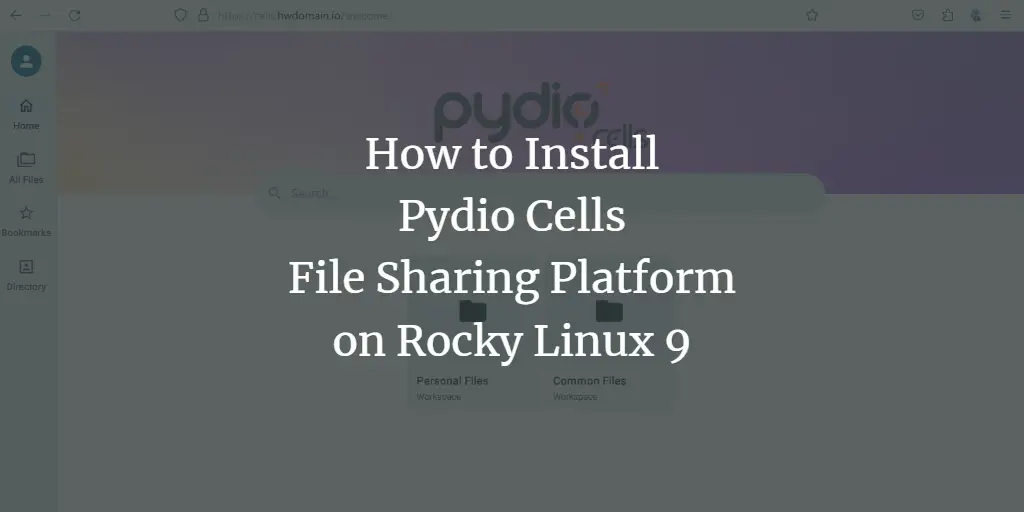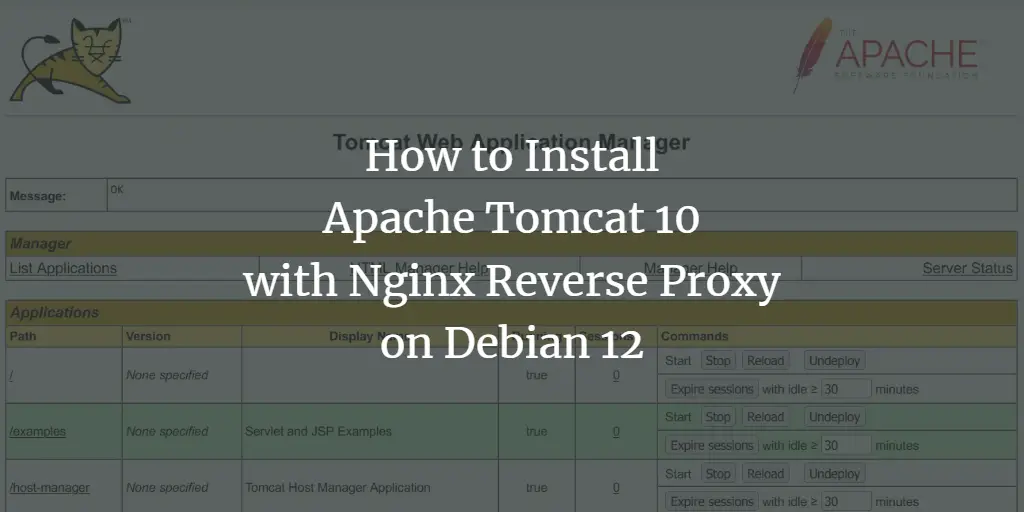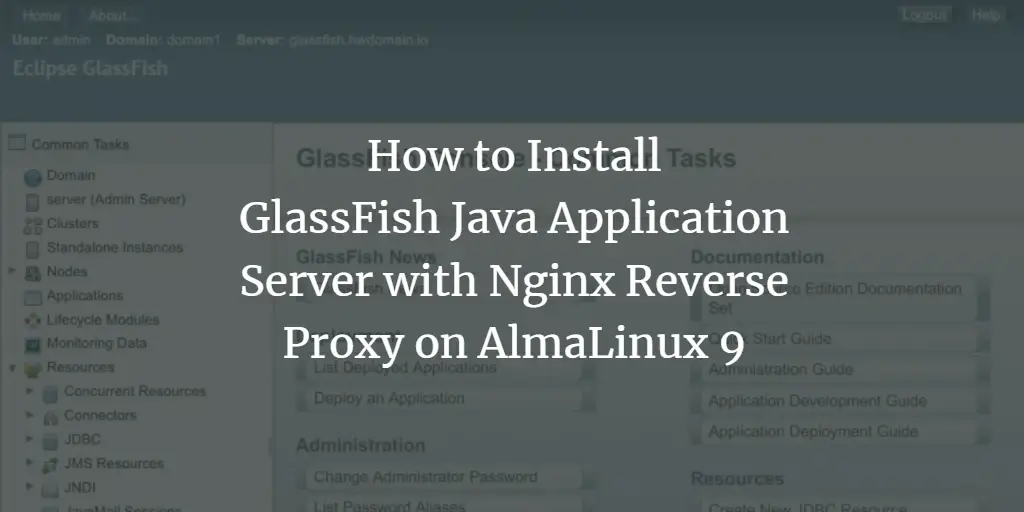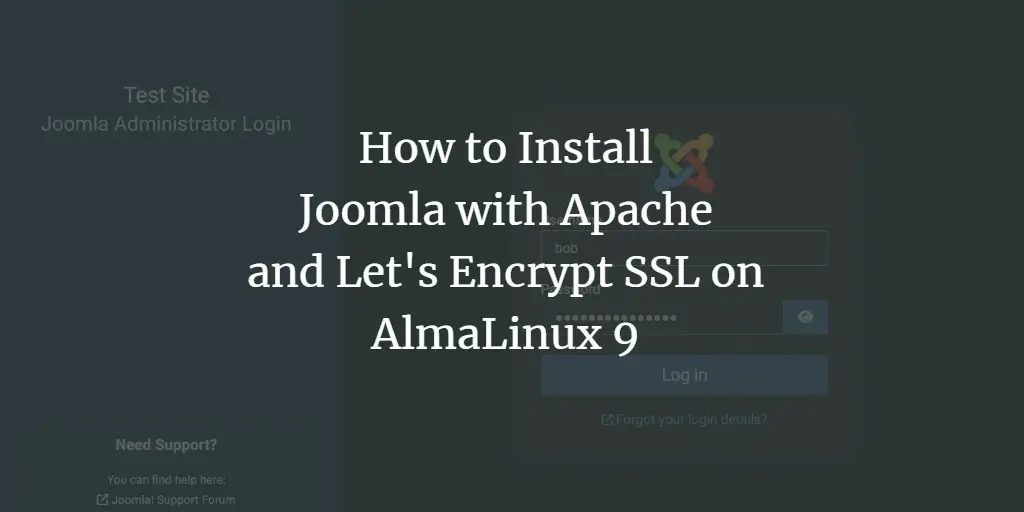Linux Tutorials on the topic “web server”
-
How to Install Tiki Wiki on Ubuntu 22.04
Author: Hitesh Jethva • Tags: linux, ubuntu, web server • Comments: 0 • Published: Apr 05, 2024Tiki also known as TikiWiki, is an open-source and wiki-based content management system. This tutorial will show you how to install Tiki Wiki on Ubuntu 22.04.
-
How to Install OpenProject on Ubuntu 22.04
Author: Hitesh Jethva • Tags: linux, ubuntu, web server • Comments: 0 • Published: Apr 05, 2024OpenProject is an open-source and web-based project management system. This post will explain how to install OpenProject with Docker on Ubuntu 22.04.
-
How to Install TYPO3 CMS on Ubuntu 22.04
Author: Hitesh Jethva • Tags: apache, mysql, php, server, ubuntu, web server • Comments: 0 • Published: Mar 26, 2024TYPO3 is a free, open-source, and enterprise-class content management system. This tutorial will show you how to install TYPO3 CMS with Let's Encrypt SSL on Ubuntu 22.04.
-
-
How to Install phpBB forum on Debian
Author: Hitesh Jethva • Tags: debian, linux, server, web server • Comments: 0 • Published: Mar 10, 2024phpBB is free and open-source bulletin board software that allows you to stay in touch with a group of people. This post will show you how to install phpBB with Apache and Let's Encrypt SSL on Debian.
-
How to Install Pydio Cells File Sharing on Rocky Linux 9
Author: Arvid L • Tags: linux, server, web server • Comments: 0 • Published: Mar 08, 2024Pydio Cells is an open-source document-sharing and collaboration platform for your organization. In this guide, we'll show you how to install Pydio Cells on Rocky Linux 9 server with MariaDB server and Apache or httpd web server.
-
How to Install Adminer Database Administration Tool on Debian 12
Author: Arvid L • Tags: debian, linux, server, web server • Comments: 1 • Published: Mar 08, 2024Adminer (formerly phpMinAdmin) is a fully-featured database administration tool written in PHP that supports both RDBMS (Relational Database Management System) such as MySQL/MariaDB, PostgreSQL, SQLite, MS SQL, and Oracle and the NoSQL such as MongoDB and others (via plugin).
-
How to Install Apache Tomcat 10 with Nginx Reverse Proxy on Debian 12
Author: Arvid L • Tags: debian, linux, nginx, server, web server • Comments: 0 • Published: Mar 01, 2024Apache Tomcat or "Tomcat" is a free and open-source Java Servlet container for Java code and applications. In this guide, we'll show you how to install Apache Tomcat 10 on the Debian 12 server. you will also learn how to set up Nginx as a reverse proxy for Apache Tomcat.
-
How to Install SuiteCRM on Debian 12
Author: Arvid L • Tags: debian, linux, server, web server • Comments: 1 • Published: Feb 21, 2024SuiteCRM is free and open-source CRM (Customer Relationship Management) software written in PHP. It helps you organize and manage your business's marketing, sales, and customer service departments.
-
How to Install GlassFish Java Application Server with Nginx Reverse Proxy on AlmaLinux 9
Author: Arvid L • Tags: linux, nginx, server, web server • Comments: 0 • Published: Feb 15, 2024GlassFish is a free and open-source implementation of the Java EE Platform developed by Eclipse. This guide will show you how to install GlassFish on the AlmaLinux 9 server with Nginx reverse proxy.
-
How to Install Joomla with Apache and Let's Encrypt SSL on AlmaLinux 9
Author: Arvid L • Tags: linux, web server • Comments: 0 • Published: Feb 01, 2024Joomla is flexible and open-source content management for building websites and online publications. Powered by PHP, it can be used for multiple scenarios, such as forums, photo galleries, e-commerce, and various web-based applications.