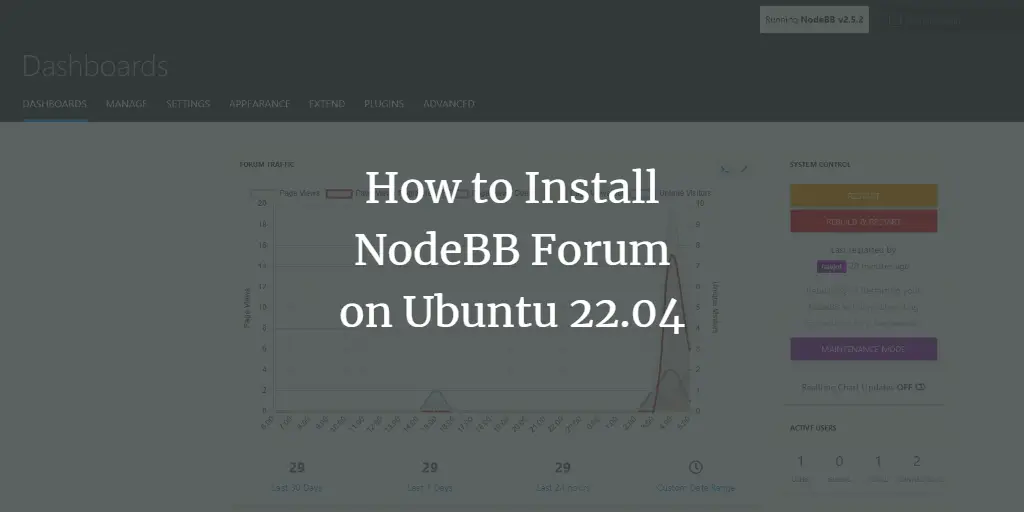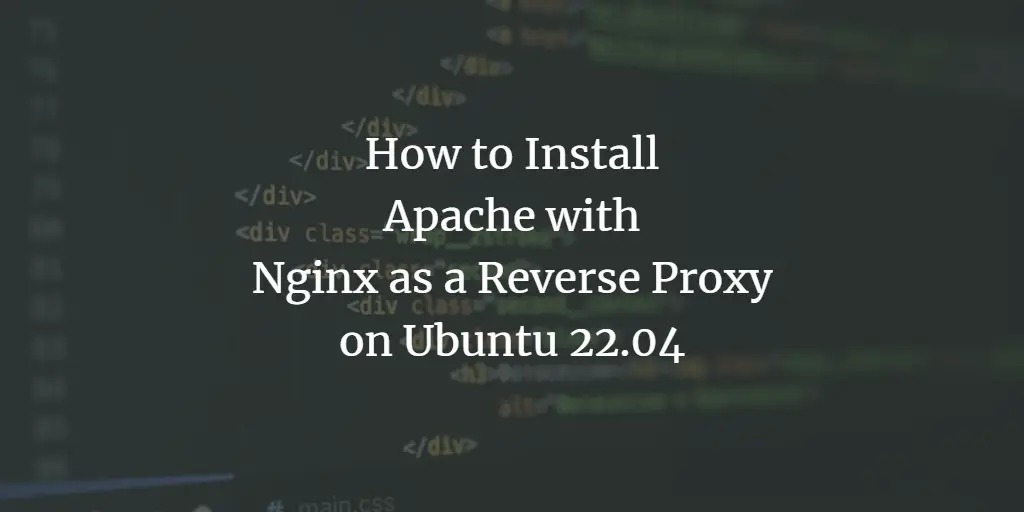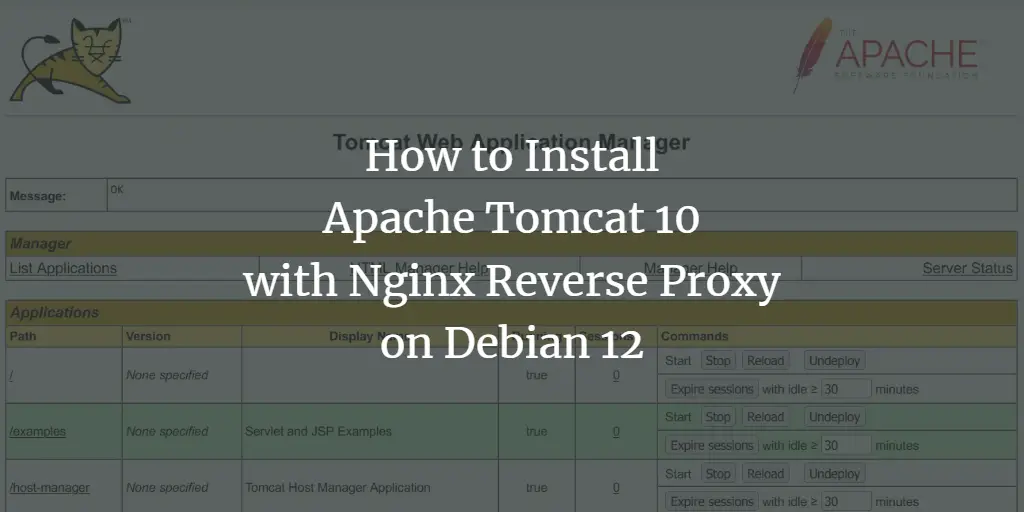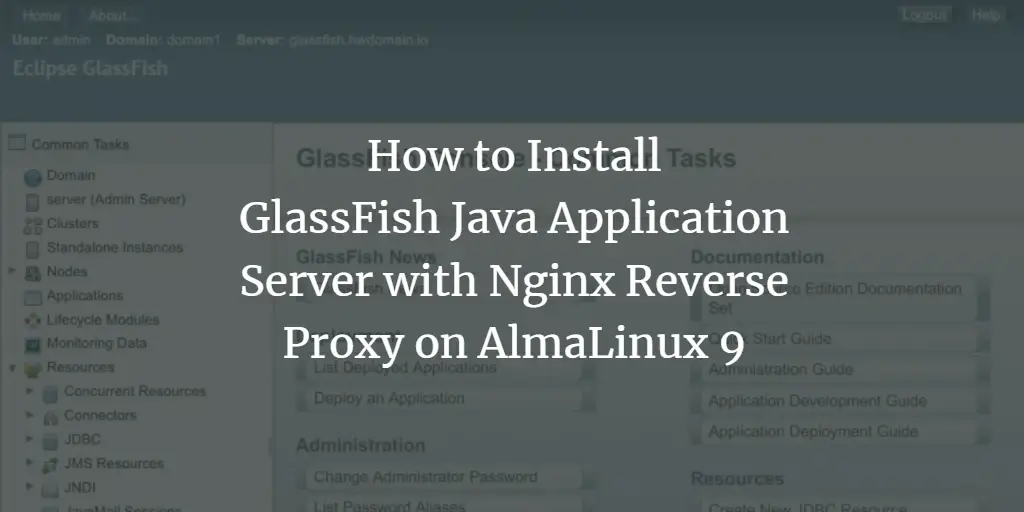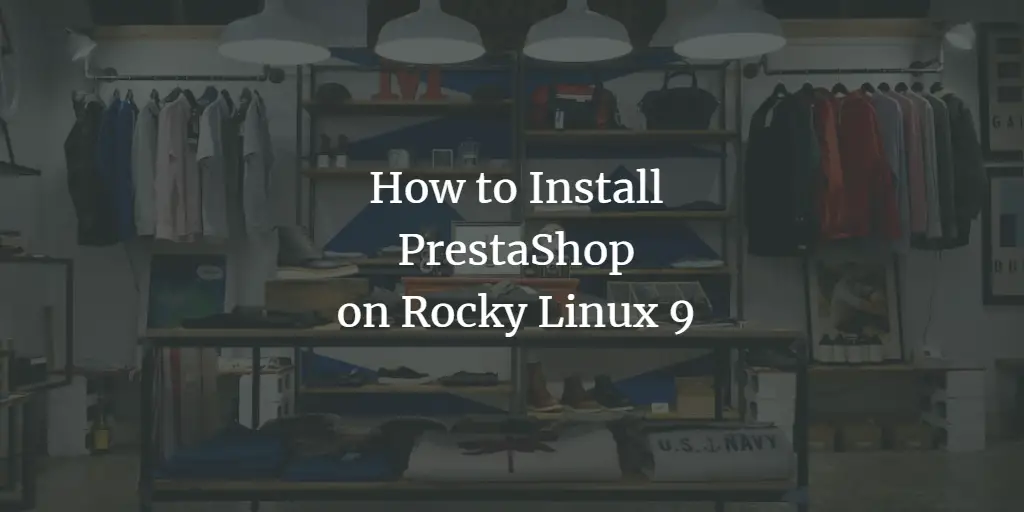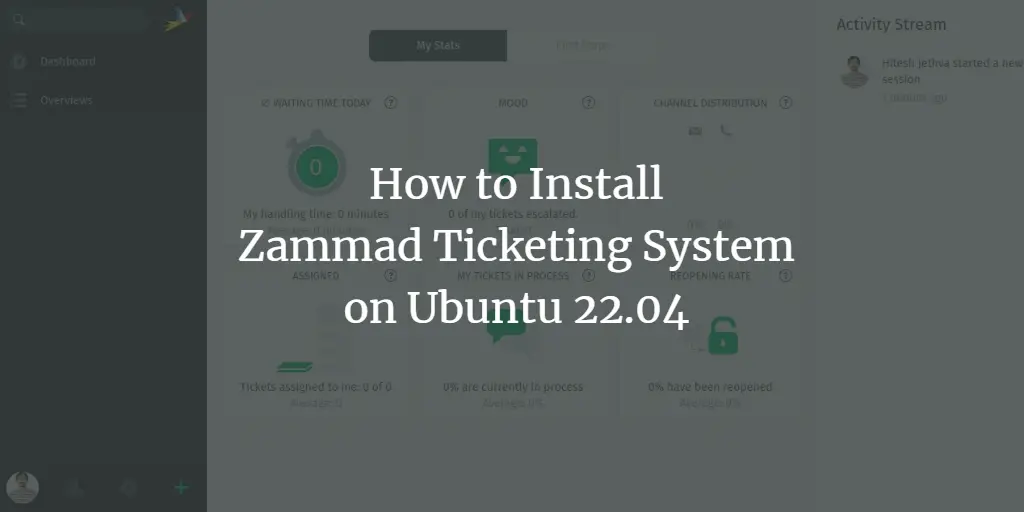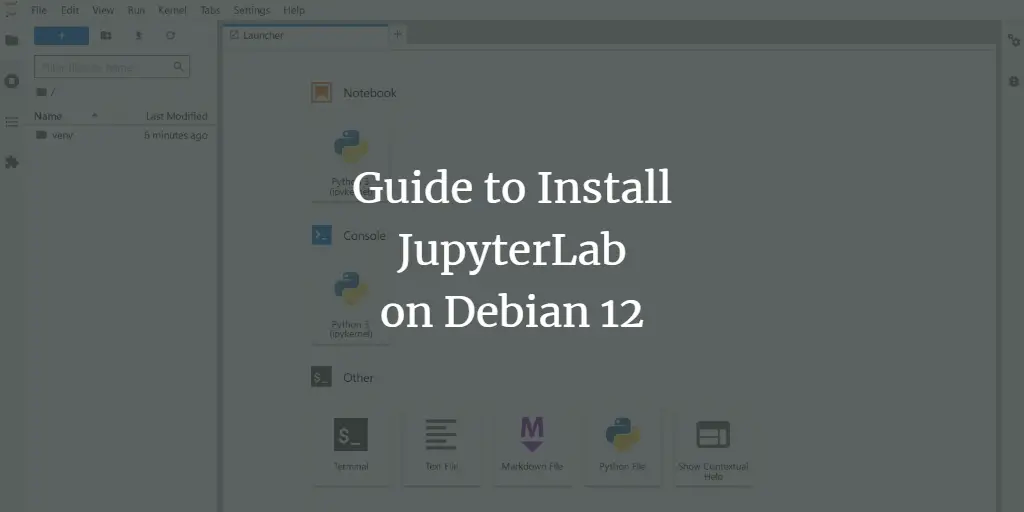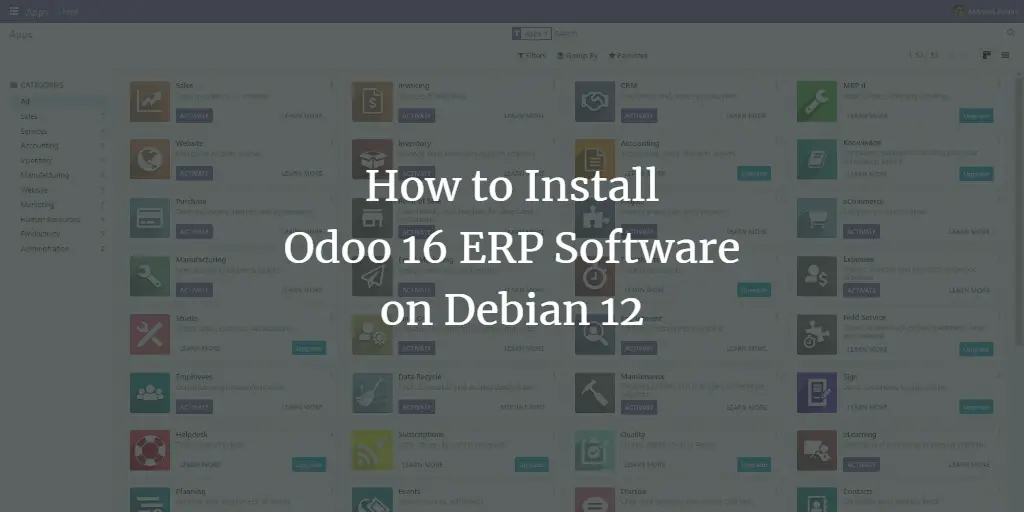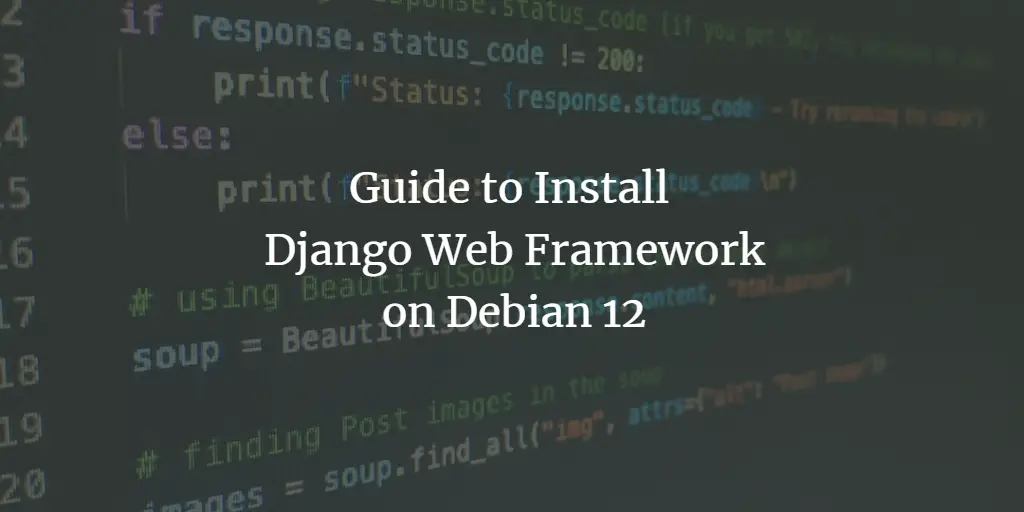Linux Tutorials on the topic “nginx”
-
How to Install NodeBB Forum on Ubuntu 22.04
Author: Navjot Singh • Tags: linux, nginx, server, ubuntu, web server • Comments: 0 • Published: Apr 12, 2024NodeBB is a modern forum software powered by Node.js framework. It uses MongoDB, PostgreSQL, or Redis database to store data. In this tutorial, you will learn how to install the NodeBB forum using Nginx on a Ubuntu 22.04 server.
-
How to Install Apache with Nginx as a Reverse Proxy on Ubuntu 22.04
Author: Hitesh Jethva • Tags: apache, linux, nginx, server, ubuntu, web server • Comments: 2 • Published: Apr 11, 2024Apache and Nginx are free, open-source, and among the most popular web servers worldwide. This article will show you how to install Nginx as a reverse proxy for Apache on Ubuntu 22.04.
-
How to Install Apache Tomcat 10 with Nginx Reverse Proxy on Debian 12
Author: Arvid L • Tags: debian, linux, nginx, server, web server • Comments: 0 • Published: Mar 01, 2024Apache Tomcat or "Tomcat" is a free and open-source Java Servlet container for Java code and applications. In this guide, we'll show you how to install Apache Tomcat 10 on the Debian 12 server. you will also learn how to set up Nginx as a reverse proxy for Apache Tomcat.
-
-
How to Install GlassFish Java Application Server with Nginx Reverse Proxy on AlmaLinux 9
Author: Arvid L • Tags: linux, nginx, server, web server • Comments: 0 • Published: Feb 15, 2024GlassFish is a free and open-source implementation of the Java EE Platform developed by Eclipse. This guide will show you how to install GlassFish on the AlmaLinux 9 server with Nginx reverse proxy.
-
How to Install PrestaShop on Rocky Linux 9
Author: Navjot Singh • Tags: linux, nginx, server, web server • Comments: 0 • Published: Jan 26, 2024PrestaShop is an open-source e-commerce web application written using Symfony PHP framework. It allows you to design, build, and host an online store to sell products, receive payments, and manage all related aspects. In this tutorial, you will learn how to install Prestashop on a Rocky Linux 9 server.
-
How to Install Hugo Site Generator with Nginx on Rocky Linux 9
Author: Navjot Singh • Tags: linux, nginx, server, web server • Comments: 0 • Published: Nov 08, 2023Hugo is an open-source static site generator written in Go. It generates content by converting posts written in markdown language to HTML. In this tutorial, we will explore how to install Hugo to create a static website on a server powered by Rocky Linux 9. We will use the Nginx server to host the site and the Let's Encrypt SSL certificate to secure our installation.
-
How to Install Zammad Ticketing System on Ubuntu 22.04
Author: Hitesh Jethva • Tags: linux, nginx, ubuntu • Comments: 1 • Published: Sep 29, 2023Zammad is a free, open-source, web-based support/ticketing solution for managing customer communication. You can connect it via various channels like email, chat, telephone, Twitter, or Facebook.
-
Guide to Install JupyterLab on Debian 12
Author: Arvid L • Tags: debian, linux, nginx, server, web server • Comments: 0 • Published: Sep 29, 2023Jupyter is a free and open-source web application for interactive computing and data science. In this guide, we'll take you through the installation of JupyterLab on Debian 12 step-by-step.
-
How to Install Odoo 16 ERP Software on Debian 12
Author: Navjot Singh • Tags: debian, linux, nginx, server, web server • Comments: 0 • Published: Sep 21, 2023Odoo (formerly known as OpenERP) is a self-hosted suite of over 10,000 open-source applications well suited for various business needs, including CRM, eCommerce, accounting, inventory, project management, and point of sale. This tutorial will show how to install Odoo 16 on a Debian 12 server.
-
Guide to Install Django Web Framework on Debian 12
Author: Arvid L • Tags: debian, linux, nginx, programming, server, web server • Comments: 0 • Published: Sep 14, 2023Django is a free and open-source Python Web Framework used to develop dynamic websites and applications. This guide will show you how to install the Django web framework on a Debian 12 server.