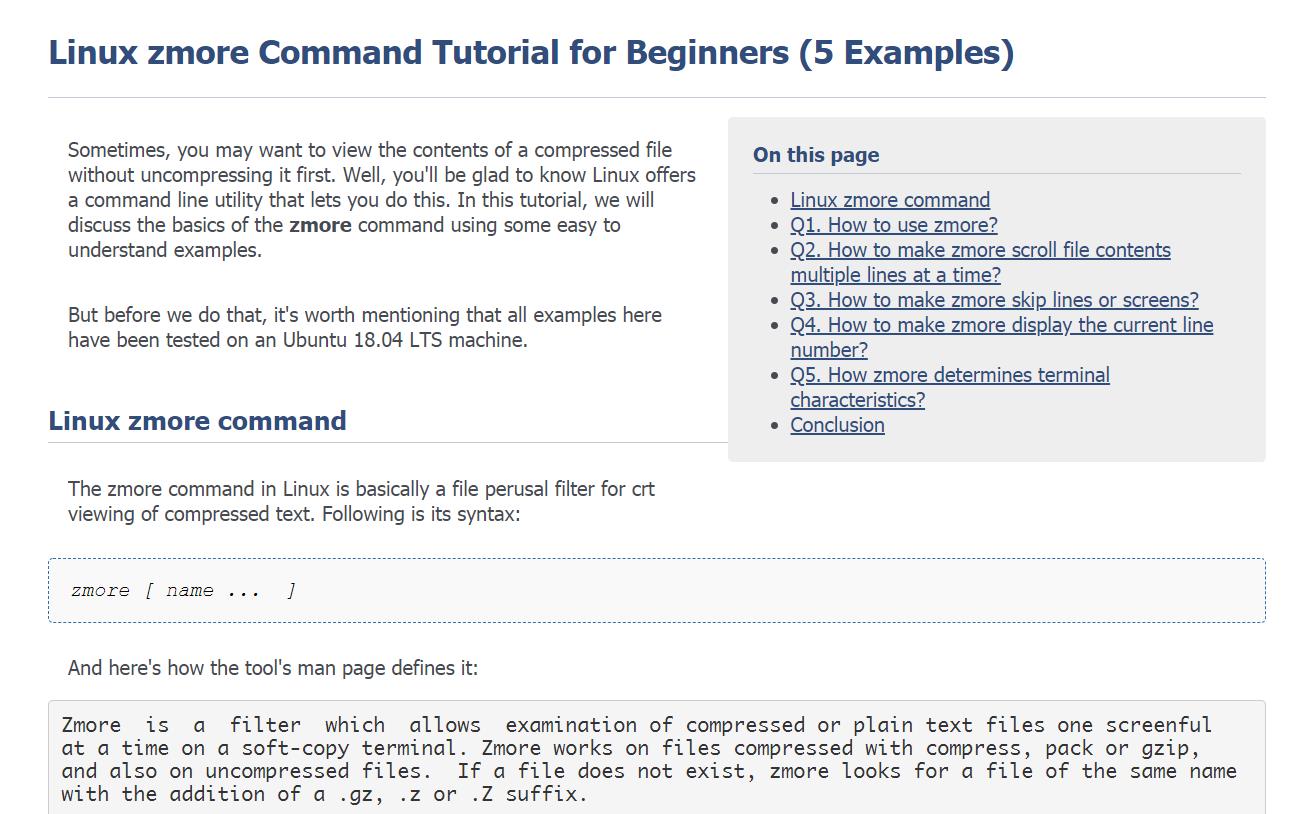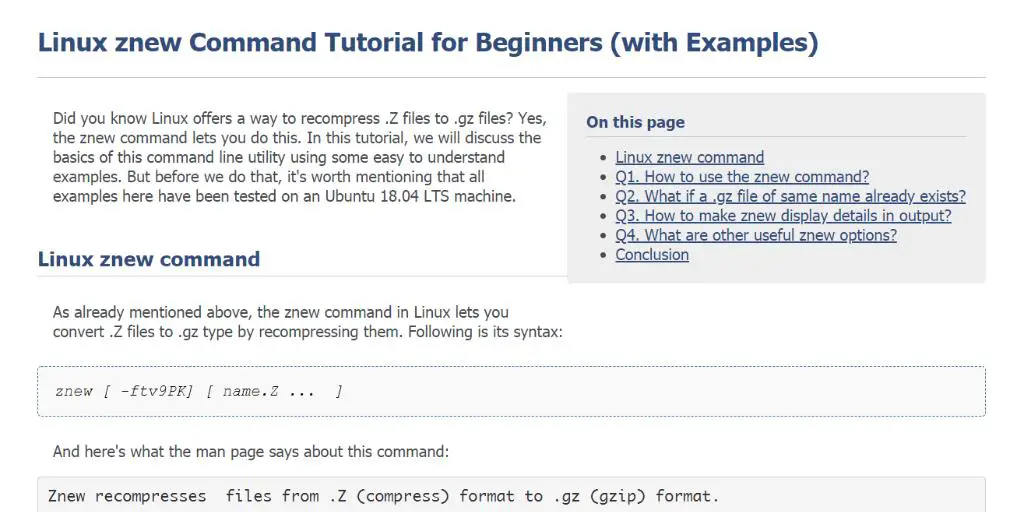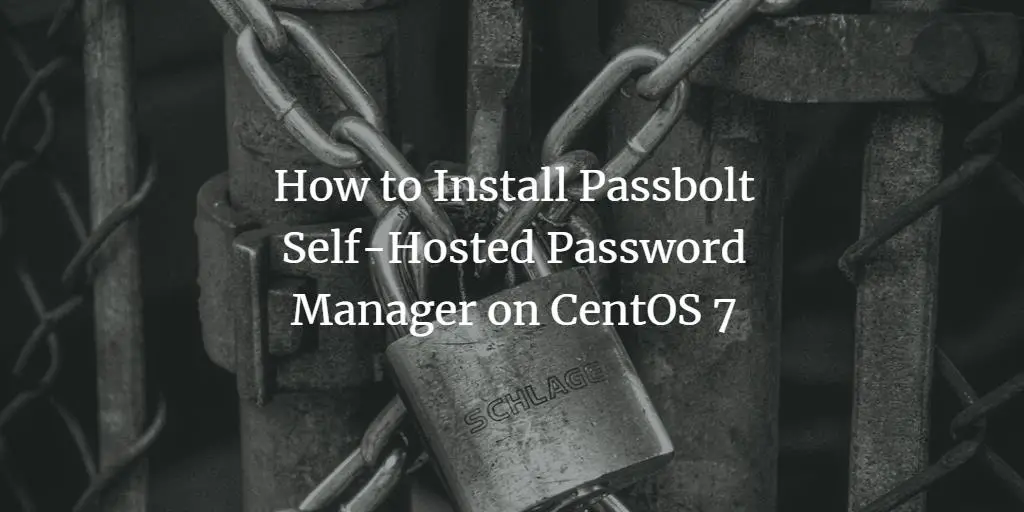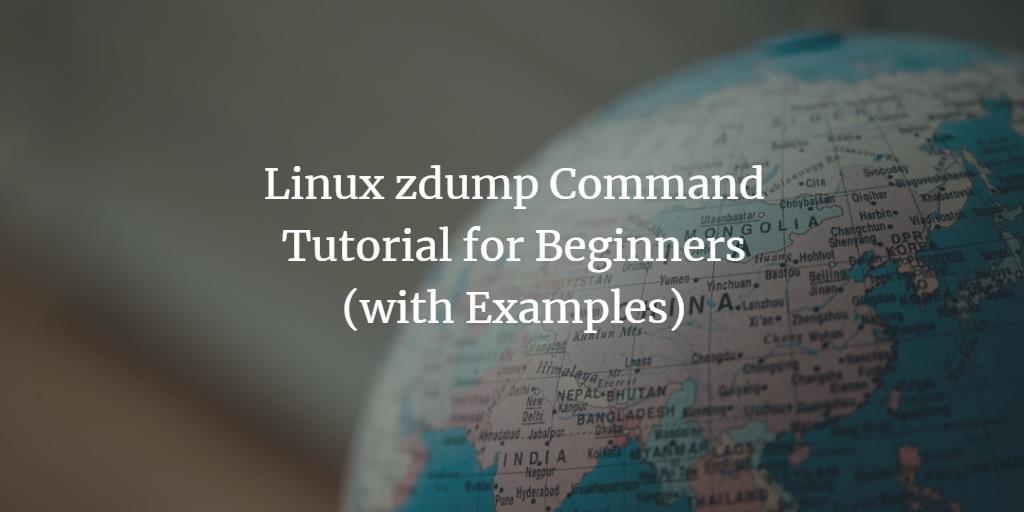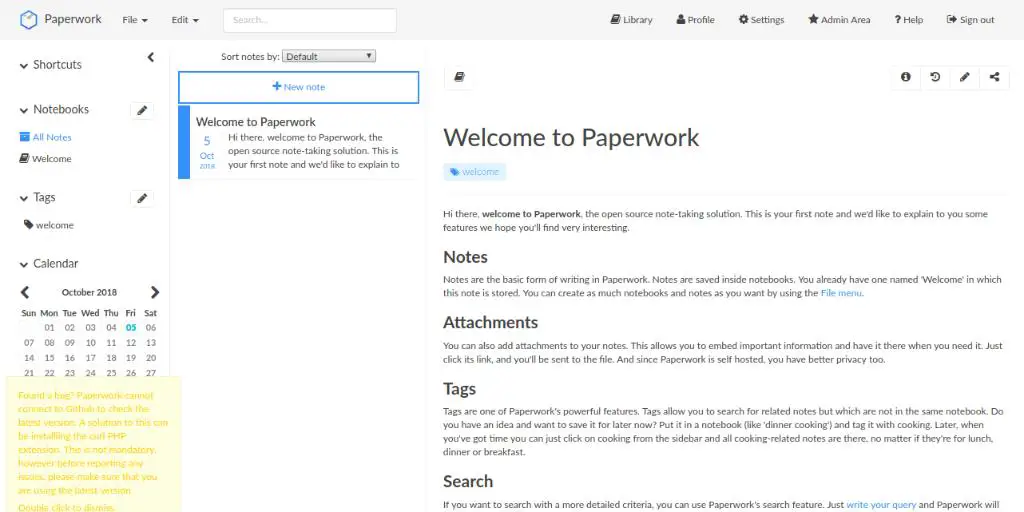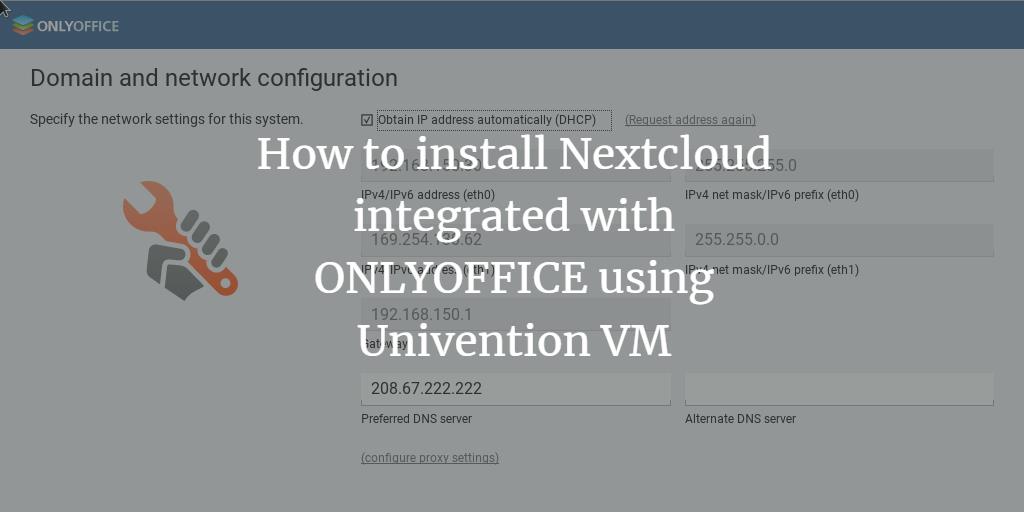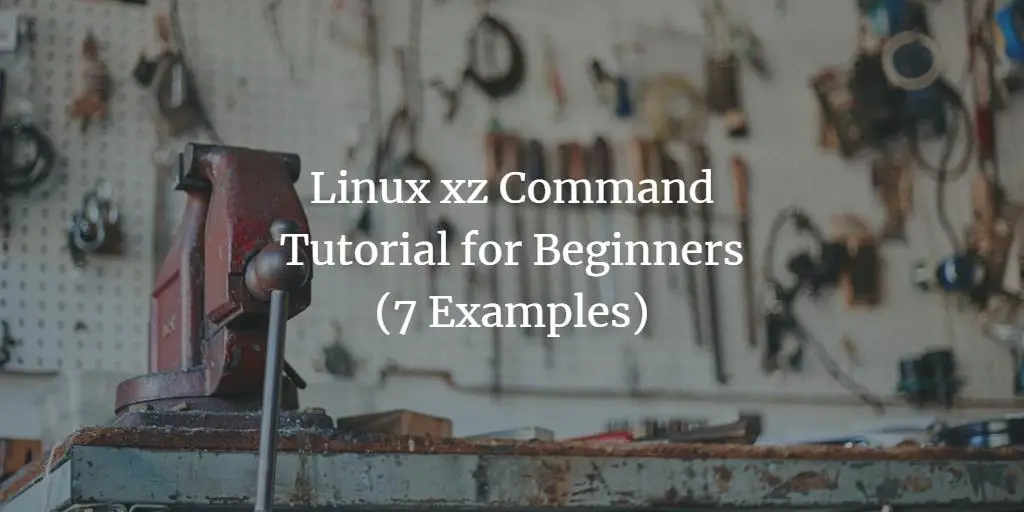Linux Tutorials on the topic “linux”
-
How to Install Open Source Social Network (OSSN) on Ubuntu 18.04 LTS
Author: Hitesh Jethva • Tags: linux, ubuntu • Comments: 4Open Source Social Network (OSSN) is a free and open source social networking software written in PHP. It is used to create your own social network website and build relationships with your members. In this tutorial, we will be going to learn how to install Open Source Social Network on Ubuntu 18.04 LTS server.
-
Linux zmore Command Tutorial for Beginners (5 Examples)
Author: Himanshu Arora • Tags: linux, shell • Comments: 1Sometimes, you may want to view the contents of a compressed file without uncompressing it first. Well, you'll be glad to know Linux offers a command line utility that lets you do this. In this tutorial, we will discuss the basics of the zmore command using some easy to understand examples.
-
ISPConfig 3.1: Automated installation on Debian 9
Author: Matteo Temporini • Tags: debian, email, linux, server • Comments: 38This tutorial shows how to install an ISPConfig 3.1 server on Debian 9 by using the free installation script from Servisys.
-
-
Linux znew Command Tutorial for Beginners (with Examples)
Author: Himanshu Arora • Tags: linux, shell • Comments: 0Did you know Linux offers a way to recompress .Z files to .gz files? Yes, the znew command lets you do this. In this tutorial, we will discuss the basics of this command line utility using some easy to understand examples.
-
How to Install Passbolt Self-Hosted Password Manager on CentOS 7
Author: Muhammad Arul • Tags: centos, linux, security • Comments: 1Passbolt is a free and open source password manager for teams. It allows team members to store and share credentials/password securely. Passbolt is created with PHP and can be run under the LEMP stack or run as docker container.
-
How to Install Zulip Chat Server on Debian 9
Author: howtoforge • Tags: linux, server, ubuntu • Comments: 4Zulip is a free and open source group chat application software that can be used for sharing private and public messages. In this tutorial, we will learn how to install Zulip chat server on Debian 9.
-
Linux zdump Command Tutorial for Beginners (with Examples)
Author: Himanshu Arora • Tags: linux, shell • Comments: 0With team members working from different countries nowadays, it sometimes becomes important to be aware of the timezone information for different locations. In general also, there may be situations wherein you may want to quickly see timezone for a particular location. You'll be glad to know there's a command line utility - dubbed zdump - that lets you do this.
-
How to install Paperwork DMS on Ubuntu 18.04 LTS
Author: Hitesh Jethva • Tags: linux, ubuntu, web server • Comments: 1Paperwork is a free, open-source and self-hosted personal document manager that can be used to manages scanned documents and PDFs. In this tutorial, we will install Paperwork on Ubuntu 18.04 server.
-
How to install Nextcloud integrated with ONLYOFFICE using Univention Virtual Appliance
Author: Daria • Tags: linux, server, virtualbox, virtualization, web server • Comments: 0This tutorial shows how to install Nextcloud integrated with ONLYOFFICE using Univention Virtual Appliance. The ONLYOFFICE-Nextcloud VM is available as VMware Image, VMware ESX Image, VirtualBox Image and as KVM Image.
-
Linux xz Command Tutorial for Beginners (7 Examples)
Author: Himanshu Arora • Tags: linux, shell • Comments: 0There are several ways to compress and decompress files in Linux. One of them is the xz command. We will discuss the basics of this command line tool in this tutorial.