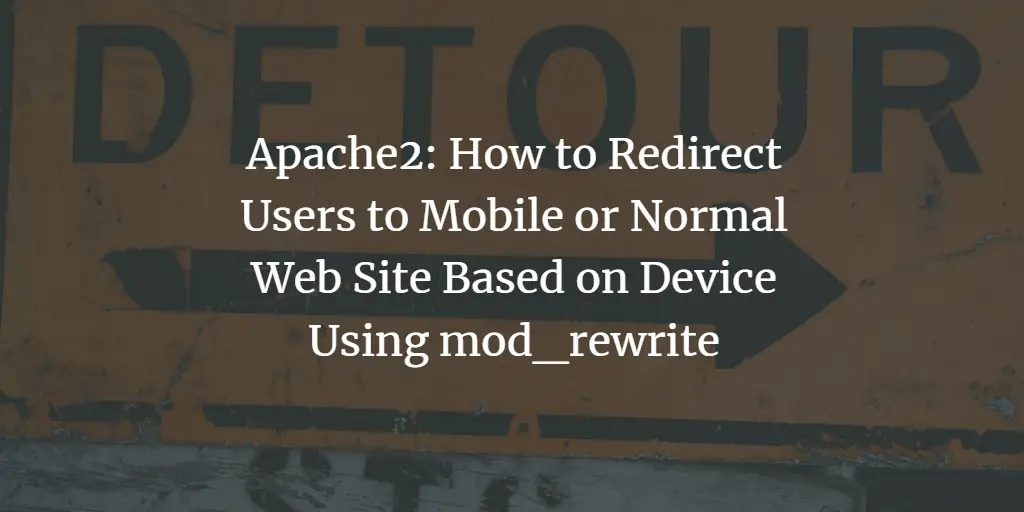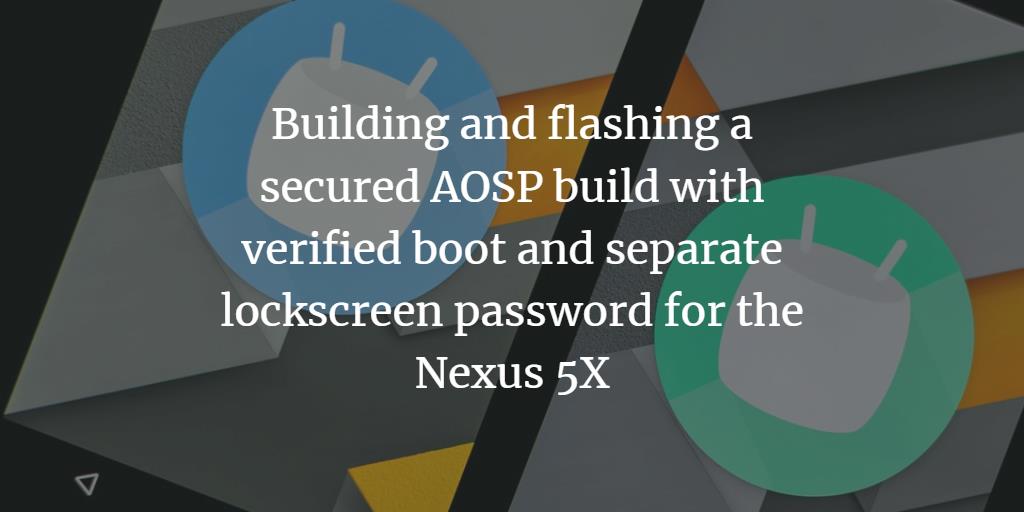Linux Tutorials on the topic “android”
-
Apache2: How to Redirect Users to Mobile or Normal Web Site Based on Device Using mod_rewrite
Author: Falko Timme • Tags: android, apache, web server • Comments: 13Since the massive rise of mobile devices, smartphones, and tablets like the iPhone, iPad, Android phones and tablets, BlackBerries, etc. you might have considered creating a mobile version of your website. This tutorial explains how to configure Apache to serve the mobile version of your website if the visitor uses a mobile device and the standard version if the visitor uses a normal desktop PC. This can be achieved with Apache's rewrite module.
-
Building and flashing a secured AOSP build with verified boot and separate lockscreen password for the Nexus 5X
Author: kuleszdl • Tags: android • Comments: 6This tutorial aims to provide detailed instructions on how to solve these caveats, building and flashing AOSP for the Nexus 5X with verified boot and using separate lock screen/encryption secrets. It should also apply for the Nexus 6P with small changes, but I was unable to test it since I didn't have a Nexus 6P at hand.
-
App Development For Android On Android In Four Steps
 Author: jtzero •
Tags: android •
Comments: 5
Author: jtzero •
Tags: android •
Comments: 5 App Development For Android On Android In Four Steps This guide gives you a quick insight into creating Android apps directly on an Android device. This short article is not meant as a full documentation, but rather guides you in the right direction so that you should get the idea. There are a lot of app howto's for Android on Eclipse, but none for on Android, so here's the skinny.
-
-
Android Smartphone USB Tethering (Linux Mint 11)
 Author: CSch •
Tags: android, desktop, ubuntu •
Comments: 0
Author: CSch •
Tags: android, desktop, ubuntu •
Comments: 0 Android Smartphone USB Tethering (Linux Mint 11) This article is about how to tether your Android smartphone with Linux Mint 11 and similar operating systems via USB, meaning how to use your smartphone's network to access the Internet on your computer by linking them with a USB cable.
-
Using An Android Smartphone As A WLAN Hotspot
 Author: CSch •
Tags: desktop, android •
Comments: 2
Author: CSch •
Tags: desktop, android •
Comments: 2 Using An Android Smartphone As A WLAN Hotspot To access Wireless LAN you usually need to find a so-called hotspot where you can use the local Wireless LAN to access the Internet. Android smartphones however have a feature which enables them to become a wireless hotspot themselves - they use UMTS to connect to the Internet and make the Internet connection available to other computers/devices via WLAN. This article describes how you can configure this feature.
-
How To Take Screenshots Of Your Android Smartphone
 Author: Falko Timme •
Tags: android, desktop •
Comments: 21
Author: Falko Timme •
Tags: android, desktop •
Comments: 21 How To Take Screenshots Of Your Android Smartphone Unfortunately it is not possible to directly take screenshots of an Android phone (e.g. by tapping on a button). This tutorial shows you how you can take screenshots of an Android smartphone with the help of a computer where the Android SDK is installed.
-
Setting Up An Android App Build Environment With Eclipse, Android SDK, PhoneGap (Ubuntu 11.04)
 Author: Falko Timme •
Tags: android, desktop, programming, ubuntu •
Comments: 4
Author: Falko Timme •
Tags: android, desktop, programming, ubuntu •
Comments: 4 Setting Up An Android App Build Environment With Eclipse, Android SDK, PhoneGap (Ubuntu 11.04) This tutorial describes how you can set up an development environment for building Android apps on an Ubuntu 11.04 desktop using Eclipse, the Android SDK, and PhoneGap. I will describe how to build Android apps from the command line with PhoneGap and from the GUI with Eclipse and PhoneGap and how to test them in an Android emulator and on a real Android device. PhoneGap allows you to develop your Android applications using web technologies such as HTML, CSS, and JavaScript (e.g. with JavaScript libraries such as jQuery/jQTouch), and it will turn these web apps into native Android apps (in fact, PhoneGap supports multiple platforms such as Android, iPhone, Palm, Windows Mobile, Symbian, so you can use the same sources to create apps for multiple platforms).
-
ISPConfig Monitor App For Android
 Author: admin •
Tags: android, control panels, ispconfig •
Comments: 0
Author: admin •
Tags: android, control panels, ispconfig •
Comments: 0 ISPConfig Monitor App For Android The ISPConfig Monitor App is for all servers, not only for servers running ISPConfig. With the ISPConfig Monitor App, you can check your server status and find out if all services are running as expected. You can check TCP and UDP ports and ping your servers. In addition to that you can use this app to request details from servers that have ISPConfig installed (please note that the minimum installed ISPConfig 3 version with support for the ISPConfig Monitor App is 3.0.3.3!); these details include everything you know from the Monitor module in the ISPConfig Control Panel (e.g. services, mail and system logs, mail queue, CPU and memory info, disk usage, quota, OS details, RKHunter log, etc.), and of course, as ISPConfig is multiserver-capable, you can check all servers that are controlled from your ISPConfig master server.
-
Installing Google Android SDK 1.0 On Ubuntu 8.04 Desktop
 Author: Falko Timme •
Tags: android, desktop, other, ubuntu •
Comments: 34
Author: Falko Timme •
Tags: android, desktop, other, ubuntu •
Comments: 34 Installing Google Android SDK 1.0 On Ubuntu 8.04 Desktop This guide explains how you can install the Google Android SDK 1.0 on an Ubuntu 8.04 desktop. With this stable release of the Android SDK, you can now develop applications for Android smartphones (like T-Mobile's G1) and offer them on the Android Market.
-
Setting Up An Android App Build Environment With Eclipse, Android SDK, PhoneGap (Ubuntu 10.10)
 Author: Falko Timme •
Tags: android, desktop, programming, ubuntu •
Comments: 9
Author: Falko Timme •
Tags: android, desktop, programming, ubuntu •
Comments: 9 Setting Up An Android App Build Environment With Eclipse, Android SDK, PhoneGap (Ubuntu 10.10) This tutorial describes how you can set up a development environment for building Android apps on an Ubuntu 10.10 desktop using Eclipse, the Android SDK, and PhoneGap. I will describe how to build Android apps from the command line with PhoneGap and from the GUI with Eclipse and PhoneGap and how to test them in an Android emulator and on a real Android device. PhoneGap allows you to develop your Android applications using web technologies such as HTML, CSS, and JavaScript (e.g. with JavaScript libraries such as jQuery/jQTouch), and it will turn these web apps into native Android apps (in fact, PhoneGap supports multiple platforms such as Android, iPhone, Palm, Windows Mobile, Symbian, so you can use the same sources to create apps for multiple platforms).