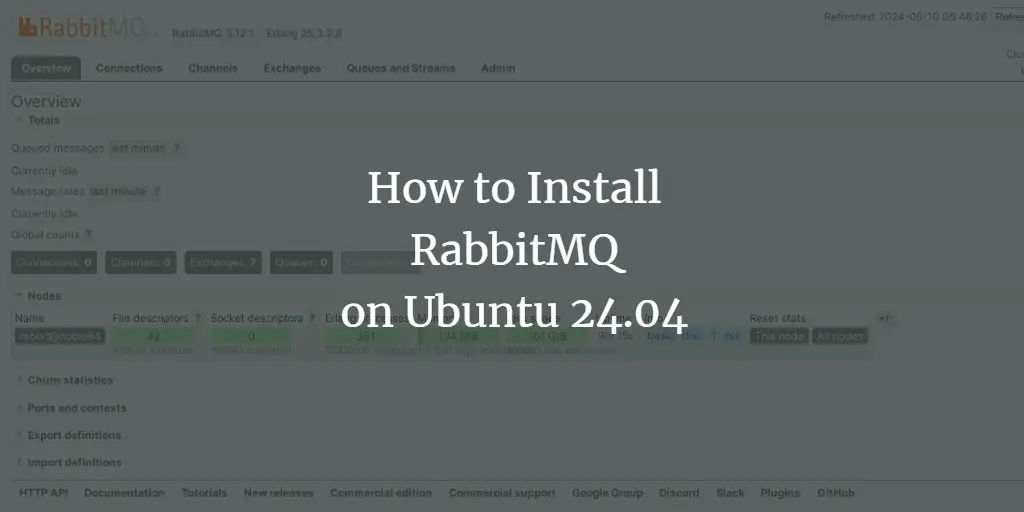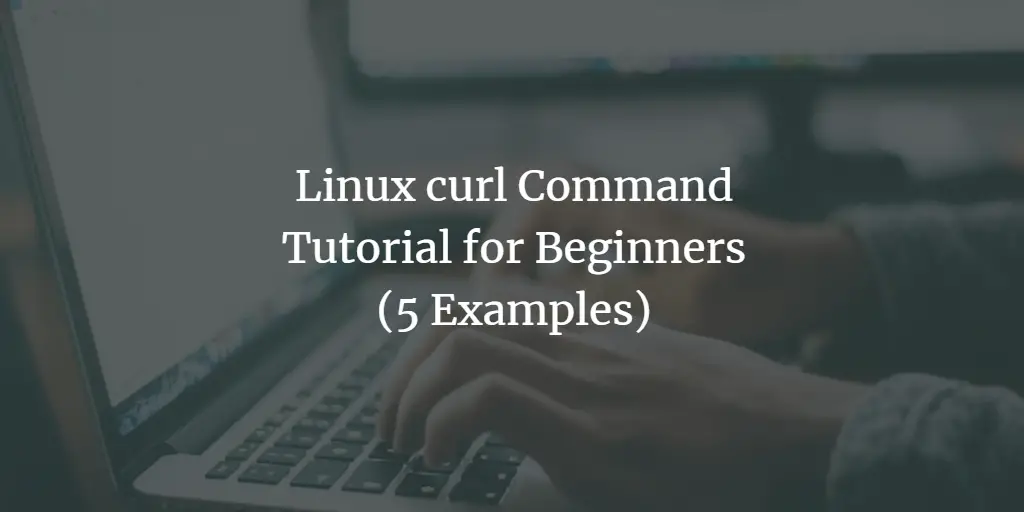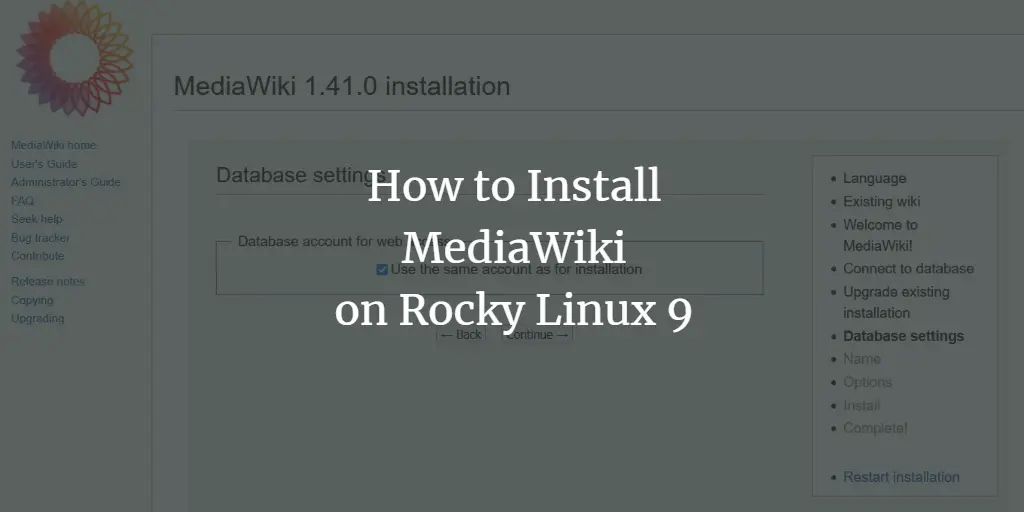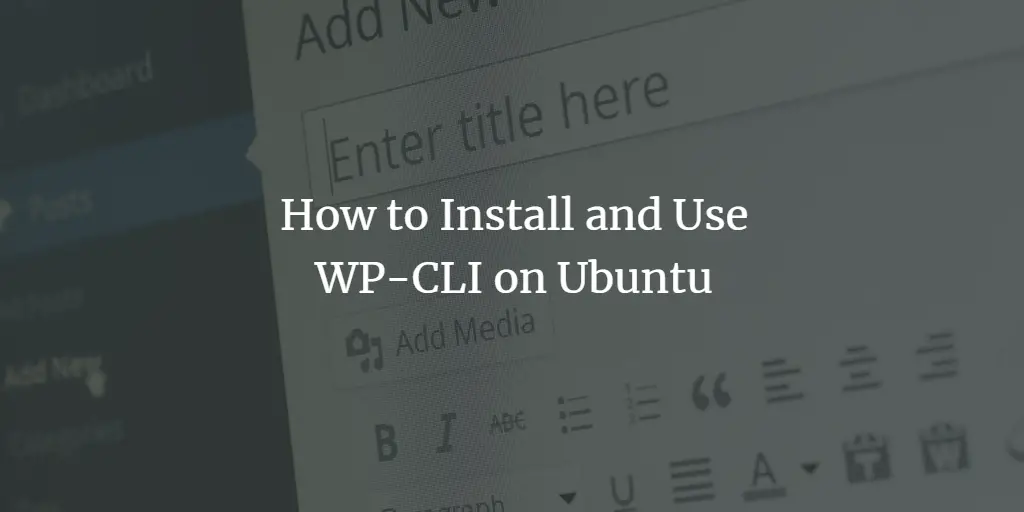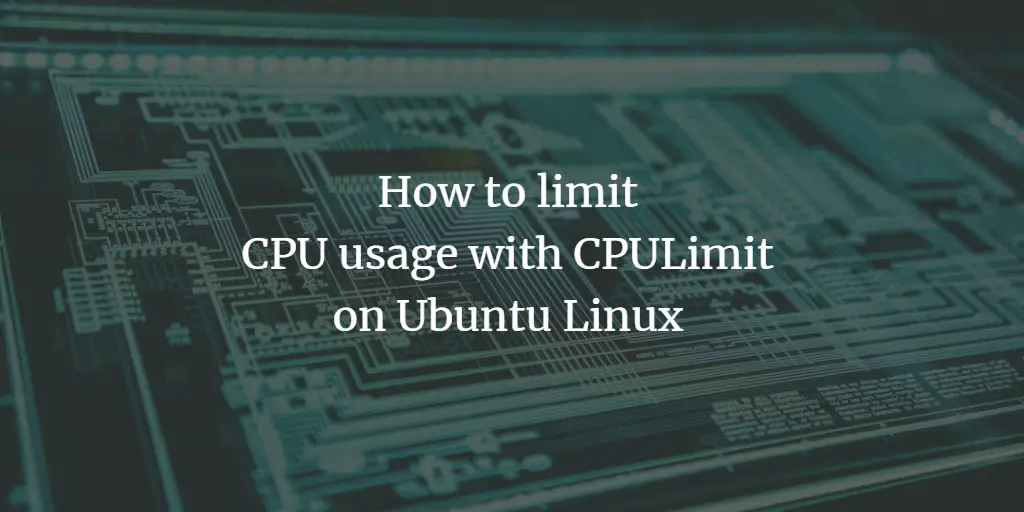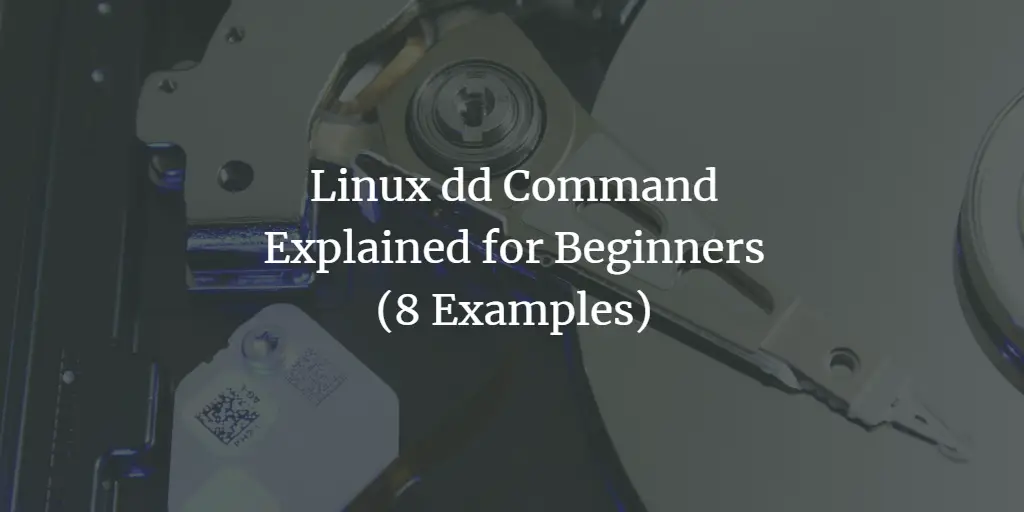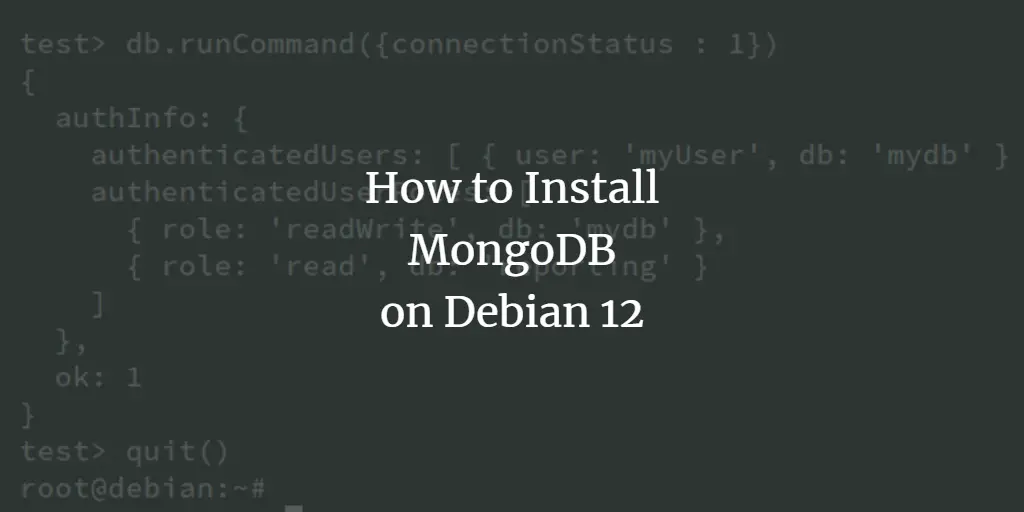Linux Tutorials on the topic “Linux”
-
How to Install RabbitMQ on Ubuntu 24.04 Server
Author: Arvid L • Tags: linux, server, ubuntu • Comments: 0 • Published: Aug 13, 2024RabbitMQ is a free and open-source message broker. Supporting multiple message protocols, RabbitMQ is the most widely used message broker on the Internet.
-
Linux curl Command Tutorial for Beginners (5 Examples)
Author: Himanshu Arora • Tags: linux, shell • Comments: 0 • Updated: Aug 13, 2024While Web browsers are the primary medium through which users download stuff from the Internet, there are some Linux commands that also let you do this. In this tutorial, we will discuss one such command - curl - that among other things lets you download stuff from the Web.
-
How to Install MediaWiki on Rocky Linux 9
Author: Arvid L • Tags: cms, linux, server, web server • Comments: 0 • Updated: Aug 12, 2024MediaWiki is a free and open-source software with robust, scalable, and extensible wiki software offering feature-rich wiki implementations. The MediaWiki powers the biggest wiki sites on the internet, such as Wikipedia and Wikimedia.
-
-
How to Install and Use WP-CLI on Ubuntu
Author: Hitesh Jethva • Tags: linux, ubuntu, web server • Comments: 1 • Updated: Aug 12, 2024The WP-CLI is the command-line tool for interacting with and managing your WordPress sites. With WP-CLI, you can install and update plugins, and themes, and configure multisite installations without using a web browser. It is a handy tool for debugging issues when the WordPress front end doesn’t work.
-
How to limit CPU usage with CPULimit on Ubuntu Linux
Author: Till Brehm • Tags: linux, shell, ubuntu • Comments: 5 • Updated: Aug 11, 2024The cpulimit command in Linux is a powerful utility that allows users to limit the CPU usage of a specific process. This tool is particularly useful when you want to prevent a process from consuming too much CPU power, which could otherwise impact the performance of other tasks running on the system.
-
Linux fmt Command - Usage and Examples
Author: Himanshu Arora • Tags: linux, shell • Comments: 2 • Updated: Aug 11, 2024Sometimes you may find yourself in a situation where-in the requirement is to format the contents of a text file. Gladly, there exists a command that can cater to at-least some of the text formatting requirements. The tool in question is dubbed fmt. In this tutorial, we will discuss the basics of fmt, as well as some of main features it provides.
-
How to Install and Use iostat on Ubuntu
Author: Hitesh Jethva • Tags: linux, monitoring, ubuntu • Comments: 0 • Updated: Aug 10, 2024iostat, also known as input/output statistics, is a popular Linux system monitoring tool that can be used to collect statistics of input and output devices. It allows users to identify performance issues of local disk, remote disk, and system information. This tutorial will teach us how to install and use iostat on Ubuntu.
-
How to Check SSD/HDD Health on Linux
Author: Hitesh Jethva • Tags: linux • Comments: 1 • Updated: Aug 09, 2024S.M.A.R.T is a tool used to monitor the health status of SSD and HDD. It also allows you to perform on-demand tests on the drive. In this post, we will show you how to check SSD and HDD health on Linux.
-
Linux dd Command Explained for Beginners (8 Examples)
Author: Himanshu Arora • Tags: linux, shell • Comments: 5 • Updated: Aug 09, 2024The dd command is a powerful utility used for low-level data copying and conversion on Linux systems. It stands for "data duplicator" and is often employed to create exact copies of files, partitions, or entire disks, making it useful for tasks like creating backups, cloning drives, or writing disk images to physical media.
-
How to Install MongoDB on Debian 12
Author: Arvid L • Tags: debian, linux, server, storage, web server • Comments: 0 • Published: Aug 09, 2024MongoDB is an open-source, cross-platform, and distributed NoSQL (Non-SQL or Non-Relational) database system. In this tutorial, you'll learn how to install MongoDB on a Debian 12 server.