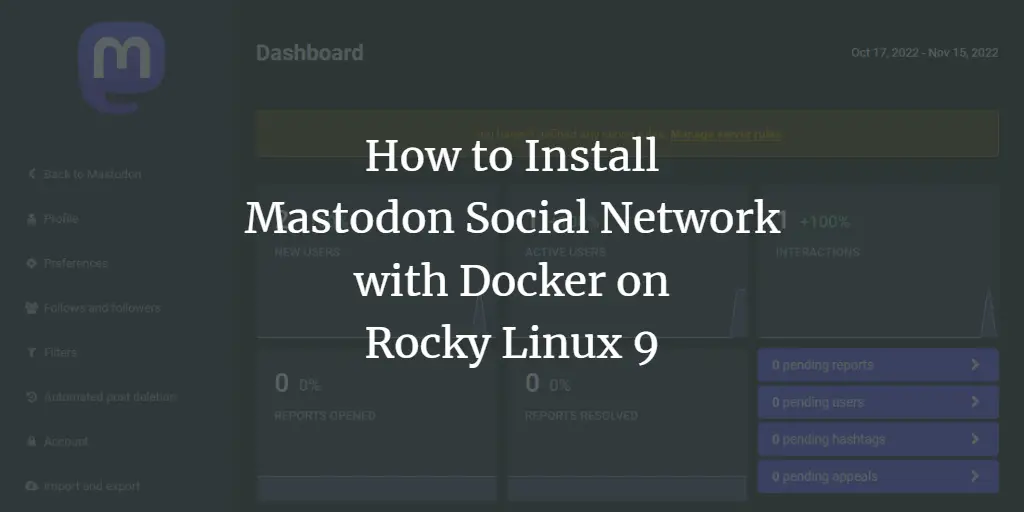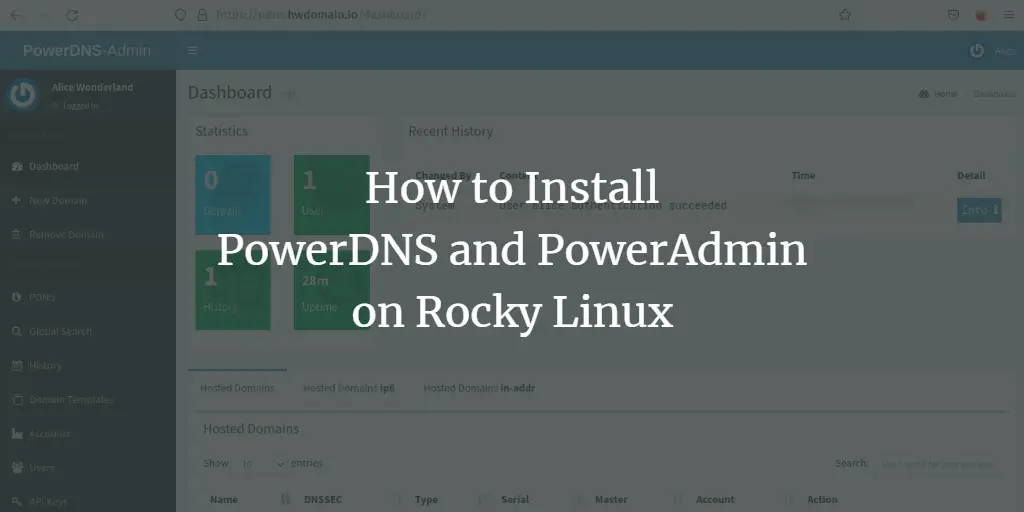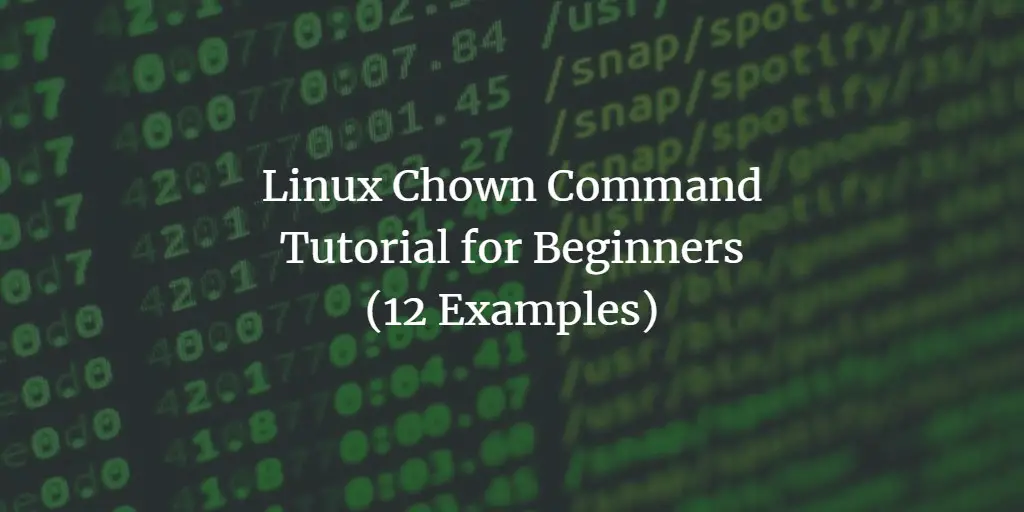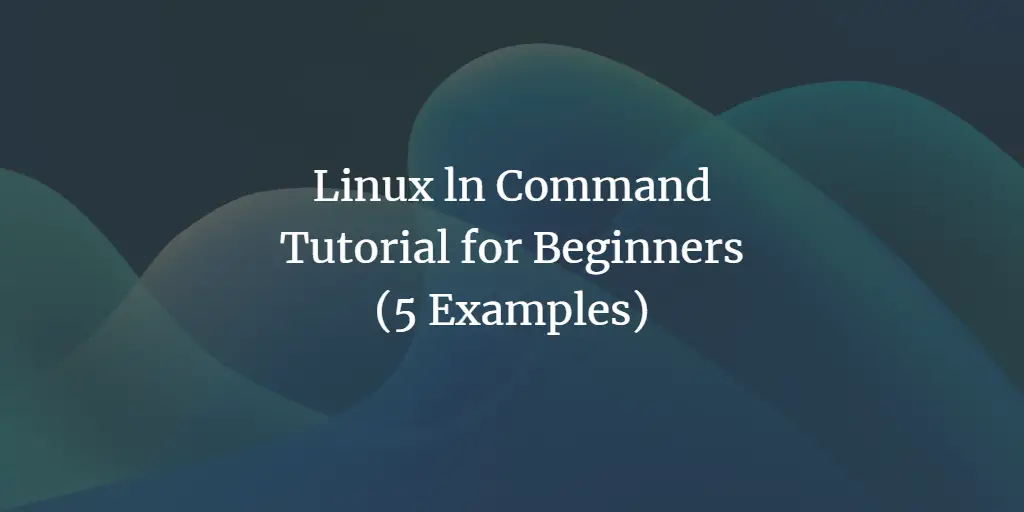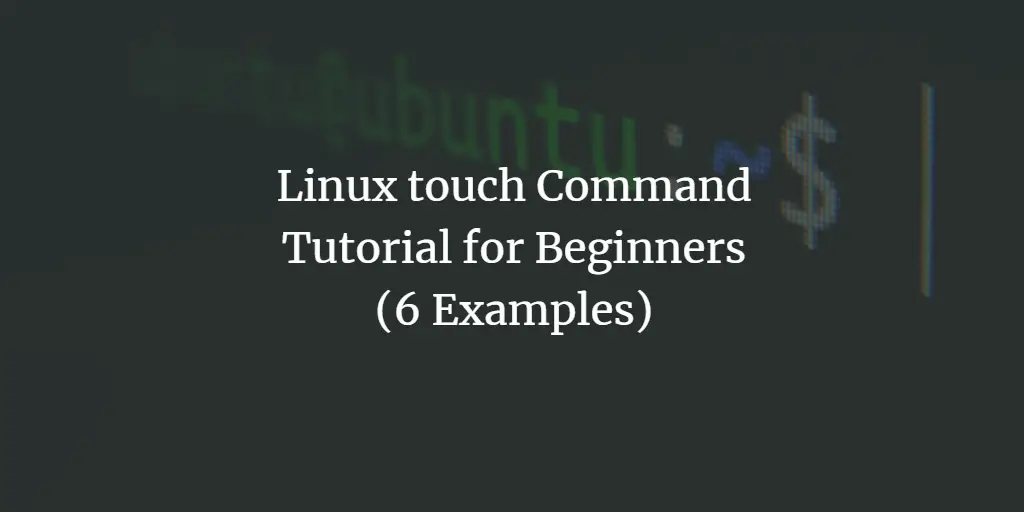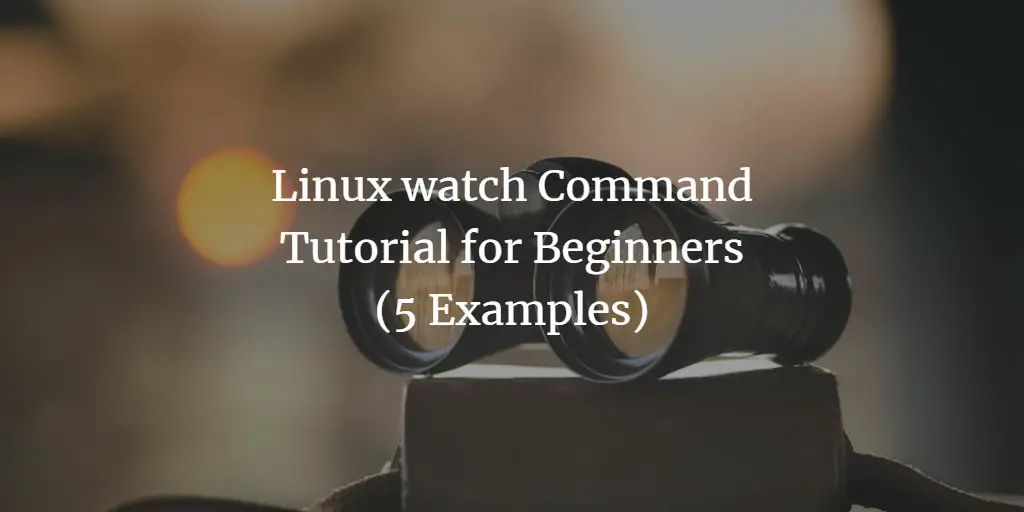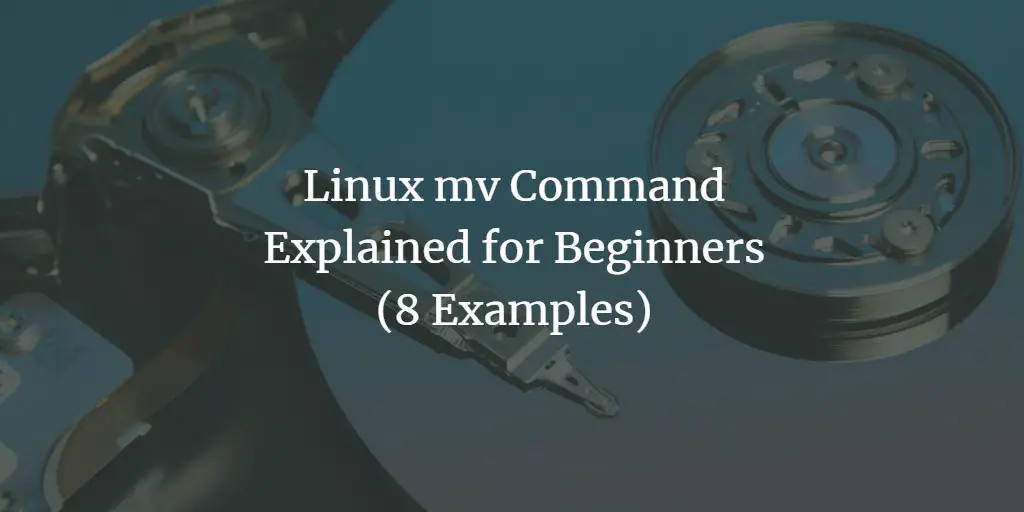Linux Tutorials on the topic “Linux”
-
How to Install Mosquitto MQTT Message Broker on Debian 11
Author: Arvid L • Tags: debian, linux, server • Comments: 1Eclipse Mosquitto is a free and open-source message broker implementation of the MQTT protocol. In this tutorial, we'll walk through the process of installing and configuring Mosquitto MQTT Message Broker onto a Debian 11 server, setting up authentication, Securing Mosquitto via SSL/TLS certificates, and also enabling WebSockets on Mosquitto.
-
How to Install Mastodon Social Network with Docker on Rocky Linux 9
Author: Navjot Singh • Tags: linux, server, web server • Comments: 1Mastodon is a free, decentralized, and open-source social network. It was created as an alternative to Twitter. Just like Twitter people can follow each other, and post messages, images, and videos. This tutorial will teach you how to set up your instance of Mastodon on a server with Rocky Linux 9 using Docker.
-
How to Install PowerDNS and PowerAdmin on Rocky Linux
Author: Arvid L • Tags: dns, linux, powerdns, server • Comments: 7PowerDNS is a free and open-source DNS Server software. In this guide, we will show you how to install PowerDNS and the PowerDNS-Admin on a Rocky Linux system. We will run the PowerDNS with the MySQL/MariaDB database backend and set up the PowerDNS-Admin that will be used as the web-based management tool for the PowerDNS server.
-
-
Web UI Dashboard for Kubernetes
Author: Rahul Shivalkar • Tags: linux, virtualization • Comments: 0Kubernetes dashboard provides a web-based UI for the cluster. One can deploy applications on the cluster using the dashboard as well as troubleshoot the existing applications in the cluster. In this article, we will install the official dashboard provided by Kubernetes and set up a service account to access it.
-
Linux Chown Command Tutorial for Beginners (12 Examples)
Author: Himanshu Arora • Tags: linux • Comments: 1In Linux, there may be times when you might want to change the owner and group-related information for a file or directory. If you are a command line newbie, and want to know how you can make such changes through the command line, you'll be glad to know that there exists a command - dubbed chown - that lets you do this.
-
Linux ln Command Tutorial for Beginners (5 Examples)
Author: Himanshu Arora • Tags: linux, shell • Comments: 1Sometimes, while working on the command line, you need to create links between files. This can be achieved using a dedicated command, dubbed ln. In this tutorial, we will discuss the basics of this tool using some easy to understand examples.
-
Linux touch Command Tutorial for Beginners (6 Examples)
Author: Himanshu Arora • Tags: linux, shell • Comments: 3Sometimes, while working on the command line in Linux, you might want to create a new file. Or, there may be times when the requirement is to change the timestamps of a file. Well, there exists a utility that can you can use in both these scenarios. The tool in question is touch.
-
Linux exit Command Explained for Beginners (with Examples)
Author: Himanshu Arora • Tags: linux, shell • Comments: 1If you are a Linux newbie, and your work involves doing stuff through the command line, then it goes without saying that you must be spending a lot of time on the terminal window. As you'd likely agree, there are some commands that we tend to use very frequently, like ls, cp, and rm. However, there are some others that are comparatively less used. In this tutorial, we will discuss one such, less frequently used command: Exit.
-
Linux watch Command Tutorial for Beginners (5 Examples)
Author: Himanshu Arora • Tags: linux, shell • Comments: 3Sometimes, while working on the Linux command line, you might want to execute a command repeatedly so as to track any change in output. Well, you'll be happy to know there exists a command line utility that lets you do this. The tool in question is Watch, and in this tutorial, we will discuss some of its basic features using some easy to understand examples.
-
Linux mv Command Explained for Beginners (8 Examples)
Author: Himanshu Arora • Tags: linux, shell • Comments: 2Just like cp for copying and rm for deleting, Linux also offers an in-built command for moving and renaming files. It's called mv. In this article, we will discuss the basics of this command line tool using easy to understand examples