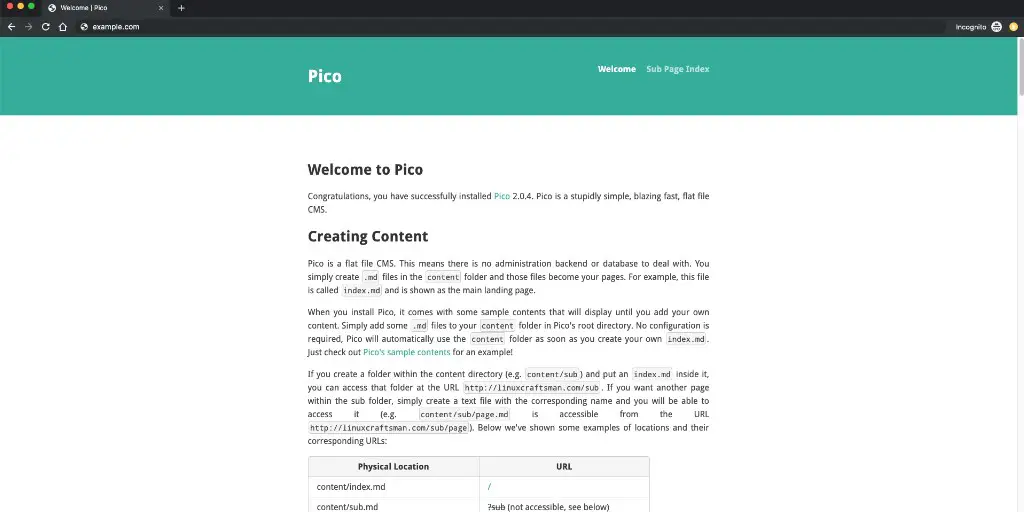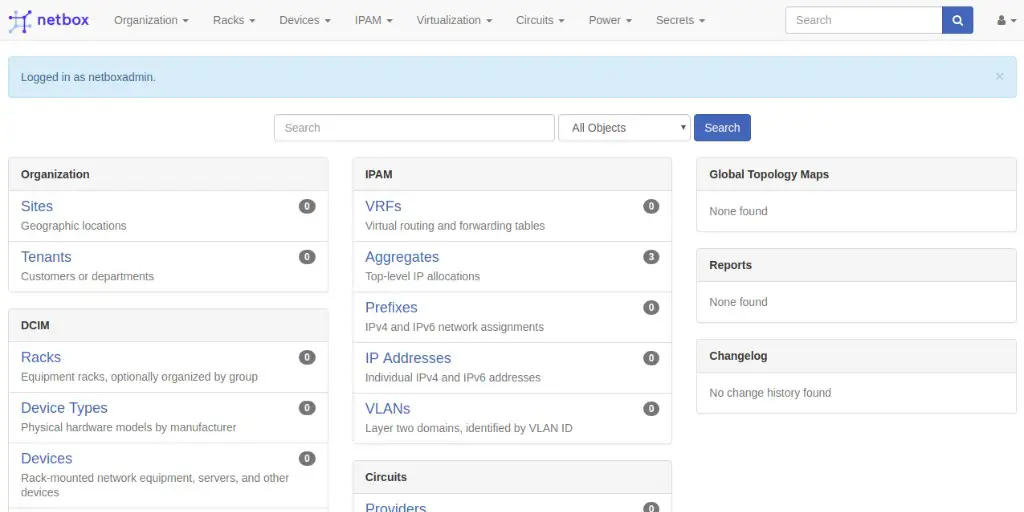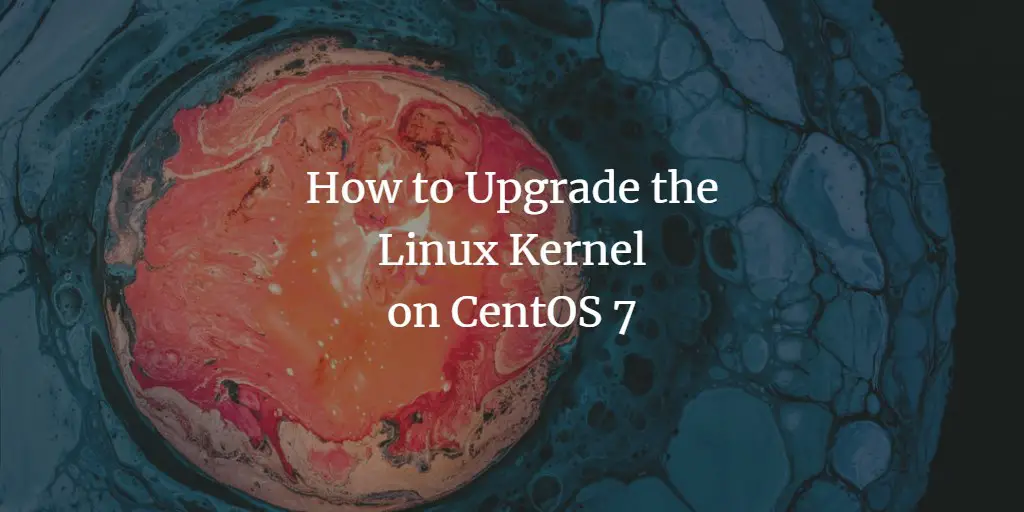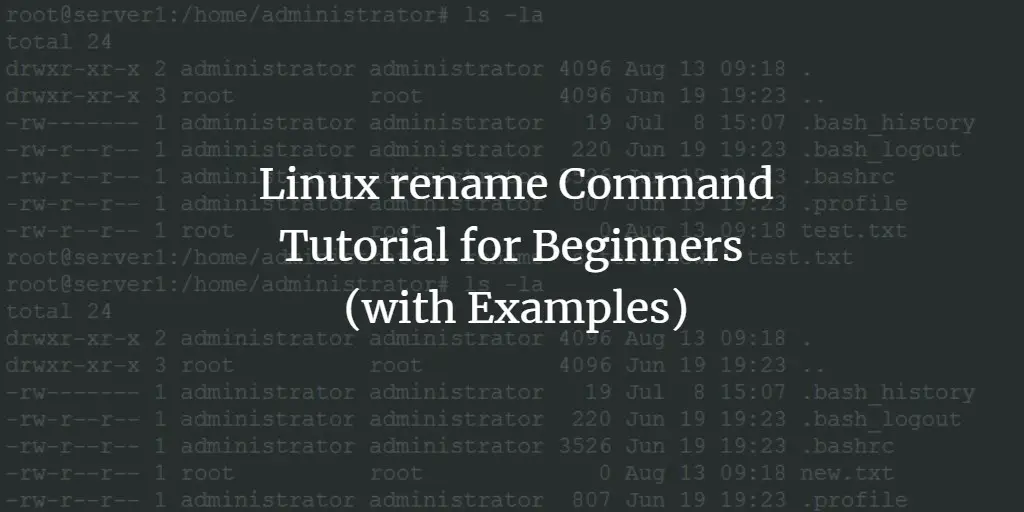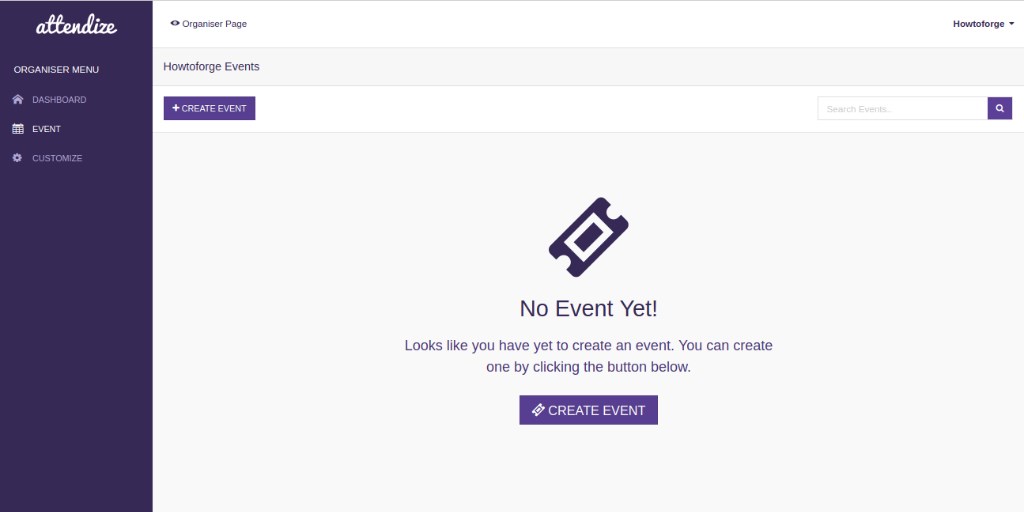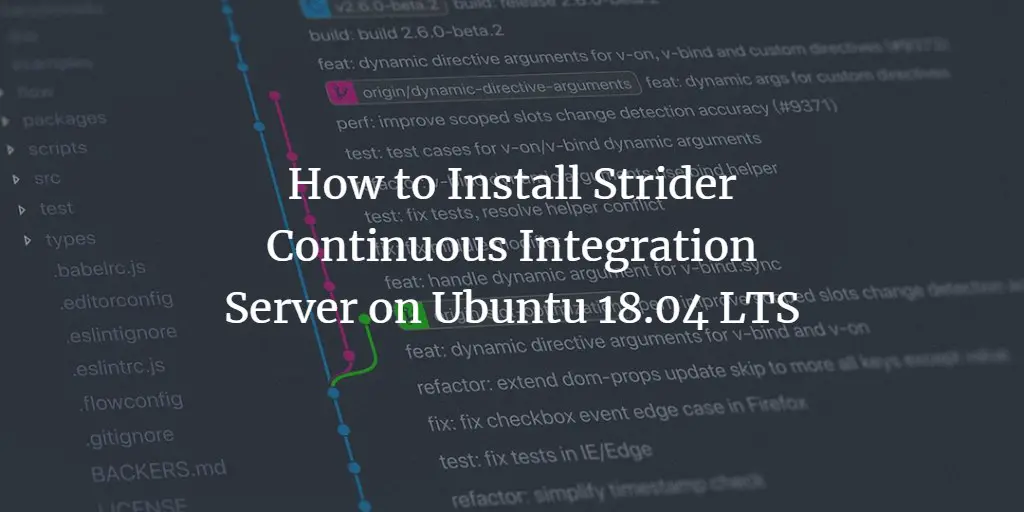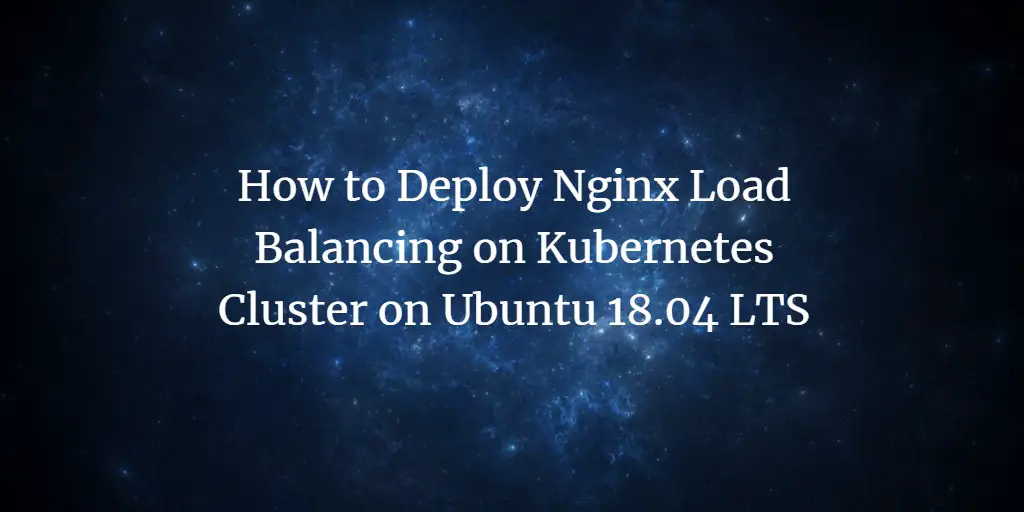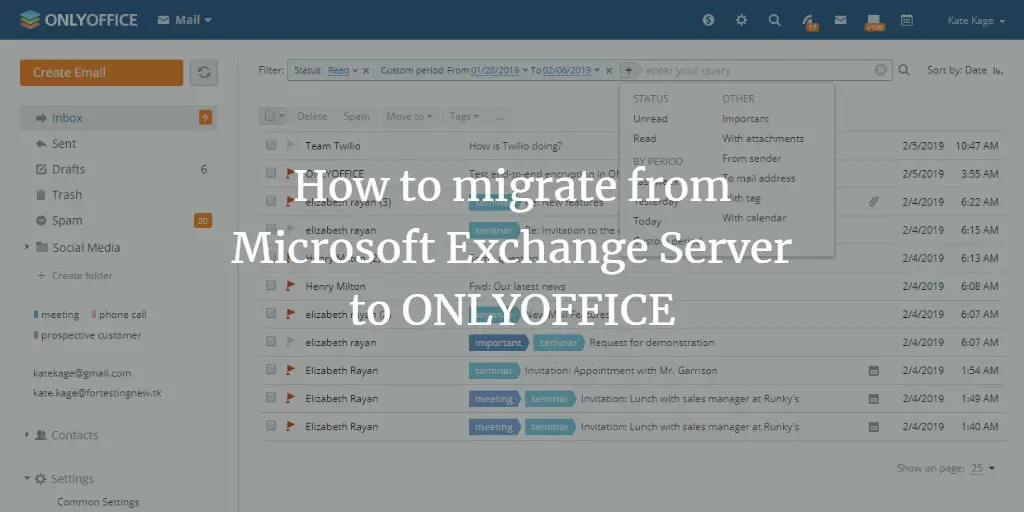Linux Tutorials on the topic “Linux”
-
How to Install GitBucket with Nginx on Ubuntu 18.04 LTS
Author: Hitesh Jethva • Tags: linux, nginx, programming, server, ubuntu • Comments: 1GitBucket is a free and open-source Git platform powered by Scala with Github API compatibility. In this tutorial, we will learn how to install and configure GitBucket on Ubuntu 18.04 server.
-
How to Install Pico CMS with Nginx and Let's Encrypt on CentOS 7
Author: Blago Eres • Tags: centos, linux, nginx, web server • Comments: 0Pico is an open-source simple and fast flat-file CMS written in PHP. In this tutorial, we will install Pico CMS with Nginx on CentOS 7 system.
-
How to install NetBox Network Documentation and Management Tool on Ubuntu 18.04 LTS
Author: Hitesh Jethva • Tags: linux, networking, ubuntu • Comments: 4NetBox is a free and opensource web application software that can be used to manage and document computer networks. In this tutorial, we will explain how to install NetBox on Ubuntu 18.04 server.
-
-
How to Upgrade the Linux Kernel on CentOS 7
Author: Muhammad Arul • Tags: centos, kernel, linux • Comments: 29In this tutorial, I will show you how to upgrade CentOS 7 kernel to the latest version, and we will be using the kernel from ELRepo repository. CentOS 7 is using 3.10 as the default kernel version. And in this guide, we will install the latest stable version 5.0.
-
Linux rename Command Tutorial for Beginners (with Examples)
Author: Himanshu Arora • Tags: linux, shell • Comments: 4If you work with files on the command line in Linux, renaming files is one of the most frequent tasks you may find yourself involved in. We've already discussed the mv command that lets you do this. And here, in this tutorial, we will discuss another such tool, dubbed rename.
-
Install Automad CMS with Nginx and Let's Encrypt SSL on Debian 10
Author: Blago Eres • Tags: debian, linux, web server • Comments: 0Automad is a file-based content management system (CMS) and a template engine written in PHP. In this tutorial, we will go through the Automad CMS installation and setup on Debian 10 (buster) system by using NGINX as a web server.
-
How to Install Attendize Event Management Software on Ubuntu 18.04 LTS
Author: Hitesh Jethva • Tags: linux, nginx, php, ubuntu, web server • Comments: 1Attendize is a free and open-source ticket selling and event management written in PHP on top of the Laravel framework. Attendize offers a simple solution for managing general admission events, without paying extra charges. In this tutorial, we will explain how to install Attendize on Ubuntu 18.04 LTS server.
-
How to Install Strider Continuous Integration Server on Ubuntu 18.04 LTS
Author: Hitesh Jethva • Tags: linux, server, ubuntu • Comments: 1Strider is a free and open-source Continuous Integration & Deployment Server written in Node.JS, JavaScript and uses MongoDB to store their data. In this tutorial, we will explain how to install Strider on Ubuntu 18.04 server.
-
How to Deploy Nginx Load Balancing on Kubernetes Cluster on Ubuntu 18.04 LTS
Author: Hitesh Jethva • Tags: cloud, linux, nginx, ubuntu, virtualization, web server • Comments: 2Kubernetes is a free and open-source container orchestration system that can be used to deploy and manage container. In this tutorial, we will learn how to setup Nginx load balancing with Kubernetes on Ubuntu 18.04.
-
How to migrate from Microsoft Exchange Server to ONLYOFFICE
Author: Daria • Tags: linux, server • Comments: 0ONLYOFFICE is an open-source solution that comprises online editors for text documents, spreadsheets, and presentations combined with the groupware platform: mail, projects, CRM, calendar, chat. In this tutorial, we’ll learn how to switch from MS Exchange and transfer users, mailboxes, and messages to ONLYOFFICE.