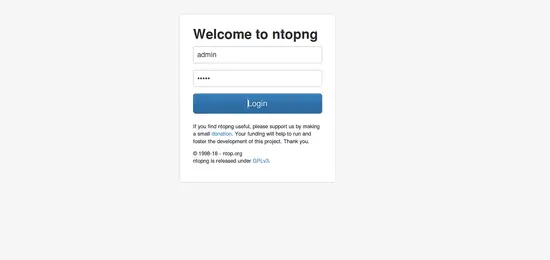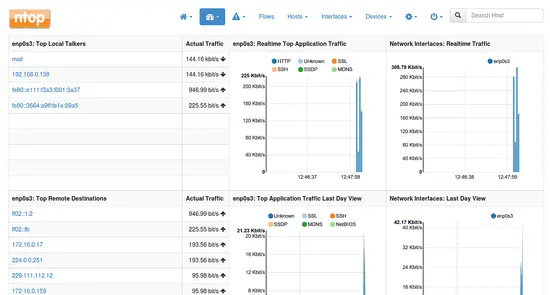Monitor Network Traffic with Ntopng on Ubuntu 18.04 LTS
On this page
Ntopng is a free and open source software for monitoring network traffic that provides a web interface for real-time network monitoring. It is the next generation version of the original ntop that shows the network usage, similar to what the popular top Unix command does. It supports different operating system like, Unix, Linux, Mac OS, BSD and Windows.
In this tutorial, we will learn how to install Ntopng on Ubuntu 18.04 LTS (Bionic Beaver) server.
Requirements
- A server running Ubuntu 18.04.
- A not-root user with sudo privileges.
Install Ntopng
By default, Ntopng is not available in Ubuntu 18.04 default repository. So you will need to install the repository for Ntopng. You can download and install Ntopng repository with the following command:
wget http://apt.ntop.org/18.04/all/apt-ntop.deb
sudo dpkg -i apt-ntop.deb
Once the repository is installed, update the repository and install Ntopng with the following command:
sudo apt-get update -y
sudo apt-get install pfring-dkms nprobe ntopng n2disk cento -y
Configure Ntopng
After installing Ntopng, you will need to modify Ntopng default configuration file located at /etc/ntopng/ntopng.conf:
sudo nano /etc/ntopng/ntopng.conf
Make the following changes:
-G=/var/run/ntopng.pid ##Specifies the network interface or collector endpoint to be used by ntopng for network monitoring. -i=enp0s3 ##Sets the HTTP port of the embedded web server. -w=3000
Save and close the file, then create a ntopng.start file:
sudo nano /etc/ntopng/ntopng.start
Add the following lines as per your network:
--local-networks "192.168.0.0/24" ## give your local IP Ranges here. --interface 1
Save and close the file, then restart Ntopng and enable it to start on boot time:
sudo systemctl start ntopng
sudo systemctl enable ntopng
Access Ntopng
Ntopng is now installed and listenning on port 3000. Now, open your web browser and type the URL http://your-server-ip:3000. You will be redirected to the following page:
Now, provide default username as admin and password as admin, then click on the Login button. You should see the following page: