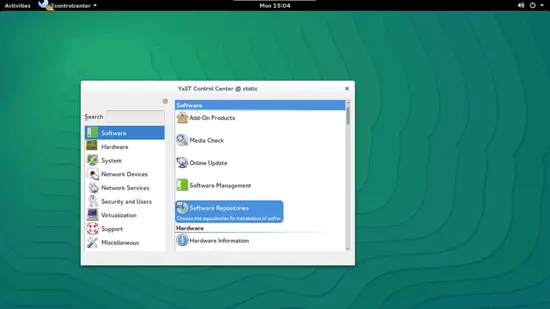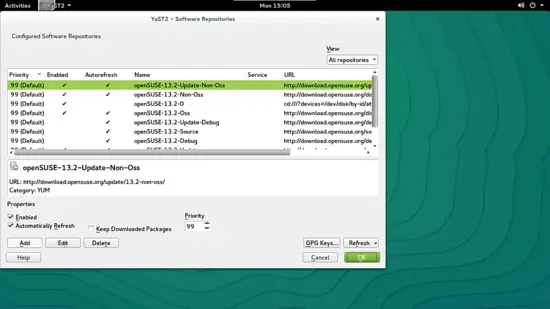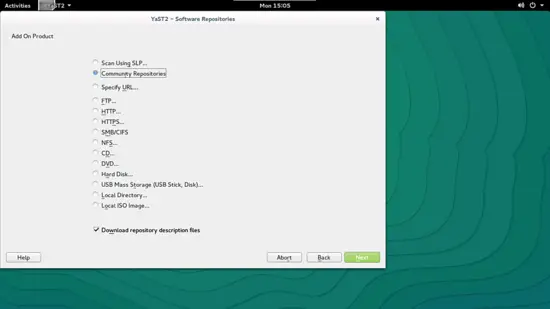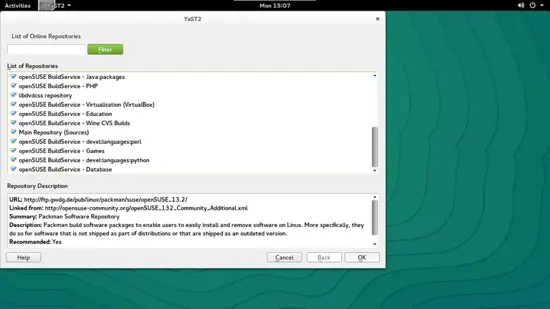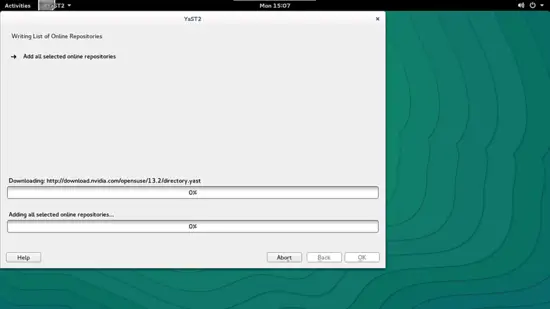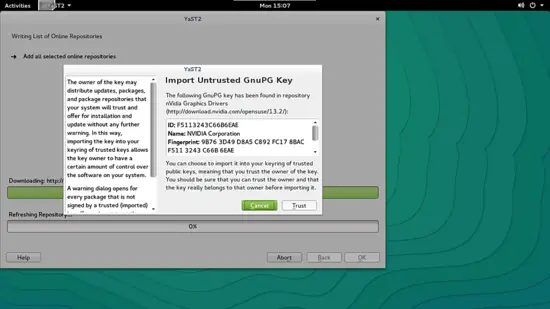The Perfect Desktop - OpenSUSE 13.2 (GNOME) - Page 2
This tutorial exists for these OS versions
On this page
You should find the following situation ([x] marks an application that is already installed, where [ ] is an application that is missing):
Graphics:
[x] Gimp
[ ] F-Spot
Internet:
[x] Firefox
[ ] Chromium
[ ] Flash Player
[ ] FileZilla
[ ] Thunderbird
[x] Evolution
[x] Transmission BitTorrent Client
[x] Empathy
[ ] Google Earth
[ ] Xchat IRC
Office:
[x] LibreOffice Writer
[x] LibreOffice Calc
[x] GnuCash
[ ] Scribus
Sound & Video:
[ ] Amarok
[ ] Audacity
[ ] Banshee
[ ] MPlayer
[x] Rhythmbox Music Player
[ ] gtkPod
[ ] XMMS
[ ] dvd::rip
[ ] Sound Juicer CD Extractor
[ ] VLC Media Player
[ ] Helix Player
[x] Totem
[ ] Xine
[x] Brasero
[ ] K3B
[ ] Multimedia-Codecs
Programming:
[ ] Bluefish
Other:
[ ] VirtualBox
[ ] TrueType Fonts
[ ] Java
[x] Read/Write Support for NTFS Partitions
So some applications are already on the system. NTFS read-/write support is enabled by default on OpenSUSE 13.2.
6 Configure Online Software Repositories
Now we configure the online software repositories that our OpenSUSE 13.2 system will use to install further software. Go to Activities > Applications > YaST:
You will have to type in the root password. In YaST, select Software Repositories:
The Configured Software Repositories window opens. Click on the Add button:
Select Community Repositories:
You will get a list of predefined online repositories. Select them all to make sure your system can install all available OpenSUSE 13.2 packages if they are needed. Click on OK afterwards:
Now the lists of available packages are being downloaded from the repositories. It's possible that your system doesn't know the publickeys of all repositories, so if you see a message like this, you can click on the Trust button:
You might as well have to accept a few licenses. Afterwards, close YaST and open a terminal to install a few more repositories. Log in as root with:
su
Enter your password and use the following commands to add the needed repositories:
zypper ar -f http://opensuse-guide.org/repo/13.2/ libdvdcss
zypper ar -f http://download.opensuse.org/repositories/mozilla/openSUSE_13.2/mozilla.repo
Update the repositories with
zypper ref