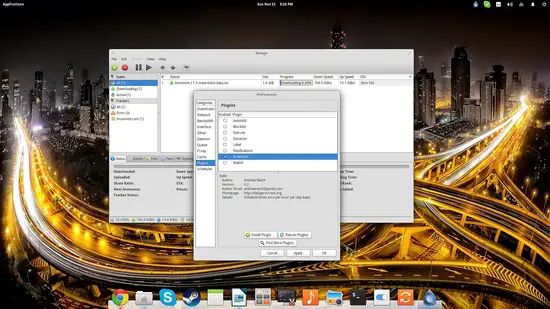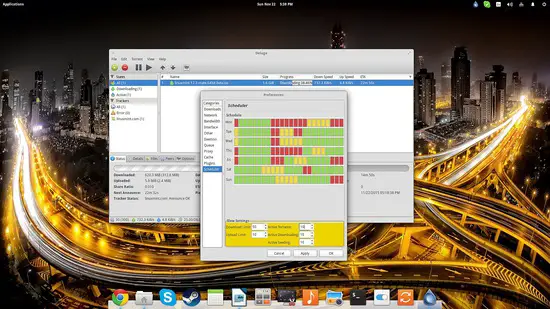How to set up torrent scheduling on Linux
On this page
Today we will take a look on the methods that Linux users can follow in order to set up a scheduler for their torrent downloads. This can be useful for people who want to take advantage of their computer while they are not using it, like during the nighttime for example. This way, large portions of huge files can be downloaded without delaying your work activities, or interrupting/undermining your media consumption.
Torrent Files and Legality
Torrent files have been one of the most popular ways people choose to share their data with the whole world. Although this file sharing system became a symbol for illegal distribution of copyrighted material, torrent files as a technology are perfectly legal and a very efficient way to download large files. HowToForge is by no means promoting illegal copying/downloading of data, and we suggest that you check the laws that apply for internet users in your country before you follow what is described in the following tutorial.
Deluge
Among the many ways you can do this, I will start with my favorite torrent client which is Deluge. Open the software tool and click on Edit → Preferences and then click on the “Plugins” category. There you will find an entry entitled Scheduler, so click on the box left to it to enable the plugin.
After having done that, a new entry should appear just below the “Plugins” category with the name “Scheduler”. Click on it and you will get a dialog depicting a weekly schedule in one-hour boxes. By default, every box is green meaning that Deluge is allowed to download or upload data without limitations. Clicking a box will transform it to a yellow one, meaning that Deluge will operate at the “Slow Settings” speeds, as set on the bottom of this window. Clicking a yellow box will render it red, meaning that Deluge won't download or upload at all during that time. After setting the schedule, click on the “Ok” button and let Deluge do the rest.
Transmission
Another tool that is preferred by many Linux users and is present in many large distributions by default is Transmission. Thankfully, this otherwise simple to use tool offers scheduling capabilities as well. Like in Deluge, you go to Edit → Preferences and choose the “Speed” tab. There you will find the scheduler on the bottom, so you can tick the corresponding box to enable it.
Unfortunately, you cannot set a weekly schedule with different individual settings for each day like in Deluge, but you can choose a certain download/upload planning for everyday use. The time intervals though are fifteen minutes so you have a better accuracy on that part. When working in scheduled mode, Transmission respects the downloading/uploading limits set in the “Alternative Speed Limits” settings. If you want to raise those limits, you may simply put a zero in each box.
Rtorrent
Users who like doing things through the terminal most probably already know about Rtorrent. If you're one of those, you can add a scheduler in the configuration file (rtorrent.rc) using a text editor. If you don't have one, you can get it from here: https://rtgui.googlecode.com/files/.rtorrent.rc
Using the “schedule” option, you can add lines such as the following:
schedule = throttle_1,05:00:00,48:00:00,download_rate=250
schedule = throttle_2,07:00:00,48:00:00,upload_rate=50
The 05:00:00 means that Rtorrent will start downloading at 5:00 AM at the set rate. If you want unlimited rate, you can set the rate to zero. The second time (48:00:00) corresponds to time intervals. This means that the example scheduler initiates Rtorrent once every two days.