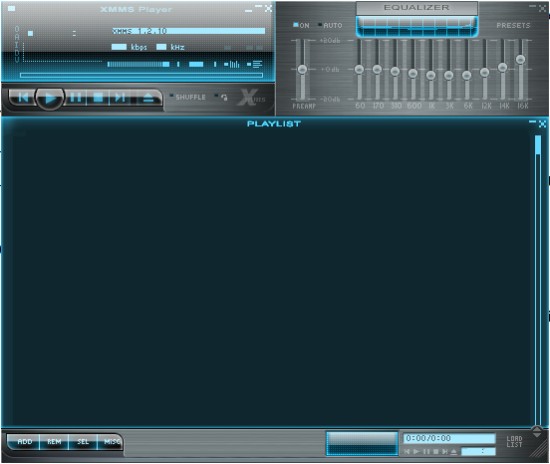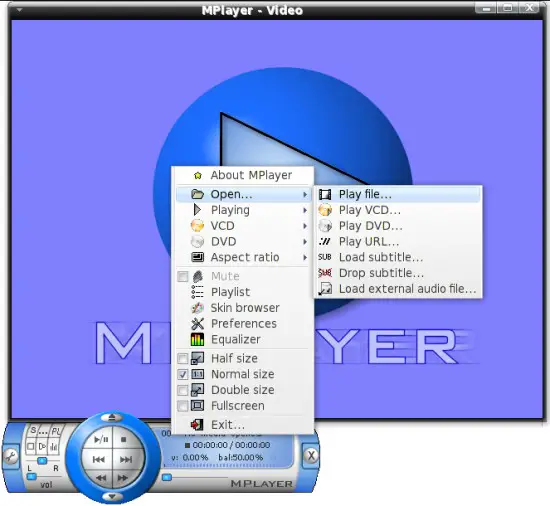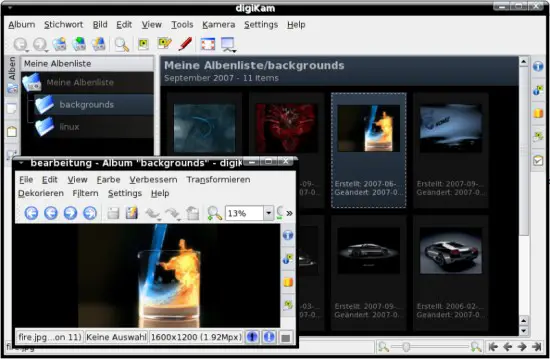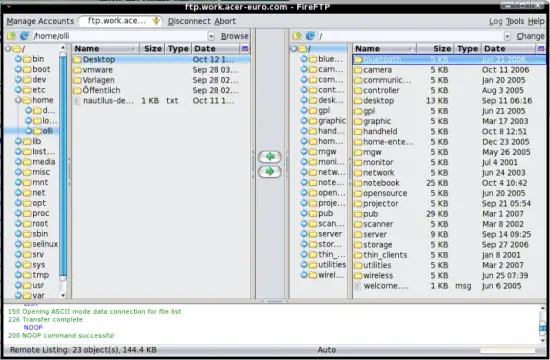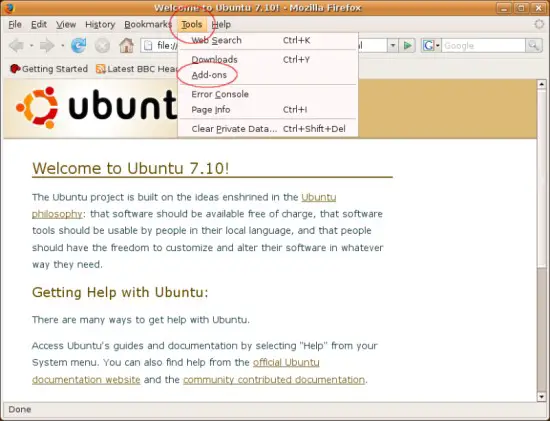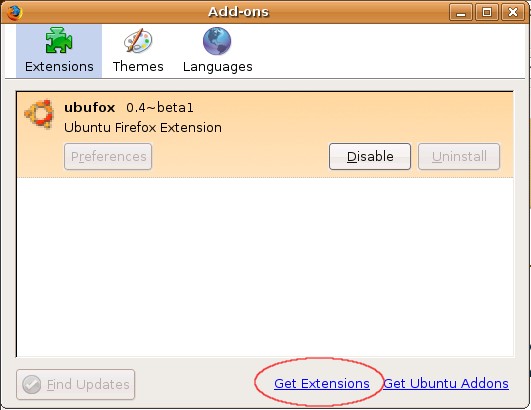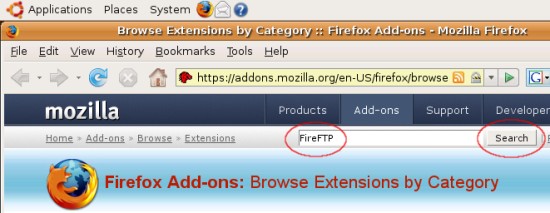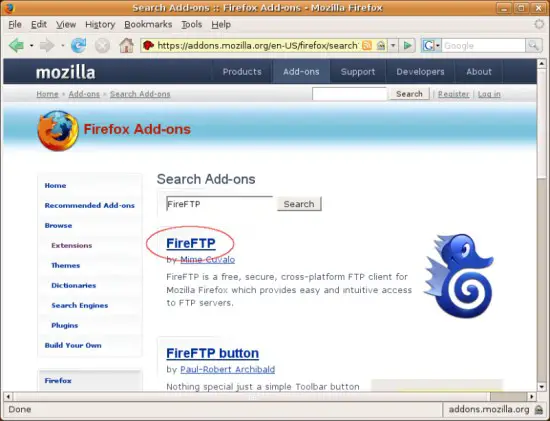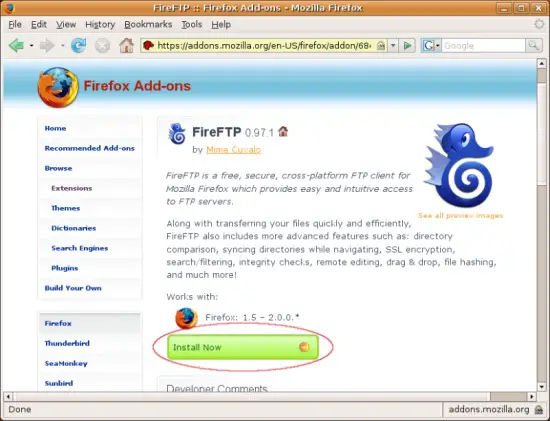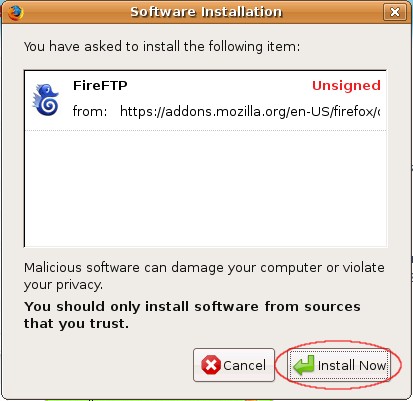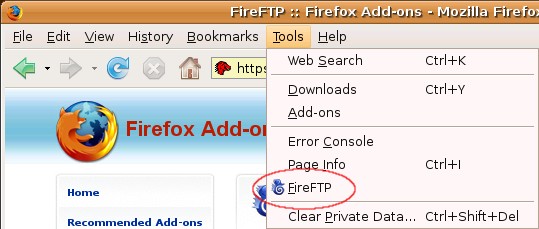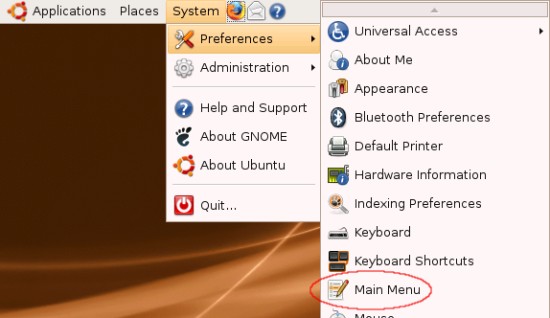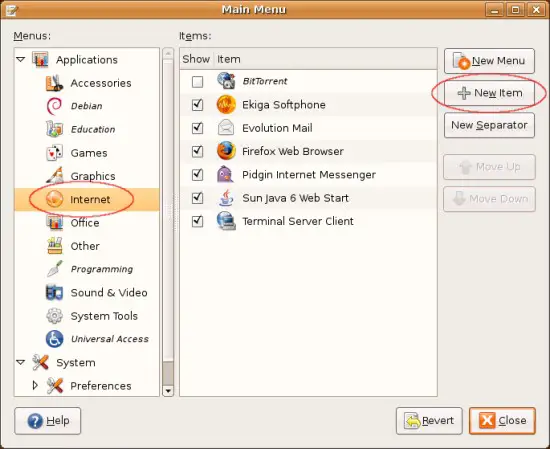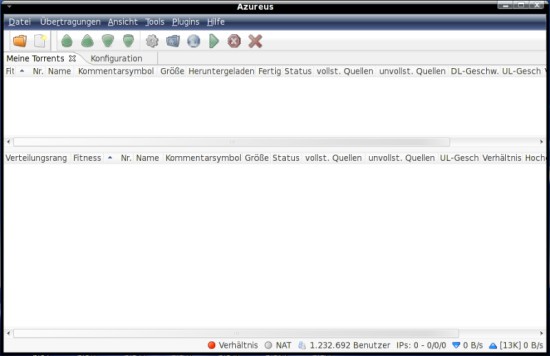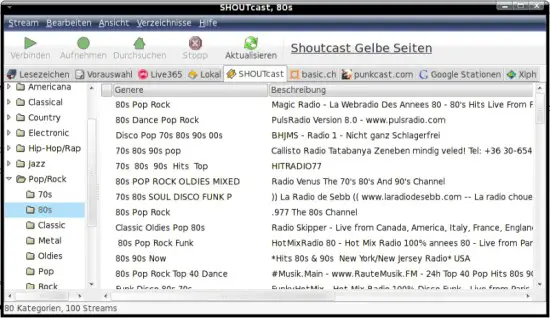The Perfect Desktop - Ubuntu 7.10 "Gutsy Gibbon" - Page 5
This tutorial exists for these OS versions
- Ubuntu 14.10 (Utopic Unicorn)
- Ubuntu 13.10 (Saucy Salamander)
- Ubuntu 14.04 LTS (Trusty Tahr)
- Ubuntu 13.04 (Raring Ringtail)
- Ubuntu 12.10 (Quantal Quetzal)
- Ubuntu 12.04 LTS (Precise Pangolin)
On this page
5.3 Replacements
5.3.1 Audacious (Replacement for Rhythmbox)
Homepage: http://audacious-media-player.org/
Audacious is a lean audio-player.
If you want to use Audacious, deinstall Rhythmbox and afterwards install the following packages:
- audacious
- audacious-plugins
- audacious-plugins-extra
- audacious-crossfade
Note: The theme on the screenshot is "almond dark blue".
5.3.2 MPlayer (Replacement for Totem)
Homepage: http://www.mplayerhq.hu
MPlayer is a video player with many features - supporting nearly every known video format, e.g. MPEG/VOB, AVI, Ogg/OGM, VIVO, ASF/WMA/WMV, QT/MOV/MP4, RealMedia, Matroska, NUT, NuppelVideo, FLI, YUV4MPEG, FILM, RoQ and PVA (the w32codecs from step 5.1.2 are needed to support some of the listed formats).
If you want to use the MPlayer, deinstall Totem and afterwards install the following packages:
- mplayer
- mozilla-mplayer
- mplayer-fonts
- mplayer-skins
5.3.3 Digikam (Replacement for F-Spot)
Homepage: http://www.digikam.org/
Digikam is a photo management software.
If you want to use Digikam, deinstall F-Spot and afterwards install the following packages:
- digikam
- kipi-plugins
- showfoto
Note: The theme on the screenshot is "dark".
5.4 Optional
5.4.1 FireFTP
Homepage: http://fireftp.mozdev.org/
FireFTP is an extension for Firefox. It provides an easy to use, full featured ftp client. It can be startet without firefox from the gnome applications menu.
If you want to use FireFTP, open Firefox:
Click on "Tools" -> "Add-ons" in the upper menu:
Click on "Get Extensions" in the "Add-ons"-window:
Enter "FireFTP" in the search box and click on "Search":
Click on "FireFTP":
Click on "Install Now":
Accept the installation:
After the installation is finished restart Firefox. FireFTP is available in the upper menu.
To start FireFTP without Firefox from the gnome applications menu create a new launcher and add the command: firefox -chrome chrome://fireftp/content/. Open the main menu editor.
Click on "Internet" on the left side and afterwards on "New item" on the right side.
Insert/select the following in the launcher-window:
Type: Application
Name: FireFTP
Command: firefox -chrome chrome://fireftp/content/
Comment: FTP Client
optional choose an icon for the new launcher.
5.4.2 K3B
Homepage: http://www.k3b.org/
K3B is a burning suite with a lot of features.
If you want to use K3B, install the following packages:
- k3b
- libk3b2-mp3
- normalize-audio
- transcode
- sox
- vcdimager
5.4.3 Azureus
Homepage: http://azureus.sourceforge.net/
Azureus is an easy to use bittorrent-client with a great many features.
If you want to use Azureus, install the following package:
- azureus
5.4.4 Streamtuner
Homepage: http://www.nongnu.org/streamtuner/
Streamtuner is a stream directory browser. With Streamtuner you can listen to SHOUTcast-streams etc.
If you want to use Streamtuner, install the following package:
- streamtuner