Samba server installation on OpenSuse 13.2
Version 1.0
Author: Srijan Kishore <s [dot] kishore [at] ispconfig [dot] org>
Follow howtoforge on Twitter
This guide explains how to configure samba server in OpenSuse 13.2 with anonymous & secured samba servers. Samba is an Open Source/Free Software suite that provides seamless file and print services to SMB/CIFS clients. Samba is freely available, unlike other SMB/CIFS implementations, and allows for interoperability between Linux/Unix servers and Windows-based clients.
1 Preliminary Note
I have fresh installed OpenSuse 13.2 server, on which I am going to install the samba server. Off-course you need to have one windows machine to check the samba server that must be reachable with the OpenSuse 13.2 server. My OpenSuse 13.2 server have hostname server1.example.com & IP as 192.168.0.100
You can have your OpenSuse 13.2 server installed from the starting five chapters of the tutorial.
Note:
- The Windows machine must be on same workgroup. To check the value in windows machine run the command at cmd prompt
net config workstation
It will be like this
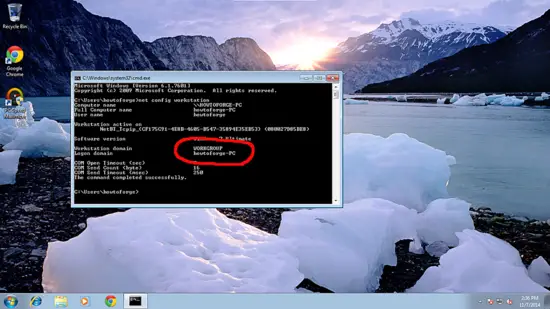
- To make the windows machine reachable in windows proceed like this. In the run terminal & add the entry of your server IP address
notepad C:\Windows\System32\drivers\etc\hosts
In my case it was like this, just save the values.
[...]
192.168.0.100 server1.example.com opensuse
2 Anonymous samba sharing
First I will explain the methodology to install the samba with the anonymous sharing. To install samba run,
zypper install samba samba-client
It will ask for your input
server1:~ # zypper install samba samba-client
Loading repository data...
Reading installed packages...
Resolving package dependencies...
Problem: patterns-openSUSE-minimal_base-conflicts-13.2-13.6.1.x86_64 conflicts with samba-client provided by samba-client-4.1.6-3.18.1.x86_64
Solution 1: Following actions will be done:
do not install samba-client-4.1.6-3.18.1.x86_64
do not install samba-4.1.6-3.18.1.x86_64
Solution 2: deinstallation of patterns-openSUSE-minimal_base-conflicts-13.2-13.6.1.x86_64
Choose from above solutions by number or cancel [1/2/c] (c):<--2
Resolving dependencies...
Resolving package dependencies...
The following 41 NEW packages are going to be installed:
cifs-utils cups-libs libarchive13 libdcerpc0 libdcerpc-binding0 libfam0
libgensec0 libjbig2 libjpeg8 libldb1 libndr0 libndr-krb5pac0 libndr-nbt0
libndr-standard0 libnetapi0 libpdb0 libregistry0 libsamba-credentials0
libsamba-hostconfig0 libsamba-util0 libsamdb0 libsmbclient0 libsmbclient-raw0
libsmbconf0 libsmbldap0 libtalloc2 libtdb1 libtevent0 libtevent-util0
libtiff5 libwbclient0 perl-Crypt-SmbHash perl-Digest-MD4 perl-XML-LibXML
pytalloc samba samba-client samba-libs yast2-kerberos-client
yast2-samba-client yast2-samba-server
The following package is going to be REMOVED:
patterns-openSUSE-minimal_base-conflicts
41 new packages to install, 1 to remove.
Overall download size: 11.1 MiB. After the operation, additional 32.4 MiB will
be used.
Continue? [y/n/? shows all options] (y): <--y
It will install samba with Version 4.1.6-3.18.1-3208-SUSE-oS13.2-x86_64
Now to configure samba edit the file /etc/samba/smb.cnf before making changes I will make the backup of original file as /etc/samba/smb.cnf.bak
cp /etc/samba/smb.conf /etc/samba/smb.conf.bak
cat /dev/null > /etc/samba/smb.conf
Further give the entries like this
vi /etc/samba/smb.cnf
[global]
workgroup = WORKGROUP
passdb backend = tdbsam
server string = Samba Server %v
netbios name = opensuse
security = user
map to guest = bad user
dns proxy = no
#============================ Share Definitions ==============================
[Anonymous]
path = /samba/anonymous
browsable =yes
writable = yes
guest ok = yes
read only = no
mkdir -p /samba/anonymous
Next add the services in boot, and start the service as:
systemctl start smb.service
systemctl start smb.service
Note: we need to allow the services to get beyond the Firewall, so we will add the services in yast2 as:
yast2
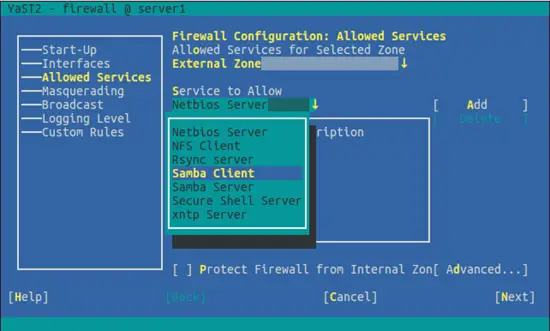
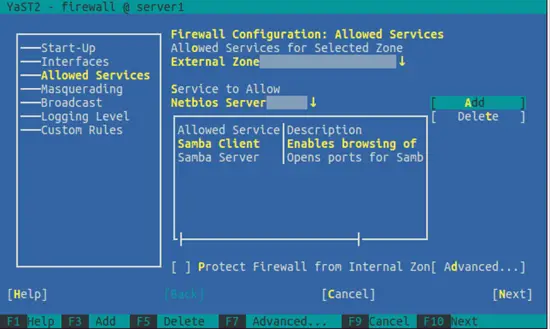
Allow the services override in firewall for Samba Client and Samba Server.
Now you can access the OpenSuse 13.2 sharing in windows as follows:
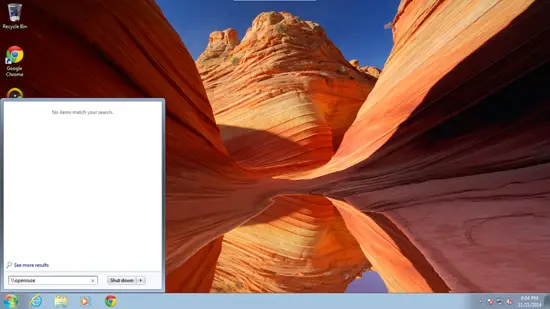
From windows machine just browse the folder& try to create a text file, but you will get an error of permission denied.
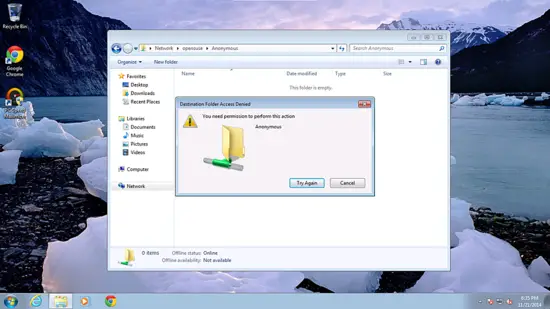
Check the permission for the shared folder.
ls -l /samba/
server1:~ # ls -l /samba/
total 0
drwxr-xr-x 1 root root 0 Nov 11 09:41 anonymous
server1:~ #
To allow anonymous user give the permissions as follows;
cd /samba
chmod -R 0777 anonymous/
ls -l
server1:/samba # ls -l
total 0
drwxrwxrwx 1 root root 0 Nov 11 09:41 anonymous
server1:/samba #
Now anonymous user can browse & create the folder contents.
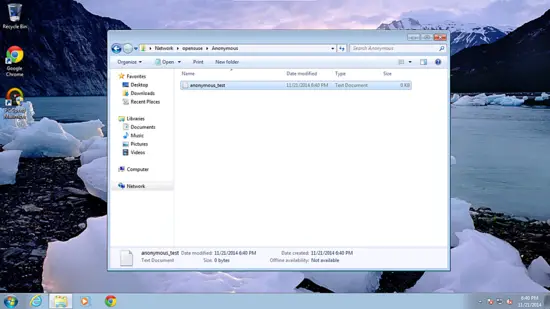
You can cross check the content at server also.
ls -l anonymous/
server1:/samba # ls -l anonymous/
total 0
-rwxr--r-- 1 nobody nobody 0 Nov 21 14:10 anonymous_test.txt
server1:/samba #
3. Secured samba server
For this I will create a group smbgrp & user srijan to access the samba server with proper authentication
groupadd smbgrp
useradd srijan -G smbgrp
smbpasswd -a srijan
server1:~ # smbpasswd -a srijan
New SMB password:
Retype new SMB password:
Added user srijan.
server1:~ #
server1:/samba # smbpasswd -a srijan
New SMB password: <--srijanpasswd
Retype new SMB password: <--srijanpasswd
Added user srijan.
server1:/samba #
Now create the folder viz secured in the /samba folder & give permissions like this
mkdir -p /samba/secured
cd /samba
chmod -R 0770 secured/
Again edit the configuration file as :
vi /etc/samba/smb.conf
[...]
[secured] path = /samba/secured valid users = @smbgrp guest ok = no writable = yes browsable = yes
systemctl restart smb.service
Further to cross-check the settings check as follows:
testparm
server1:~ # testparm
Load smb config files from /etc/samba/smb.conf
rlimit_max: increasing rlimit_max (1024) to minimum Windows limit (16384)
Processing section "[Anonymous]"
Processing section "[secured]"
Loaded services file OK.
Server role: ROLE_STANDALONE
Press enter to see a dump of your service definitions
[global]
netbios name = OPENSUSE
server string = Samba Server %v
map to guest = Bad User
dns proxy = No
idmap config * : backend = tdb
[Anonymous]
path = /samba/anonymous
read only = No
guest ok = Yes
[secured]
path = /samba/secured
valid users = @smbgrp
read only = No
server1:~ #
Now at windows machine check the folder now with the proper credentials
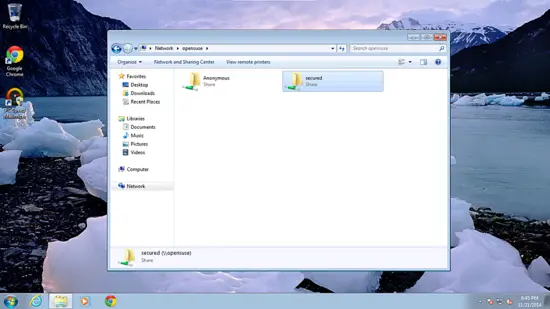
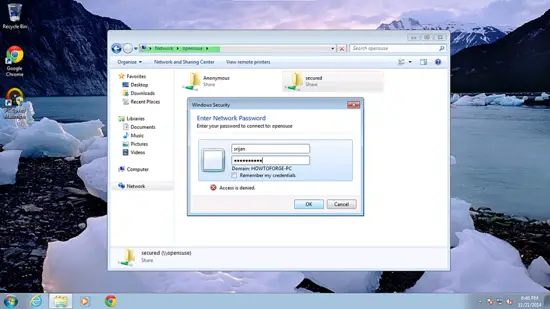
You will again face the issue of permissions to give write permission to the user srijan do:
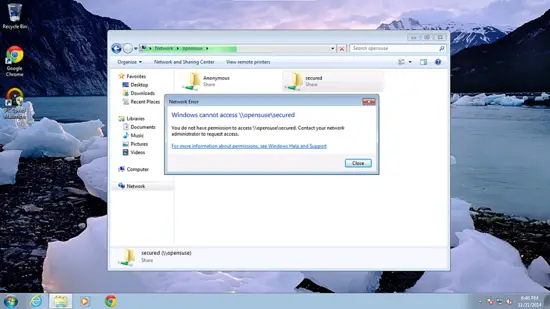
cd /samba
chown -R srijan:smbgrp secured/
Now samba user srijan have permissions to write in the folder. Cheers you have done with samba server in OpenSuse 13.2
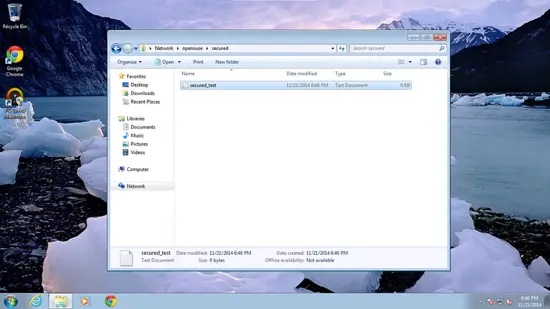
We can check the file at Ubuntu server as :
ls -l /samba/secured/
server1:~ # ls -l /samba/secured/
total 0
-rwxr--r-- 1 srijan users 0 Nov 21 14:16 secured_test.txt
server1:~ #
Cheers now we have a successfully configured samba server over OpenSuse 13.2 :)
4 Links
- Samba : http://www.samba.org/samba/
- OpenSuse: http://www.opensuse.org/en/

