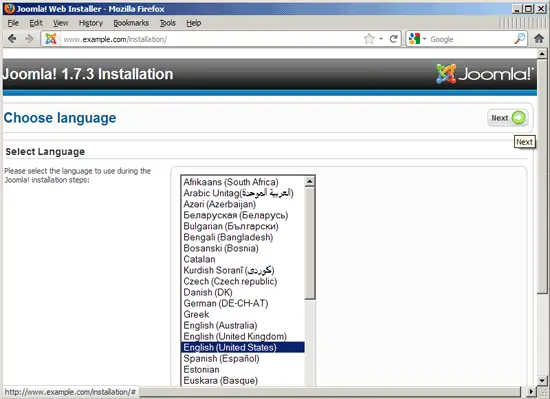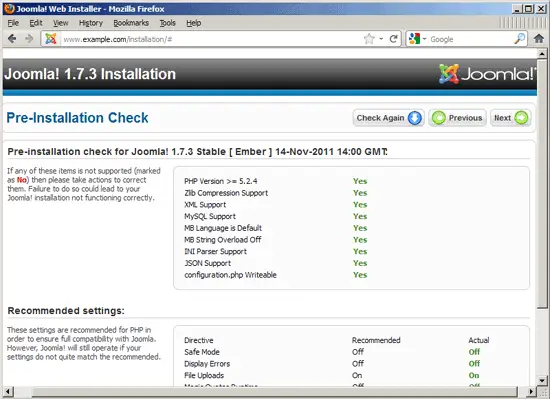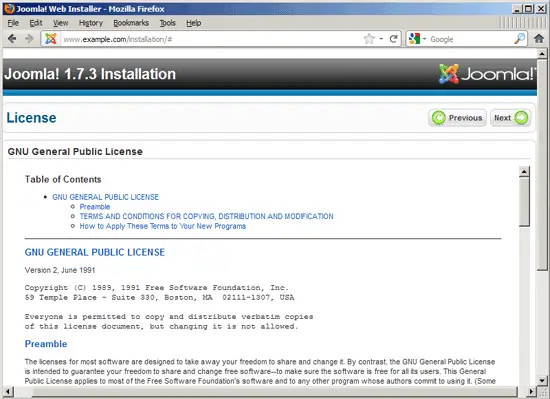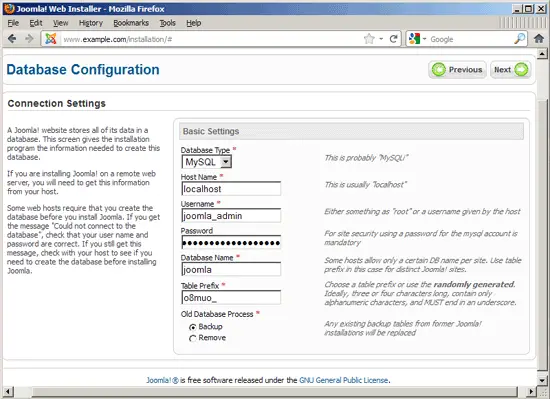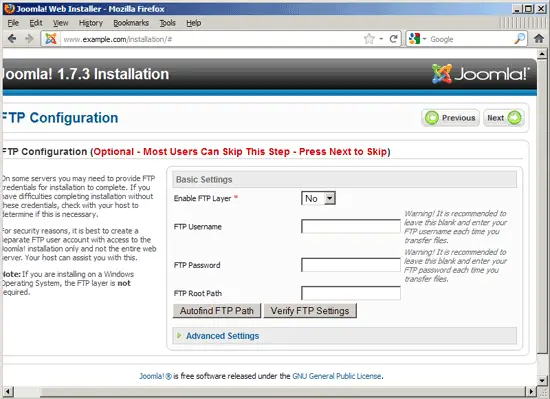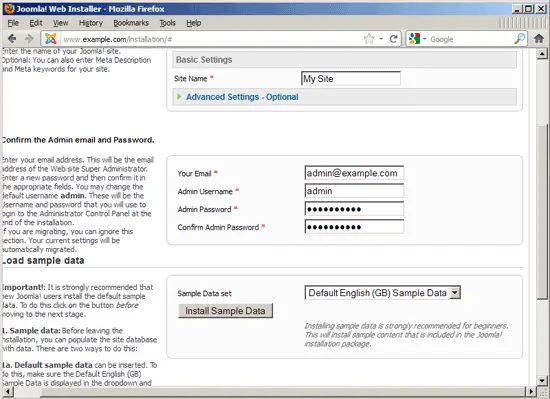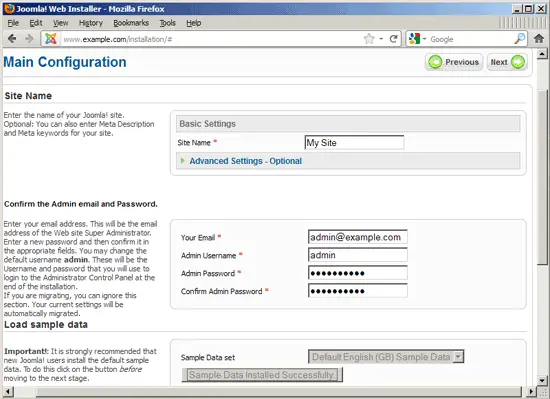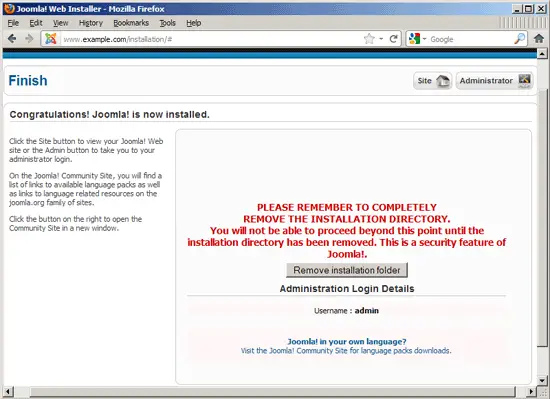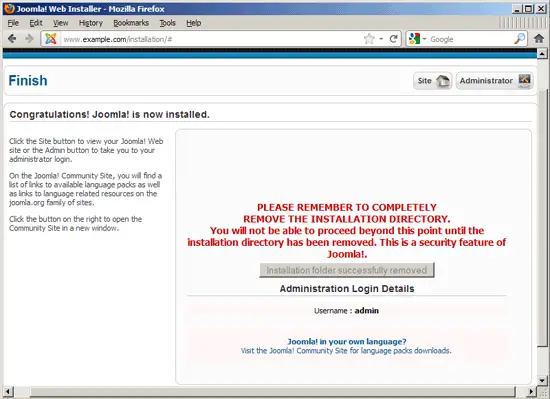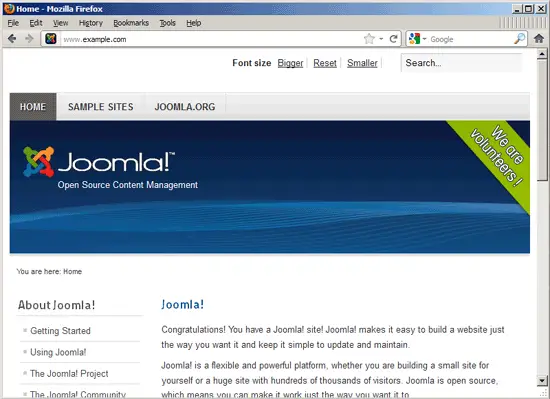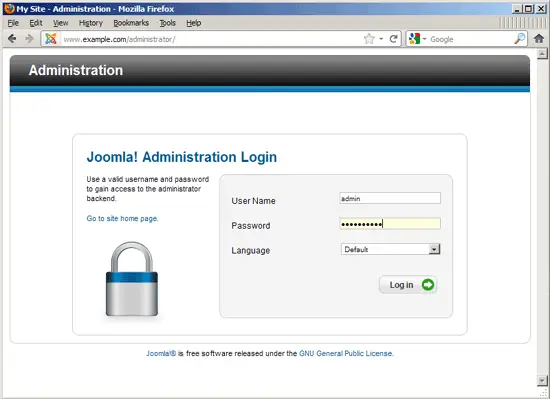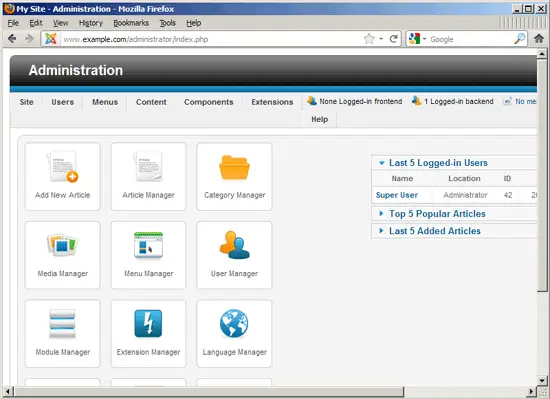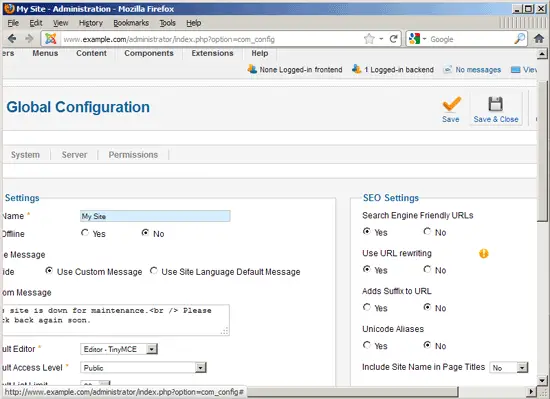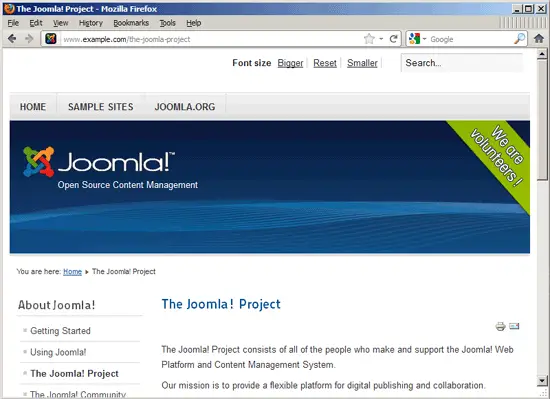Running Joomla 1.7 On Nginx (LEMP) On Debian Squeeze/Ubuntu 11.10 - Page 2
On this page
Now we can launch the web-based Joomla installer by going to http://www.example.com/installation - select your language and click on Next:
Joomla checks if your system settings are ok. Your system must pass the tests in the upper box, while the settings in the lower box are optional. If your system has passed the tests, click on Next:
On the next page you see Joomla's license (GPL). Click on Next to proceed:
Fill in your database settings on the next page. Select MySQL instead of MySQLi in the Database Type field. You can fill in a table prefix or use the one generated by the installer. If your database contains tables from old Joomla installations, you can choose if you want the installer to back them up or remove them. Click on Next after you've filled in your details:
The FTP layer is not needed for the installation, so we can skip this step by clicking on Next:
Next fill in some details regarding your site (like site name, email address) and specify an admin user and password. For users who are new to Joomla it is recommended to install some sample data to play with and get used to the system - click on the Install Sample Data button to install that data:
After the sample data has successfully been installed, that option should be greyed out. Click on Next:
The last step is to remove the Joomla installation folder - if you don't do this, you cannot use Joomla. You can delete the installation directory manually or from the installer by clicking on the Remove installation folder button:
Congratulations, you installation is now finished:
You can now find the Joomla site with the sample data under http://www.example.com:
To access the administration panel, go to http://www.example.com/administrator/ and log in with the username and password you provided during installation:
This is how the administration panel looks:
The first thing you should do is enable clean URLs. Go to Global Configuration; enable Search Engine Friendly URLs and Use URL rewriting and save your settings:
If everything goes well, you should now see clean URLs in the browser's address bar while you browse your Joomla site:
There's no need to specify any rewrite rules in your nginx configuration for the clean URLs to work! That is because of this cool little line in our vhost configuration /etc/nginx/sites-available/www.example.com.vhost:
try_files $uri $uri/ /index.php?q=$uri&$args;
If you want to enable caching and GZIP compression for your Joomla site, please check out this article: Joomla 1.6 Site Performance. There's no need for additional nginx configuration or rewrite rules because Joomla handles caching internally.
4 Links
- Joomla: http://www.joomla.org/
- nginx: http://nginx.org/
- nginx Wiki: http://wiki.nginx.org/
- Debian: http://www.debian.org/
- Ubuntu: http://www.ubuntu.com/
About The Author

Falko Timme is the owner of ![]() Timme Hosting (ultra-fast nginx web hosting). He is the lead maintainer of HowtoForge (since 2005) and one of the core developers of ISPConfig (since 2000). He has also contributed to the O'Reilly book "Linux System Administration".
Timme Hosting (ultra-fast nginx web hosting). He is the lead maintainer of HowtoForge (since 2005) and one of the core developers of ISPConfig (since 2000). He has also contributed to the O'Reilly book "Linux System Administration".