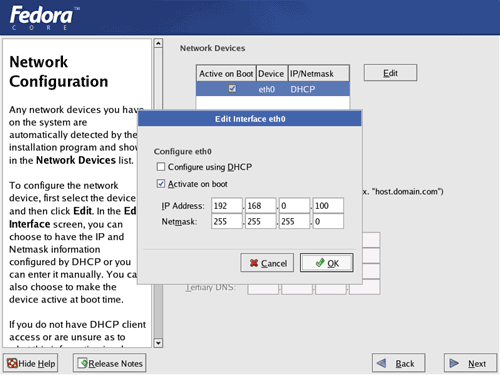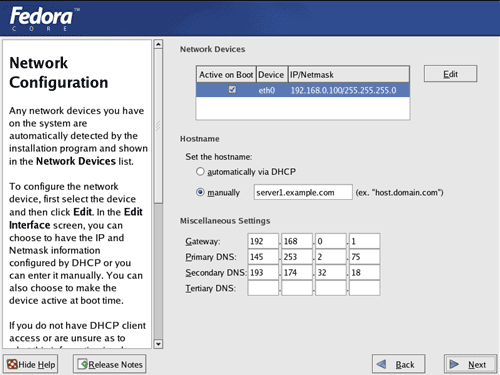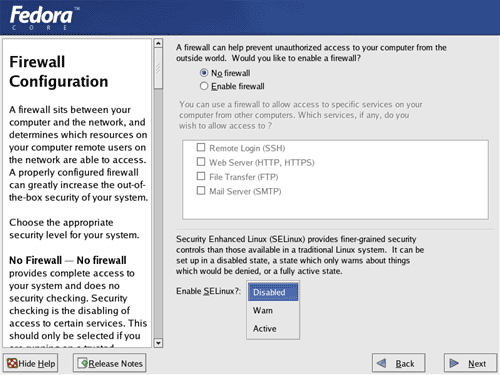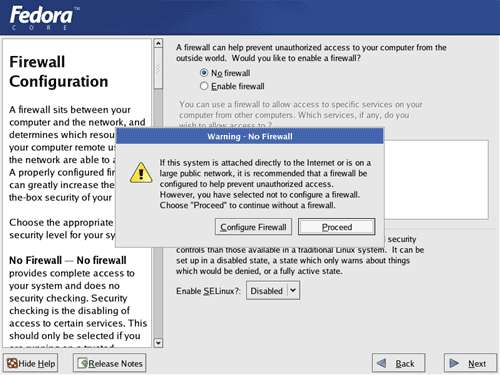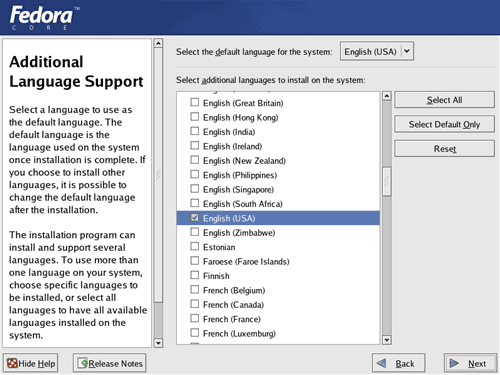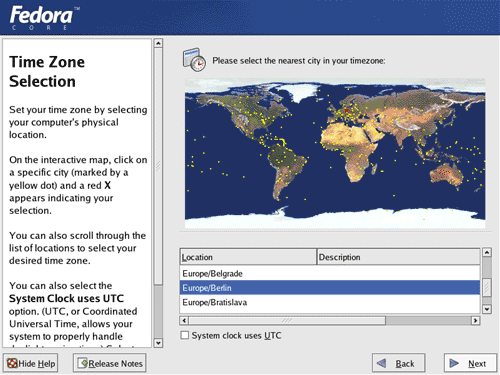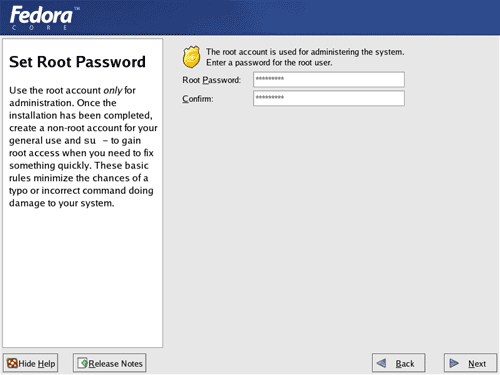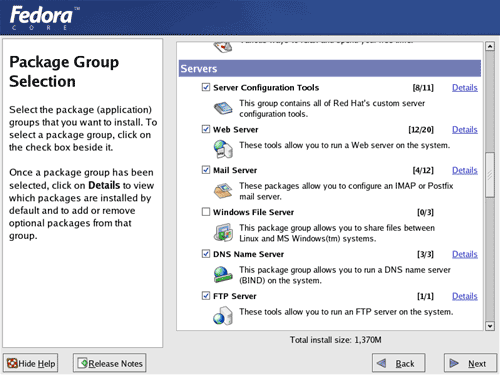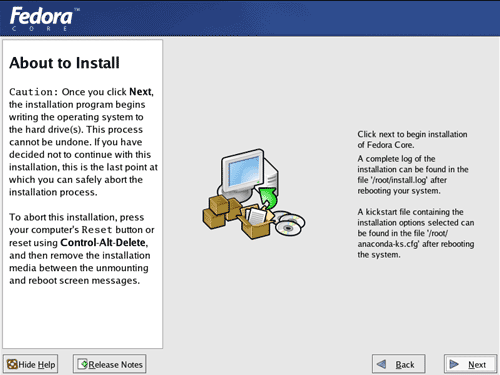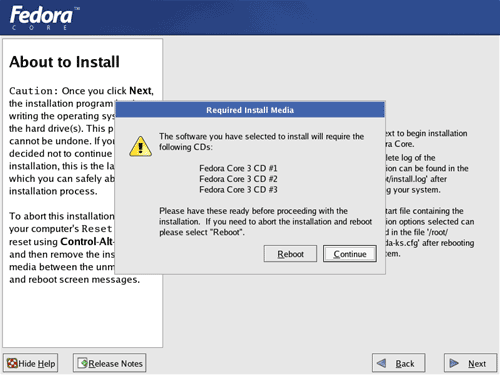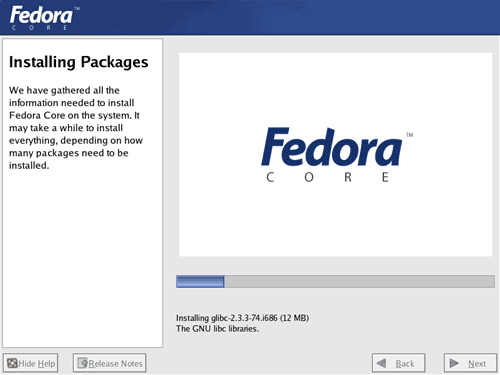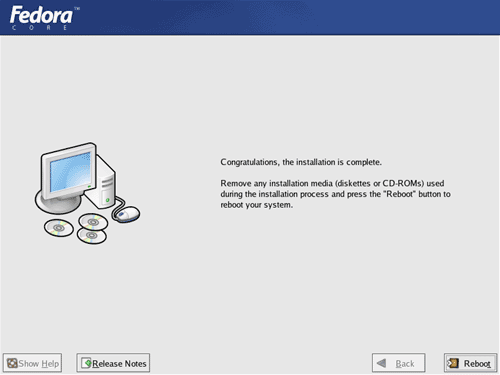The Perfect Setup - Fedora Core 3 - Page 2
On to the network settings. The default setting here seems to be to configure the network interfaces with DHCP, but we are installing a server, so static IP addresses are not a bad idea... Click on the Edit button at the top right. In the window that pops up uncheck Configure using DHCP and give your network card a static IP address (in this tutorial I'm using the IP address 192.168.0.100 for demonstration purposes):
Set the hostname manually, e.g. server1.example.com, and enter a gateway (e.g. 192.168.0.1) and up to three DNS servers (e.g. 145.253.2.75 and 193.174.32.18):
On the next screen we select No firewall (there's a firewall coming with ISPConfig that we want to use) and disable SELinux:
Click on Proceed (remember, we are going to use the ISPConfig firewall):
Select the default language for the system:
Choose your time zone:
Give root a password:
Now we are to select the package groups we want to install. Select Editors, Text Based Internet, Server Configuration Tools, Web Server, Mail Server, DNS Name Server, FTP Server, MySQL Database, Network Servers, Development Tools, Administration Tools and System Tools and click on Next:
The installer tells you which CDs it will need to install the selected packages:
The installation begins. This will take a few minutes:
Finally, the installation is complete, and you can remove your CD/DVD from the computer and reboot it:
On to the configuration...