The Perfect Setup - Debian Etch (Debian 4.0) - Page 2
Afterwards, give the root user a password:
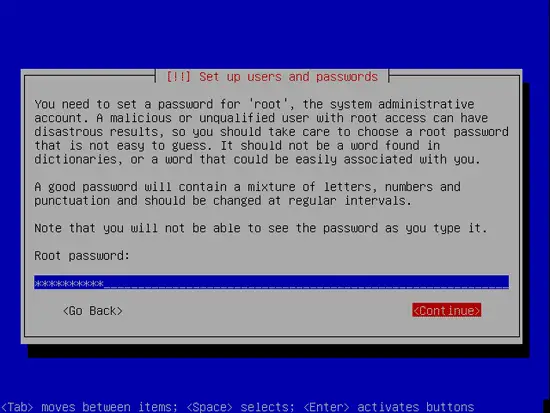
Confirm that password to avoid typos:
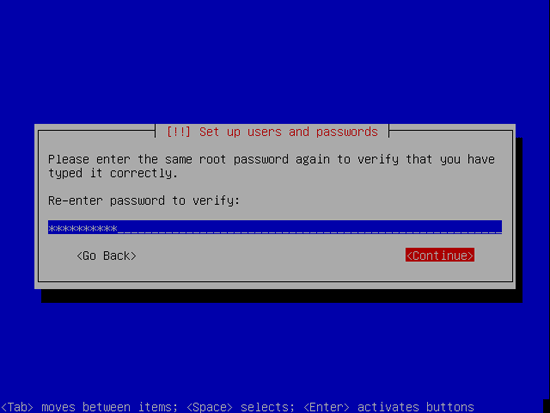
Create a normal user account, for example the user Administrator with the user name administrator (don't use the user name admin as it is a reserved name on Debian Etch):
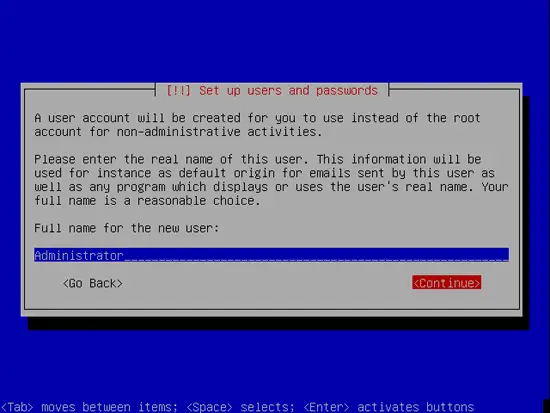
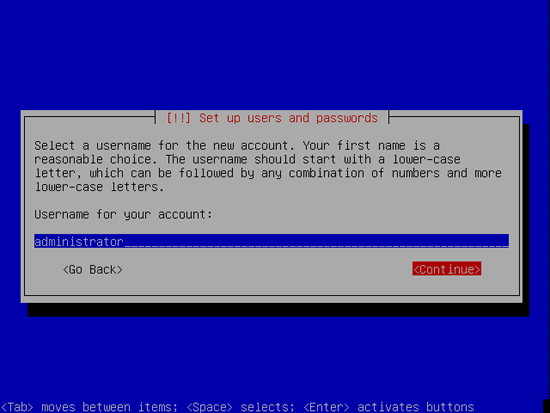
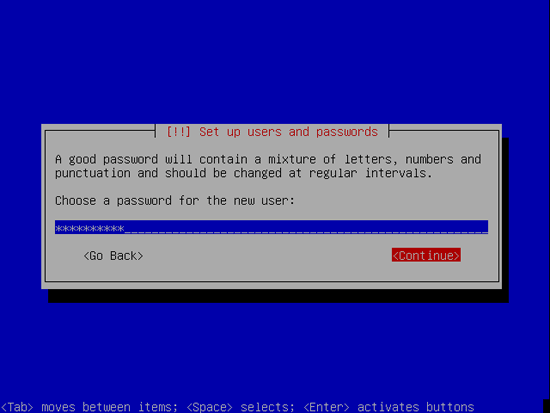
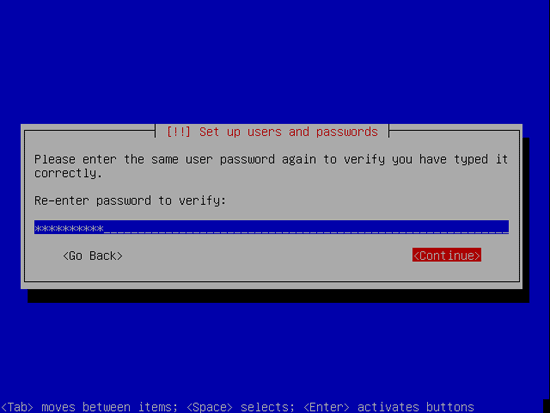
Now the base system is being installed:
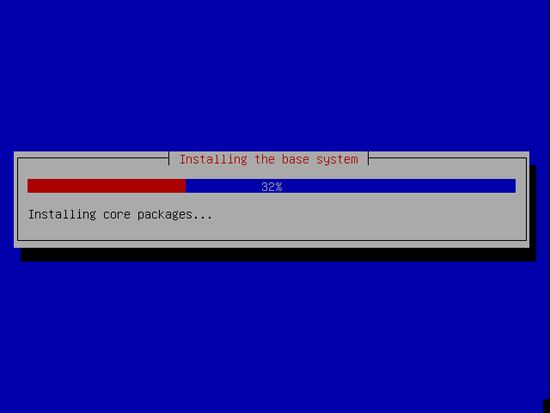
Next you must configure apt. Because you are using the Debian Etch Netinstall CD which contains only a minimal set of packages, you must use a network mirror:
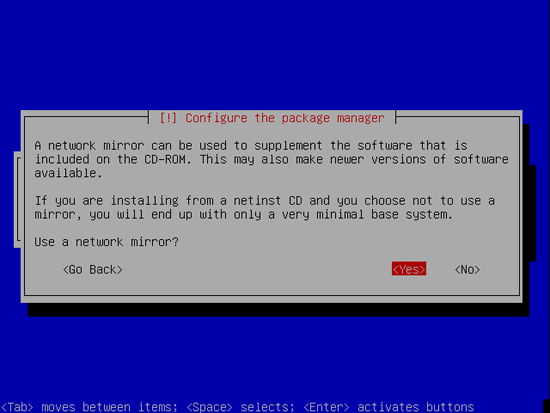
Select the country where the network mirror that you want to use is located (usually this is the country where your Debian Etch system is located):
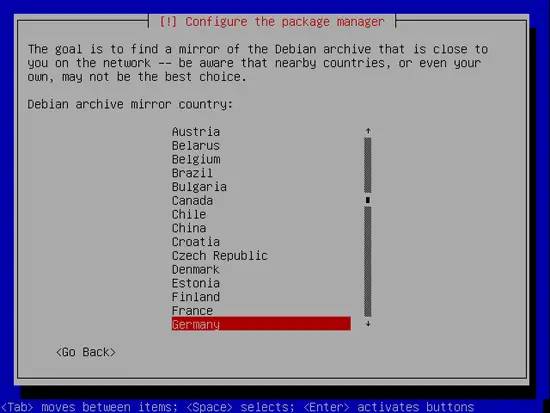
Then select the mirror you want to use (e.g. ftp2.de.debian.org):
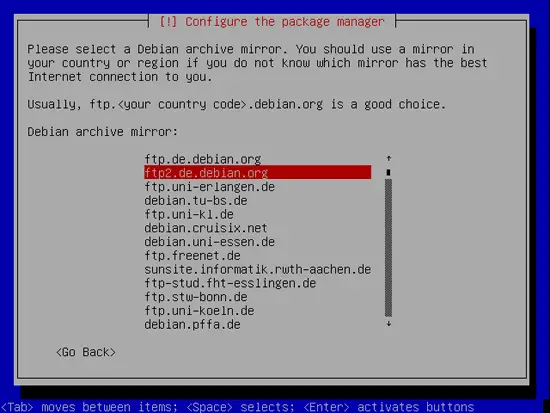
Unless you use an HTTP proxy, leave the following field empty and hit Continue:
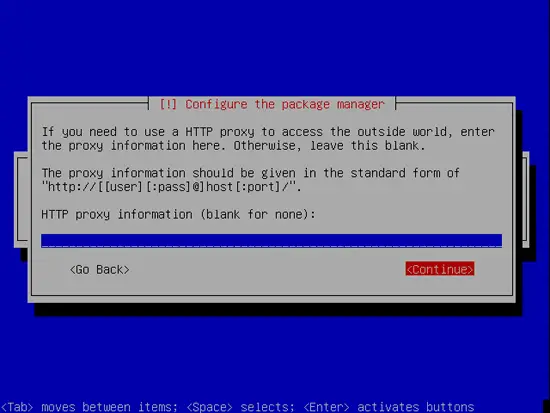
Apt is now updating its packages database:
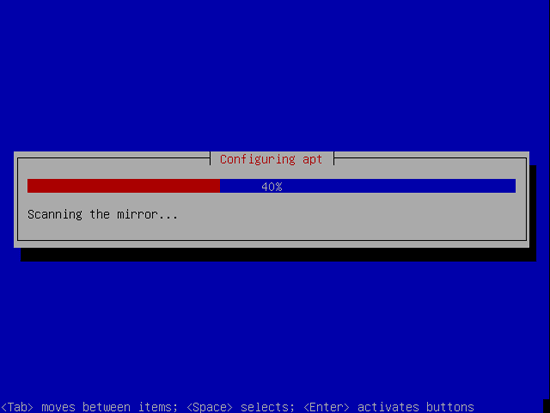
You can skip the package usage survey by selecting No:
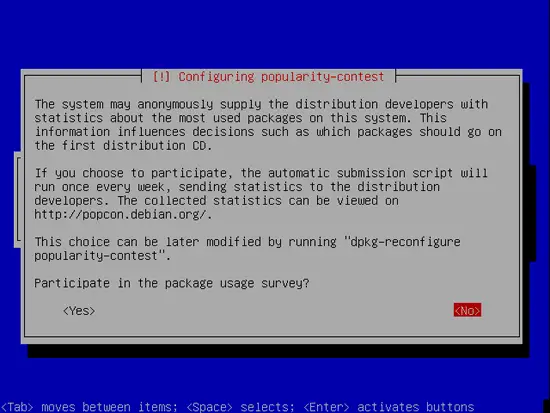
We need a web server, DNS server, mail server, and a MySQL database, but nevertheless I don't select any of them now because I like to have full control over what gets installed on my system. We will install the needed packages manually later on. Therefore we just select Standard system and hit Continue:
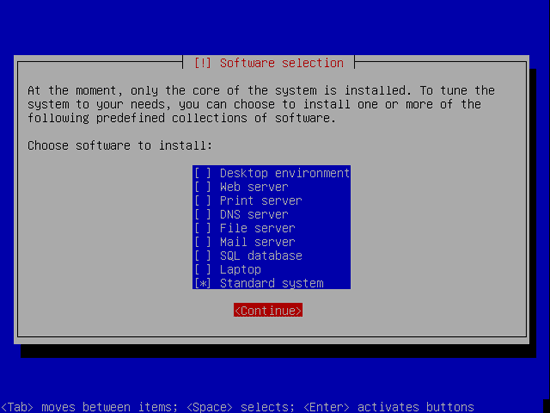
The required packages are being installed on the system:
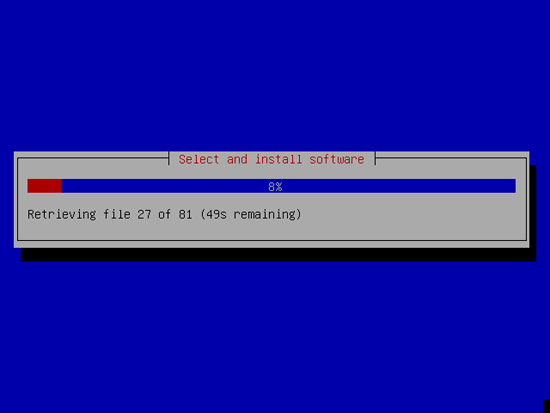
When you're asked Install the GRUB boot loader to the master boot record, select Yes:
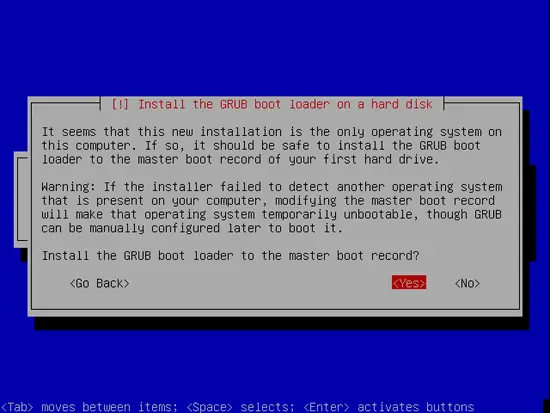
Afterwards, the GRUB boot loader gets installed:
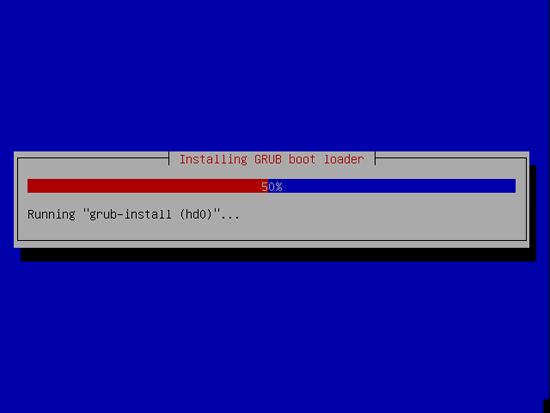
The base system installation is now finished. Remove the Debian Etch Netinstall CD from the CD drive and hit Continue to reboot the system:
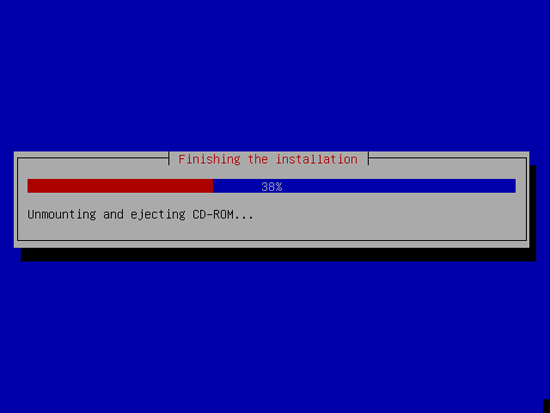
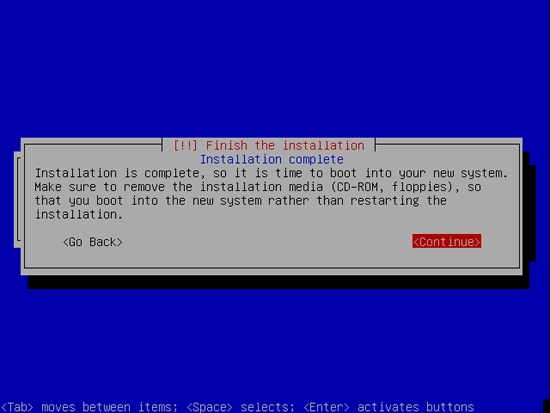
On to the next step...

