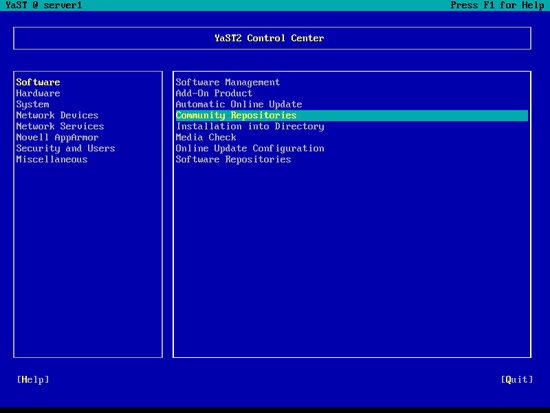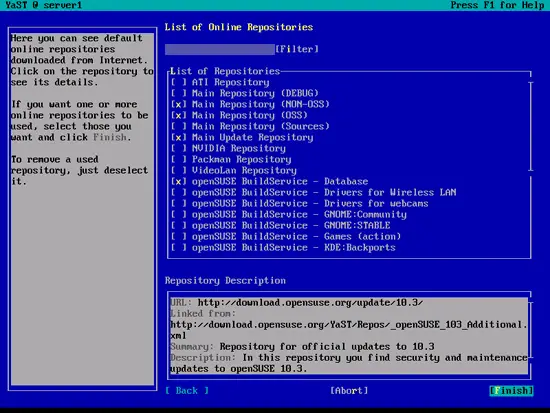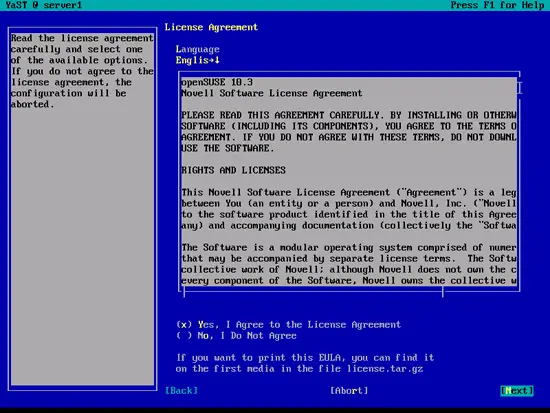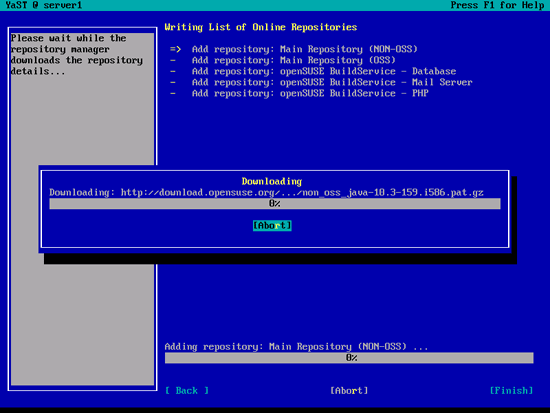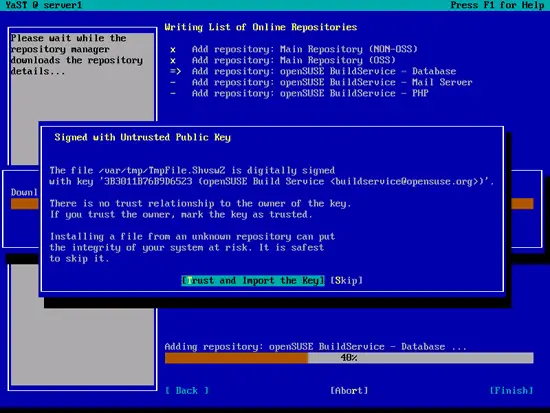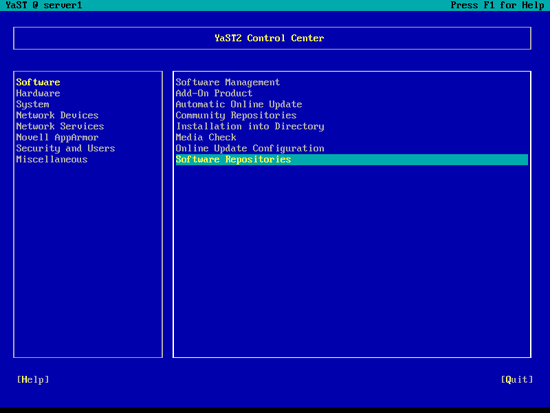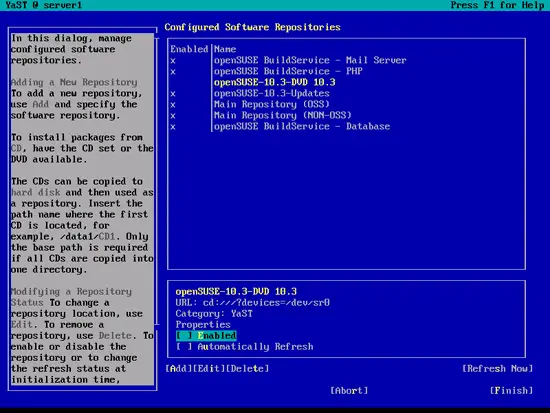The Perfect Server - OpenSUSE 10.3 (32-bit) - Page 3
4 Configure Online Repositories
I will now add online package repositories to YaST and disable the DVD as a repository. This is useful if your server will be in a remote location where it isn't possible to insert the DVD if you want to install packages. Besides that, the online repositories contain more packages than the DVD.
Run
yast2
on the command line. Once YaST has started, go to Software > Community Repositories:
Now select the following repositories and hit [Finish]:
- Main Repository (OSS)
- Main Repository (NON-OSS)
- Main Update Repository
- openSUSE BuildService - Database
- openSUSE BuildService - Mail Server
- openSUSE BuildService - PHP
If you get to see a license agreement, accept it:
The online repositories are now being added:
It's possible that your SUSE system doesn't know all the keys of the online repositories. If there's a key that your system doesn't know, select [Trust and Import the Key]:
Then go to Software > Software Repositories:
Here you find a list of all your software repositories (the ones you've just added under Software > Community Repositories plus your OpenSUSE DVD). Select the OpenSUSE DVD and disable it:
5 Install Some Software
Now we install a few packages that are needed later on. Run
yast2 -i findutils readline libgcc glibc-devel findutils-locate gcc flex lynx compat-readline4 db-devel wget gcc-c++ make vim telnet cron iptables iputils man man-pages
If you're on a 64-bit system (only then!), you must also do this:
cd /usr/lib
ln -s /usr/lib64/libssl.a libssl.a
ln -s /usr/lib64/libssl.so libssl.so
6 Quota
To install quota, run
yast2 -i quota
Edit /etc/fstab to look like this (I added ,usrquota,grpquota to partition /dev/sda3 (mount point /; your device name might be /dev/hda2 or similar):
vi /etc/fstab
/dev/sda3 / ext3 acl,user_xattr,usrquota,grpquota 1 1 /dev/sda1 /boot ext3 acl,user_xattr 1 2 /dev/sda2 swap swap defaults 0 0 proc /proc proc defaults 0 0 sysfs /sys sysfs noauto 0 0 debugfs /sys/kernel/debug debugfs noauto 0 0 devpts /dev/pts devpts mode=0620,gid=5 0 0 /dev/fd0 /media/floppy auto noauto,user,sync 0 0 |
Then run:
touch /aquota.user /aquota.group
chmod 600 /aquota.*
mount -o remount /
quotacheck -avugm
quotaon -avug