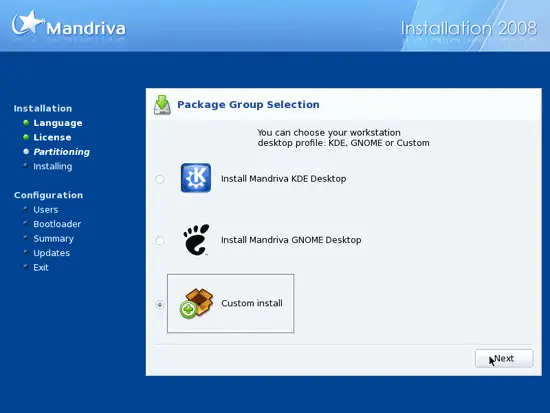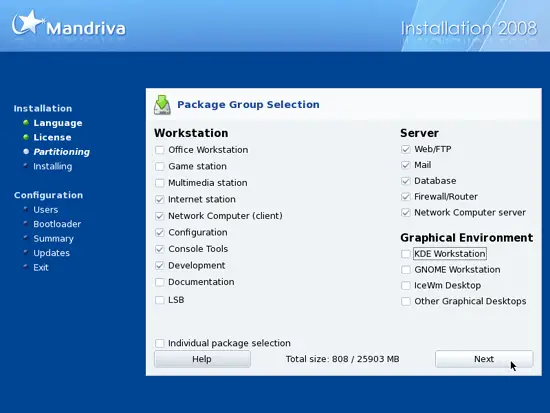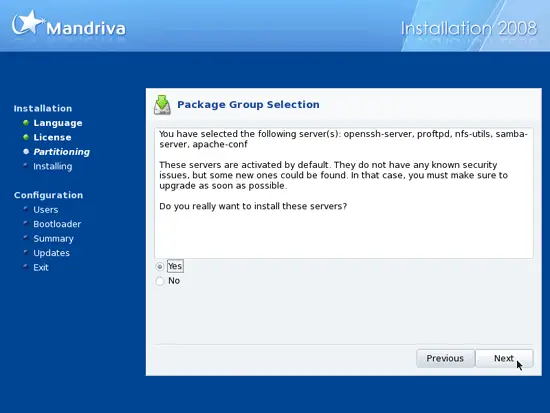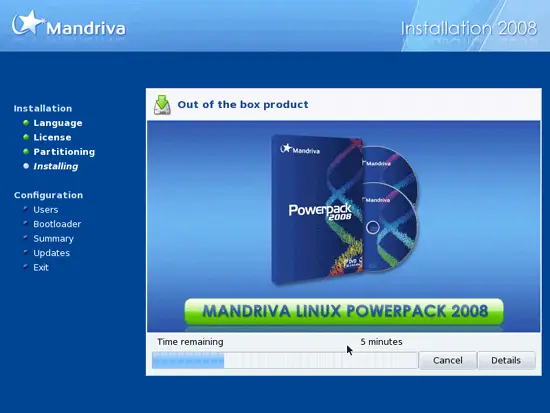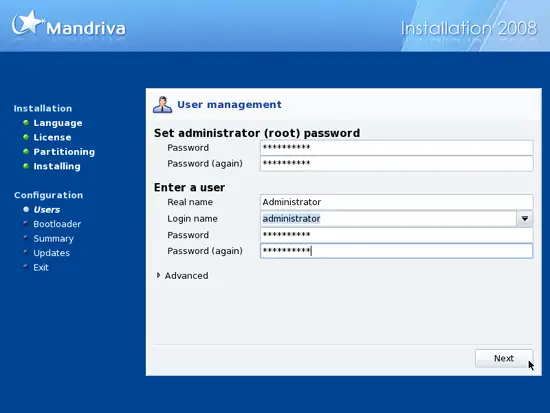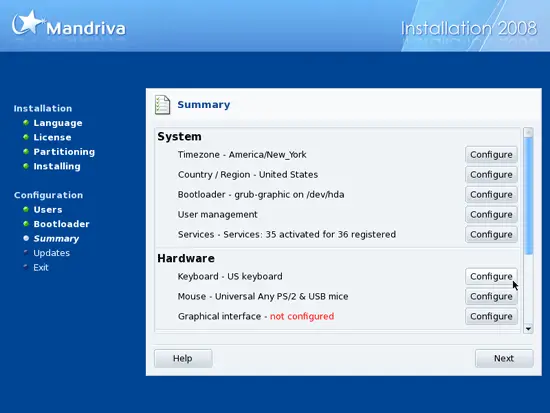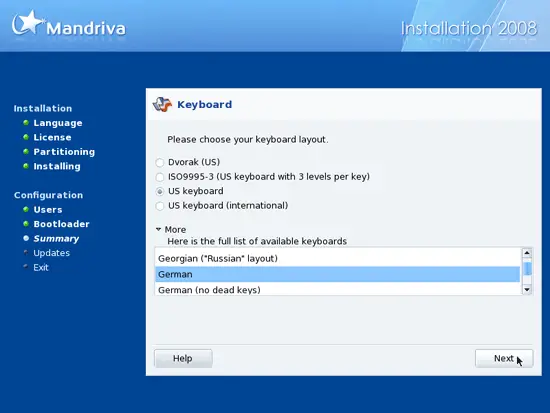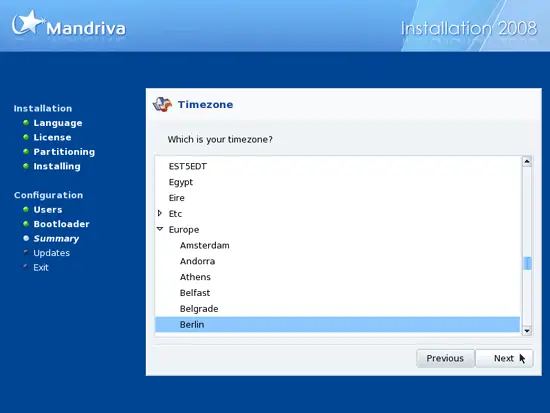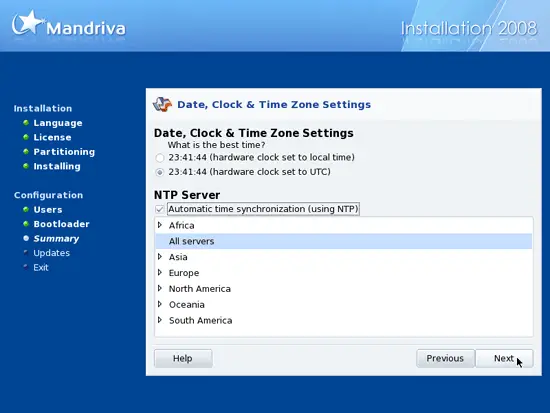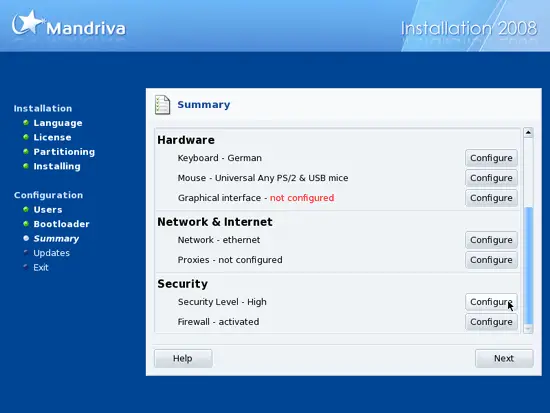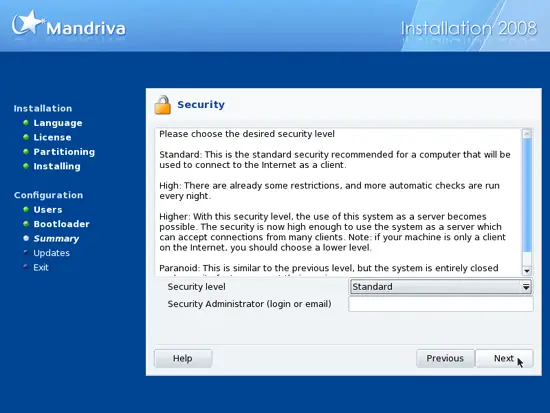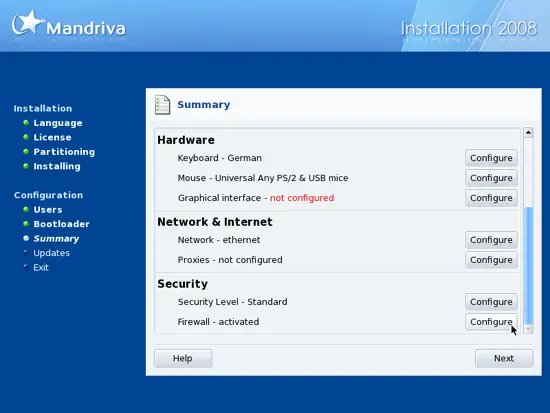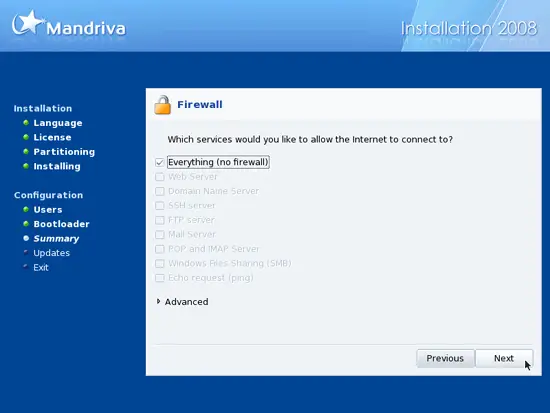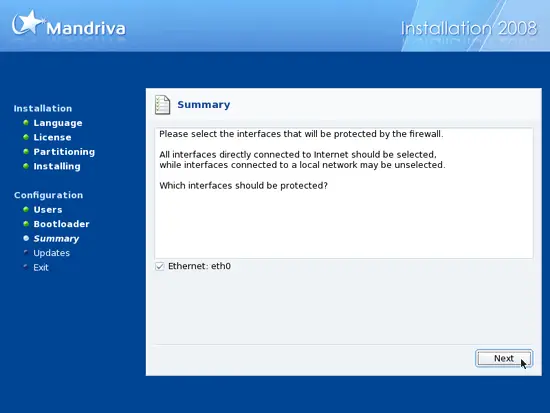The Perfect Server - Mandriva 2008 Free (Mandriva 2008.0) - Page 2
We don't want a desktop on a server system, therefore we select Custom install on this screen:
Now we select the package groups we want to install. Select Internet station, Network Computer (client), Configuration, Console Tools, Development, Web/FTP, Mail, Database, Firewall/Router and Network Computer server, unselect all other package groups, and click on Next:
The package installation starts:
Afterwards, provide a root password and create another user (e.g. administrator) and click on Next:
Now the installer presents us a summary of the installation and gives us the possibility to change settings by clicking on the appropriate Configure button. First of all we adjust our keyboard layout (if you don't have a US keyboard...):
Click on More to get a list of all available keyboard layouts, then select the appropriate layout and click on Next:
Next we configure the time zone we're in:
On the next screen select hardware clock set to UTC, Automatic time synchronization (using NTP), and for NTP Server choose All servers:
Next we change the Security Level:
Select Standard as the Security level (all other security levels are too restrictive) and leave the field Security Administrator empty:
Next we modify the firewall settings:
ISPConfig comes with its own firewall, so if you like to install ISPConfig, select Everything (no firewall) to disable the firewall. Otherwise, configure the firewall to your needs:
Click on Next: