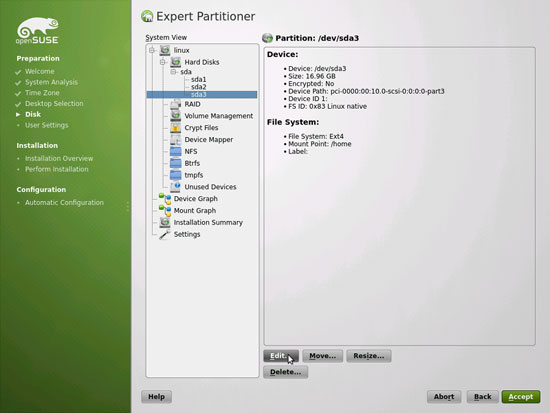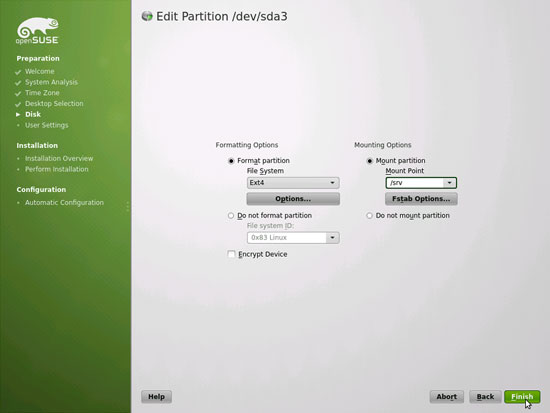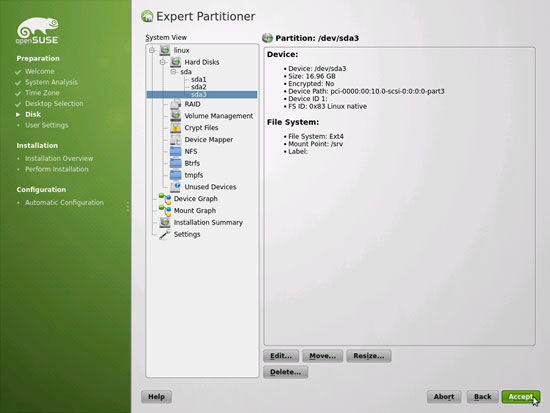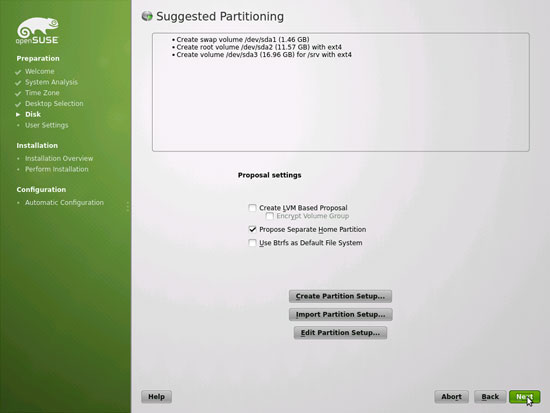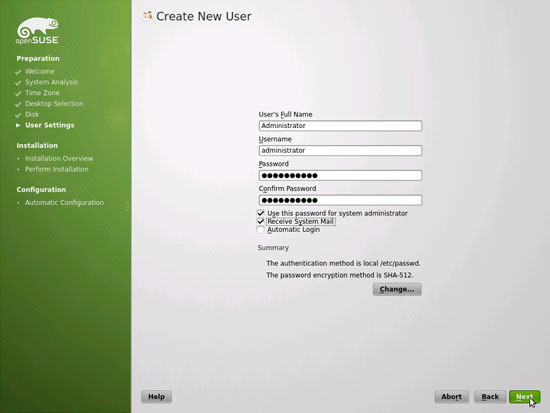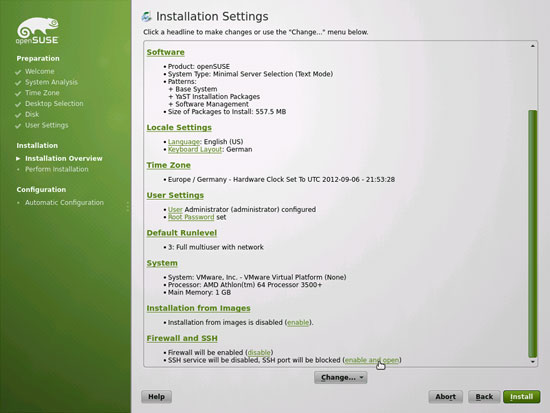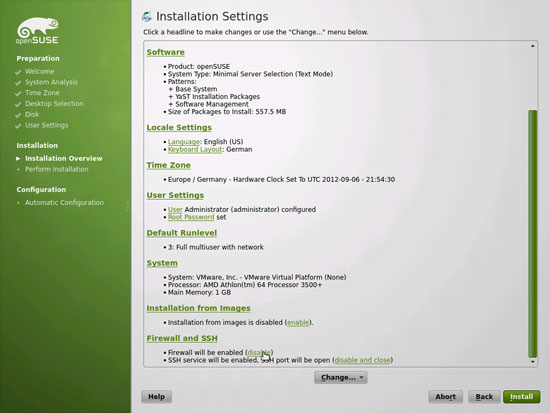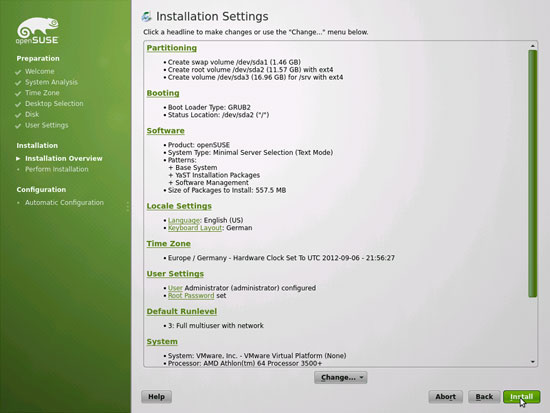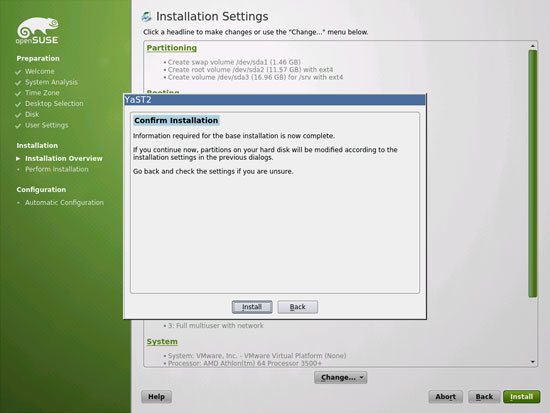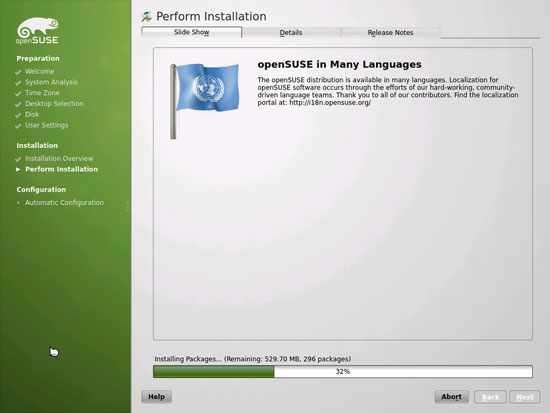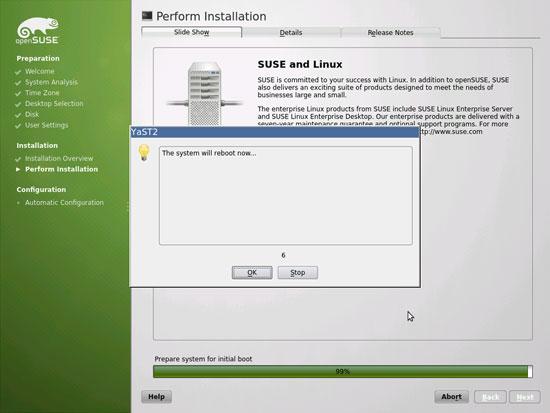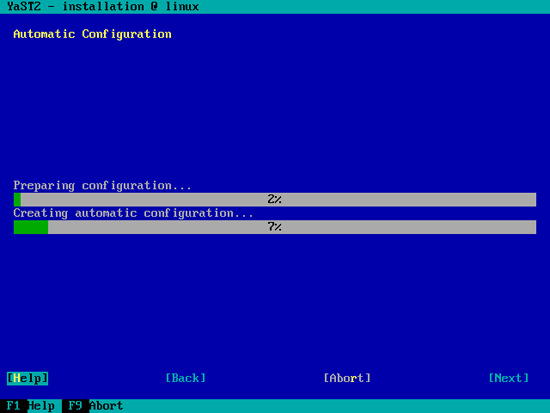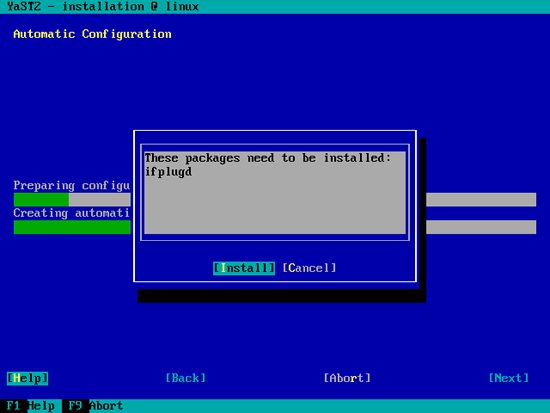The Perfect Server - OpenSUSE 12.2 x86_64 (nginx, Dovecot, ISPConfig 3) - Page 2
Select /dev/sda3 and click on Edit...:
Change the Mount Point to /srv and click on Finish:
Click on Accept:
Click on Next:
Now I create a user named administrator. You may use any username you like. Make sure that you disable the Automatic Login checkbox for this user. The password that you enter here will be used as the root password:
The installer shows an overview of the selected install options. Scroll down to the Firewall and SSH section and enable SSH...
... and then disable the firewall (ISPConfig 3 comes with its own firewall):
Click on Install to start the installation process:
Confirm that you want to start the installation:
The installer formats the hard disk, installs the software packages and prepares the system configuration for the first boot:
After the basic installation is finished, the system will do an automatic reboot:
The automatic configuration starts right after the system has rebooted:
Now log in with the username root and the password that you selected during the installation.