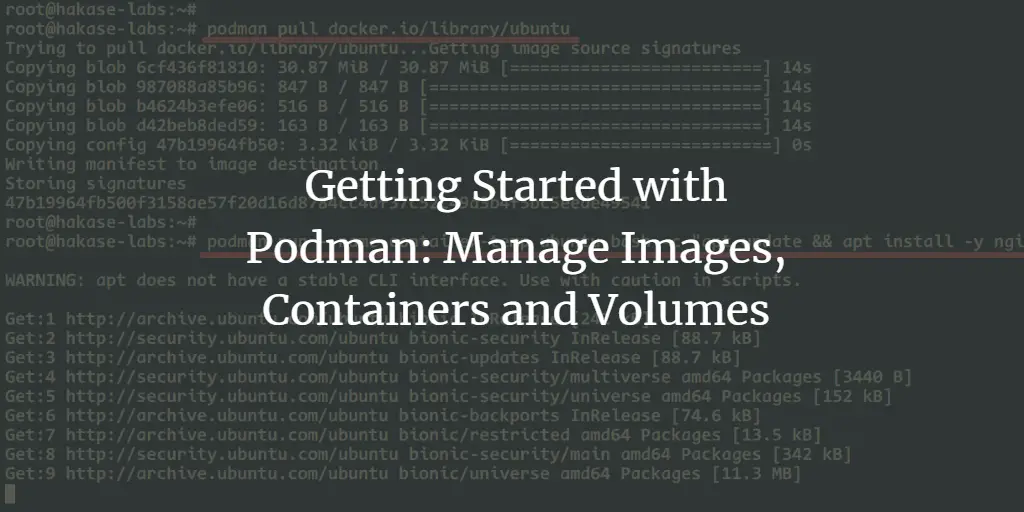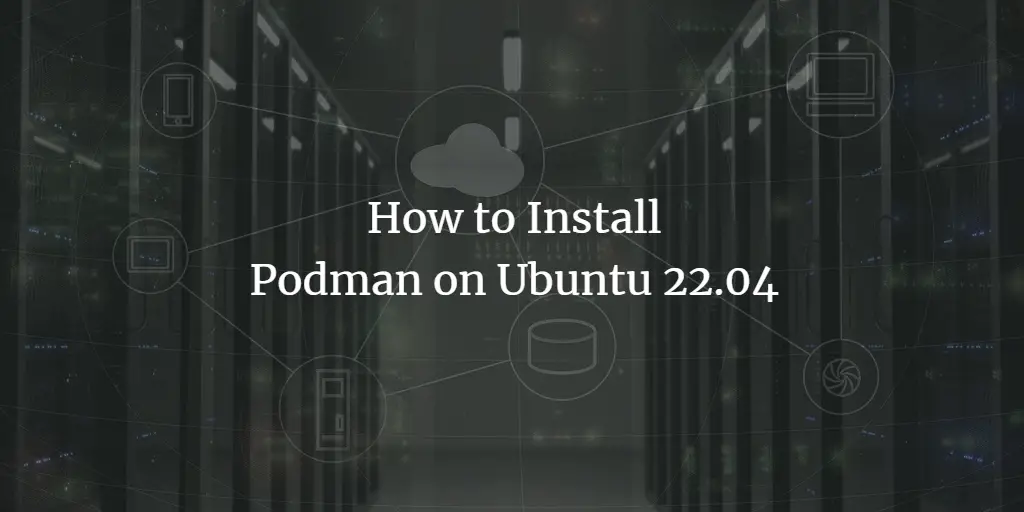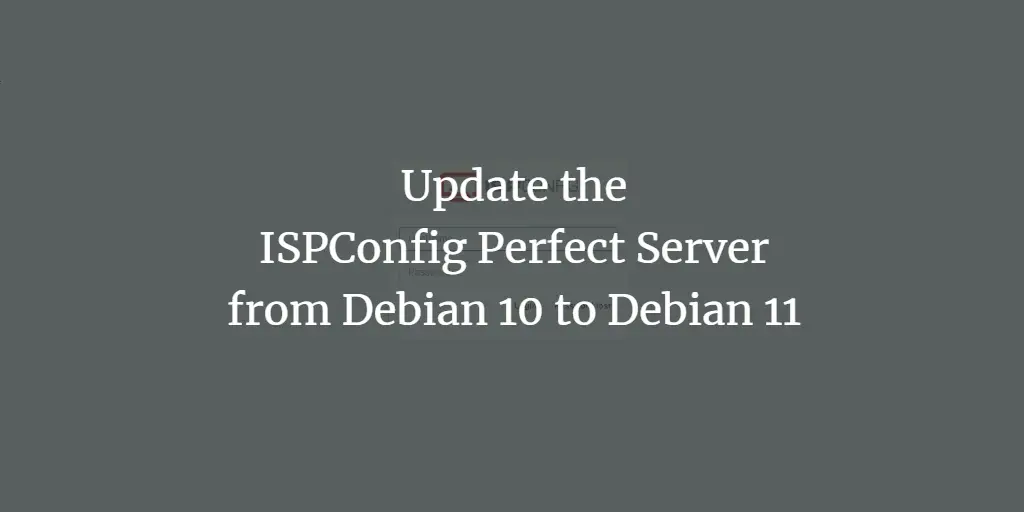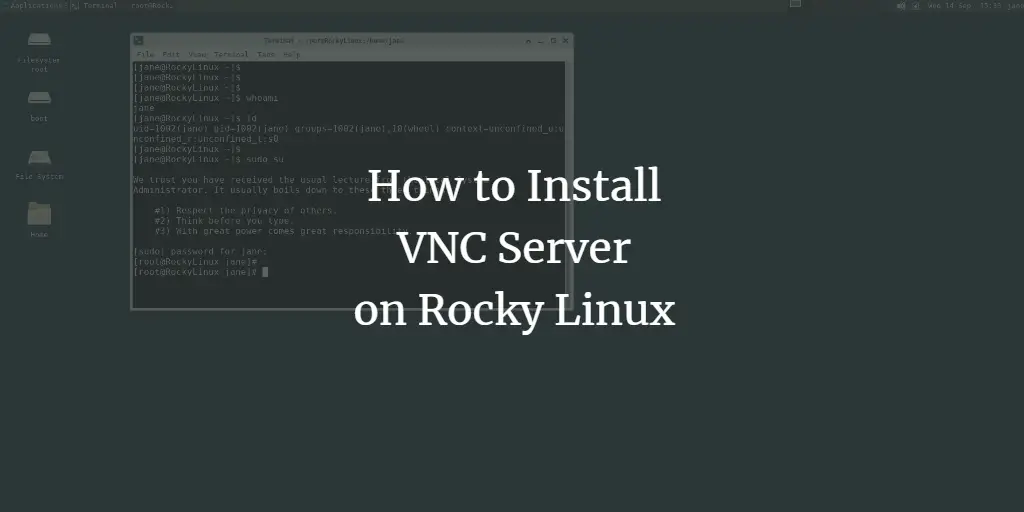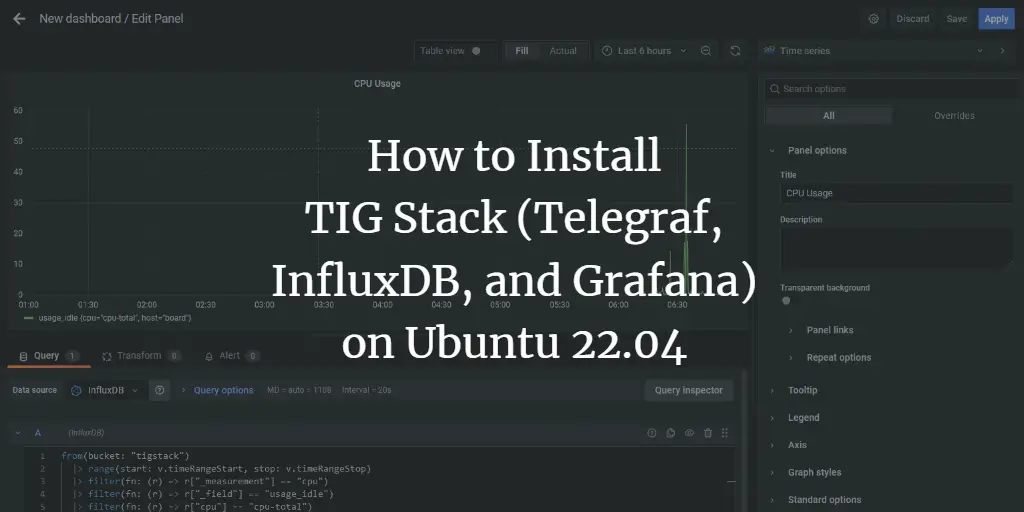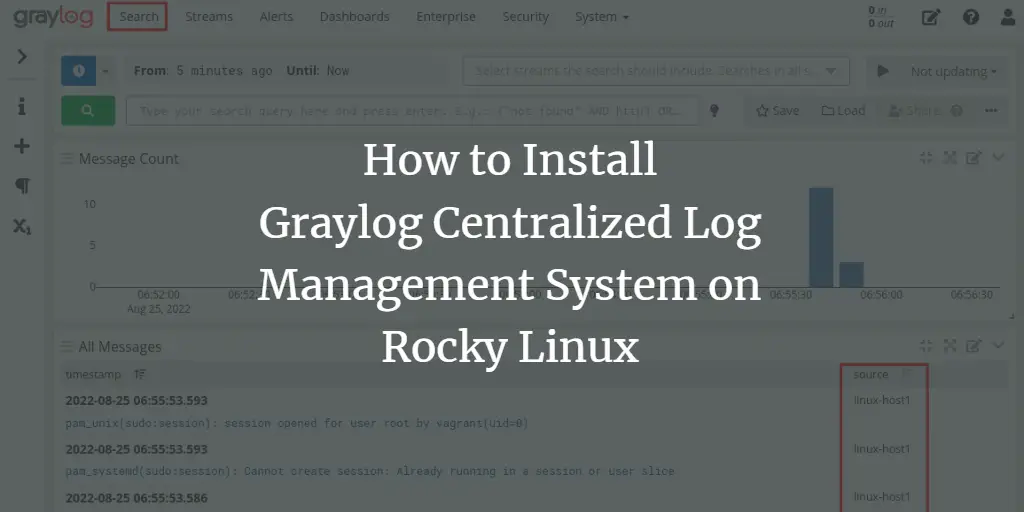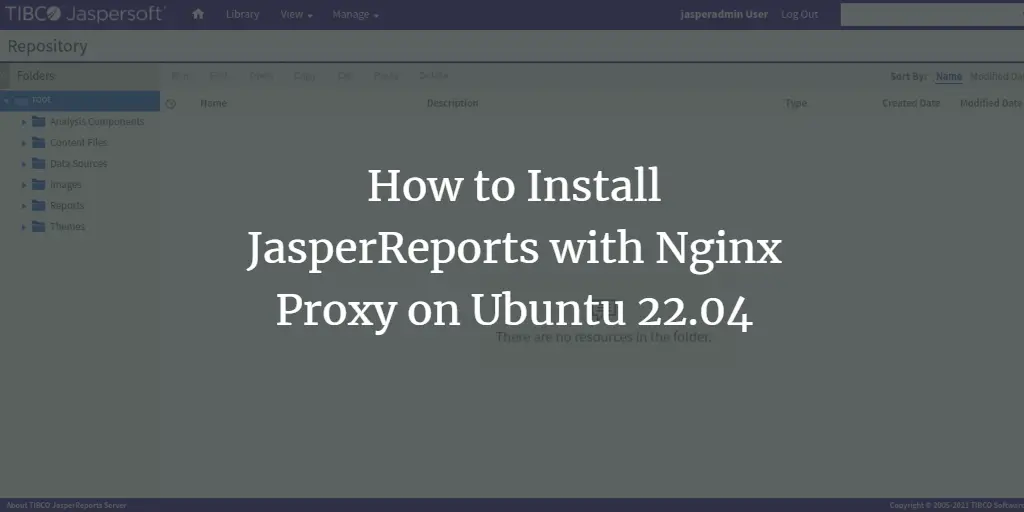HowtoForge provides user-friendly Linux tutorials.
-
Getting Started with Podman: Manage Images, Containers and Volumes
Author: Muhammad Arul • Tags: linux, virtualization • Comments: 0Podman is a container runtime that provides features similar to Docker. It's part of the libpod library and can be used to manage pods, containers, container images, and container volumes.
-
How to Install Podman on Ubuntu 22.04
Author: Hitesh Jethva • Tags: linux, server, ubuntu, virtualization • Comments: 0Podman also called "Pod Manager" is an open-source tool used for creating and managing containers. It is part of the libpod library that doesn’t rely on the Docker daemon and is compatible with Docker. In this tutorial, I will show you how to install and use Podman on Ubuntu 22.04 server.
-
Update the ISPConfig Perfect Server from Debian 10 to Debian 11
Author: Thom Pol • Tags: debian, ispconfig, linux • Comments: 16This tutorial will take you through updating a server managed by ISPConfig from Debian 10 (buster) to Debian 11 (bullseye). This guide works for both single- and multiserver setups.
-
-
How to Install VNC Server on Rocky Linux
Author: Arvid L • Tags: desktop, linux • Comments: 1Virtual Network Computing (VNC) is a desktop sharing protocol that allows you to control a computer remotely using VNC client software. In this tutorial, you will set up the VNC Server with TigerVNC on a Rocky Linux server. You will also learn how to connect securely to the VNC Server via SSH tunneling.
-
How to Install Prestashop with Apache and Let's Encrypt SSL on Debian 11
Author: Hitesh Jethva • Tags: apache, debian, linux, web server • Comments: 0PrestaShop is a free, open-source, efficient, and innovative e-commerce solution that helps you to sell your products online. It is a powerful and adaptable e-commerce CMS that provides all features needed to create an online store.
-
How to Install TIG Stack (Telegraf, InfluxDB, and Grafana) on Ubuntu 22.04
Author: Navjot Singh • Tags: linux, server, ubuntu • Comments: 2The TIG (Telegraf, InfluxDB, and Grafana) Stack is an acronym for a platform of open-source tools to make the collection, storage, graphing, and alerting of system metrics easier. You can monitor and visualize metrics such as memory, disk space, logged-in users, system load, swap usage, uptime, running processes, etc. from one place.
-
How to Install Graylog Centralized Log Management System on Rocky Linux
Author: Arvid L • Tags: linux, server • Comments: 0Graylog is a free and open-source log-management platform for capturing, storing, and enabling real-time analysis of your data and logs. It's written in Java and built on top of other open-source software like MongoDB and Elasticsearch.
-
How to Install Neos CMS on Ubuntu 22.04
Author: Hitesh Jethva • Tags: apache, linux, php, ubuntu, web server • Comments: 0Neos CMS is a free, open-source, and innovative content management system that helps you to manage websites and blogs without any coding knowledge. In this tutorial, we will show you how to install Neos CMS with Apache and Let's Encrypt SSL on Ubuntu 22.04 server.
-
How to Install JasperReports with Nginx Proxy on Ubuntu 22.04
Author: Hitesh Jethva • Tags: linux, nginx, server, ubuntu • Comments: 0JasperReports is a free and open-source java reporting engine and class library that helps developers to add reporting capabilities to their applications. It is a stand-alone and embeddable reporting server that provides reporting and analytics functionality.
-
How to Install and Monitor Servers with Checkmk on Ubuntu 22.04
Author: Navjot Singh • Tags: linux, monitoring, server, ubuntu • Comments: 0Checkmk is a server and application monitoring software written in Python and C++. It supports the monitoring of servers, applications, networks, containers, and clouds. In this tutorial, you will learn how to install and monitor servers using Checkmk on a Ubuntu 22.04 machine.