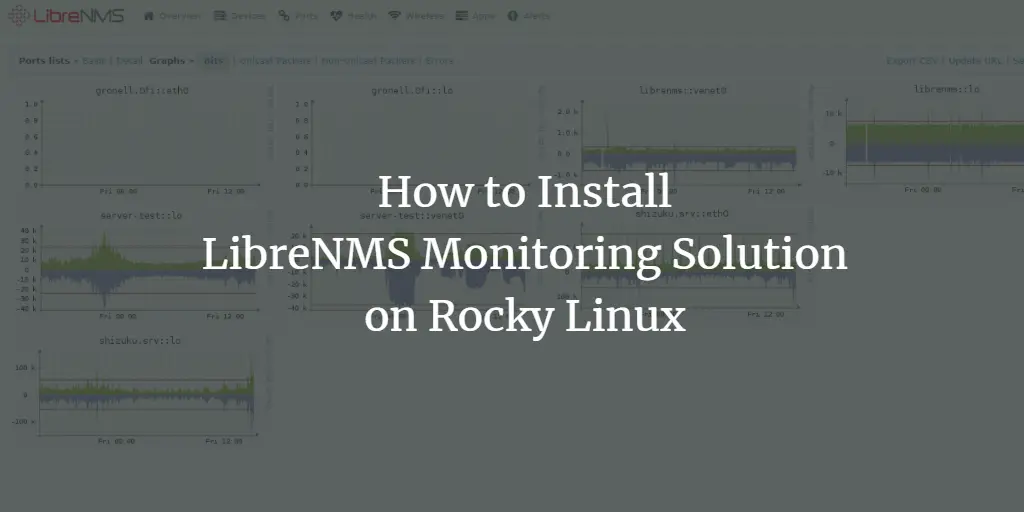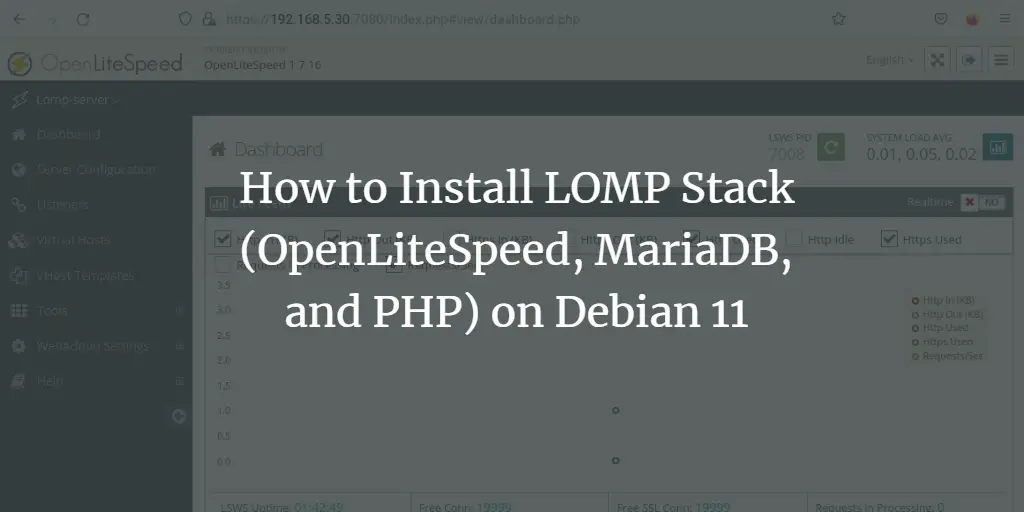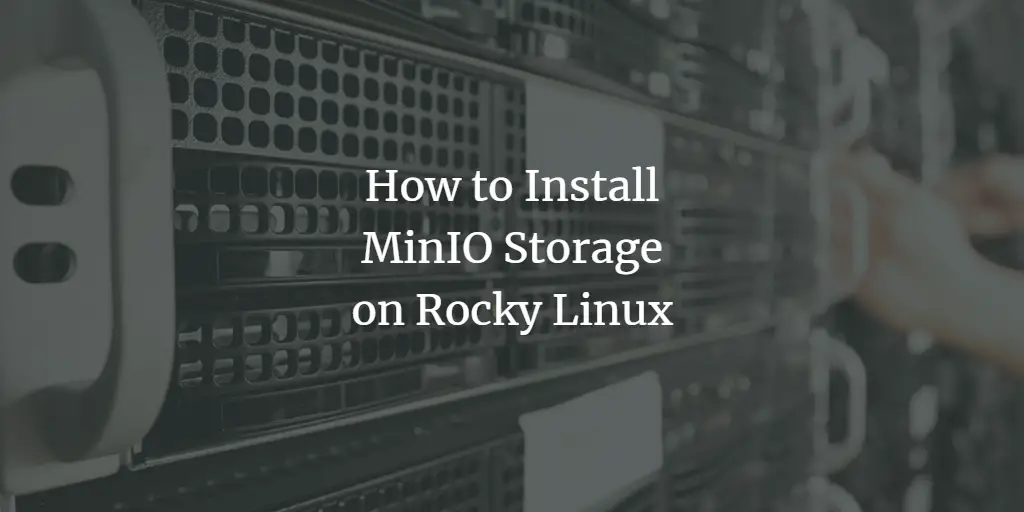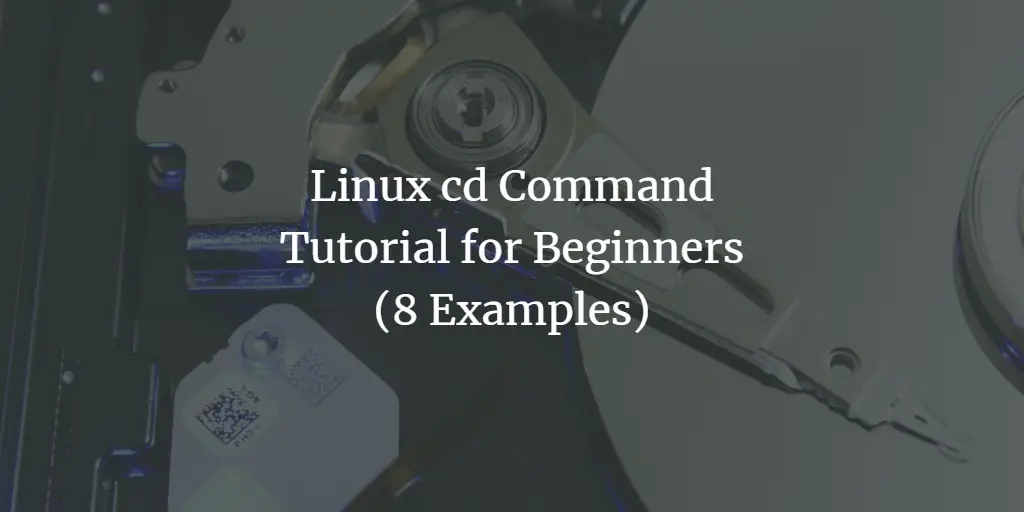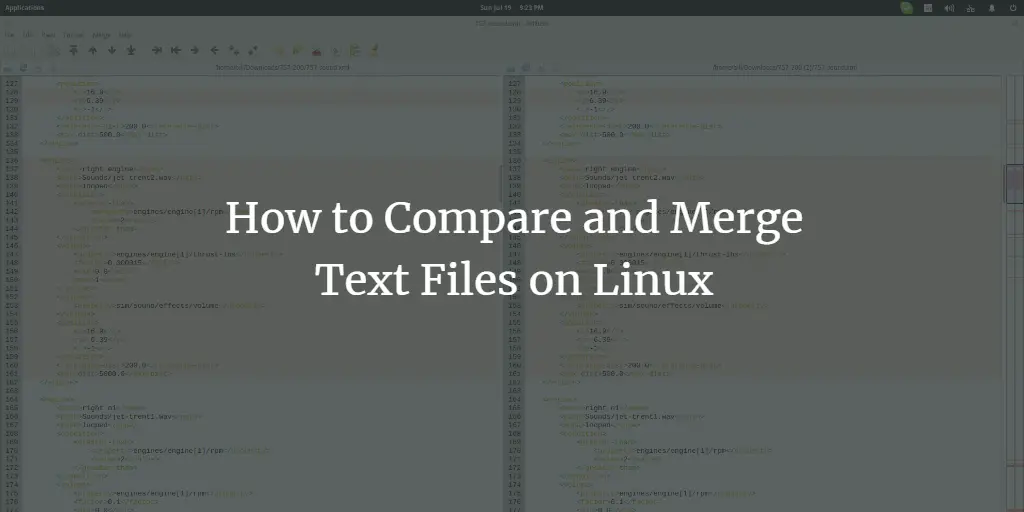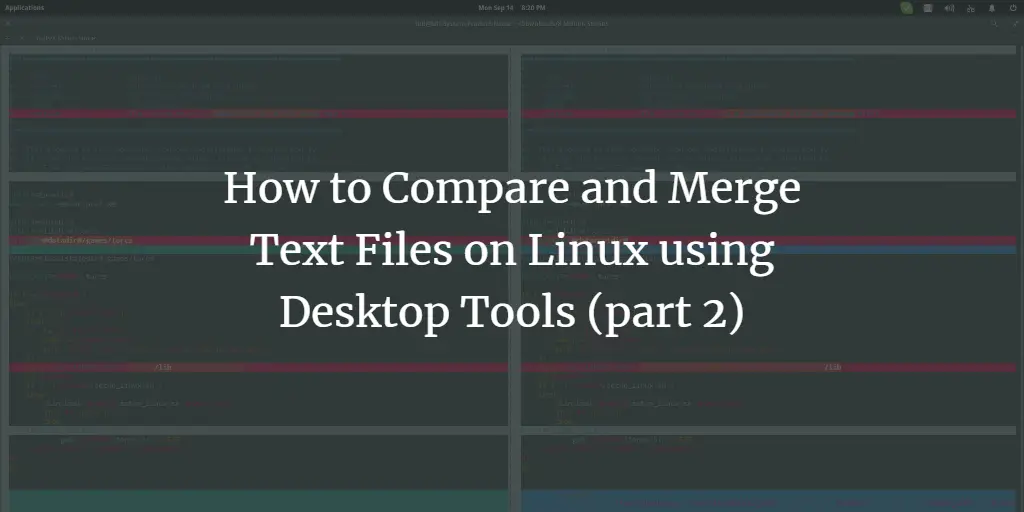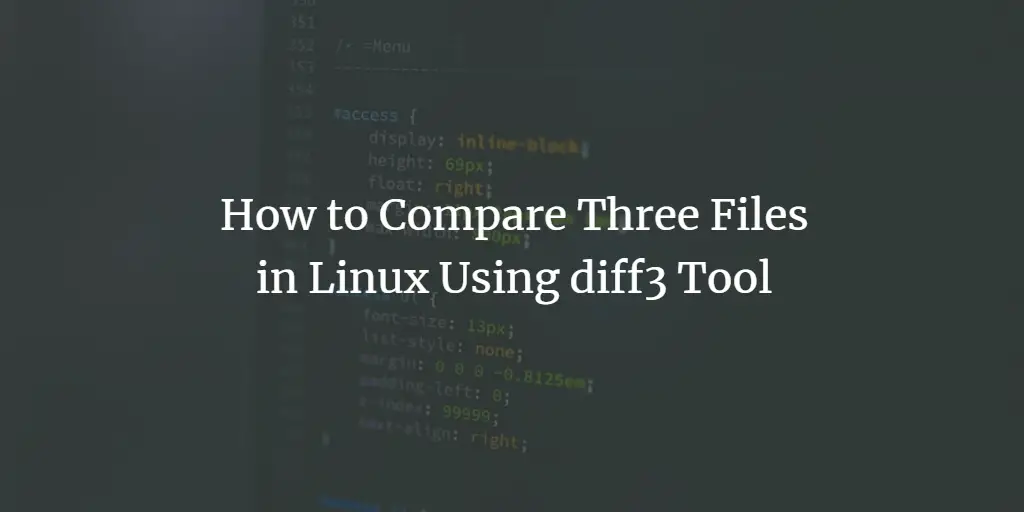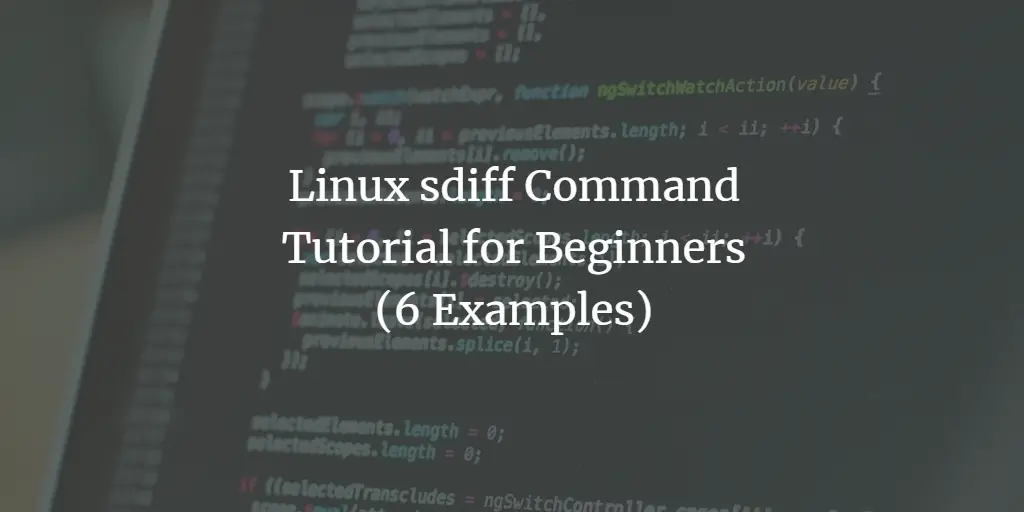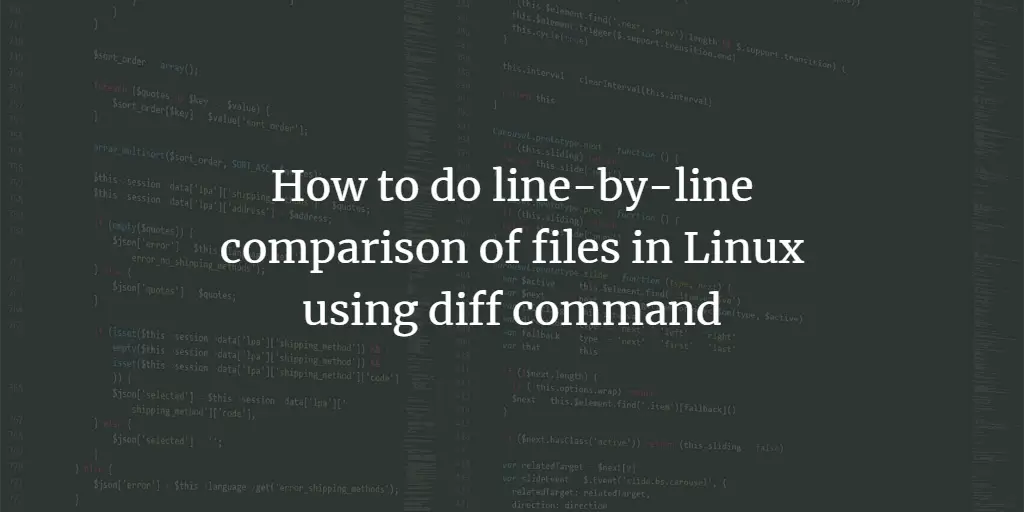HowtoForge provides user-friendly Linux tutorials.
-
How to Install LibreNMS Monitoring Solution on Rocky Linux
Author: Arvid L • Tags: linux, monitoring, server • Comments: 0LibreNMS is a monitoring tool that supports auto-discovery with multiple protocols, including SNMP, ARP, OSPF, and BGP. In this guide, you will learn how to install the LibreNMS monitoring tool on the Rocky Linux server. This guide includes the installation of the LEMP Stack (Nginx, MariaDB, and PHP-FPM) and the basic configuration of the SNMP service.
-
How to Install LOMP Stack (OpenLiteSpeed, MariaDB, and PHP) on Debian 11
Author: Arvid L • Tags: debian, linux, server, web server • Comments: 0The LOMP Stack is a popular software suite to deliver web applications. LOMP stands for Linux as the operating system, OpenLiteSpeed as the web server, MySQL/MariaDB as the database server, and PHP for the backend of applications.
-
How to Install GlassFish Java Application Server on Rocky Linux
Author: Arvid L • Tags: linux, nginx, server, web server • Comments: 0GlassFish is a free and open-source implementation of the Java EE Platform developed by Eclipse. In this tutorial, we will install the GlassFish Java Application Server with Nginx reverse proxy on Rocky Linux.
-
-
Linux cd Command Tutorial for Beginners (8 Examples)
Author: Himanshu Arora • Tags: linux • Comments: 3The cd command is one of the most frequently used commands in Linux, as it's used to change directories (one of the most basic command line operations). While most users restrict themselves to the basic usage of cd, there are many other features the tool provides.
-
How to Compare and Merge Text Files on Linux
Author: Bill Toulas • Tags: desktop, linux, shell • Comments: 10Comparing text files requires time, effort, a large monitor and a good amount of patience, or simply just the right tools to do it without any of the aforementioned. If you are an editor that has to deal with multiple versions of a text file, or a developer that wants to check the various code revisions of a file, then the following tutorial is for you.
-
How to Compare and Merge Text Files on Linux using Desktop Tools (part 2)
Author: Bill Toulas • Tags: arch linux, centos, debian, desktop, fedora, linux, mandriva, suse, ubuntu • Comments: 3This post is a response to the overwhelming comments about Meld (and other tools) on my previous article on text files comparison and merging tools. While my intention wasn't to focus on code text only but to also present something useful to word editors and writers as well, but the coders community objected for the “shallowness” of the previous post so here we go with part 2.
-
How to Compare Three Files in Linux Using diff3 Tool
Author: Himanshu Arora • Tags: linux, shell, ubuntu • Comments: 0In one of our earlier tutorials, we discussed a Linux command line utility - dubbed diff - that allows you to compare two files line by line. But what if the requirement is to compare not two, but three files? Yes, there exists a Linux command line utility for this as well, and it's appropriately called diff3.
-
Linux sdiff Command Tutorial for Beginners (8 Examples)
Author: Himanshu Arora • Tags: linux, shell • Comments: 0Here at HowtoForge, we have already discussed multiple command line utilities that are focused on finding file differences. But there are several more such tools, and in this tutorial, we will discuss on such command dubbed sdiff using some easy to understand examples.
-
How to do line-by-line comparison of files in Linux using diff command
Author: Himanshu Arora • Tags: linux, shell • Comments: 3In Linux, the diff command can be used to compare two files, but the thing is that there's a slight learning curve involved with this utility. If you don't know how diff works, and are looking for quick tutorial to get started, look no further, as in this article, we will discuss the basics of this command along with some easy to understand examples.