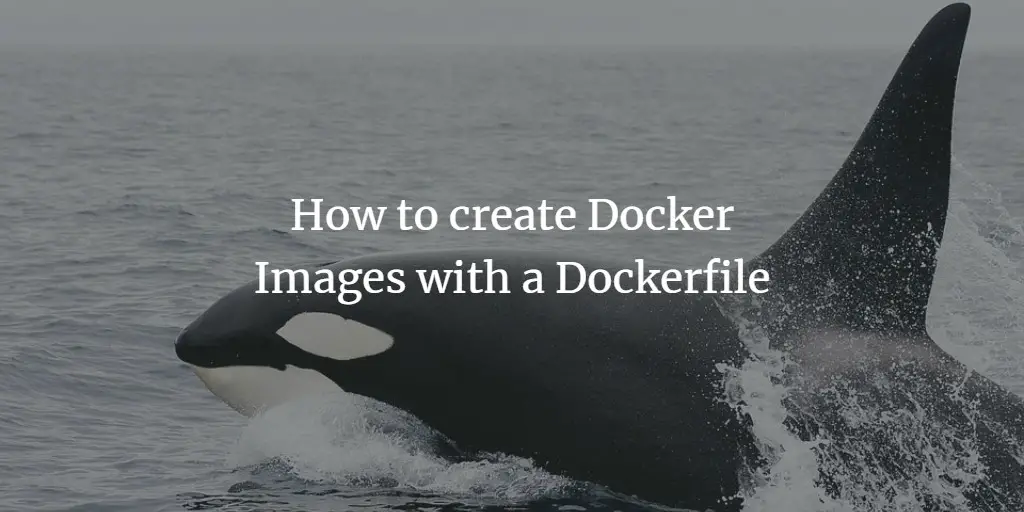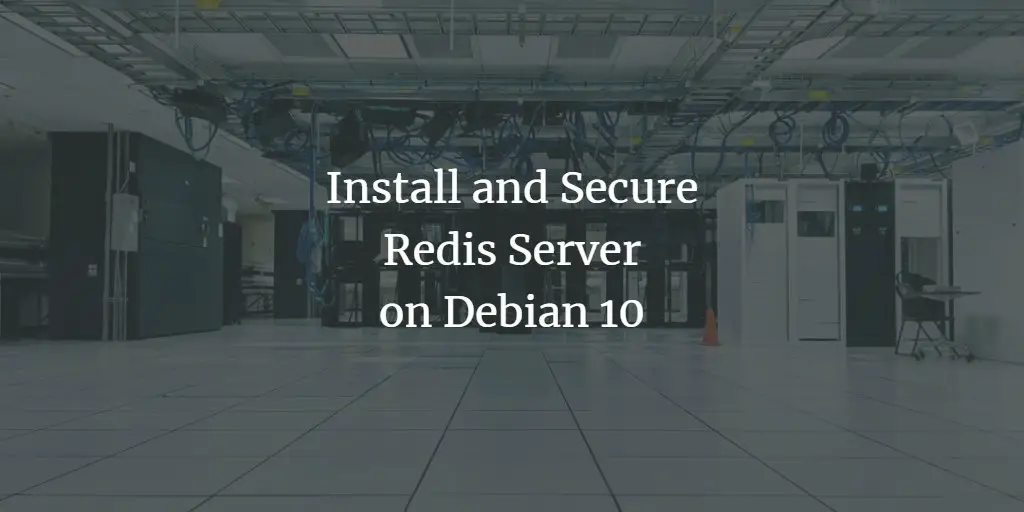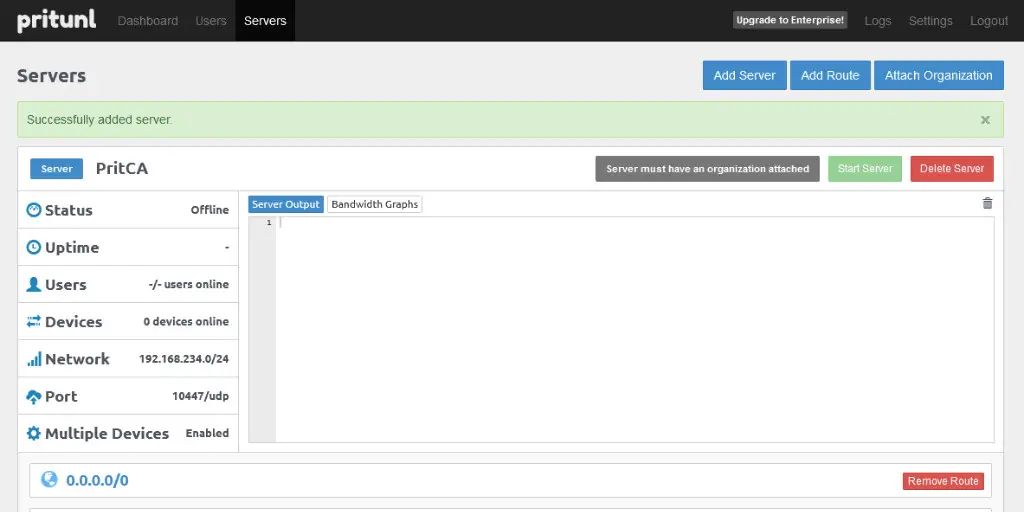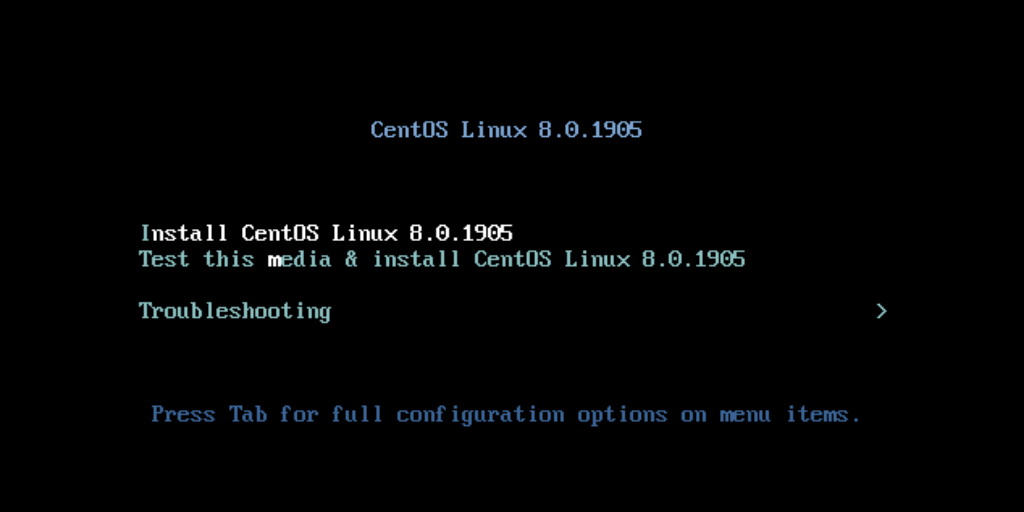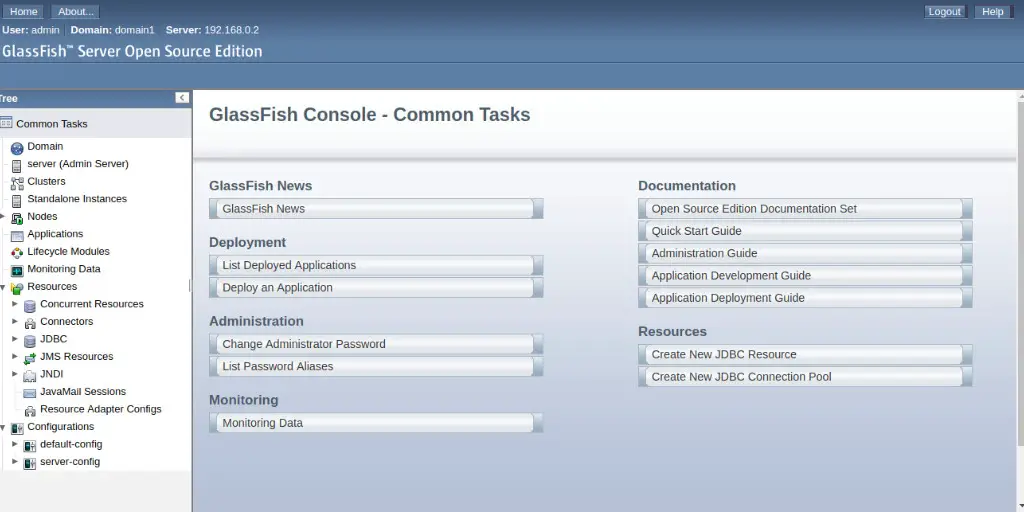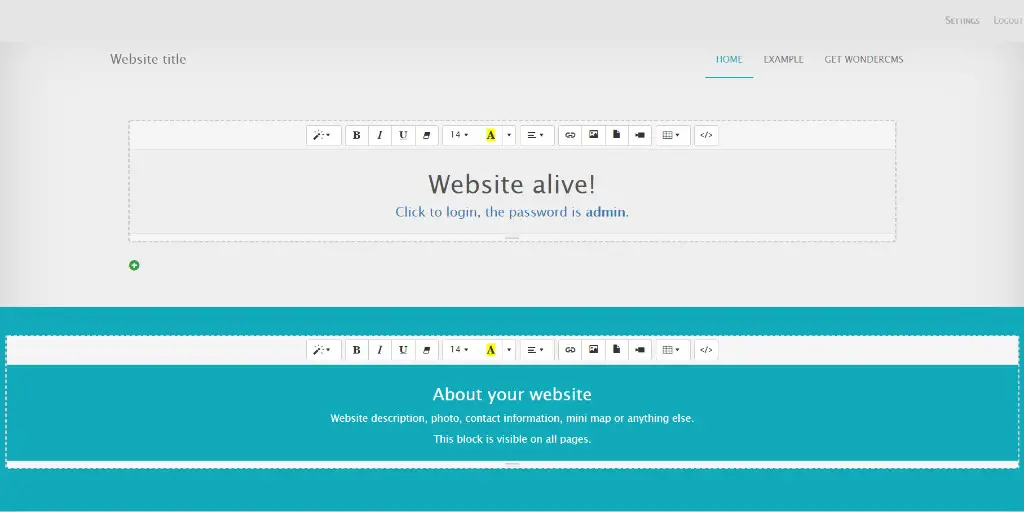HowtoForge provides user-friendly Linux tutorials.
-
How to create Docker Images with a Dockerfile on Ubuntu 16.04 LTS
Author: Muhammad Arul • Tags: linux, server, ubuntu, virtualization, web server • Comments: 11In this tutorial, I will show you how to create your own docker image with a dockerfile. A Dockerfile is a script that contains collections of commands and instructions that will be automatically executed in sequence in the docker environment for building a new docker images. As example, we will create a Nginx Web server with PHP-FPM.
-
Install and Secure Redis Server on Debian 10
Author: Hitesh Jethva • Tags: debian • Comments: 2Redis also know as "Remote Dictionary Server" is an open-source and in-memory database that can be used as a database, cache and message broker. In this tutorial, we will learn how to install and secure Redis on Debian 10 server.
-
How to setup a VPN Server using Pritunl on Ubuntu 18.04 LTS
Author: Navjot Singh • Tags: linux, security, ubuntu • Comments: 6Pritunl is a VPN Server Software based on the popular OpenVPN platform. In this tutorial, you will learn how to set up and use Pritunl on your Ubuntu 18.04 LTS based server.
-
-
How to Install CentOS 8 Desktop
Author: Hitesh Jethva • Tags: centos, desktop, linux • Comments: 3CentOS 8 is a free and open-source Linux distribution and community version of RHEL 8. In this tutorial, we will show you step by step instructions on how to install CentOS 8.
-
How to Install Minecraft Server on Ubuntu 18.04 LTS
 Author: Hitesh Jethva •
Tags: linux, server, ubuntu •
Comments: 0
Author: Hitesh Jethva •
Tags: linux, server, ubuntu •
Comments: 0 Minecraft is one of the most popular games in the world developed by Microsoft Studious. Minecraft is a sandbox video game and allows you to build anything you need and explore it in a 3D world. In this tutorial, we will learn how to install a Minecraft server on Ubuntu 18.04 server.
-
How to Install GlassFish with Nginx as a Reverse Proxy on Debian 10
Author: Hitesh Jethva • Tags: debian, linux, programming, server, web server • Comments: 1GlassFish is a light-weight application server and supports different Java-based technologies like Enterprise JavaBeans, JPA, JavaServer Faces, JMS, and many more. In this tutorial, we will explain how to install GlassFish on Debian 10 with Nginx as a reverse proxy.
-
How to Setup Apache Virtual Host on FreeBSD
 Author: Muhammad Arul •
Tags: freebsd •
Comments: 0
Author: Muhammad Arul •
Tags: freebsd •
Comments: 0 In this tutorial, we will show you how to set up a 'Name-Based' Virtual Host on the FAMP (FreeBSD, Apache, MySQL/MariaDB, and PHP) Stack. We will guide you through setting up an Apache web server for both HTTP protocol and HTTPS with SSL enabled on FreeBSD 12.0.
-
How to Setup Nginx Virtual Host on FreeBSD
 Author: Muhammad Arul •
Tags: freebsd •
Comments: 0
Author: Muhammad Arul •
Tags: freebsd •
Comments: 0 In this tutorial, we will show you how to set up the Nginx 'Server Blocks' on the FEMP Stack environment. We will define the Nginx virtual host configuration directory, create a new basic Nginx virtual host, and then create the Nginx virtual host with SSL enabled on it.
-
How to Install and Secure Redis on Ubuntu 18.04 LTS
Author: Muhammad Arul • Tags: linux, server, ubuntu • Comments: 1Redis is an open-source, in-memory key/value store, used as a database, cache, and message broker. In this tutorial, we will show you how to install and configure Redis Server on Ubuntu 18.04 LTS. We will first install the Redis Server, and then secure the installation to make it production-ready.
-
How to Install WonderCMS with Nginx and Let's Encrypt on FreeBSD 12
Author: Blago Eres • Tags: freebsd, nginx, web server • Comments: 0WonderCMS is a free and open-source flat-file CMS, aimed to be extremely small, light and simple. It's built with PHP, jQuery, HTML/CSS. In this tutorial, we will go through the WonderCMS installation and setup on the FreeBSD 12 system by using Nginx as a web server, and optionally you can secure the transport layer by using Acme.sh client and Let's Encrypt certificate authority to add SSL support.