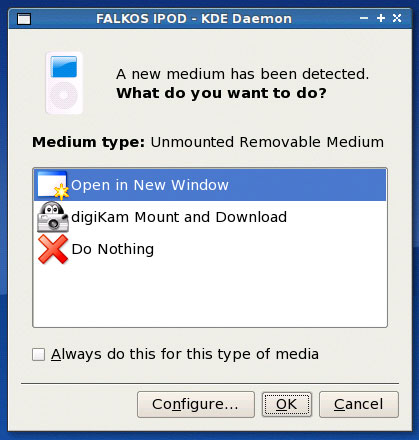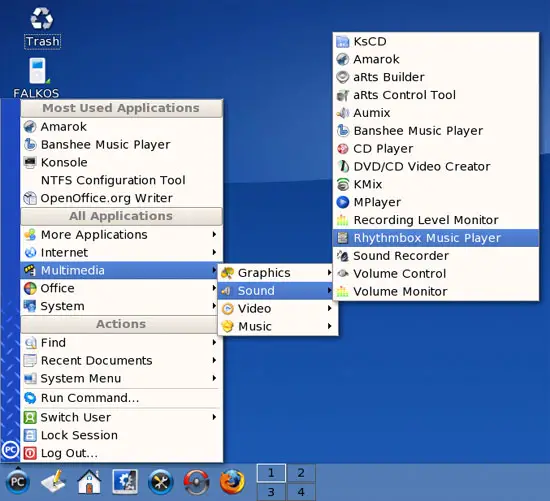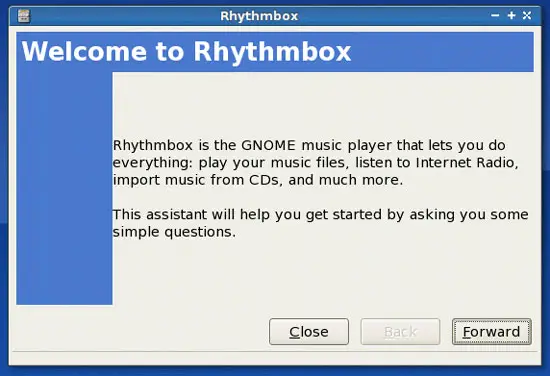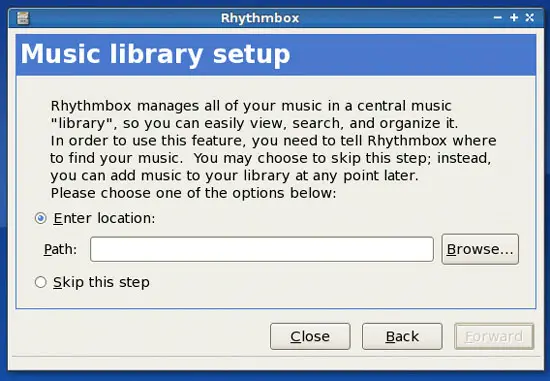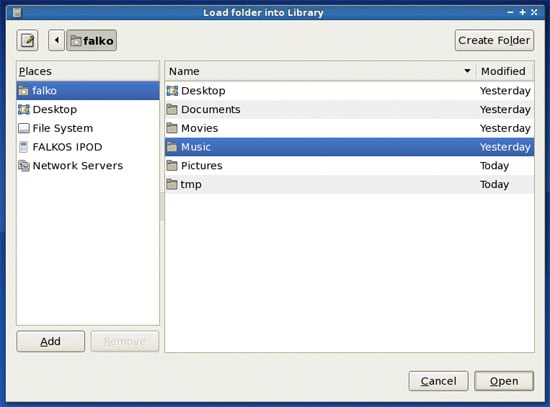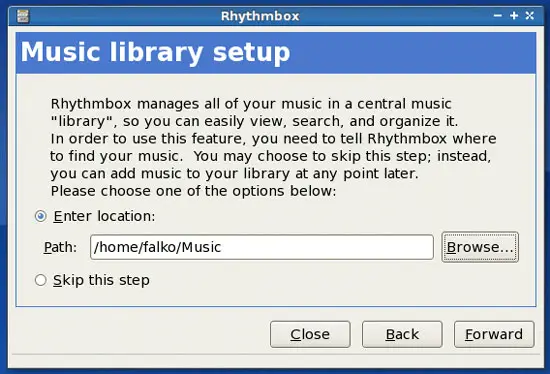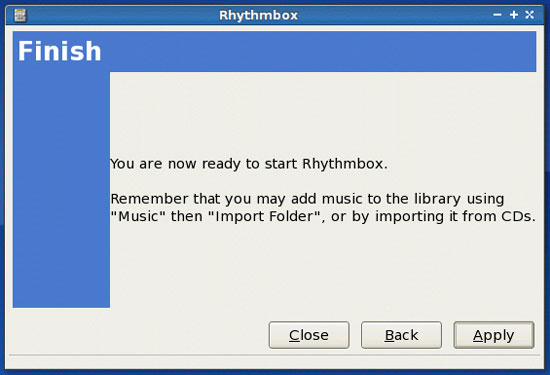How To Manage An iPod From A Linux Desktop With Rhythmbox
Version 1.0
Author: Falko Timme
This article shows how you can use an iPod on a Linux desktop with the Rhythmbox audio player. It covers how you can upload MP3 files from your desktop to your iPod and delete files on the iPod. Normally, Apple's iTunes software is needed to manage an iPod, but iTunes is not available for Linux. Fortunately, there are Linux alternatives such as Rhythmbox that can handle the task.
I do not issue any guarantee that this will work for you!
1 Preliminary Note
I have tested this with an iPod nano on a PCLinuxOS 2007 desktop where I have installed Rhythmbox using the PCLinuxOS package manager. If Rhythmbox isn't already installed on your desktop, install it using your distribution's package manager. The usage of Rhythmbox is the same, regardless of the distribution.
2 Plug In Your iPod
First plug in your iPod into your desktop system using the iPod USB cable. The iPod should be mounted automatically, and you should find an iPod icon on your desktop. On my PCLinuxOS 2007 desktop, I get asked what to do with the new medium - I select Open in New Window to make sure the iPod really gets mounted (I close the new window then). Depending on your distribution, your iPod might as well be mounted immediately, without a question.
This is how it should look if your iPod got mounted:
3 Start Rhythmbox
Now start Rhythmbox (on PCLinuxOS 2007, it's under Multimedia > Sound > Rhythmbox Music Player):
If you're starting Rhythmbox for the first time, it will come up with a configuration wizard that helps you set up your music library (you won't see this if you've already configured and used Rhythmbox before). Click on Forward:
Rhythmbox wants to know the folder where you store your music files so that it can add your music files to its library. Click on the Browse... button:
Go to your music folder (e.g. /home/falko/Music) and click on the Open button:
If you see the correct folder in the Path: field, click on Forward:
Click on Apply to finish the configuration: