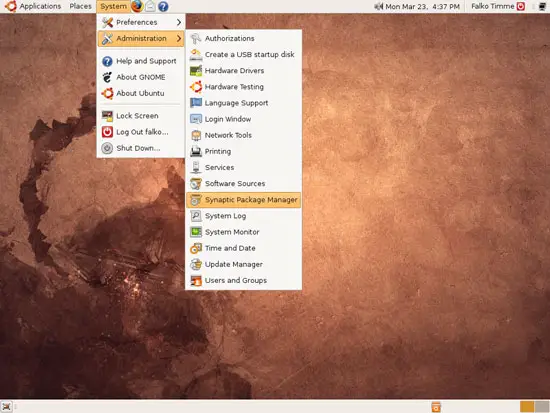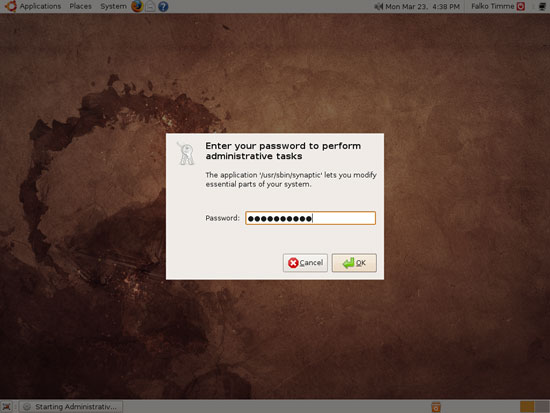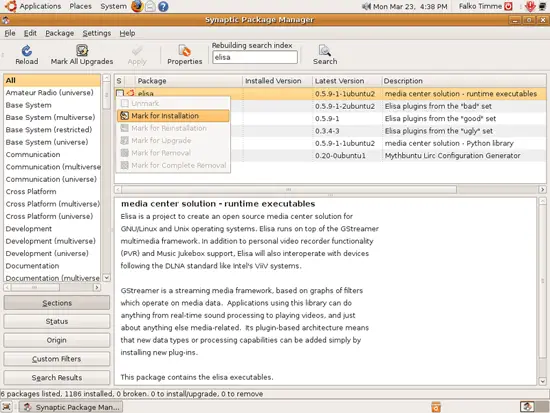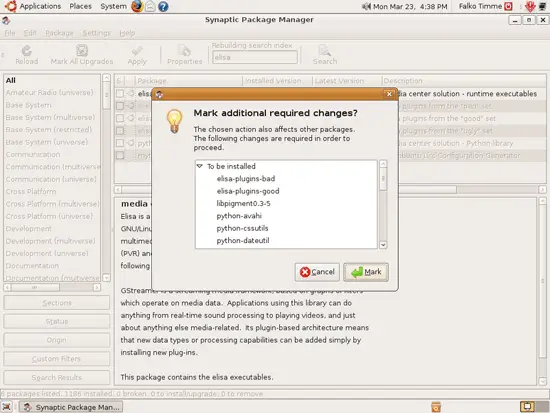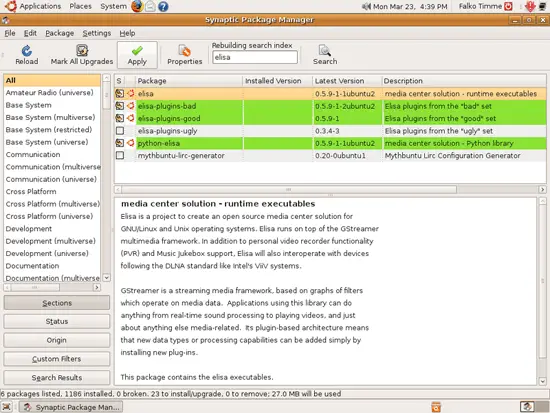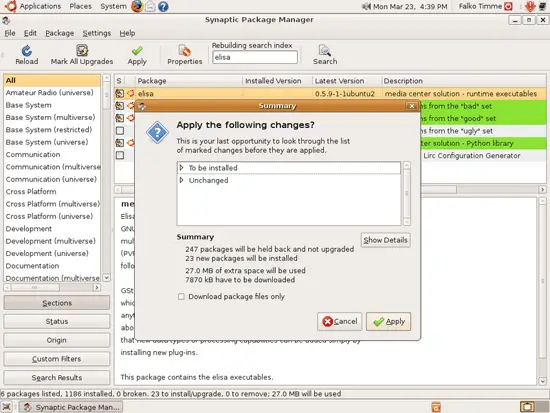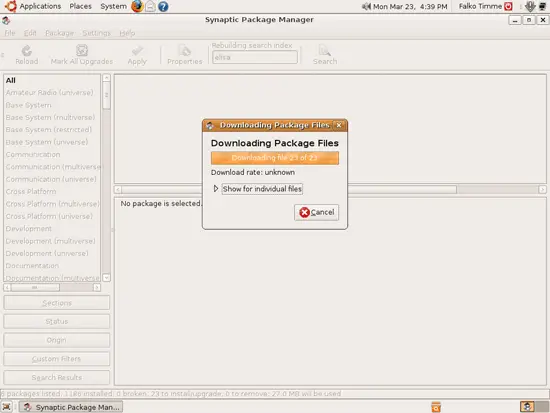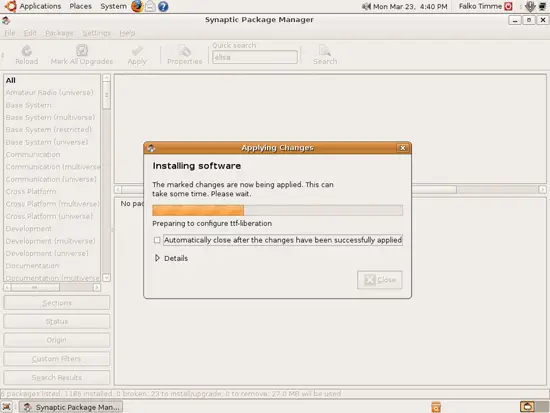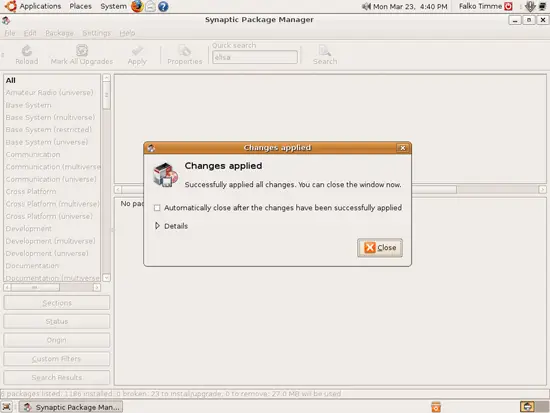On this page
Installing The Elisa Media Center On Ubuntu 8.10
Version 1.0
Author: Falko Timme
This guide shows how you can install the Elisa Media Center on an Ubuntu 8.10 desktop. The Elisa Media Center has many advanced features that will make your media center experience unique. It features an intuitive interface with a professional look and feel which can be easily used with a standard TV remote control.
I do not issue any guarantee that this will work for you!
Elisa is available in the standard Ubuntu 8.10 repository, therefore we can install it with Synaptic. Go to System > Administration > Synaptic Package Manager:
Type in your password:
Search for elisa; in the result list, click on elisa and select Mark for Installation:
The elisa package has a few dependencies; click on Mark to install them as well:
Then click on Apply:
Click on Apply again to confirm your selection:
The packages are downloaded...
... and installed:
Click on Close afterwards and leave the Synaptic Package Manager: