Installing PowerDNS (With MySQL Backend) And Poweradmin On Debian Squeeze - Page 2
On this page
Click on Go to step 7:
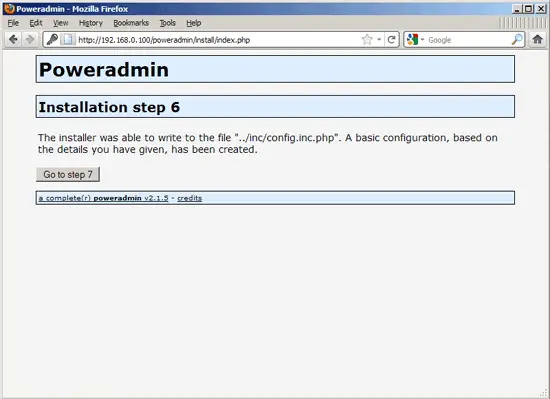
The installation is now finished...
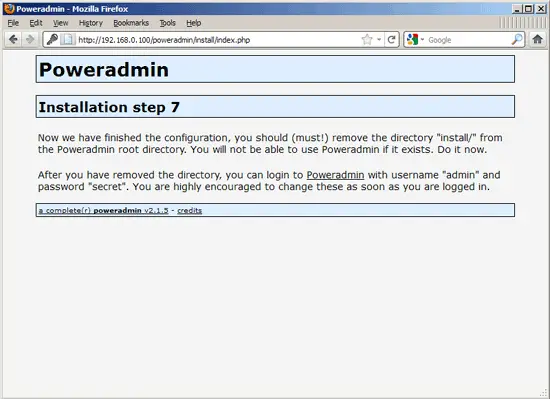
... but for security reasons we must delete the install directory:
rm -fr /var/www/poweradmin/install/
Now you can go to http://server1.example.com/poweradmin or http://192.168.0.100/poweradmin and log in with the username admin and the password you created during the installation:
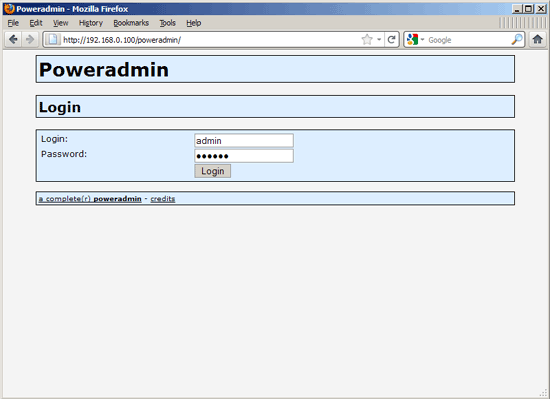
This is how the Poweradmin web interface looks:
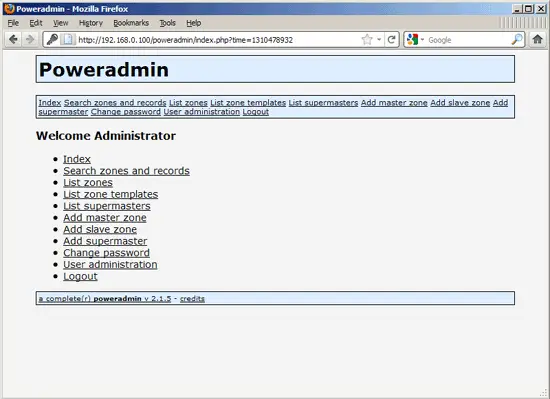
To create a zone, go to Add master zone and fill in the domain name (e.g. example.com):
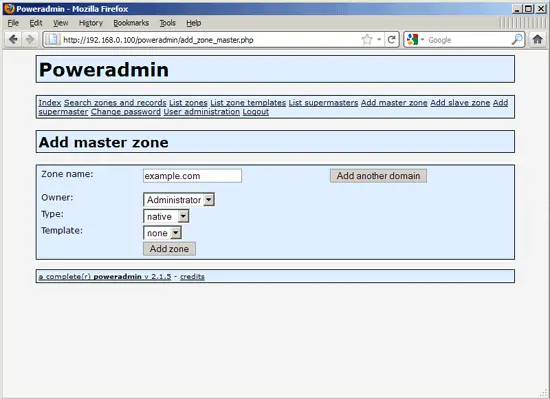
On the List zones page you will see that the new zone has just one record (the SOA record). Click on the edit icon...
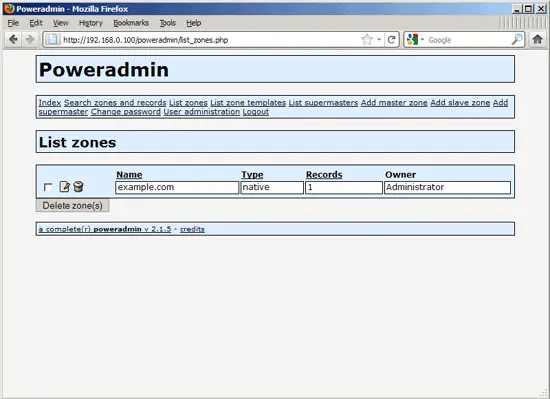
... and then on Add record to add further records, ...
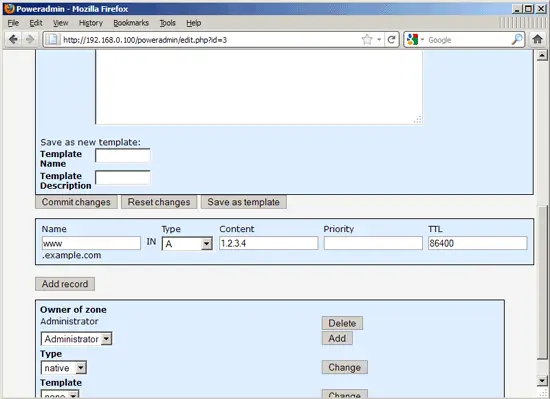
..., e.g. NS records...
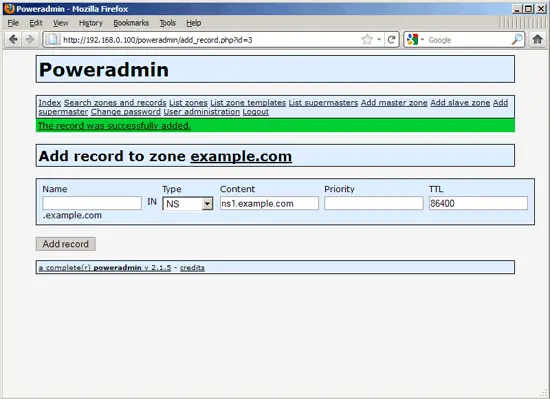
... and A records (e.g. for example.com (leave the Name field empty!) and mail.example.com)...
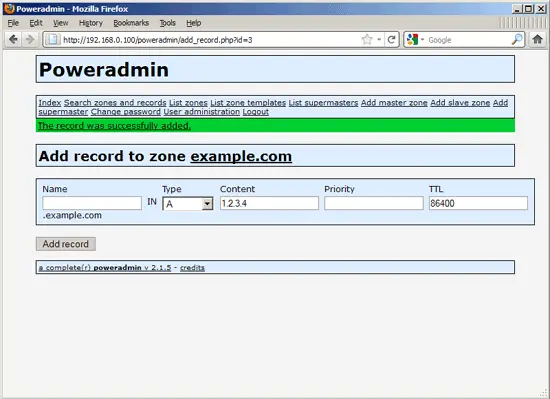
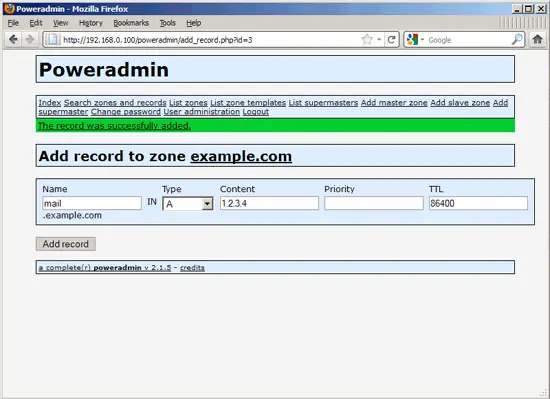
... and MX records:
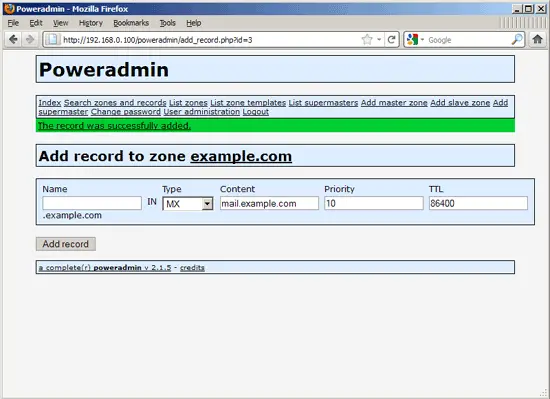
To create PTR records, go to the Add master zone page and create a zone called in-addr.arpa:
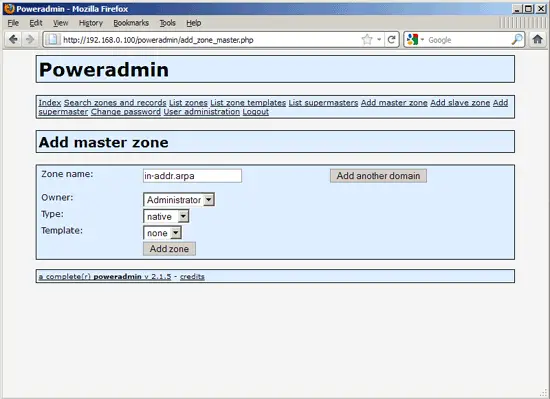
To create a PTR record that points from the IP 1.2.3.4 to server1.example.com, create a record under List zones and fill in 4.3.2.1 in the Name field (that's the IP in reverse order) and server1.example.com in the Content field:
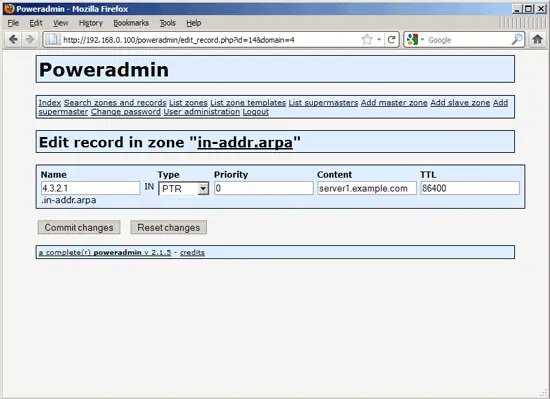
After you've created your records, you can check them with the dig command (see
man dig
for more details), e.g. as follows:
dig @localhost mx example.com
root@server1:~# dig @localhost mx example.com
; <<>> DiG 9.7.2-P3 <<>> @localhost mx example.com
; (1 server found)
;; global options: +cmd
;; Got answer:
;; ->>HEADER<<- opcode: QUERY, status: NOERROR, id: 28599
;; flags: qr aa rd; QUERY: 1, ANSWER: 1, AUTHORITY: 0, ADDITIONAL: 1
;; WARNING: recursion requested but not available
;; QUESTION SECTION:
;example.com. IN MX
;; ANSWER SECTION:
example.com. 86400 IN MX 10 mail.example.com.
;; ADDITIONAL SECTION:
mail.example.com. 86400 IN A 1.2.3.4
;; Query time: 7 msec
;; SERVER: 127.0.0.1#53(127.0.0.1)
;; WHEN: Tue Jul 12 16:27:03 2011
;; MSG SIZE rcvd: 66
root@server1:~#
5 Links
- PowerDNS: http://www.powerdns.com/
- PowerDNS documentation: http://downloads.powerdns.com/documentation/html/index.html
- Poweradmin: http://www.poweradmin.org/
- Debian: http://www.debian.org/

