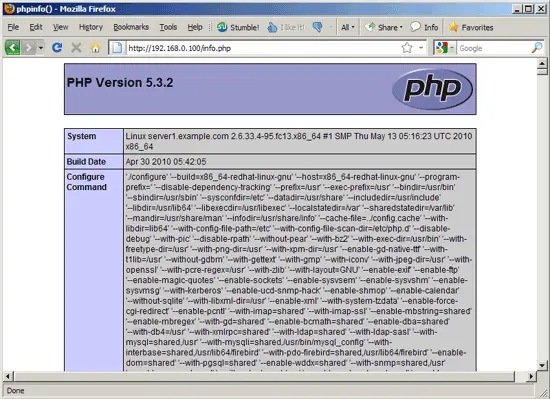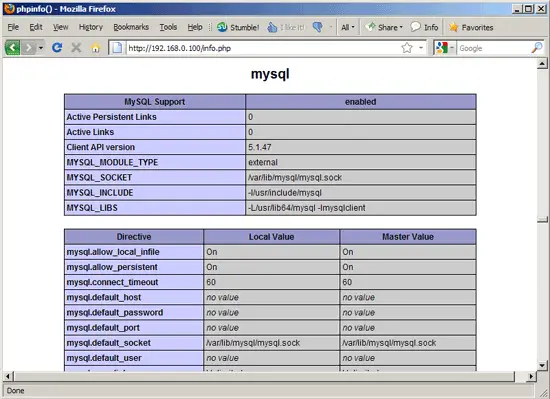Installing Nginx With PHP5 And MySQL Support On Fedora 13 - Page 2
This tutorial exists for these OS versions
On this page
4 Installing PHP5
We can make PHP5 work in nginx through FastCGI. There's no standalone FastCGI daemon package for Fedora, therefore we use the FastCGI package of lighttpd (lighttpd-fastcgi) and install it together with php-cli and some PHP5 modules like php-mysql which you need if you want to use MySQL from your PHP scripts:
yum install lighttpd-fastcgi php-cli php-mysql php-gd php-imap php-ldap php-odbc php-pear php-xml php-xmlrpc php-eaccelerator php-magickwand php-magpierss php-mbstring php-mcrypt php-mssql php-shout php-snmp php-soap php-tidy
Then open /etc/php.ini and add the line cgi.fix_pathinfo = 1 right at the end of the file:
vi /etc/php.ini
[...] cgi.fix_pathinfo = 1 |
The lighttpd-fastcgi package comes with the executable /usr/bin/spawn-fcgi which we can use to start FastCGI processes. Take a look at
spawn-fcgi --help
to learn more about it.
To start a PHP FastCGI daemon listening on port 9000 on localhost and running as the user and group nginx, we run the following command:
/usr/bin/spawn-fcgi -a 127.0.0.1 -p 9000 -u nginx -g nginx -f /usr/bin/php-cgi -P /var/run/fastcgi-php.pid
Of course, you don't want to type in that command manually whenever you boot the system, so to have the system execute the command automatically at boot time, open /etc/rc.local...
vi /etc/rc.local
... and add the command at the end of the file:
[...] /usr/bin/spawn-fcgi -a 127.0.0.1 -p 9000 -u nginx -g nginx -f /usr/bin/php-cgi -P /var/run/fastcgi-php.pid |
5 Configuring nginx
The nginx configuration is in /etc/nginx/nginx.conf which we open now:
vi /etc/nginx/nginx.conf
The configuration is easy to understand (you can learn more about it here: http://wiki.codemongers.com/NginxFullExample and here: http://wiki.codemongers.com/NginxFullExample2)
First (this is optional) you can increase the number of worker processes and set the keepalive_timeout to a reasonable value:
[...]
worker_processes 5;
[...]
keepalive_timeout 2;
[...]
|
The virtual hosts are defined in server {} containers. Let's modify the default vhost as follows:
[...]
server {
listen 80;
server_name _;
#charset koi8-r;
#access_log logs/host.access.log main;
location / {
root /usr/share/nginx/html;
index index.php index.html index.htm;
}
error_page 404 /404.html;
location = /404.html {
root /usr/share/nginx/html;
}
# redirect server error pages to the static page /50x.html
#
error_page 500 502 503 504 /50x.html;
location = /50x.html {
root /usr/share/nginx/html;
}
# proxy the PHP scripts to Apache listening on 127.0.0.1:80
#
#location ~ \.php$ {
# proxy_pass http://127.0.0.1;
#}
# pass the PHP scripts to FastCGI server listening on 127.0.0.1:9000
#
location ~ \.php$ {
root /usr/share/nginx/html;
try_files $uri =404;
fastcgi_pass 127.0.0.1:9000;
fastcgi_index index.php;
fastcgi_param SCRIPT_FILENAME /usr/share/nginx/html$fastcgi_script_name;
include fastcgi_params;
}
# deny access to .htaccess files, if Apache's document root
# concurs with nginx's one
#
location ~ /\.ht {
deny all;
}
}
[...]
|
server_name _; makes this a default catchall vhost (of course, you can as well specify a hostname here like www.example.com).
In the location / part, I've added index.php to the index line. root /usr/share/nginx/html; means that the document root is the directory /usr/share/nginx/html.
The important part for PHP is the location ~ \.php$ {} stanza. Uncomment it to enable it. Change the root line to the web site's dosument root (e.g. root /usr/share/nginx/html;). Please make sure that you change the fastcgi_param line to fastcgi_param SCRIPT_FILENAME /usr/share/nginx/html$fastcgi_script_name; because otherwise the PHP interpreter won't find the PHP script that you call in your browser.
Now save the file and restart nginx:
/etc/init.d/nginx restart
Now create the following PHP file in the document root /usr/share/nginx/html...
vi /usr/share/nginx/html/info.php
<?php phpinfo(); ?> |
Now we call that file in a browser (e.g. http://192.168.0.100/info.php):
As you see, PHP5 is working, and it's working through FastCGI, as shown in the Server API line. If you scroll further down, you will see all modules that are already enabled in PHP5, including the MySQL module:
6 Links
- nginx: http://nginx.net/
- nginx Wiki: http://wiki.codemongers.com/Main
- PHP: http://www.php.net/
- MySQL: http://www.mysql.com/
- Fedora: http://fedoraproject.org/