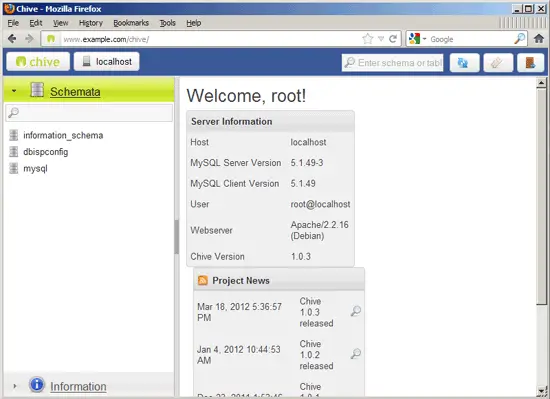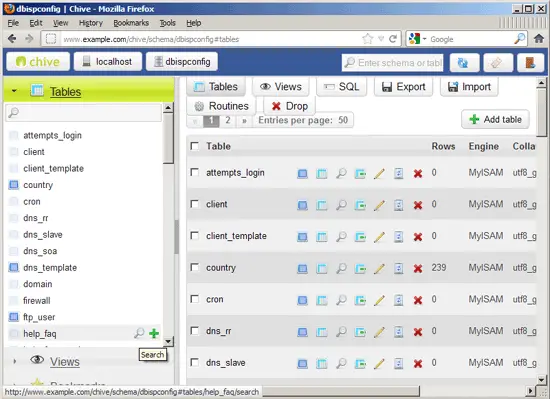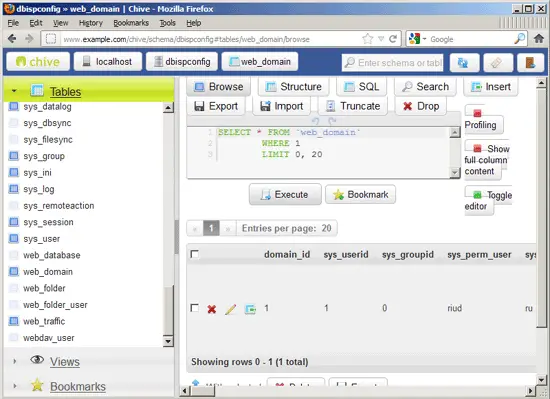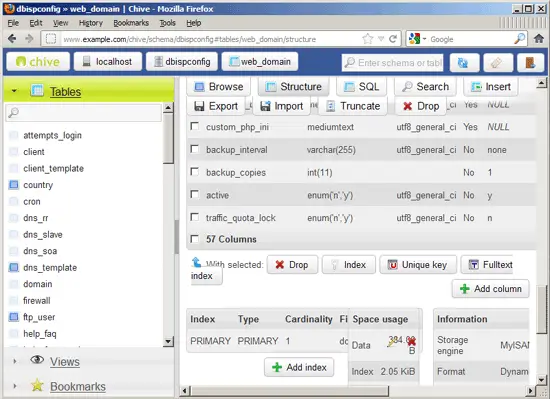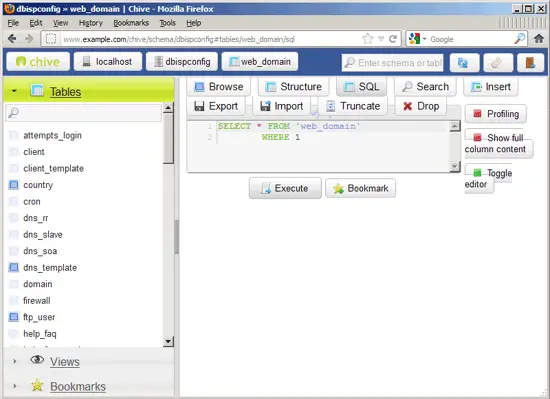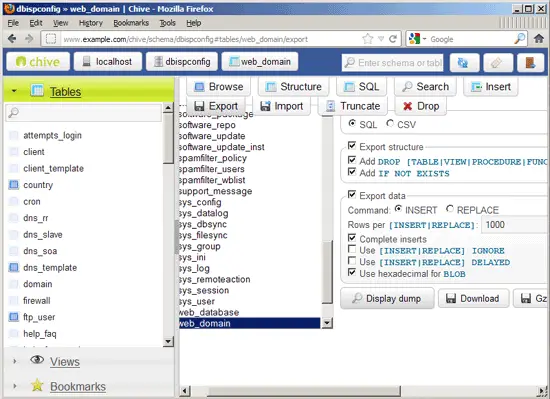Installing MySQL-Frontend Chive (A phpMyAdmin Alternative)
Version 1.0
Author: Falko Timme  Follow me on Twitter
Follow me on Twitter
This guide explains how to install the phpMyAdmin alternative Chive. Chive is a free, open source, web-based database management tool with easy administration, super fast UI and state of the art web technologies. It takes advantage of the capabilities of modern browsers. Features include an SQL editor with syntax highlighting and built-in profiling of SQL queries.
I do not issue any guarantee that this will work for you!
1 Installation
To install Chive, your website needs PHP with MySQL support.
Chive installation is super-easy - it can be done with one single command. Just go to your document root (/var/www/example.com/web/ in this example)...
cd /var/www/example.com/web/
... and run:
wget -O - http://www.chive-project.com/Download/Redirect | tar -xzp
That's it! This will create a folder called chive inside your document root. To access Chive, open a browser and go to:
http://www.example.com/chive
Log in with your MySQL username (e.g. root) and password:
This is how Chive looks:
2 Screenshots
Here are some further screenshots of Chive. You will notice that it looks similar to phpMyAdmin, therefore you will get used to it very fast if you are working with phpMyAdmin a lot, but it also has a lot of nice features to offer (for example, you can reorder columns with drag and drop):