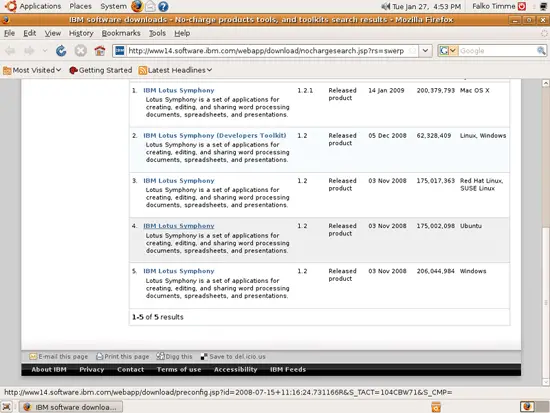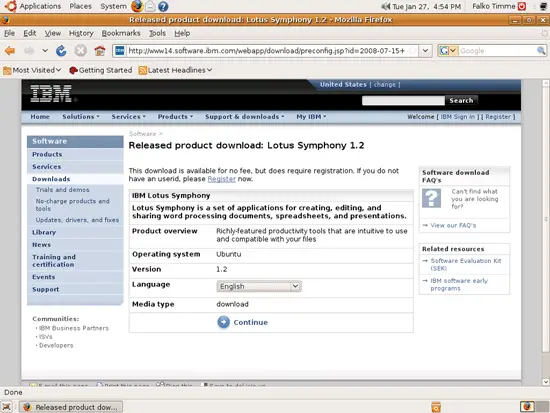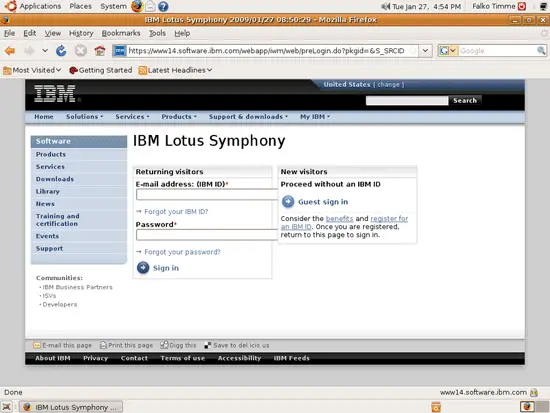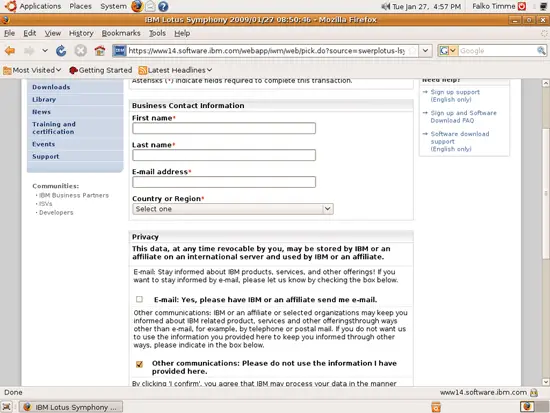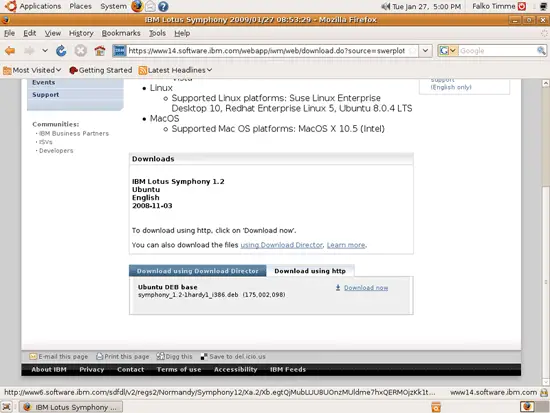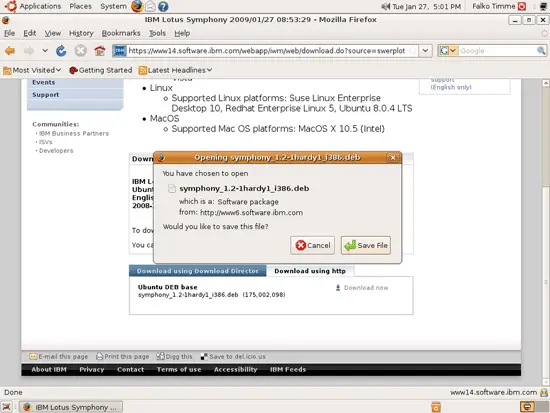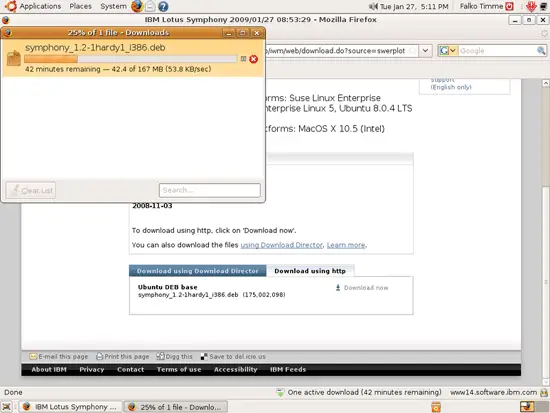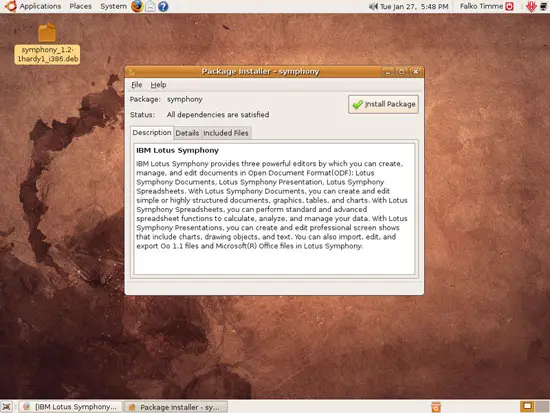On this page
Installing Lotus Symphony On Ubuntu 8.10
Version 1.0
Author: Falko Timme
This guide explains how to install Lotus Symphony on Ubuntu 8.10. Lotus Symphony is an office suite (free of charge) for creating text and spreadsheet documents as well as presentations. The core office suite code was initially based on OpenOffice.org 1.1.4 and has been developed further by IBM.
I do not issue any guarantee that this will work for you!
To download Lotus Symphony, go to http://symphony.lotus.com/ and click on the Download button:
On the download page, select the version for Ubuntu:
Select your language and click on Continue:
On the next page, you have to log in with your existing IBM ID, or use the guest log in if you don't have such an ID:
If you're using the guest log in, fill in your details and accept the license on the next page:
Finally, we've made it to the download page; scroll down and click on the Download using http tab. Afterwards, click on the Download now link...
... and save the file on your computer (e.g. on the Desktop):
After the download has finished, double-click on the downloaded package - the Package Installer should come up. Click on the Install Package button: