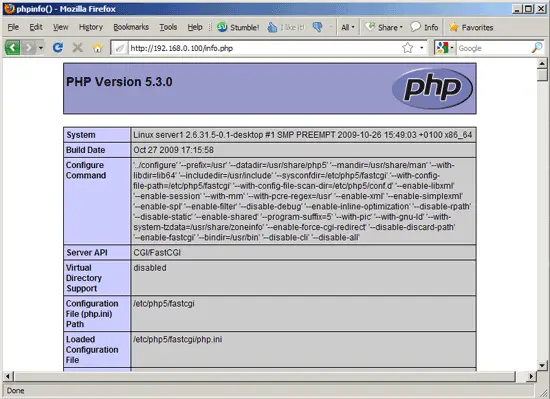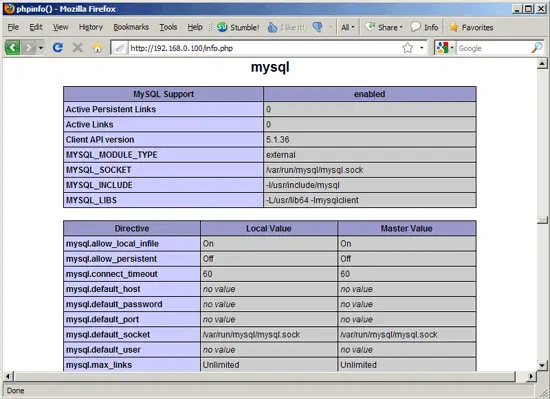Installing Lighttpd With PHP5 And MySQL Support On OpenSUSE 11.2 - Page 2
5 Configuring Lighttpd And PHP5
To enable PHP5 in Lighttpd, we must modify three files, /etc/php5/fastcgi/php.ini, /etc/lighttpd/modules.conf, and /etc/lighttpd/conf.d/fastcgi.conf. First we open /etc/php5/fastcgi/php.ini and uncomment the line cgi.fix_pathinfo=1 somewhere in the middle of the file:
vi /etc/php5/fastcgi/php.ini
[...] ; cgi.fix_pathinfo provides *real* PATH_INFO/PATH_TRANSLATED support for CGI. PHP's ; previous behaviour was to set PATH_TRANSLATED to SCRIPT_FILENAME, and to not grok ; what PATH_INFO is. For more information on PATH_INFO, see the cgi specs. Setting ; this to 1 will cause PHP CGI to fix its paths to conform to the spec. A setting ; of zero causes PHP to behave as before. Default is 1. You should fix your scripts ; to use SCRIPT_FILENAME rather than PATH_TRANSLATED. ; http://php.net/cgi.fix-pathinfo cgi.fix_pathinfo=1 [...] |
Then we open /etc/lighttpd/modules.conf and uncomment the line include "conf.d/fastcgi.conf":
vi /etc/lighttpd/modules.conf
[...] ## ## FastCGI (mod_fastcgi) ## include "conf.d/fastcgi.conf" [...] |
Finally we open /etc/lighttpd/conf.d/fastcgi.conf and make sure that it contains the line server.modules += ( "mod_fastcgi" ); then we comment out the fastcgi.server stanza:
vi /etc/lighttpd/conf.d/fastcgi.conf
[...]
server.modules += ( "mod_fastcgi" )
[...]
## PHP Example
## For PHP don't forget to set cgi.fix_pathinfo = 1 in the php.ini.
##
## The number of php processes you will get can be easily calculated:
##
## num-procs = max-procs * ( 1 + PHP_FCGI_CHILDREN )
##
## for the php-num-procs example it means you will get 17*5 = 85 php
## processes. you always should need this high number for your very
## busy sites. And if you have a lot of RAM. :)
##
fastcgi.server = ( ".php" =>
( "php-local" =>
(
"socket" => socket_dir + "/php-fastcgi-1.socket",
"bin-path" => server_root + "/cgi-bin/php5",
"max-procs" => 1,
"broken-scriptfilename" => "enable",
)
),
( "php-tcp" =>
(
"host" => "127.0.0.1",
"port" => 9999,
"check-local" => "disable",
"broken-scriptfilename" => "enable",
)
),
( "php-num-procs" =>
(
"socket" => socket_dir + "/php-fastcgi-2.socket",
"bin-path" => server_root + "/cgi-bin/php5",
"bin-environment" => (
"PHP_FCGI_CHILDREN" => "16",
"PHP_FCGI_MAX_REQUESTS" => "10000",
),
"max-procs" => 5,
"broken-scriptfilename" => "enable",
)
),
)
[...]
|
Then we restart Lighttpd:
/etc/init.d/lighttpd restart
6 Testing PHP5 / Getting Details About Your PHP5 Installation
The document root of the default web site is /srv/www/htdocs. We will now create a small PHP file (info.php) in that directory and call it in a browser. The file will display lots of useful details about our PHP installation, such as the installed PHP version.
vi /srv/www/htdocs/info.php
<?php phpinfo(); ?> |
Now we call that file in a browser (e.g. http://192.168.0.100/info.php):
As you see, PHP5 is working, and it's working through FastCGI, as shown in the Server API line. If you scroll further down, you will see all modules that are already enabled in PHP5. MySQL is not listed there which means we don't have MySQL support in PHP5 yet.
7 Getting MySQL Support In PHP5
To get MySQL support in PHP, we can install the php5-mysql package. It's a good idea to install some other PHP5 modules as well as you might need them for your applications:
yast2 -i php5-mysql php5-bcmath php5-bz2 php5-calendar php5-ctype php5-curl php5-dom php5-ftp php5-gd php5-gettext php5-gmp php5-iconv php5-imap php5-ldap php5-mbstring php5-mcrypt php5-odbc php5-openssl php5-pcntl php5-pgsql php5-posix php5-shmop php5-snmp php5-soap php5-sockets php5-sqlite php5-sysvsem php5-tokenizer php5-wddx php5-xmlrpc php5-xsl php5-zlib php5-exif php5-pear php5-sysvmsg php5-sysvshm
Now restart Lighttpd:
/etc/init.d/lighttpd restart
Now reload http://192.168.0.100/info.php in your browser and scroll down to the modules section again. You should now find lots of new modules there, including the MySQL module:
8 Links
- Lighttpd: http://www.lighttpd.net/
- PHP: http://www.php.net/
- MySQL: http://www.mysql.com/
- OpenSUSE: http://www.opensuse.org/