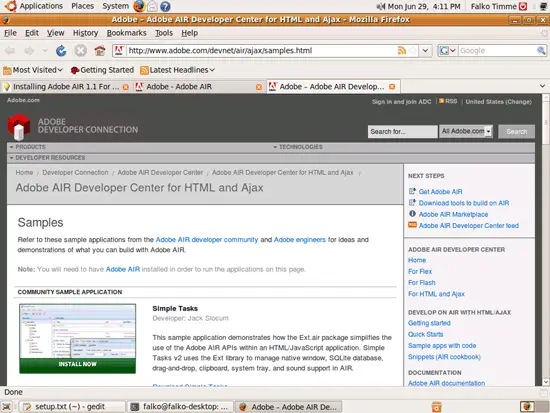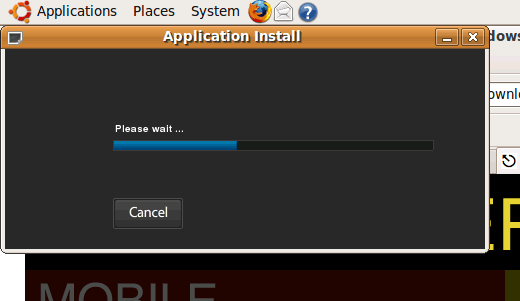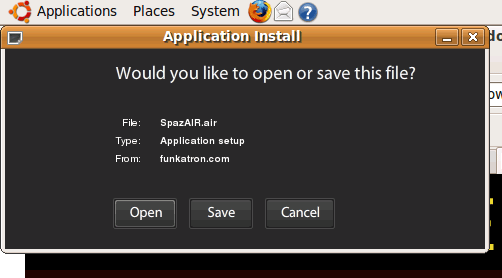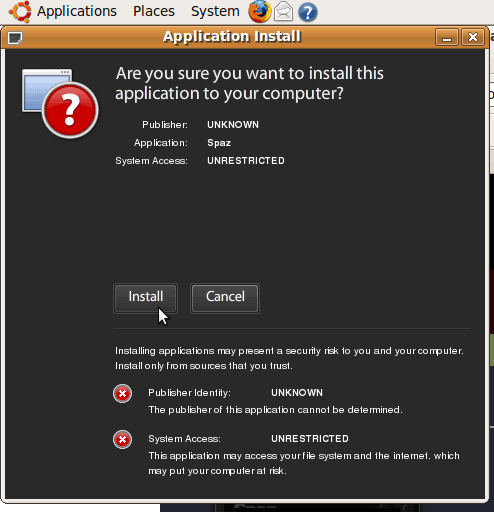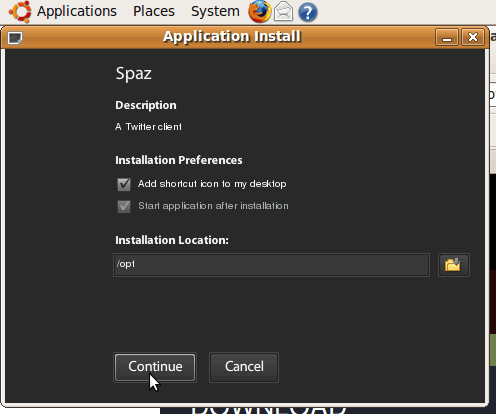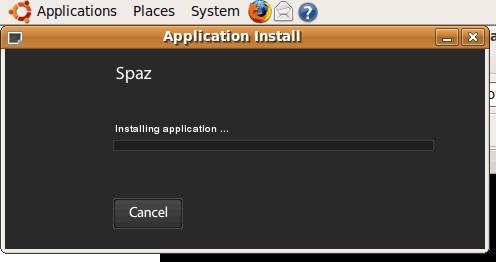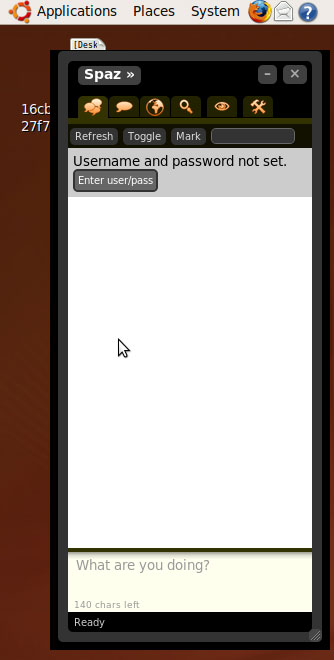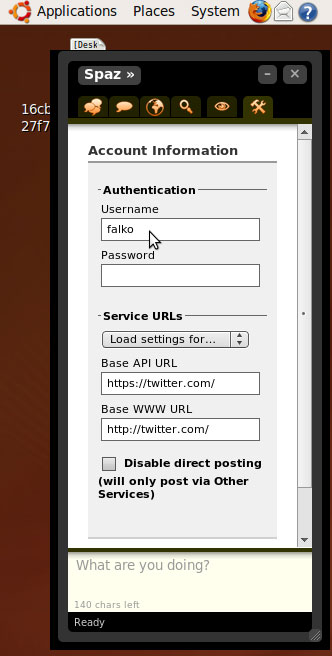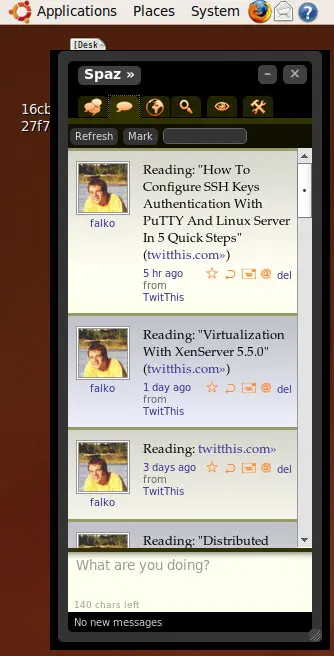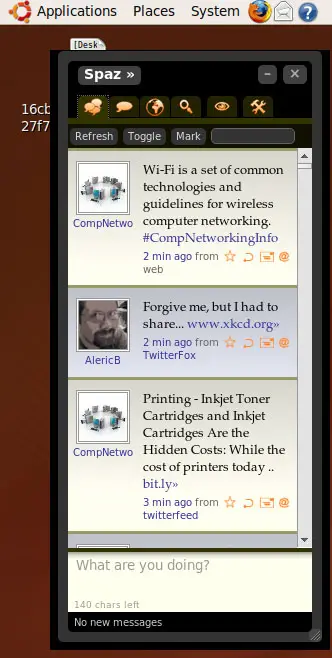Installing Adobe AIR 1.5.1 For Linux On Ubuntu 9.04 (x86_64) - Page 2
3 Installing An AIR Application
Before you install an AIR application, you should make sure that you have Adobe Flash installed as lots of AIR applications (not all) require Flash.
If Flash is not installed, you can install it like this:
sudo aptitude install flashplugin-installer
You can find a few sample AIR applications on http://www.adobe.com/devnet/air/ajax/samples.html, http://www.adobe.com/products/air/showcase/, and http://www.adobe.com/go/airmarketplace.
I will now install Spaz, an open-source Twitter client. Go to http://funkatron.com/spaz and go to Desktop > Download. Click on the Install Now link below Automated "One-step" Install:
The AIR application installer is starting up:
Click on Open...
... and then on Install to start the Spaz installation:
If necessary you can change a few settings. Click on Continue:
Spaz is now being installed. After the installation has finished, the AIR application installer will close automatically:
Spaz should now start automatically, but there should as well be a Spaz launcher under Applications > Spaz:
When Spaz starts for the first time, it doesn't know your Twitter username, therefore it shows the following message. Click on Enter user/pass to go to the Spaz preferences:
Fill in your Twitter username and password:
Afterwards you can start using Twitter, e.g. send a new message to Twitter:
BTW, if you'd like to follow me on Twitter, I'd be more than happy :-). This is my Twitter profile: http://twitter.com/howtoforgecom
4 Uninstalling An AIR Application
If you want to uninstall an AIR application, open a terminal again (Applications > Accessories > Terminal).
In this example I will show how to uninstall Spaz.
To find out the correct name of the Spaz package, run
dpkg --list | grep -i spaz
The output should look as follows...
falko@falko-desktop:~/Desktop$ dpkg --list | grep -i spaz
ii spaz.air.16cb261d461b1ca2027f7c39946115fa2dc8cd7f.1 0.8.2 A Twitter client
falko@falko-desktop:~/Desktop$
... which means the full name of the Spaz package is spaz.air.16cb261d461b1ca2027f7c39946115fa2dc8cd7f.1. To uninstall it, we run
sudo dpkg -r 'spaz.air.16cb261d461b1ca2027f7c39946115fa2dc8cd7f.1'
That's it, Spaz has been removed from your system.
5 Links
- Adobe AIR 1.5.1: http://get.adobe.com/air/
- Ubuntu: http://www.ubuntu.com/