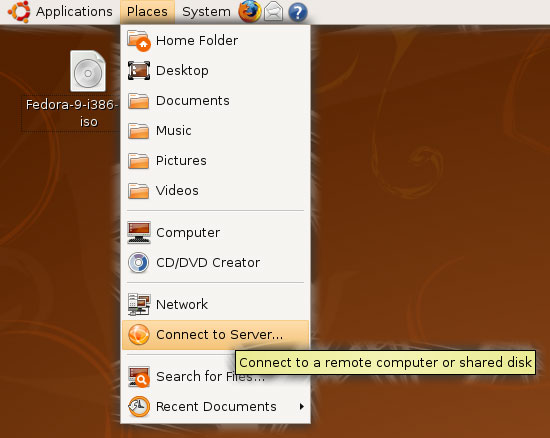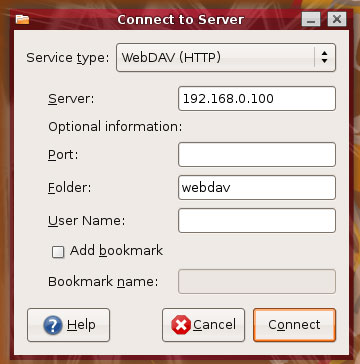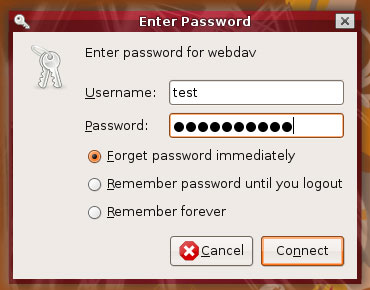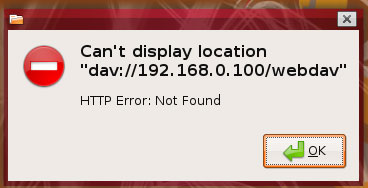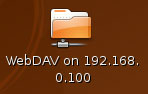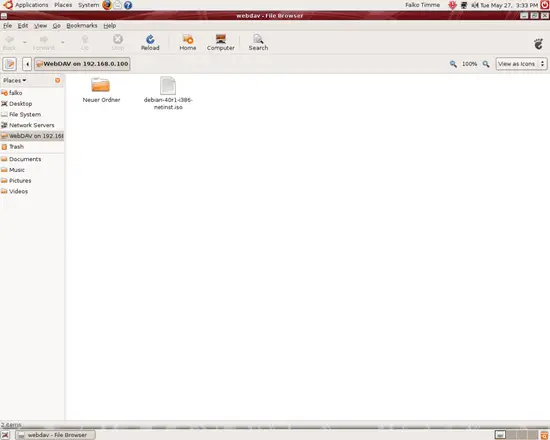How To Set Up WebDAV With Apache2 On Ubuntu 8.10 - Page 3
This tutorial exists for these OS versions
- Ubuntu 10.04 (Lucid Lynx)
- Ubuntu 9.10 (Karmic Koala)
- Ubuntu 9.04 (Jaunty Jackalope)
- Ubuntu 8.10 (Intrepid Ibex)
On this page
7 Configure A Linux Client (GNOME) To Connect To The WebDAV Share
If you want to connect to the WebDAV share from a GNOME desktop, go to Places > Connect to Server...:
Select WebDAV (HTTP) as the Service type, type in the Server (192.168.0.100 in this example) and then the Folder (webdav). Do not fill in a User Name yet because otherwise the connection will fail. Click on Connect afterwards:
Now you are being prompted for a user name and password. Type in test along with the password, then click on Connect:
You might get the following error...
... but at the same time the WebDAV share should appear on the desktop, which means you can ignore the error:
Double-click on the icon to open the WebDAV share:
8 Links
- WebDAV: http://www.webdav.org
- Apache: http://httpd.apache.org
- Ubuntu: http://www.ubuntu.com/