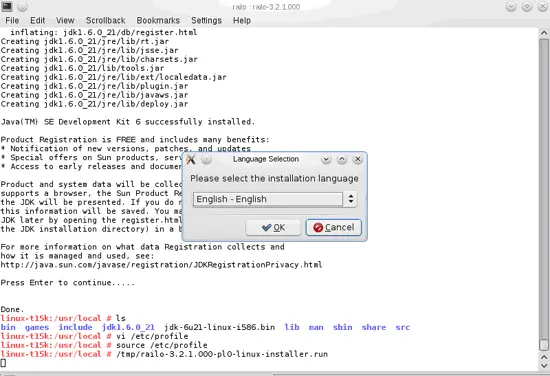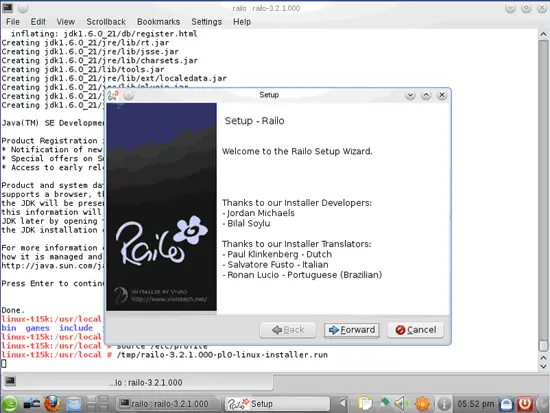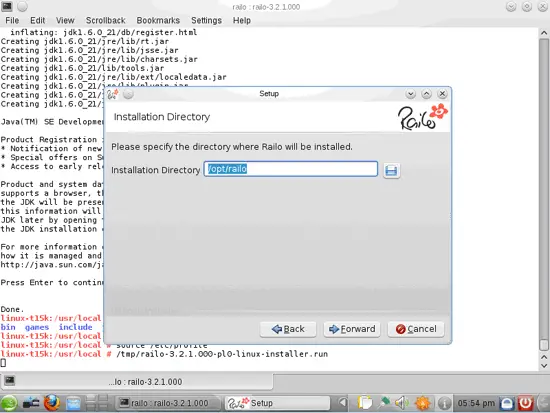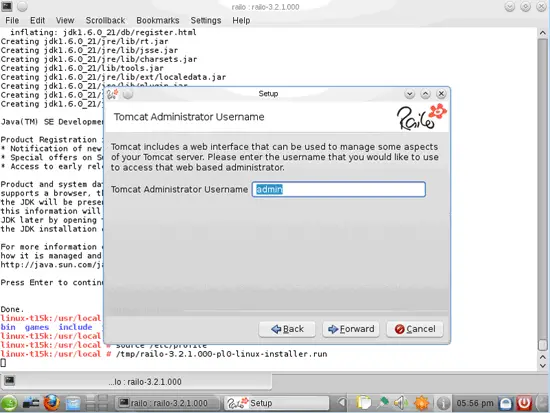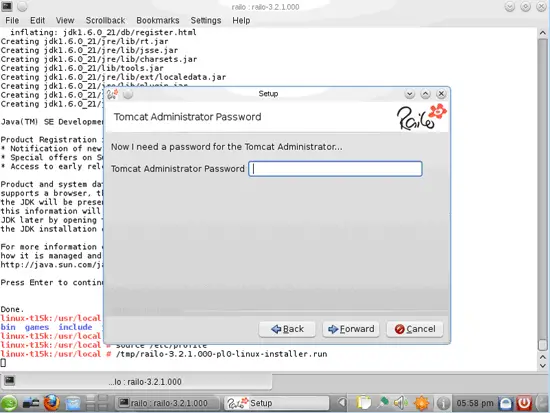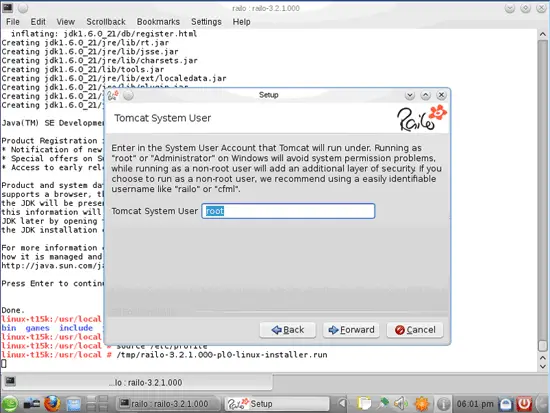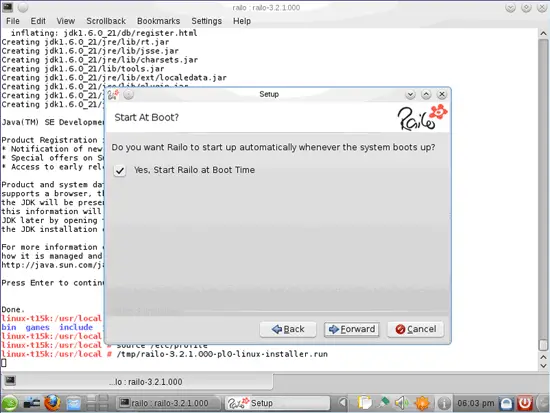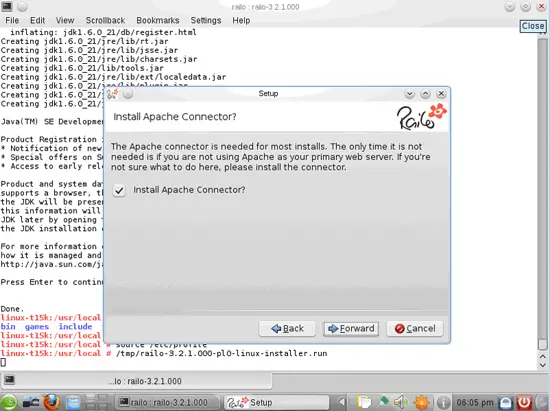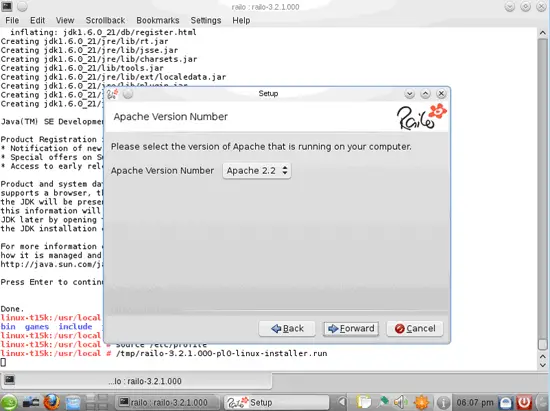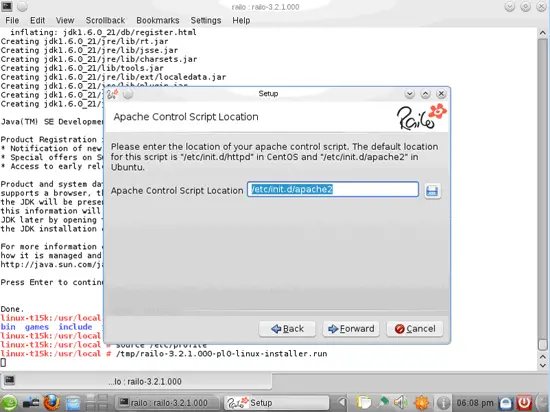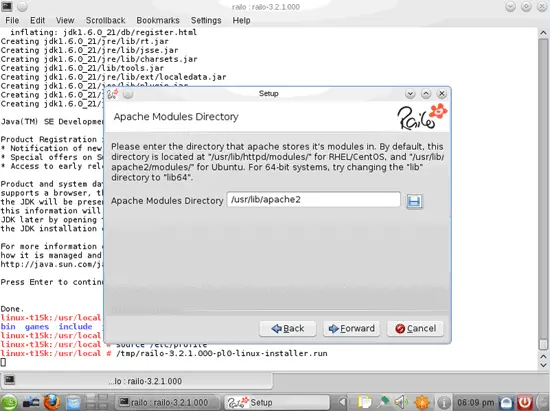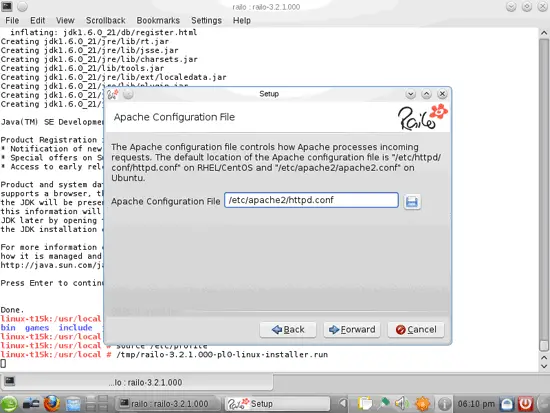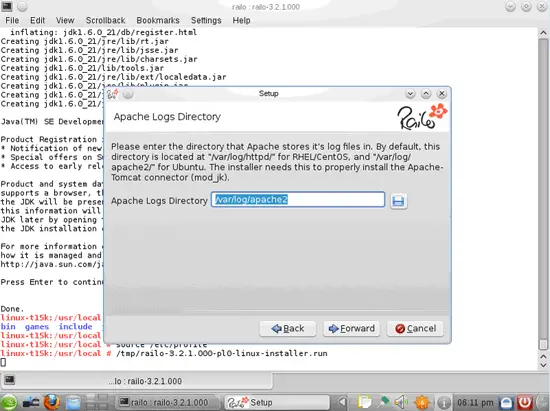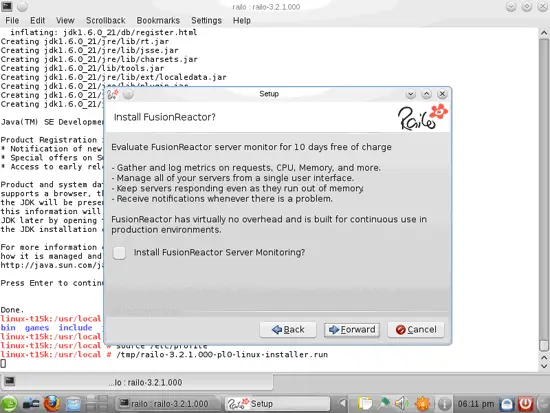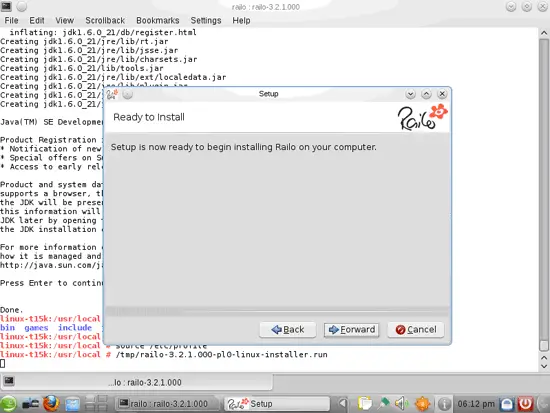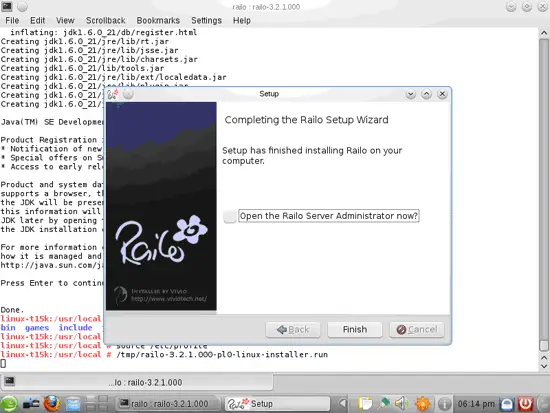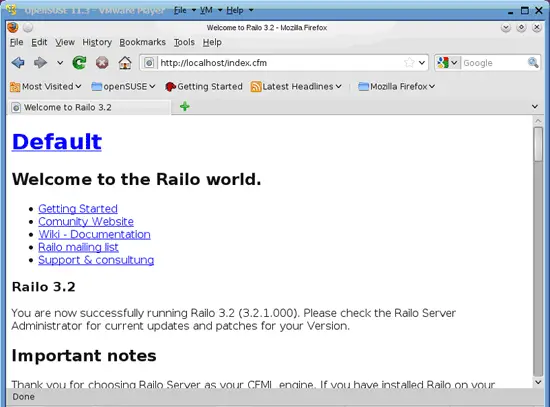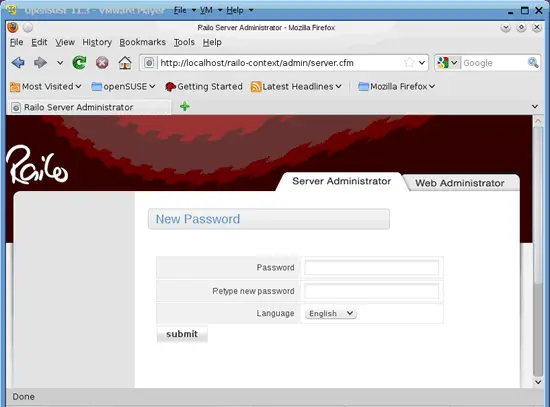How To Install Railo 3.2 Under OpenSUSE 11.3 Running Apache2 Tomcat 6 Virtual Host - Page 2
On this page
3.1 Install Railo
/tmp/railo-3.2.1.000-pl0-linux-installer.run
Click OK to go to the next page:
Click "Forward" to continue:
Accept the default installation directory and click "Forward":
Accept the default tomcat administrator username, and click "Forward":
Select a secret password you remember, and click "Forward":
Accept the default tomcat system user "root", and click "Forward":
Accept default value and run railo at boot time, then click "Forward":
Accept default value and install apache connector:
The final step isto choose the correct apache version, then click "Forward":
For the SUSE apache webserver, the default apache control script is under "/etc/init.d/apache2":
For the SUSE apache webserver, the default apache modules directory is under "/etc/lib/apache2":
For the SUSE apache webserver, the default apache configuration file is under "/etc/apache2/httpd.conf":
Accept the default value, and click "Forward":
Click "Forward" and continue:
Now open a browser and you will see railo is running and starts serving any coldfusion requests. (Be aware that the default installation only works for localhost, and for any cfm requests the DocumentRoot is under /opt/railo/tomcat/webapps/ROOT/, NOT apache default DocumentRoot /srv/www/htdocs) , we will work on real virtual host next step.
Railo admin page: